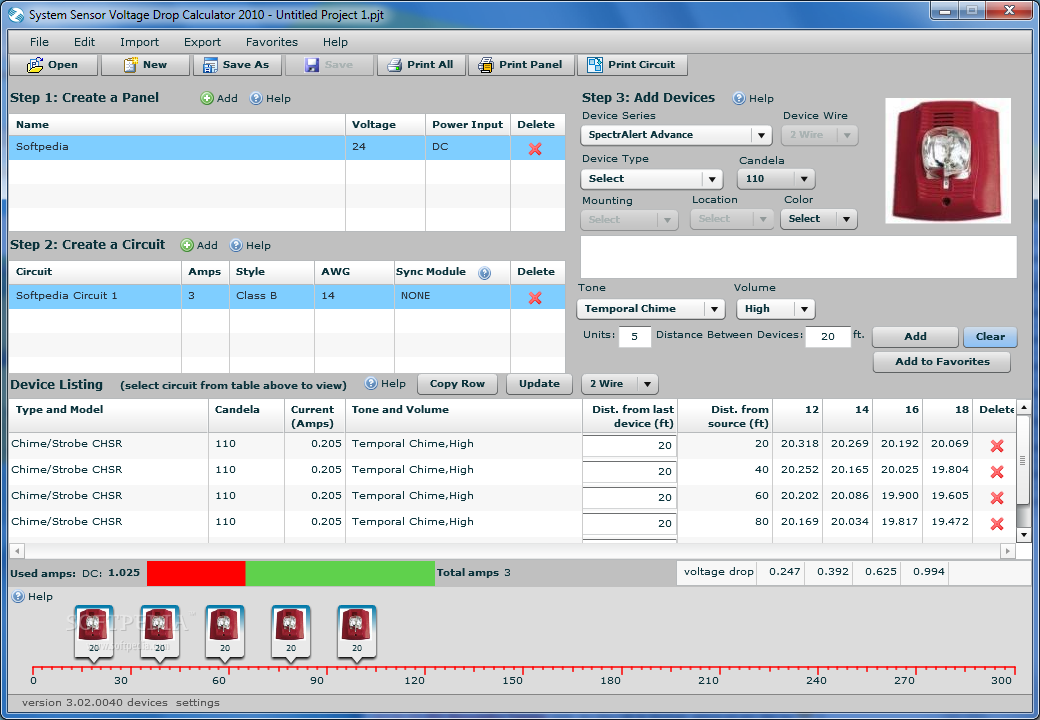Description
System Sensor Voltage Drop Calculator
System Sensor Voltage Drop Calculator is a handy CAD application designed to help you figure out voltage drop calculations for fire alarm control panels and auxiliary power supplies. It runs on Adobe Air, so you'll need to have that set up on your computer before using this tool.
Easy Setup for Calculations
The utility has a well-organized set of features, making it easy to set up your calculations in just three simple steps. Plus, there are helpful hints for each step, so you can quickly understand how to adjust the settings.
Create and Manage Panels
You can create a new panel by entering its name and adjusting the voltage or power input settings. And if you want, you can create multiple panels and even delete some when they're no longer needed.
Define New Circuits with Ease
This app lets you define new circuits by providing details like the name, amplifier type, circuit style, and AWG size settings. It’s super straightforward!
Add Devices from a List
You also have the option to add devices from a drop-down list. You can choose from existing SpectrAlert Advance devices or legacy SpectrAlert ones. You’ll get to configure the device series and type, filter results based on candela ratings, mounting options, location, color, adjust tone and volume settings, and even specify how many units are needed along with distances between them.
Create Your Favorites List
An awesome feature is that you can make a list of your favorite devices! You can print out the panel or circuit details too or save everything to a file for future projects. This makes planning so much easier!
Add Job Details for Client Reports
And don’t forget about job details! You can include important info that will show up in your client’s reports like address, city, notes, state, ZIP code, and project name.
Quick Calculations without Hassle
This tool calculates voltage drops by checking each device in the circuit. It generates reports showing circuit voltages at different wire gauges throughout the entire setup. Tests show that System Sensor Voltage Drop Calculator works fast and accurately without hogging resources. So feel free to run it in the background without slowing down your computer!
Plan Your Notification Appliance Circuits (NACs)
This software comes loaded with options that help you plan Notification Appliance Circuits (NACs) using all kinds of SpectrAlert Advance notification appliances as well as older devices.
User Reviews for System Sensor Voltage Drop Calculator 7
-
for System Sensor Voltage Drop Calculator
System Sensor Voltage Drop Calculator offers efficient voltage drop calculations with intuitive setup steps. A valuable tool for planning NACs.
-
for System Sensor Voltage Drop Calculator
Absolutely love this app! It makes voltage drop calculations so easy and efficient. Highly recommended!
-
for System Sensor Voltage Drop Calculator
This is a fantastic tool for anyone in the field. User-friendly interface and quick calculations!
-
for System Sensor Voltage Drop Calculator
Best voltage drop calculator I've used! The step-by-step hints are super helpful. 5 stars!
-
for System Sensor Voltage Drop Calculator
An essential app for my work! The ability to create multiple panels and save data is a game changer.
-
for System Sensor Voltage Drop Calculator
Five stars for this lightweight app! It runs smoothly and provides accurate voltage drop calculations.
-
for System Sensor Voltage Drop Calculator
Fantastic application! Fast, reliable, and packed with features. Perfect for planning NACs efficiently.