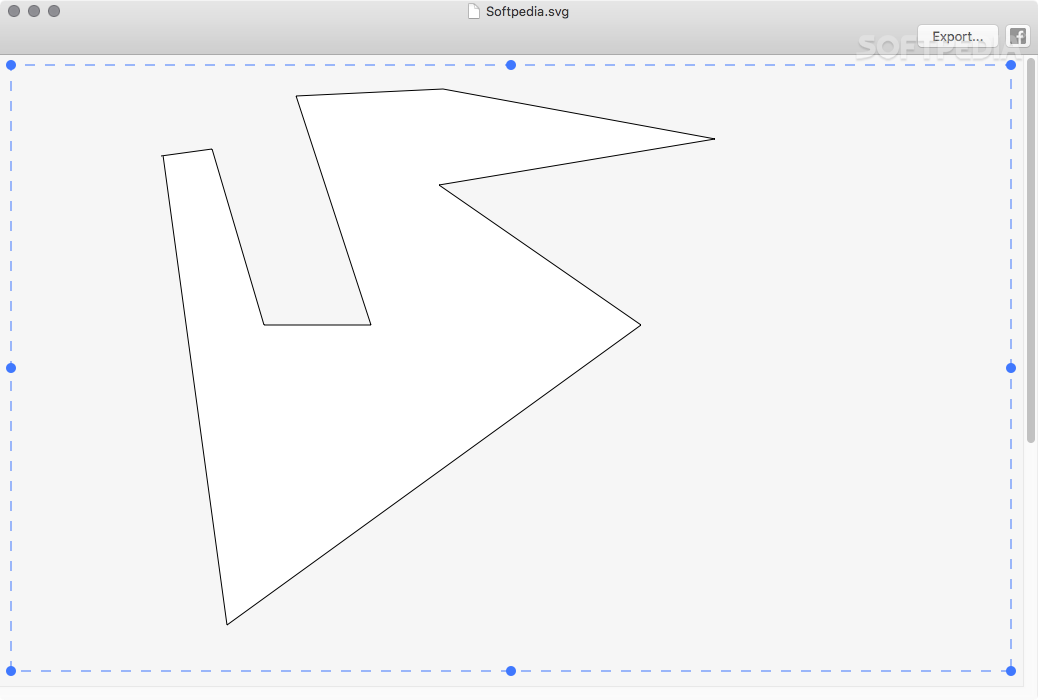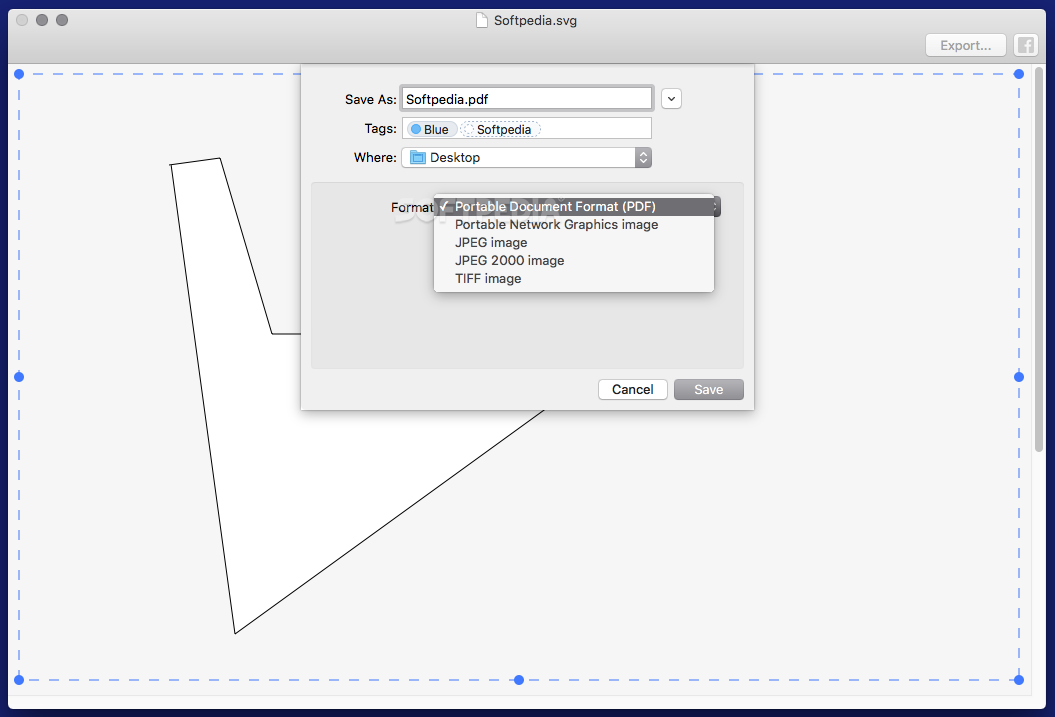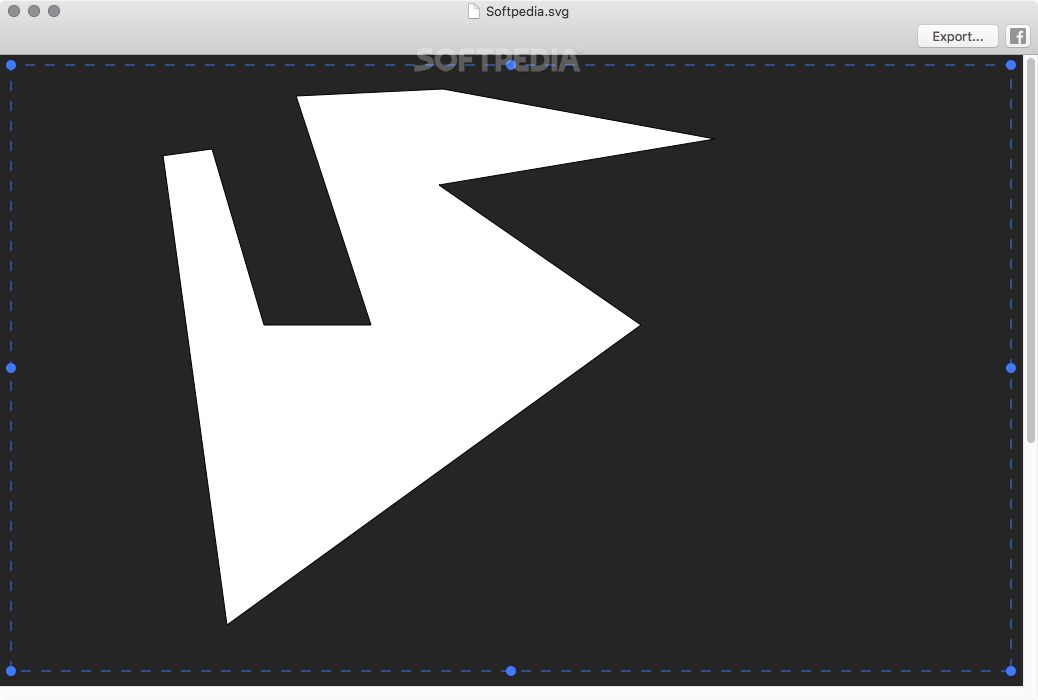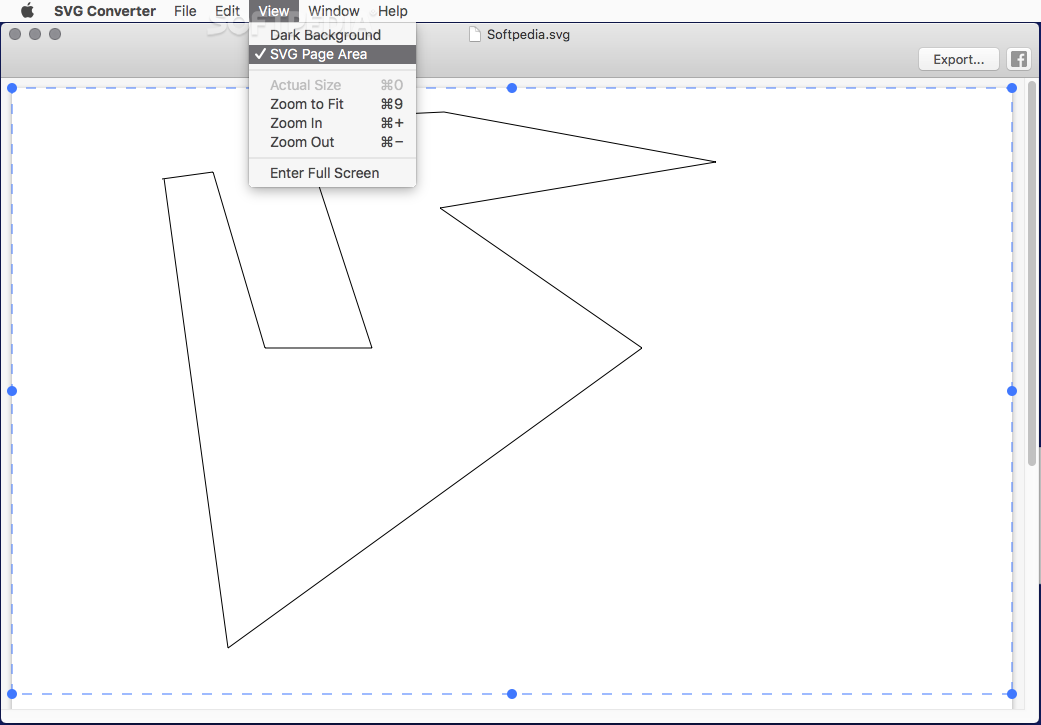Description
SVG Converter
SVG Converter is a handy tool that many graphic designers love. Why? Because it works with the SVG (scalable vector graphics) format, which is super popular for its cool features like animation and interactivity. Plus, SVG files can scale without losing quality, which is awesome!
Why Convert SVG Files?
Even though SVGs are great, there are times when you might need to switch things up and convert them to other formats. This is where SVG Converter comes in! It helps you export your images into popular formats like PDF, PNG, JPEG, JPEG-2000, and TIFF.
How to Use SVG Converter
Using the SVG Converter is pretty simple. Once you launch the app, just drag and drop your files onto the main window or even the Dock icon. If you're someone who converts files often, keeping it in your Dock makes it super easy! Just drop your files on the icon whenever you need to convert them.
No Batch Conversion?
A little heads up: SVG Converter doesn’t have a batch conversion mode right now. So if you've got a lot of files to convert at once without editing them individually, you’ll have to do it one by one.
Cropping Your Images
When you open an SVG file in the converter, you'll see a blue rectangle around the image—this shows the whole canvas area. You can crop away any extra space until only your desired content remains. And if you're not sure about how big that area is? The app can highlight it with a white background for better visibility!
Darker Background Option
If some parts of your image are hard to see against that bright background (which can happen), don’t worry! You can switch to a darker background color in SVG Converter for easier cropping.
Saving Your Work
When you're ready to save your edited file, this tool lets you adjust some quality settings based on what format you're using. You can change things like compression levels, resolution, DPI (dots per inch), and whether or not transparent areas stay transparent.
The Bottom Line
In short, SVG Converter is an easy-to-use tool that makes converting SVG files into formats like PDF and PNG a breeze. Plus, it lets you crop out unwanted canvas space before exporting your final image!
Tags:
User Reviews for SVG Converter FOR MAC 1
-
for SVG Converter FOR MAC
SVG Converter FOR MAC is a handy tool for converting SVG files to various formats. Its simple interface and cropping feature make it user-friendly.