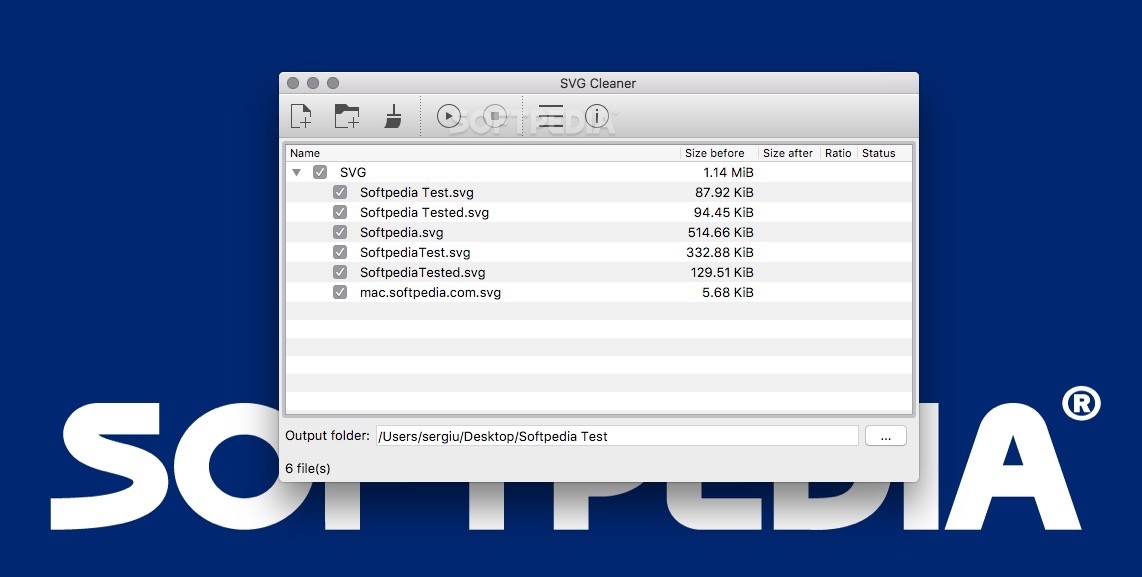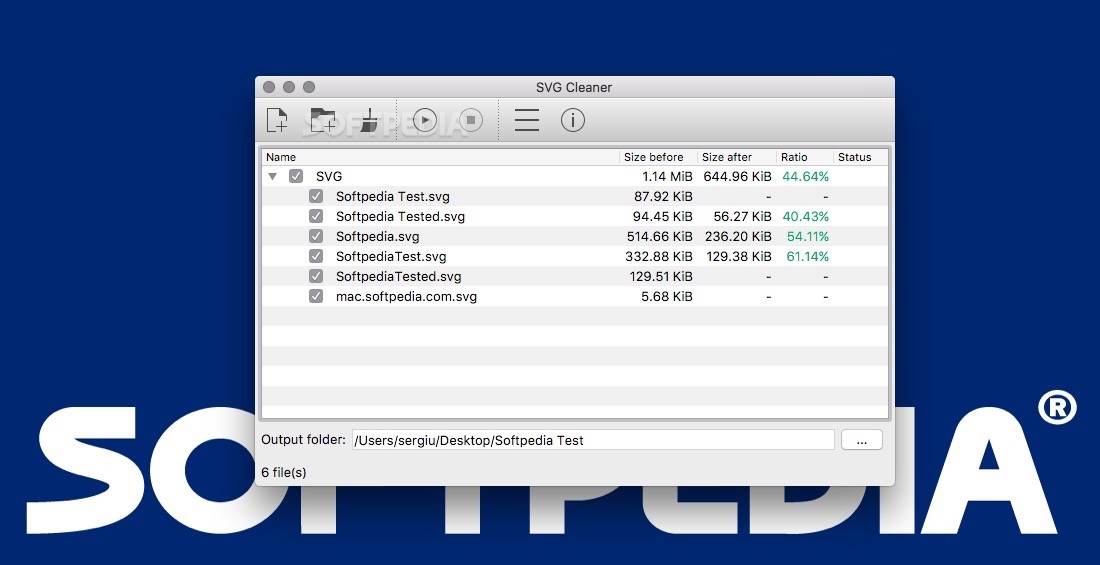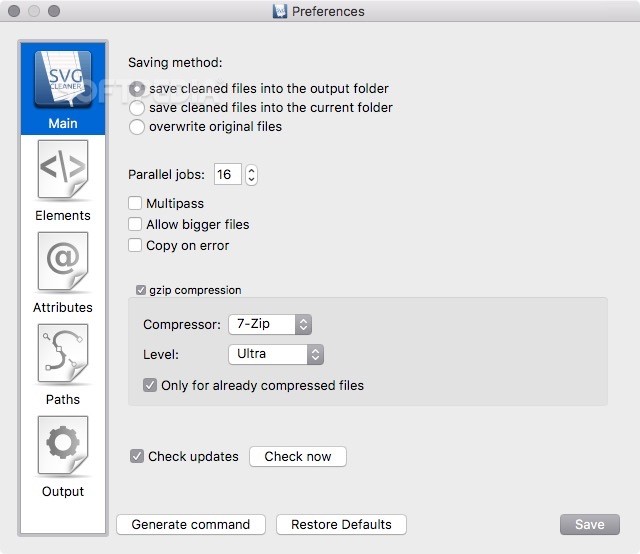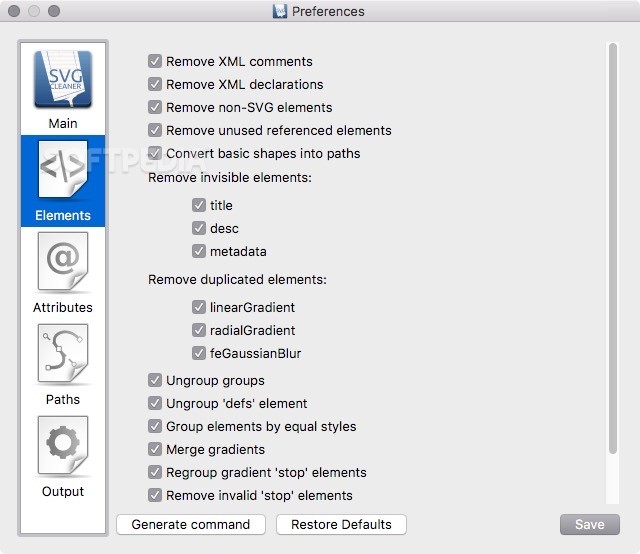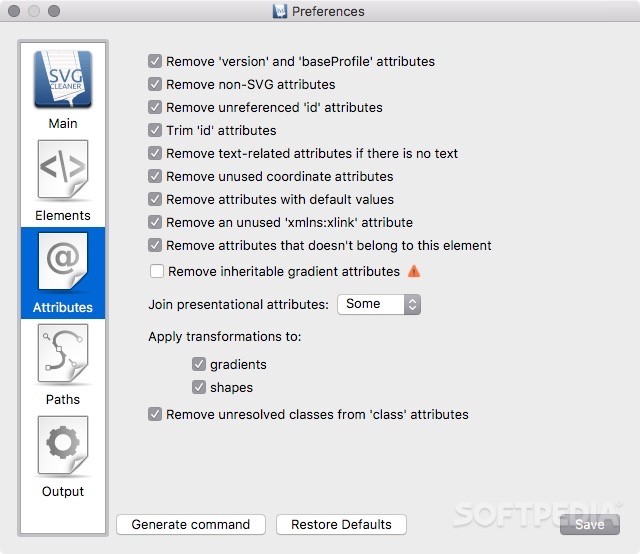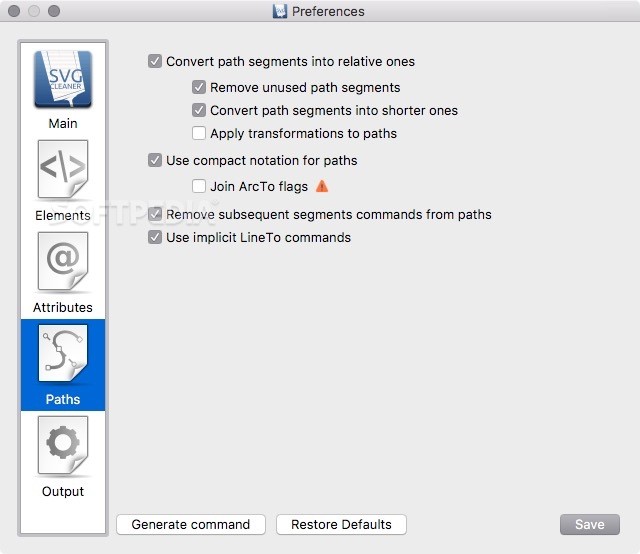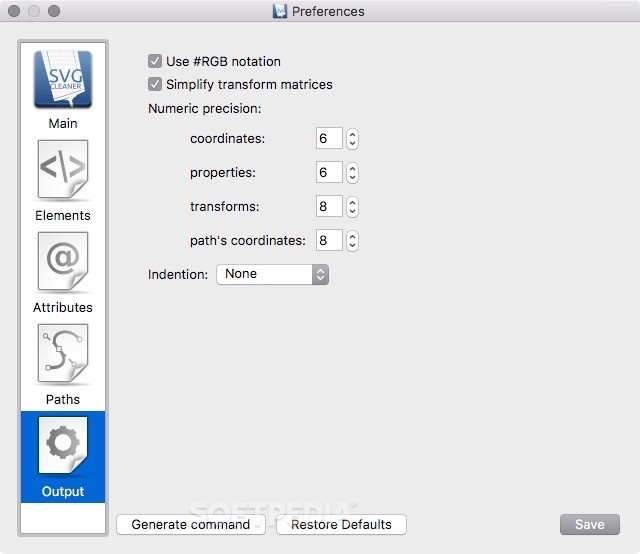Description
SVG Cleaner
SVG Cleaner is a cool tool for anyone working with SVG files. SVG stands for Scalable Vector Graphics, and it's a special type of image that you can edit using text and graphics software. Since SVGs are basically text files, they can be compressed easily, which is super handy!
What Can SVG Cleaner Do?
This free and open-source utility is designed to help you compress your SVG images. It's basically a user-friendly version of the svgcleaner command line tool, making it easier for folks who aren't into coding to shrink their SVGs without a hassle.
User-Friendly Features
One of the best parts about SVG Cleaner is that it adds some great features like batch file processing and the ability to compress and decompress files quickly. Plus, it allows parallel cleaning jobs which means you can clean multiple files at once—way faster!
How to Use SVG Cleaner
Getting started with SVG Cleaner is super easy! Just add your SVG files by dragging them onto the main screen or using the top toolbar. Before you start cleaning, check out the Preferences window where you can decide what elements and paths you want to clean up.
Cleaning Process Made Simple
Once you're ready, just hit the Start button! The program will analyze your files and get rid of any unnecessary elements that don't fit with current standards or that are just duplicates. It even cleans up stuff that's invisible during rendering!
Your Files Are Safe
You can choose where to save your cleaned-up files in an output folder or overwrite the originals if you're feeling adventurous! Just remember to keep backups if you go that route.
Why You Need It
If you're often working with SVG images on your Mac, then SVG Cleaner should definitely be in your Applications folder. It helps keep your images small so they load faster—perfect for web use or design projects!
Tags:
User Reviews for SVG Cleaner FOR MAC 1
-
for SVG Cleaner FOR MAC
SVG Cleaner FOR MAC simplifies SVG compression for beginners. Missing batch processing, but adds GUI, batch file processing, and faster cleaning speeds.