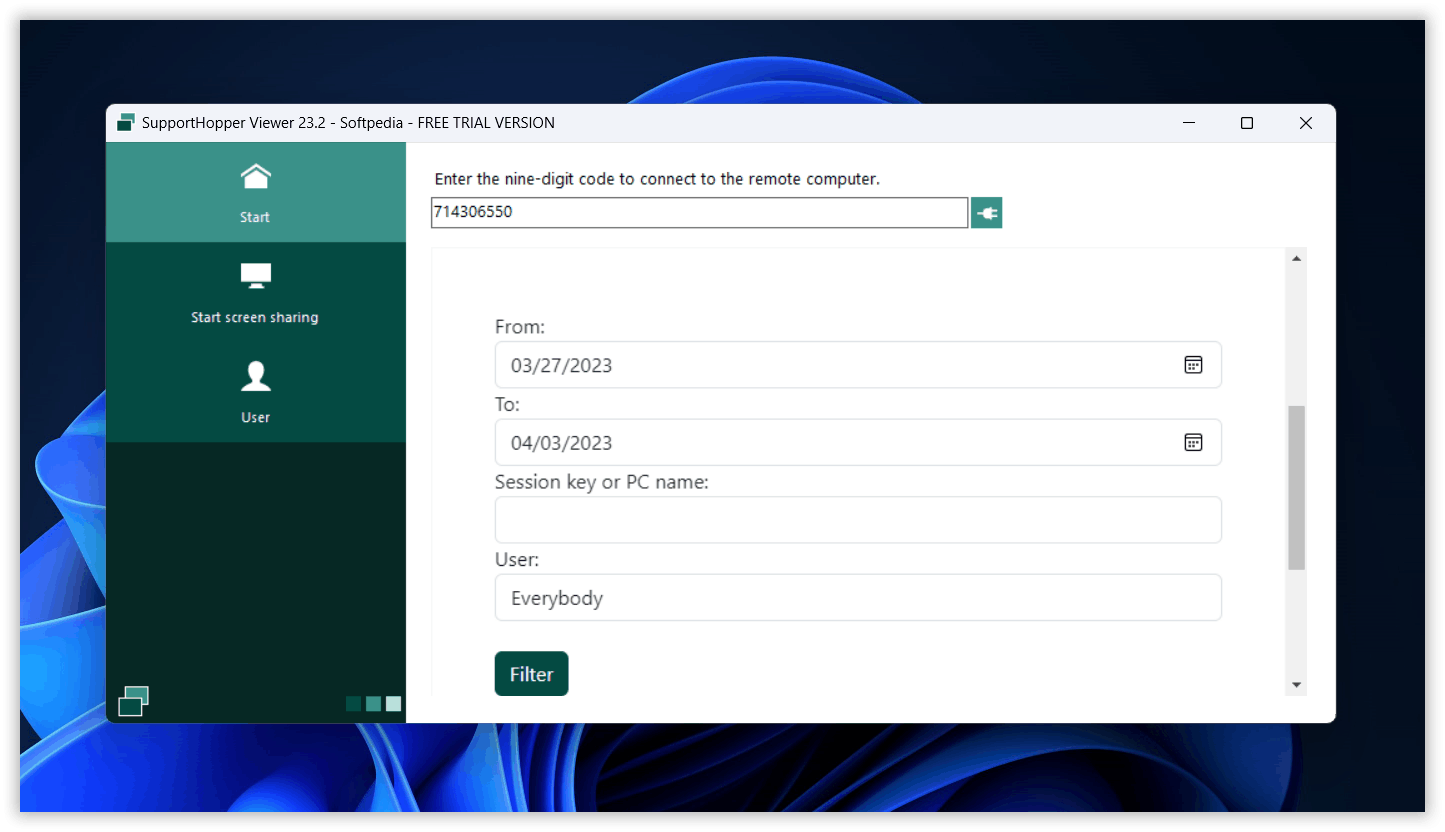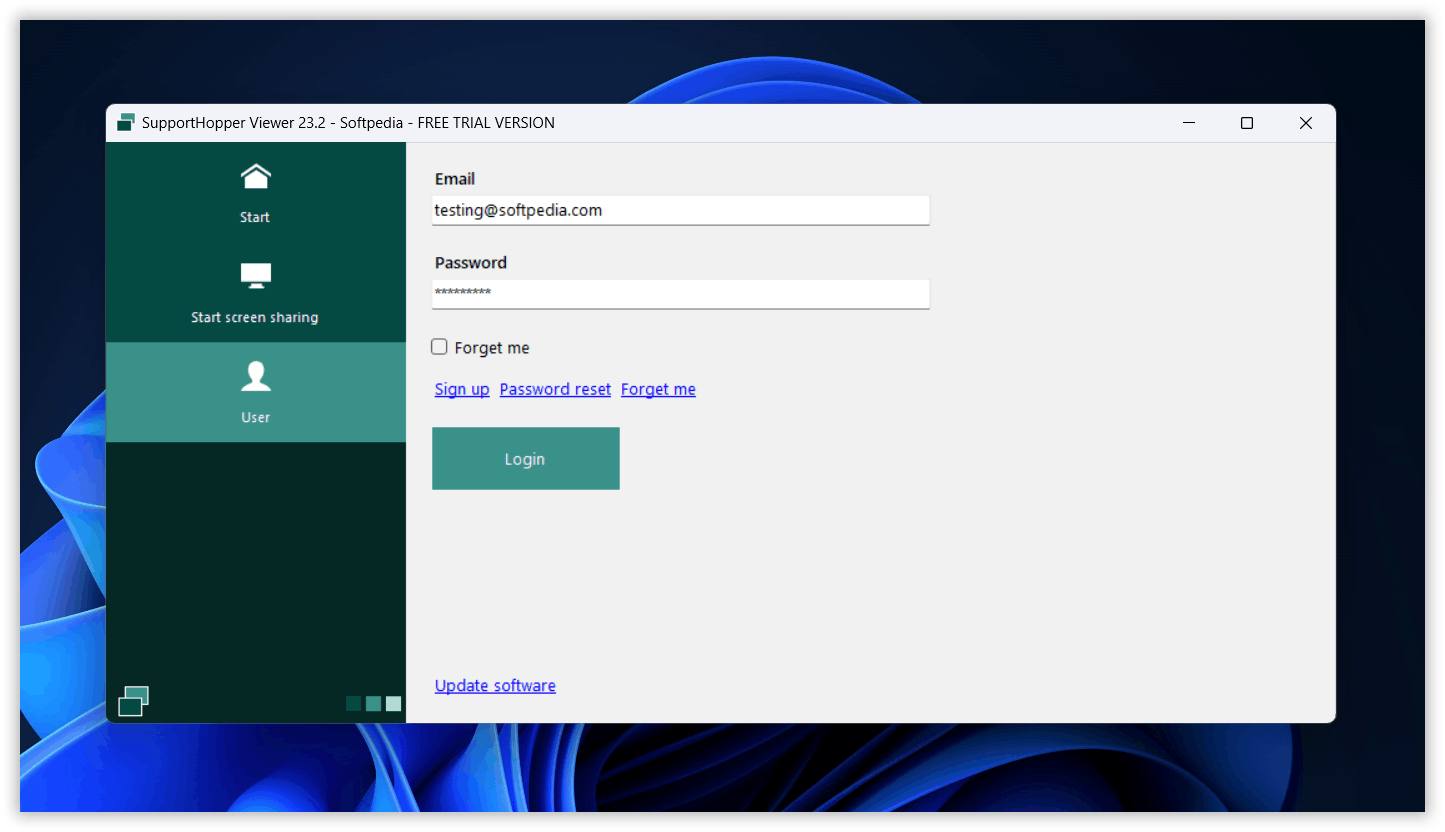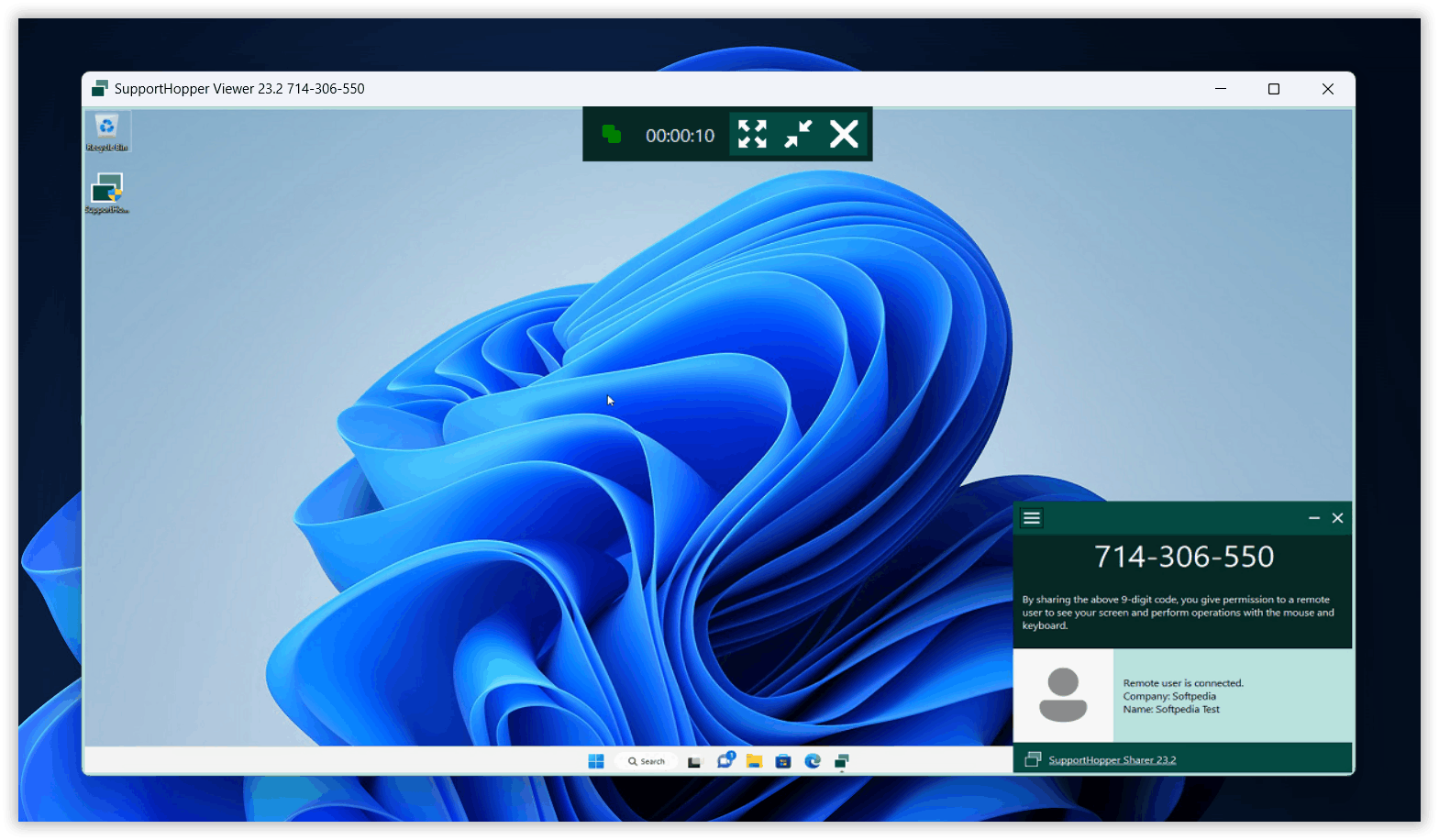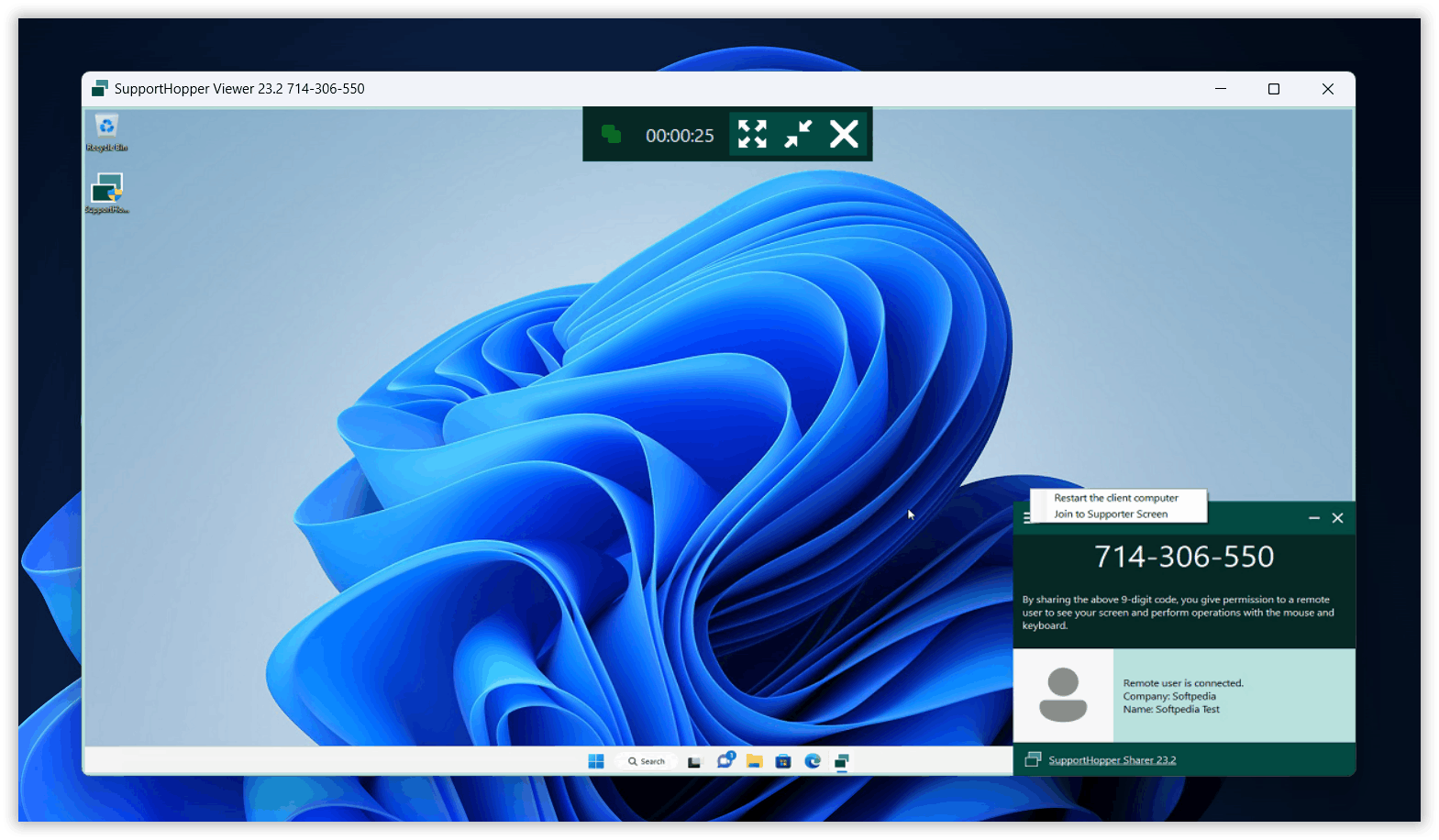Description
Introducing SupportHopper - Your Ultimate Remote Utility
Are you tired of struggling with conventional screen sharing tools that just don't cut it? Look no further than SupportHopper, the innovative remote utility that is designed to revolutionize the way you provide and receive support.
Key Features:
- Simple and quick connection process
- Effortless screen sharing capabilities
- Seamless remote control of host computer
- Easy file transfer using CTRL+C and CTRL+V
- Automatic reconnection after host computer restart
Technical Specifications:
- File: SupportHopperViewerInstall.exe
- Publisher: ProgramTECH Kft.
- Price: FREE
Effortless Screen Sharing
With SupportHopper, connecting to a remote computer is a breeze. The host computer will provide you with a nine-digit code, and you'll be in control in no time.
Seamless Remote Control
Once connected, you'll have full control of the host computer. Plus, you can resize the remote window and even restart the host computer without losing the connection.
Easy File Transfer
Copying and pasting files between computers has never been simpler. Just use the standard CTRL+C and CTRL+V commands for hassle-free file transfer.
User-Friendly Interface
While SupportHopper offers a straightforward user interface, some users may encounter stability issues. However, the convenience of the tool may outweigh its occasional bugs.
Don't settle for subpar remote utilities. Try SupportHopper today and experience the difference!
User Reviews for SupportHopper 1
-
for SupportHopper
SupportHopper offers easy remote computer connections but lacks annotation and chat features. Control is basic, and program stability may prompt users to switch.