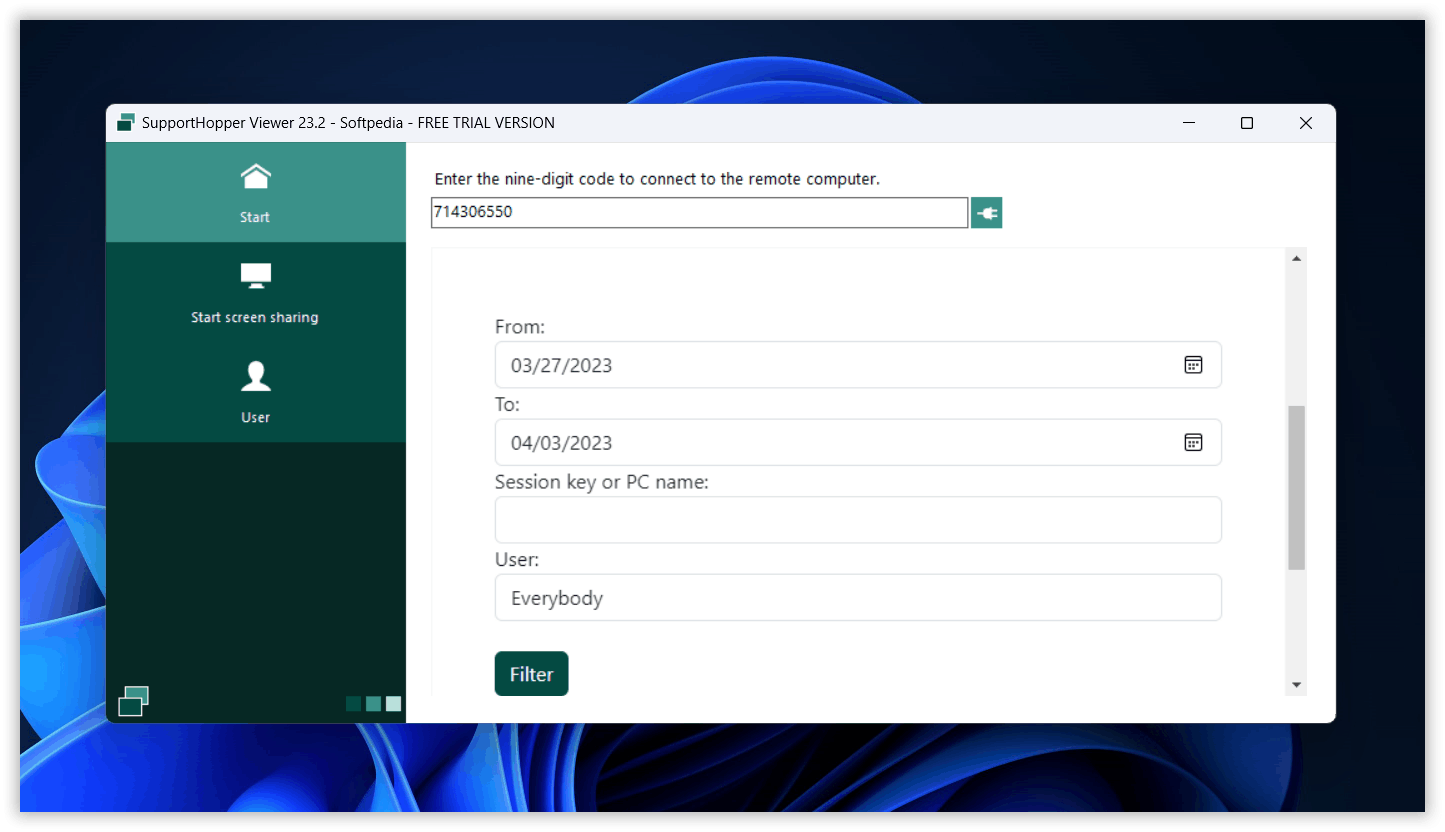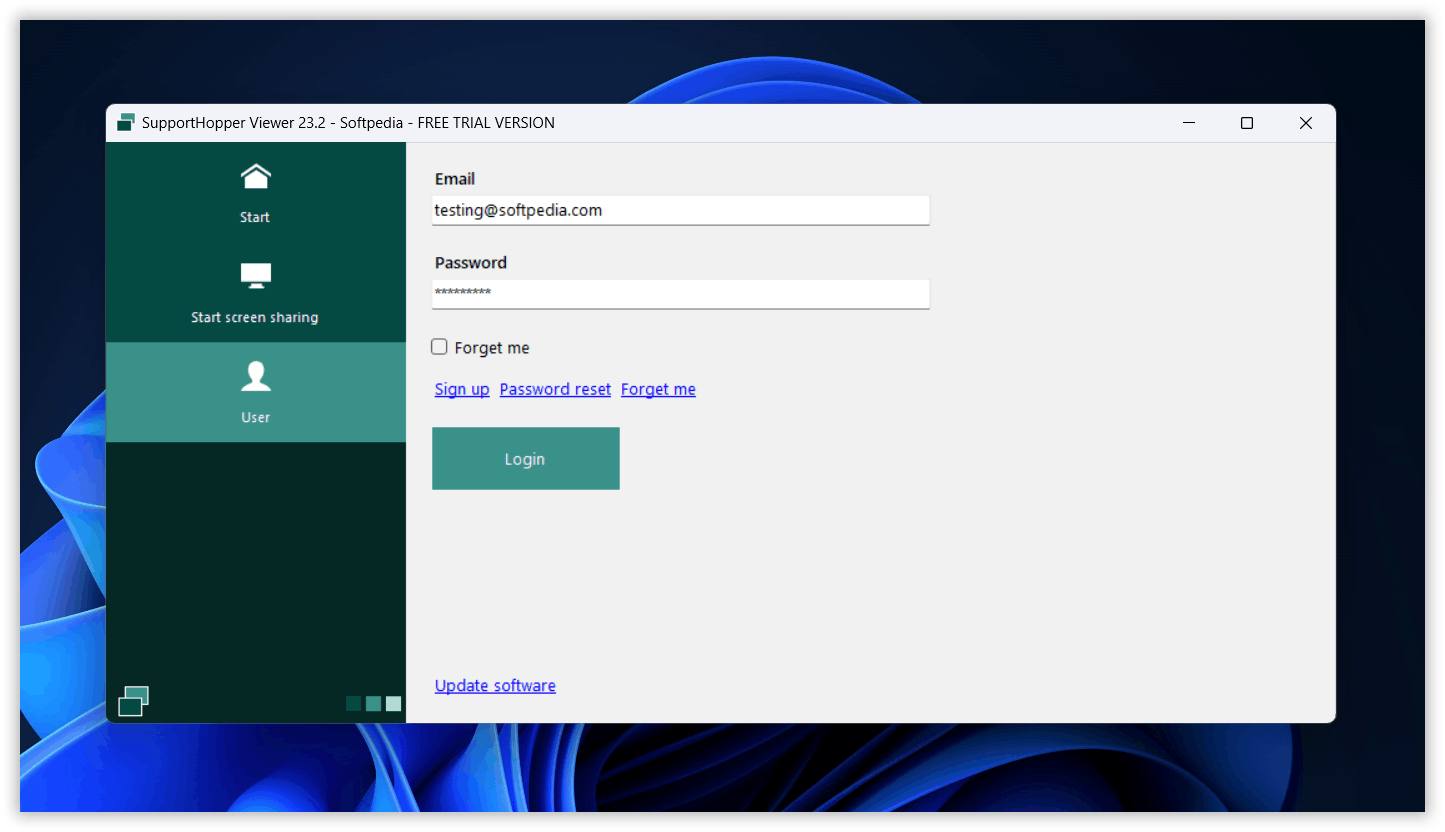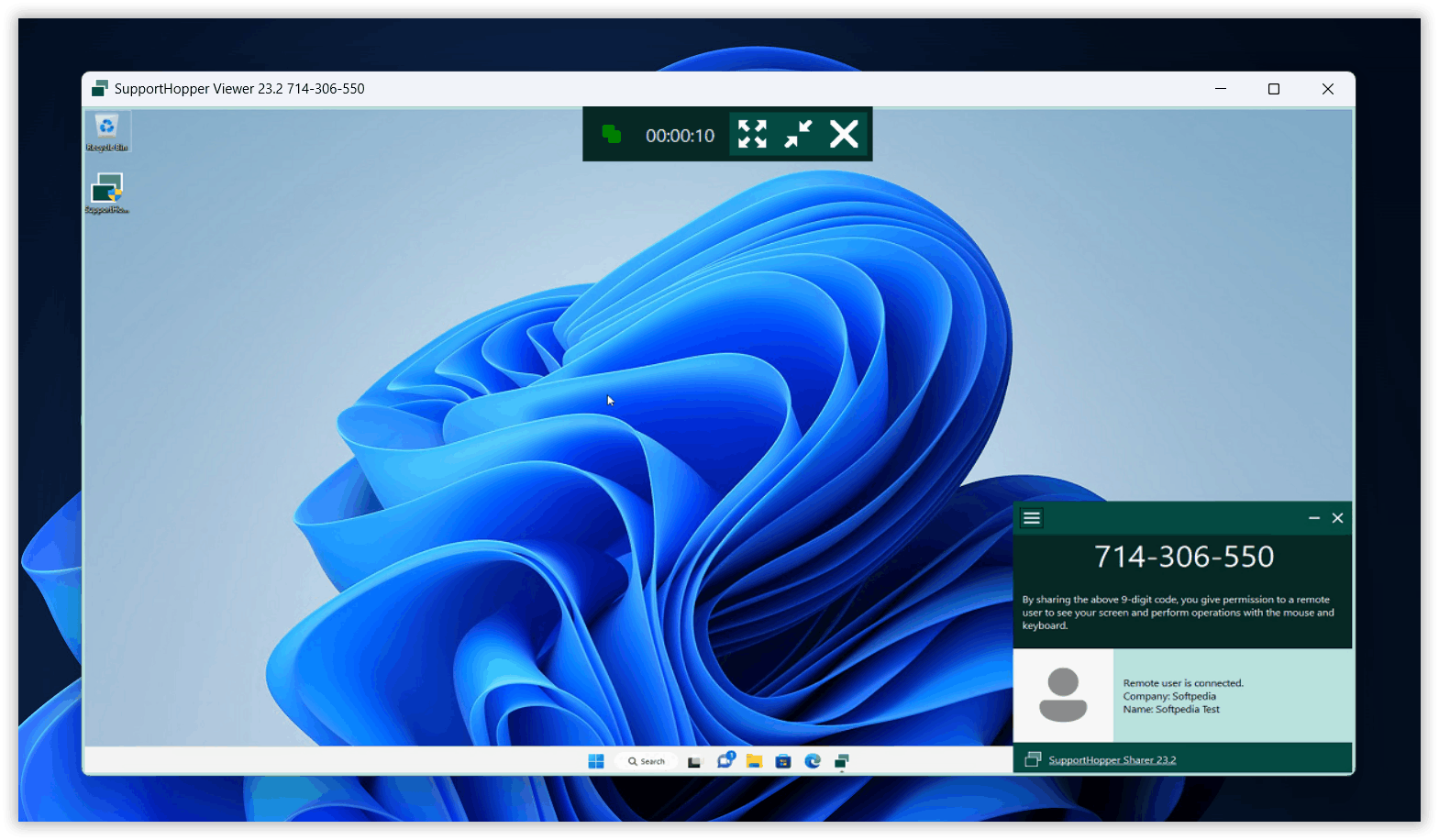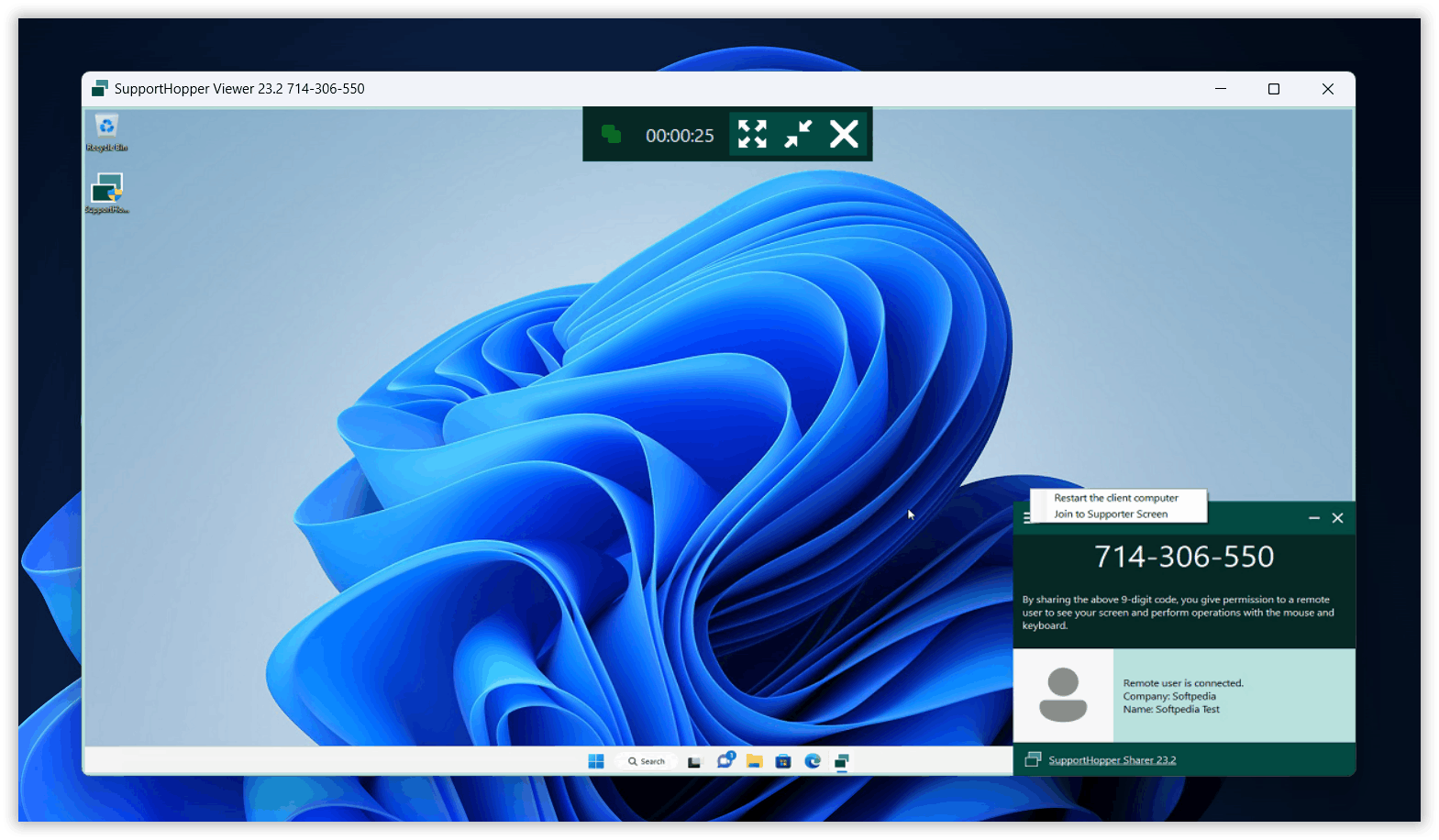Description
SupportHopper - Streamlined Remote Utility for Effortless Screen Sharing
Looking for a reliable and user-friendly remote utility to simplify screen sharing and provide seamless support? Consider trying out SupportHopper, a cutting-edge tool designed to enhance your remote support experience.
Key Features:
- Easy connection process to remote computers with a nine-digit code
- Intuitive interface for quick navigation
- Ability to control remote computer functions with ease
- Convenient file transfer capabilities using simple keyboard shortcuts
- Secure connections to ensure privacy and data protection
User-Friendly Interface
The SupportHopper interface is designed to be straightforward and easy to navigate, allowing users to connect to remote computers effortlessly. The simplicity of the interface ensures that even first-time users can quickly grasp the functionality of the tool.
Efficient Remote Control
With SupportHopper, users can gain complete control of the remote computer, enabling them to troubleshoot issues effectively and provide support in real-time. The tool's remote control features make it easy to operate the host computer remotely without any hassle.
Seamless File Transfer
Transferring files between computers is made simple with SupportHopper. Users can easily copy and paste files using standard keyboard shortcuts, eliminating the need for complex processes. This feature ensures efficient file sharing during remote support sessions.
Secure Connections
Security is a top priority with SupportHopper, allowing users to establish secure connections to remote computers. The tool employs encryption protocols to safeguard data transfer and protect sensitive information during remote sessions, ensuring privacy and confidentiality.
Don't settle for subpar remote utilities - experience the convenience and efficiency of SupportHopper today! Download it for FREE on softpas.com and revolutionize your screen sharing and support capabilities.
User Reviews for SupportHopper 1
-
for SupportHopper
SupportHopper provides easy screen sharing, but lacks annotation and chat functions, making it less versatile than competitors.