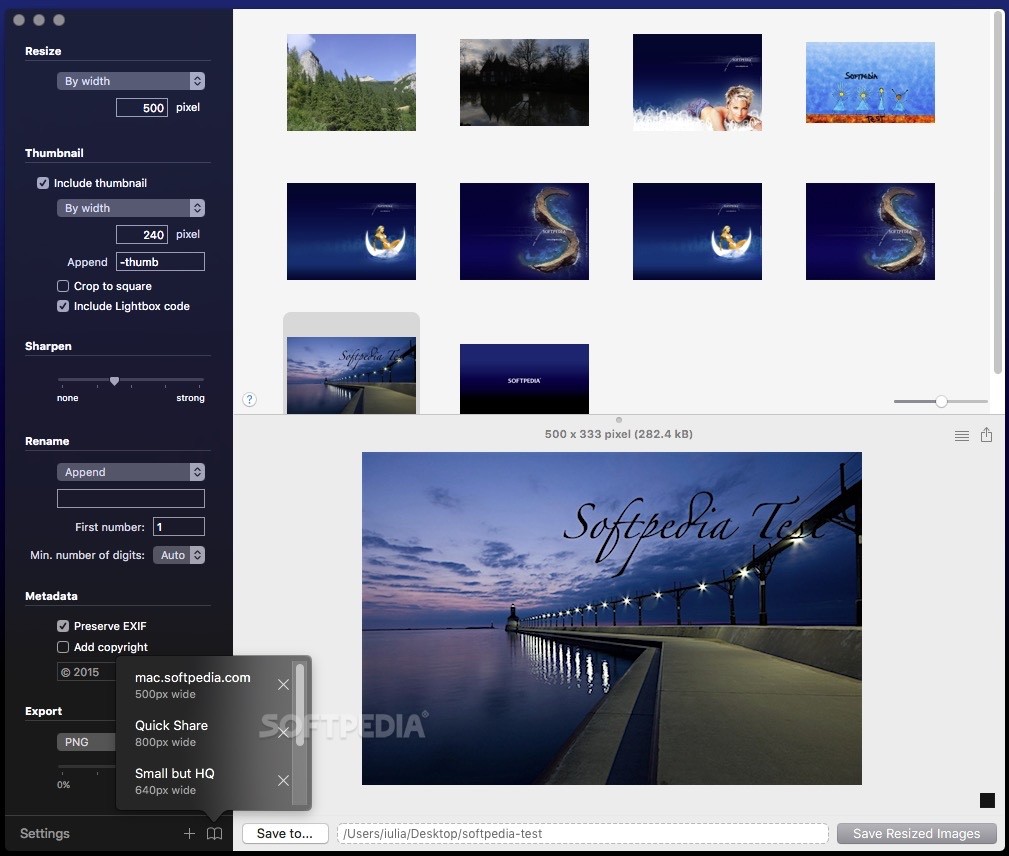Description
Super Resize
Super Resize is a handy tool that makes resizing images super easy without compromising on quality. If you've ever needed to resize a bunch of photos at once, this app is for you!
Easy Image Importing
To get started, simply import the images you want to resize. You can do this quickly by dragging and dropping your files or going through the Finder menu.
You can select individual files or entire folders, and Super Resize will automatically import compatible image files.
Selecting Output Folders
Choosing where your resized images will go is just as easy. You can drag and drop the folder into the app or use the Finder, and Super Resize will handle the path for you.
Resize Options Galore
In the main window of Super Resize, you'll find various options to resize your images by width, height, percentage, or maximum and minimum sizes. Preview your changes before saving.
Share Your Creations
Ready to show off your work? Super Resize allows you to share via email or on social media directly from the app.
Customizing Your Files
Rename your resized files with a custom pattern, apply sharpen effects, preserve metadata, or add copyright notices. Export resized files as PNG or JPG files with adjustable image quality.
Image Format Flexibility
Save resized images as PNG or JPG files and adjust image quality as needed.
Create Thumbnails Easily!
Generate thumbnails with similar rules to differentiate them in your collection. Add a suffix for easy identification.
Simplifying Repetitive Tasks
Super Resize streamlines time-consuming tasks in just minutes while maintaining original image quality. Preview your results before exporting.
Tags:
User Reviews for Super Resize FOR MAC 1
-
for Super Resize FOR MAC
Super Resize FOR MAC simplifies resizing images with excellent quality output. Easy drag and drop process, ideal for web galleries.