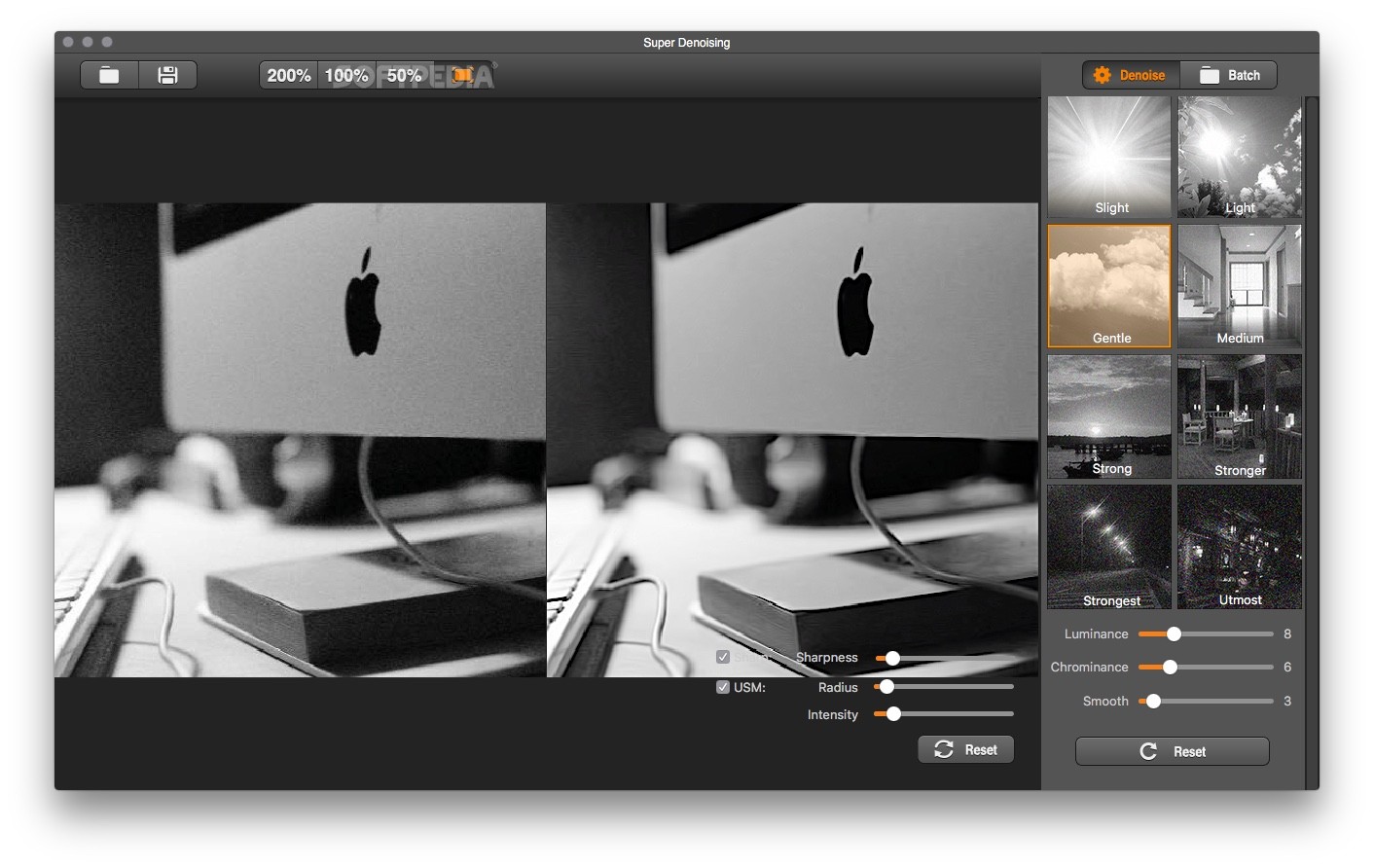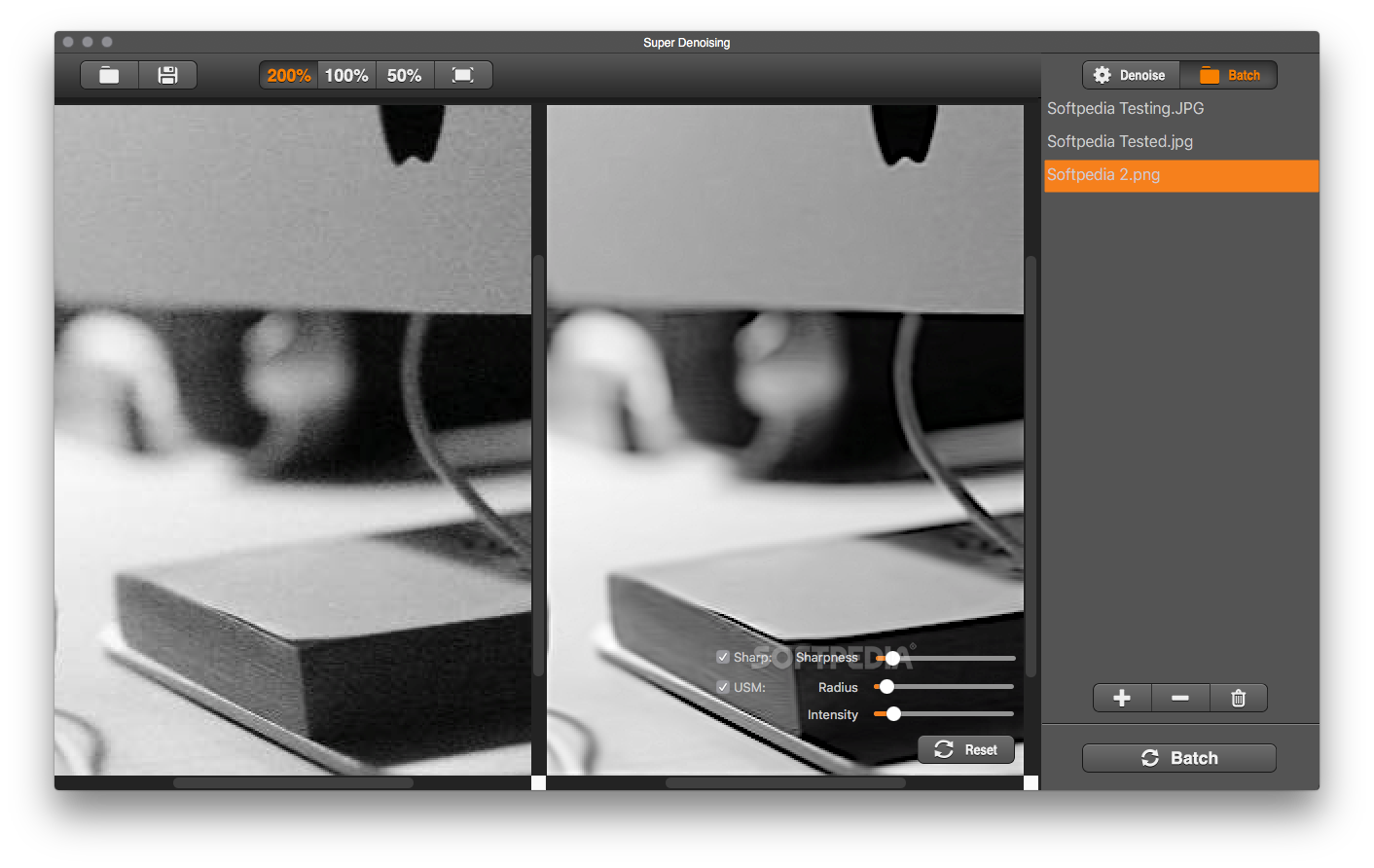Description
Super Denoising
Super Denoising is a handy tool for when you're snapping pics in low light. You know how those photos can sometimes look grainy and noisy? Well, this app helps clean that up! It’s super user-friendly and comes with some cool presets, but you can also tweak things to your liking.
How to Use Super Denoising
Getting started is a breeze. Just drag and drop your image file right onto the main window of the app. There are plenty of presets available, each made for different lighting situations. Remember, it's important to pick the right noise level because using a filter that's too strong can actually mess up your photo instead of fixing it.
Customizing Your Photos
You can adjust various settings like luminance, chrominance, and smoothness. Plus, you have the option to decide whether or not to apply sharpening and USM filters. This gives you control over how your final image will look!
Batch Processing Made Easy
If you've got several images to process, don’t worry! Super Denoising has a batch mode that allows you to work on multiple photos at once. Just keep in mind that while this is convenient, you won't be able to make unique adjustments for each one.
Previewing Your Edits
Once you've loaded an image, the app shows a preview based on your chosen preset. You get to see both the original and edited images side by side which helps you compare how much better they look! However, it would be nice if there was a slider for easier comparison between them.
A Little Slow but Worth It
The preview updates every time you make changes. Although this process isn’t lightning-fast, it lets you fine-tune your settings just right—just expect it might take some time!
Zooming In on Details
You can zoom in at three levels or let Super Denoising fit the photo into its window. But just so you know, resizing manually isn’t an option right now.
Simplicity at Its Best
This app isn't overly complicated; it does exactly what it's meant to do without fuss. That said, a few improvements could really enhance how we navigate images and generate previews.
If you're ready to clean up those low-light photos with Super Denoising, give it a try!
Tags:
User Reviews for Super Denoising FOR MAC 1
-
for Super Denoising FOR MAC
Super Denoising for Mac is a handy tool for fixing noisy low-light photos. Simple to use with presets, but preview generation can be slow.