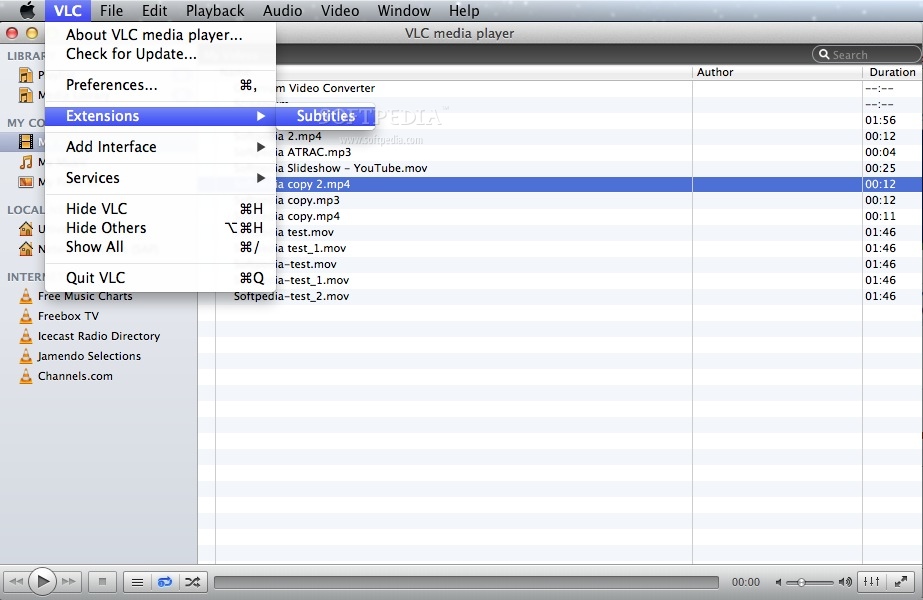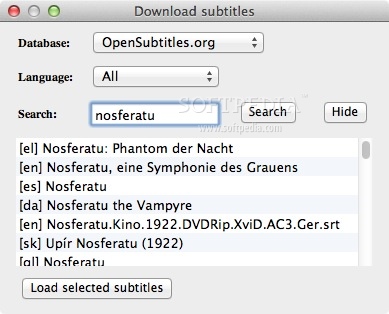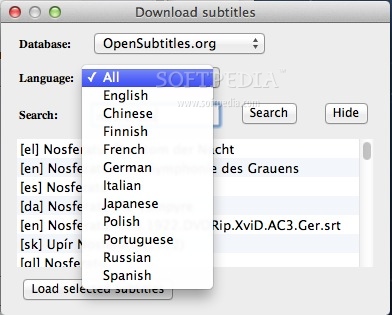Description
Subtitles finder FOR MAC
Subtitles finder is a free and open-source VLC Media Player extension that allows you to effortlessly download subtitles for movies from opensubtitles.org.
Once you install the extension, you can easily access it from the Extensions sub-menu within the VLC menu.
Using the main window of Subtitles finder, you can choose your desired target language and input the search query. A comprehensive list of all available subtitles will then be presented, allowing you to select and download the subtitles by clicking on the "Load selected subtitles" button.
Installation Steps:
- Copy the '141787-subtitles-mod.lua' file to: /Applications/VLC.app/Contents/MacOS/share/lua/extensions/ (for all users)
- Copy the '141787-subtitles-mod.lua' file to: /Users/your_name/Library/Application Support/org.videolan.vlc/lua/extensions/ (for the current user)
Subtitles finder is a convenient tool for enhancing your movie-watching experience by providing easy access to subtitles in your preferred language.
Download Subtitles finder for Mac now and enjoy seamless subtitle integration with VLC Media Player.
Tags:
User Reviews for Subtitles finder FOR MAC 7
-
for Subtitles finder FOR MAC
Subtitles finder FOR MAC is a time-saving tool for VLC users. Easily download subtitles in preferred languages. Convenient and efficient!
-
for Subtitles finder FOR MAC
This app is a game changer! I love how easy it is to download subtitles directly in VLC. Highly recommend!
-
for Subtitles finder FOR MAC
Fantastic extension! It saves me so much time searching for subtitles. Works perfectly with VLC!
-
for Subtitles finder FOR MAC
Absolutely love this tool! The interface is user-friendly and finding subtitles has never been easier.
-
for Subtitles finder FOR MAC
Five stars all the way! This app does exactly what it promises, making subtitle downloading a breeze!
-
for Subtitles finder FOR MAC
Incredible app! Super simple to use and integrates seamlessly with VLC. A must-have for movie lovers.
-
for Subtitles finder FOR MAC
Brilliant extension for VLC! It's quick, reliable, and makes watching foreign films so much more enjoyable.