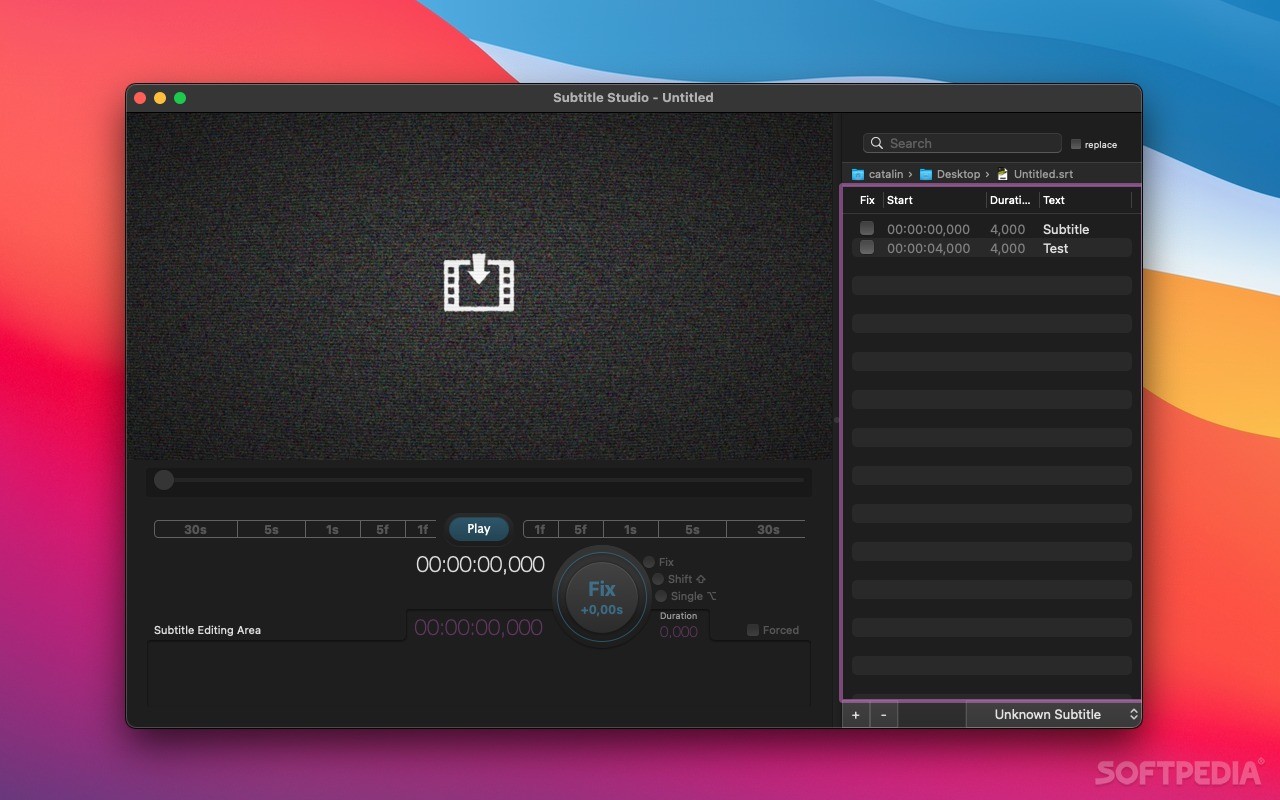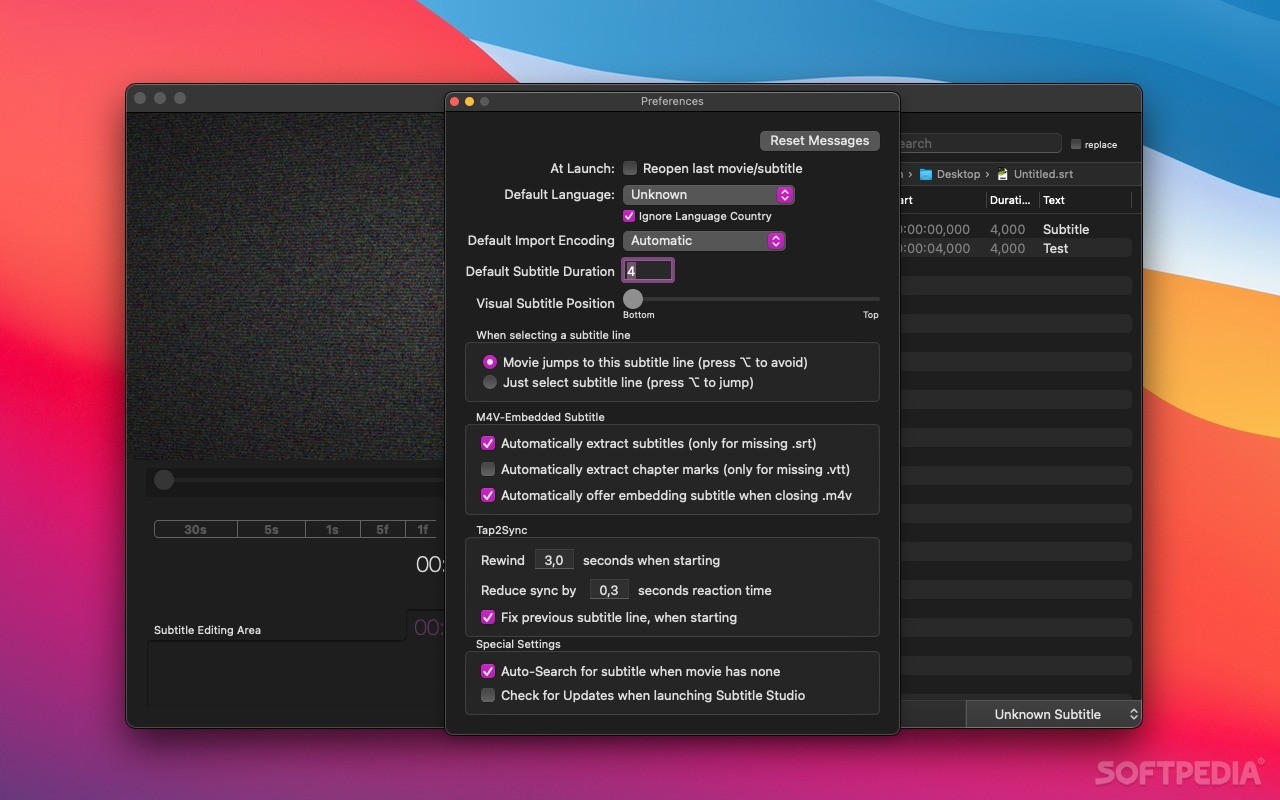Description
Subtitle Studio
Subtitle Studio is a super user-friendly app that makes creating, downloading, editing, synchronizing, and embedding subtitles a total breeze.
Easy-to-Use Interface
This software has a cool design that lets you see the subtitles right alongside your movie. This way, you can easily edit and sync them up without any hassle.
Find Subtitles Online
Looking for subtitles? No problem! Subtitle Studio lets you search the web for subtitles on various sites. And guess what? You can download the ones you need with just a couple of clicks!
Edit Existing Subtitles
If you already have a subtitle file that needs some work—maybe it’s out of sync or just not well-written—you can fix it up directly in Subtitle Studio’s main window. It’s super easy!
Create New Subtitles from Scratch
You can even create subtitles from scratch and embed them into your video before saving the file wherever you want. It supports popular video formats like M4v, MOV, AVI, MKV, and more. Plus, it can encode your files into M4V format!
Optimized for Apple Devices
This means you can get your subtitles nicely embedded into optimized M4V files for all your Apple devices like iPhone, iPad, iPod touch, or Apple TV.
SRT File Support and More
You also have the option to save edited subtitles as SRT files. You can read subtitles from SUB, SRT, TXT, and even ZIP files when using the built-in subtitle search engine!
Add Multiple Languages
If you're working on a project with different languages or versions of the same subtitle file, no worries! You can add or remove lines easily. The built-in media player lets you play through the movie so you can fix any out-of-sync lines.
Quick Search Feature
The search function at the top right corner is super handy! You can find specific lines quickly and adjust their start point, duration, and content as needed.
If you're ready to dive in and try Subtitle Studio, go ahead! It's packed with features that make working with subtitles so much easier.
Tags:
User Reviews for Subtitle Studio FOR MAC 7
-
for Subtitle Studio FOR MAC
Subtitle Studio FOR MAC is a user-friendly tool for creating, editing, and synchronizing subtitles efficiently. The interface is intuitive and supports various video formats.
-
for Subtitle Studio FOR MAC
Subtitle Studio is a game changer! Its user-friendly interface makes creating and editing subtitles a breeze.
-
for Subtitle Studio FOR MAC
Absolutely love Subtitle Studio! The ability to sync and edit subtitles while watching the video is fantastic.
-
for Subtitle Studio FOR MAC
This app is amazing! Quick subtitle search and easy editing features make it my go-to for subtitling.
-
for Subtitle Studio FOR MAC
Five stars for Subtitle Studio! It’s intuitive, fast, and allows me to create professional-quality subtitles effortlessly.
-
for Subtitle Studio FOR MAC
Subtitle Studio has exceeded my expectations. The built-in media player makes it so easy to sync everything perfectly!
-
for Subtitle Studio FOR MAC
I can't recommend Subtitle Studio enough! It's simple to use and provides all the tools I need for perfect subtitles.