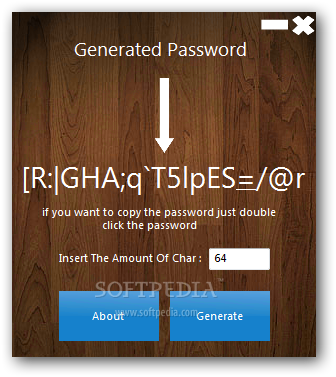Description
Strong Password Generator is a small software application whose purpose is to help you generate random passwords based on a user-defined number of characters.
Since this is a portable program, it is important to mention that it doesn’t leave any traces in the Windows Registry.
You can copy it on any USB flash drive or other devices, and take it with you whenever you to need to create random passwords on the breeze, without having to go through installation steps.
You are welcomed by a clean feature lineup that allows you to carry out most operations with minimal effort. Everything is kept as simple and clear as possible, so there’s support for only a few dedicated parameters.
Strong Password Generator gives you the possibility to generate a new password by specifying a user-defined number of characters. The tool is able to create random passwords that can be used in order to protect your sensitive data from unauthorized viewing.
What’s more, the utility lets you copy the password to the clipboard, so you can easily paste it into other third-party programs, by simply performing a double-click mouse operation on the password.
On the downside, you cannot insert a custom suffix and prefix, import usernames from a file, as well as create passwords based on words included in a dictionary.
Strong Password Generator offers a simple software solution for helping you create random passwords in no time, and is suitable especially for less experienced users.
User Reviews for Strong Password Generator FOR WINDOWS 1
-
for Strong Password Generator FOR WINDOWS
Strong Password Generator FOR WINDOWS is a user-friendly tool for generating secure passwords effortlessly. Ideal for users seeking simplicity and security.