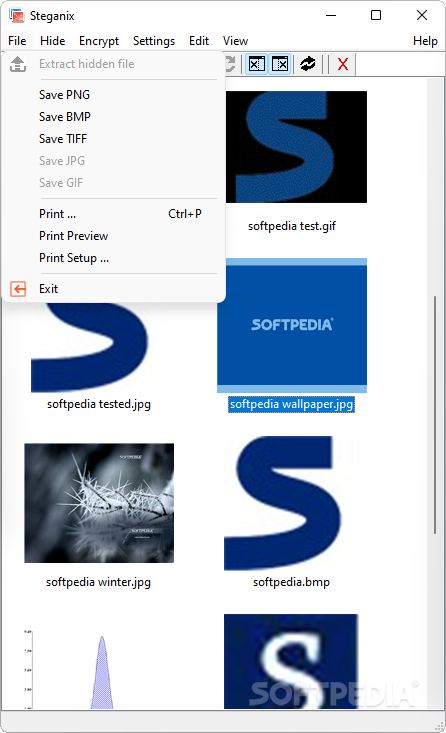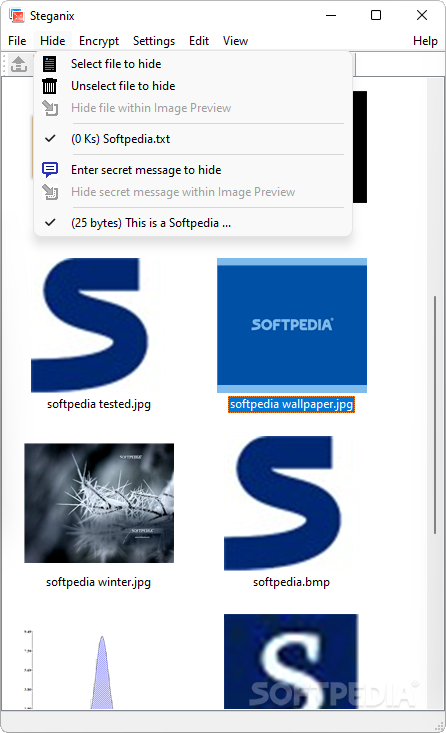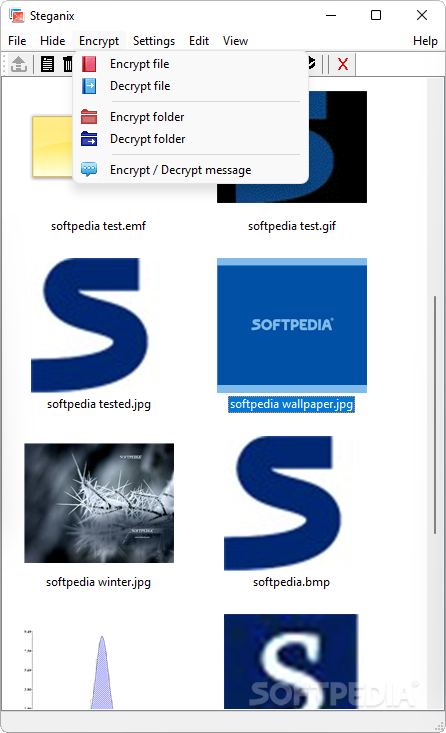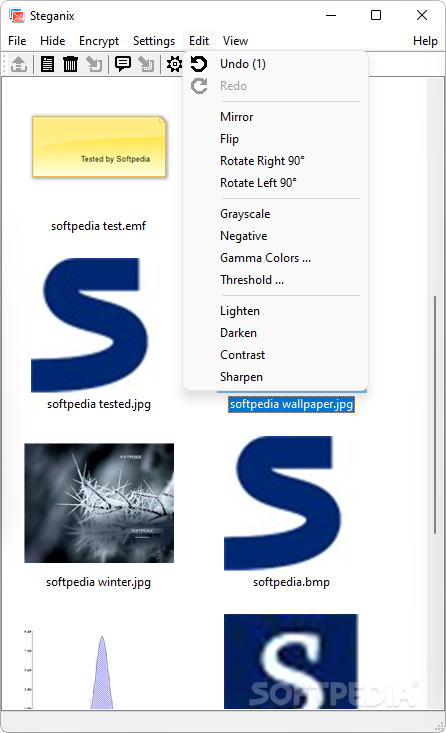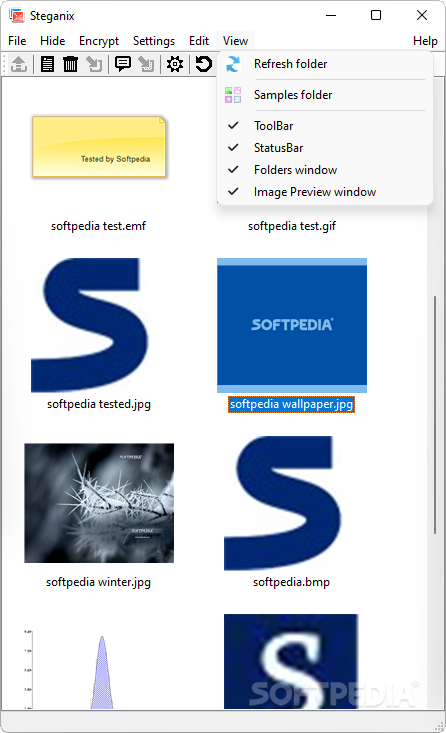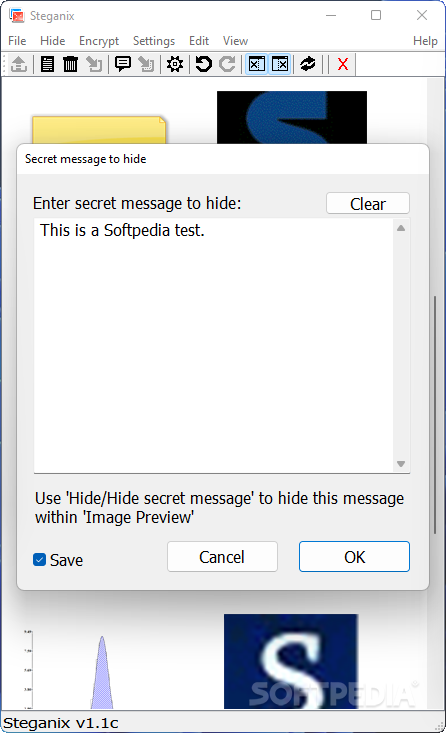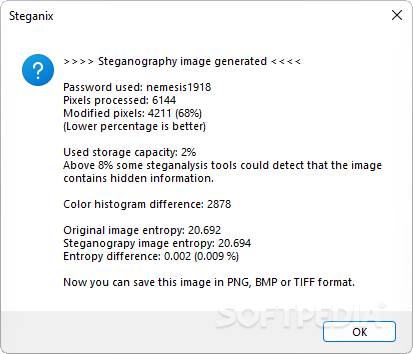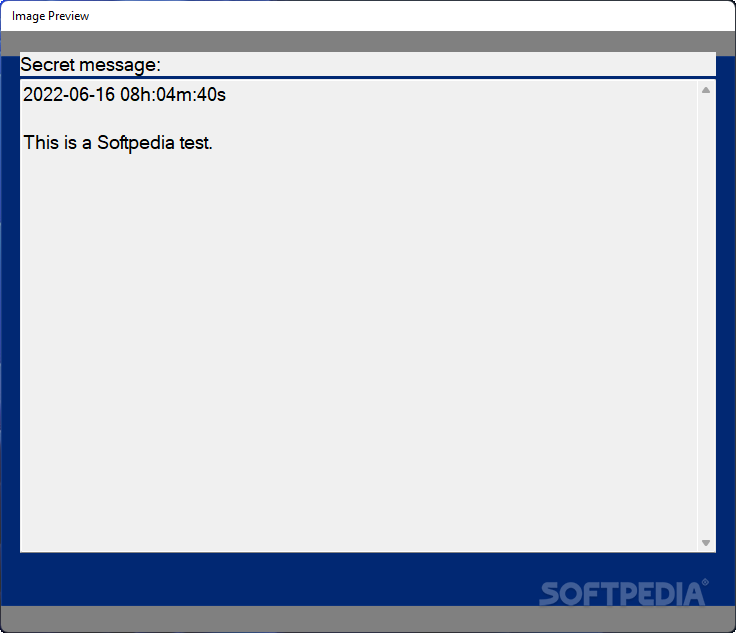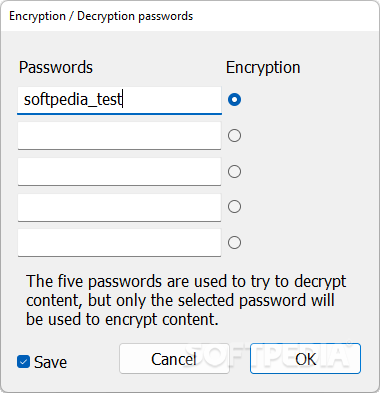Description
Protecting sensitive data in a digital medium, in today’s context of ever-growing malware and threats, can be a more difficult task than it might seem. Things can become even more complicated when trying to “hide” data from prying eyes, regardless of the context, be it professional or personal. Steganix aims to tackle such tasks, by providing users an alternative method for encrypting their files of various formats, using steganography, and embedding data into images, which can be encrypted or decrypted on demand.
Users can select which files are to be encrypted using the image files, and the provided directory navigator manages to offer decent handling. We were surprised, however, that no drag-and-drop feature is provided.
Having done so, users can then proceed to define the parameters of the encryption, such as the password, as well as the output image format, as the application comes equipped with an exporting feature.
Aside from actually encrypting (hiding) entire files into images, the application also allows users to add messages to the encryption container, which can be added and customized during the file selection process.
Just as with the file encryption mentioned above, the added messages can also be encrypted and decrypted on demand, using the password that is suggested by the app, or, user-defined. The fact that the app will automatically assign default passwords is a plus, as it can save users from an extra step.
Steganix provides a basic yet capable way of protecting digital data, by hiding (encrypting) it into image files, therefore enabling users an easy hack for keeping their particular information safe.
User Reviews for Steganix FOR WINDOWS 1
-
for Steganix FOR WINDOWS
Steganix FOR WINDOWS provides a basic yet capable way of protecting digital data by hiding it into image files. Encryption made easy!