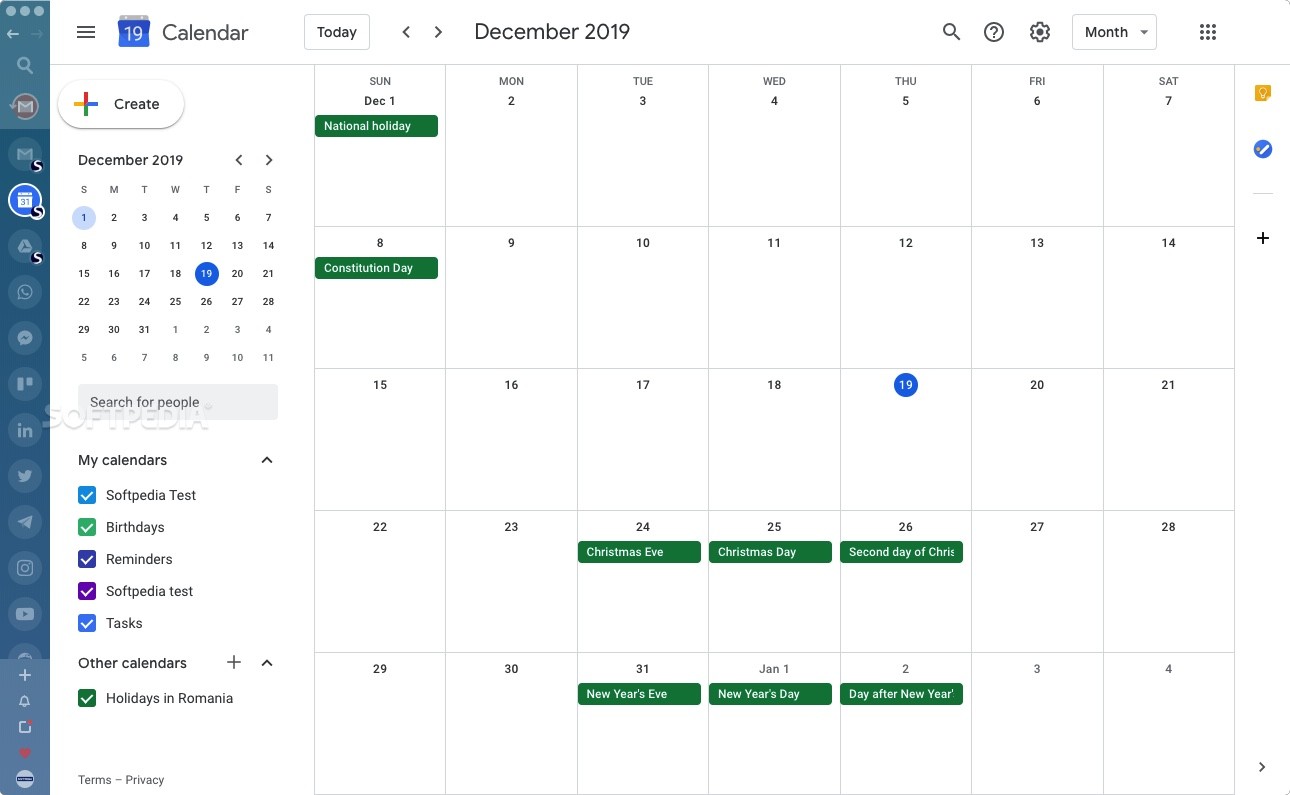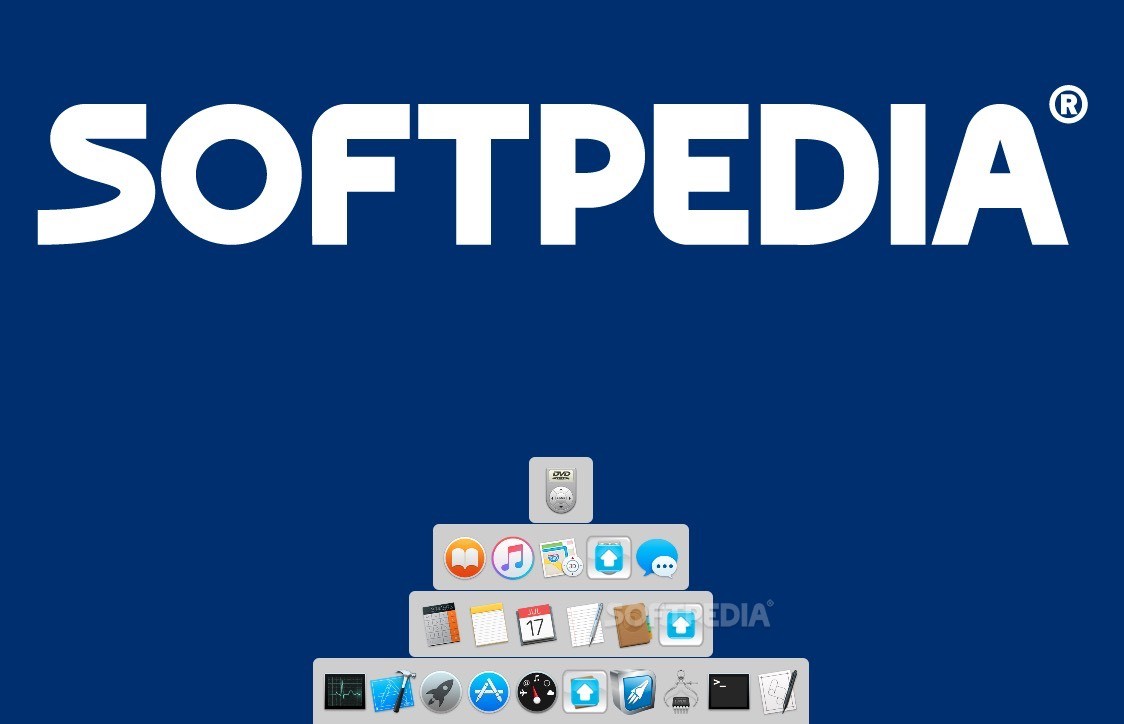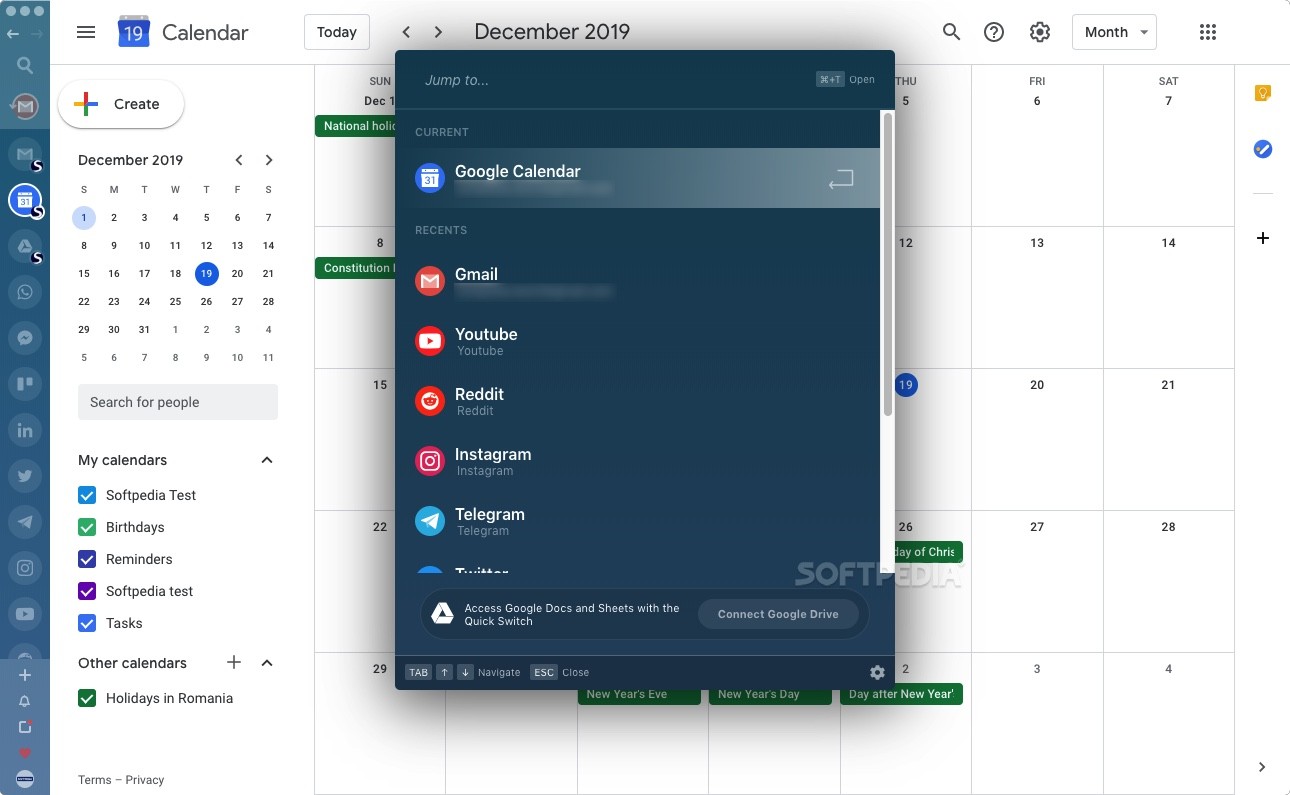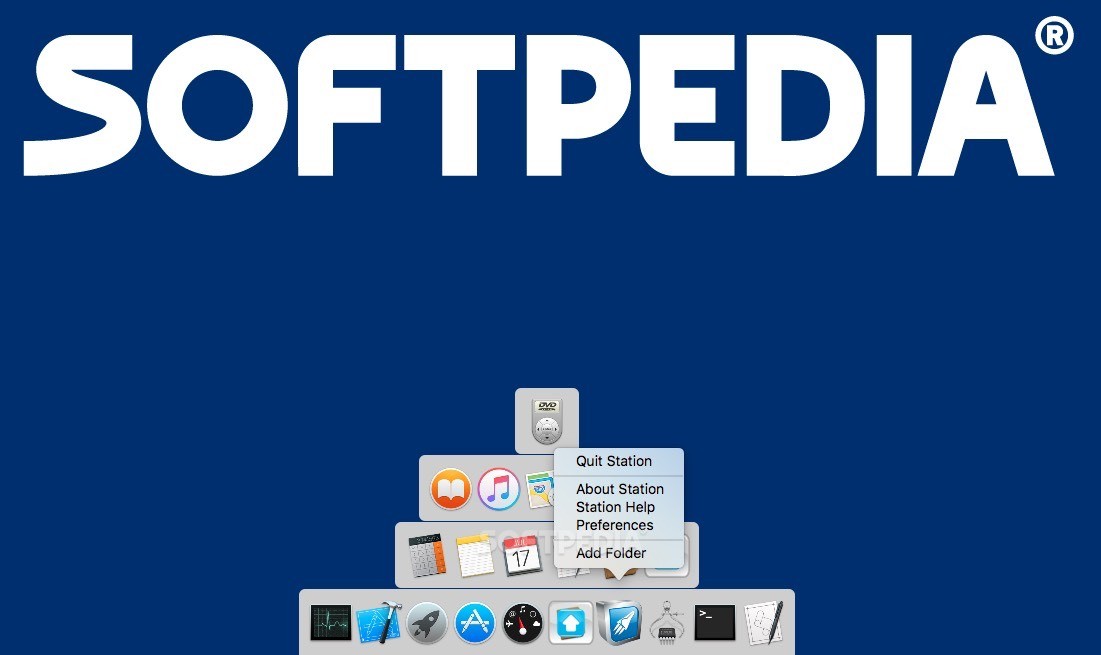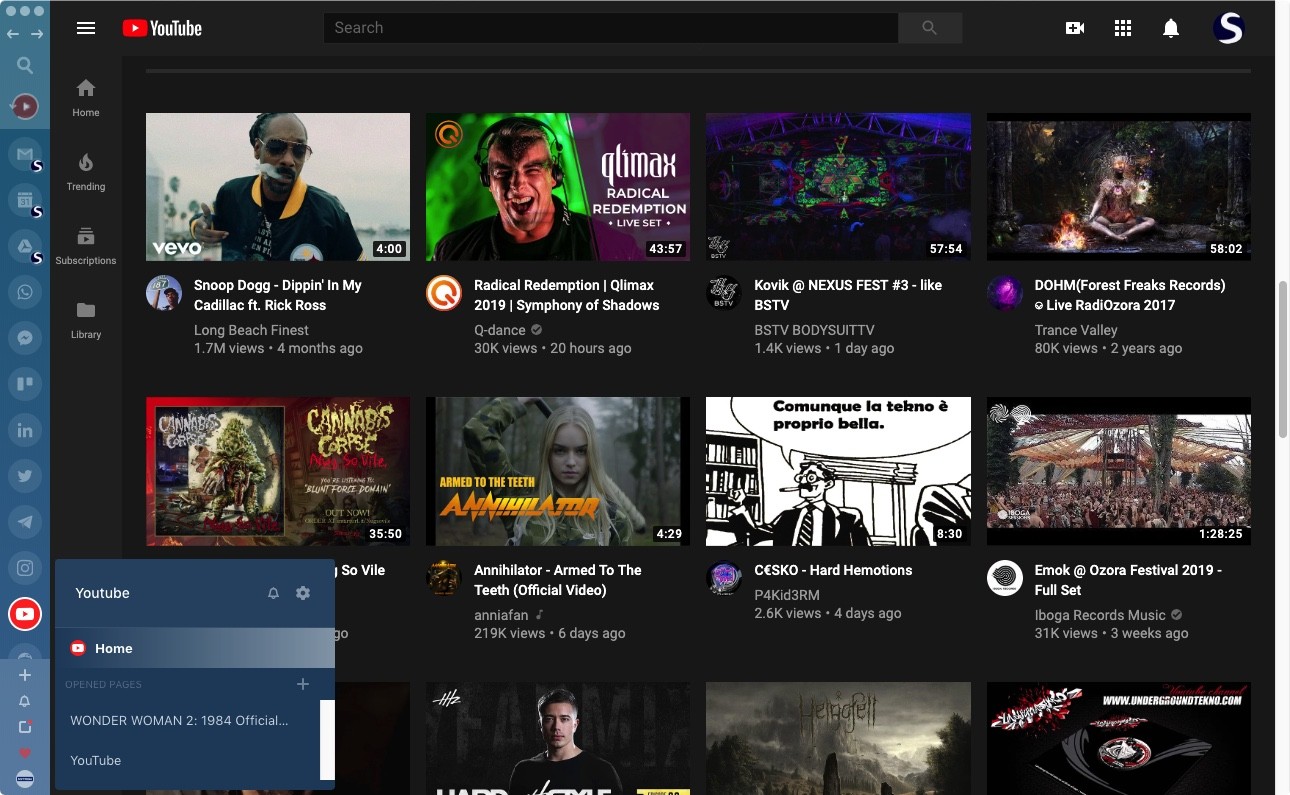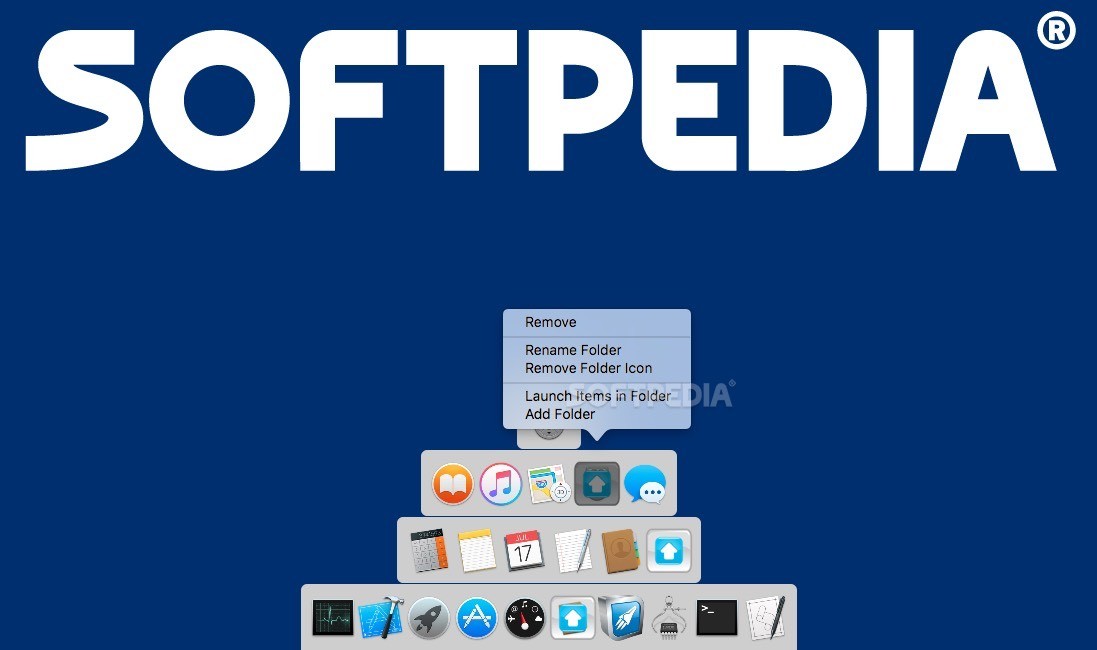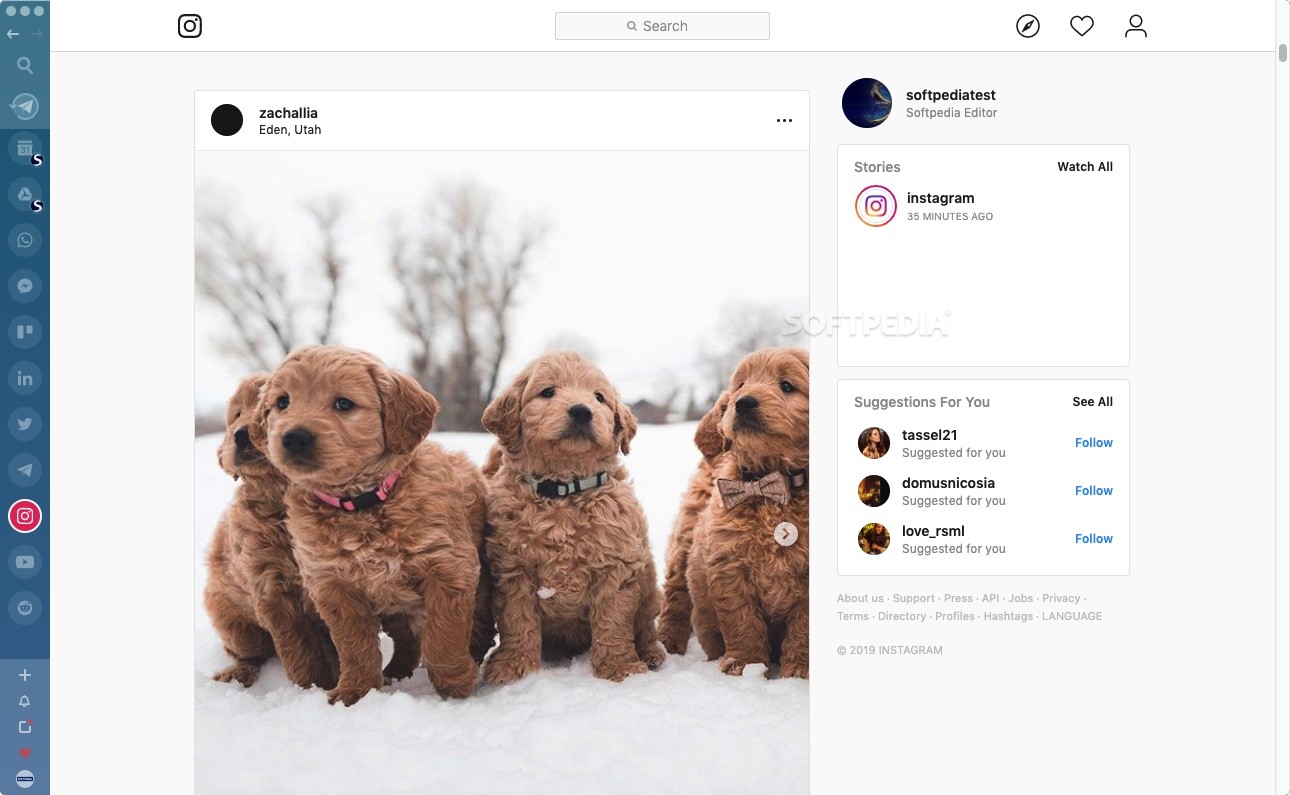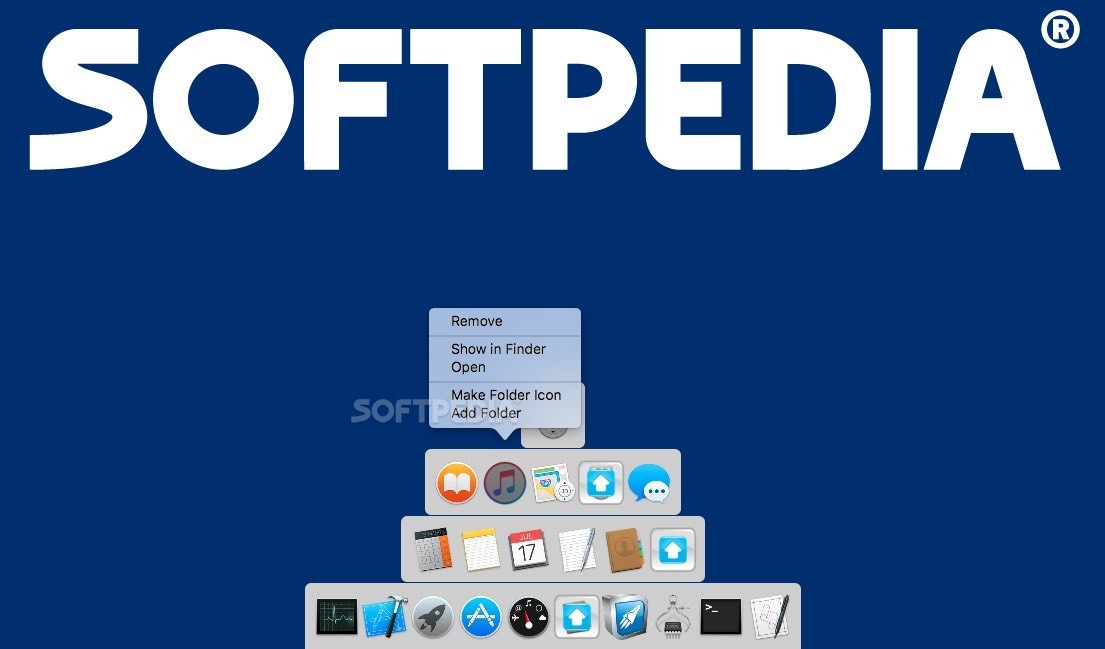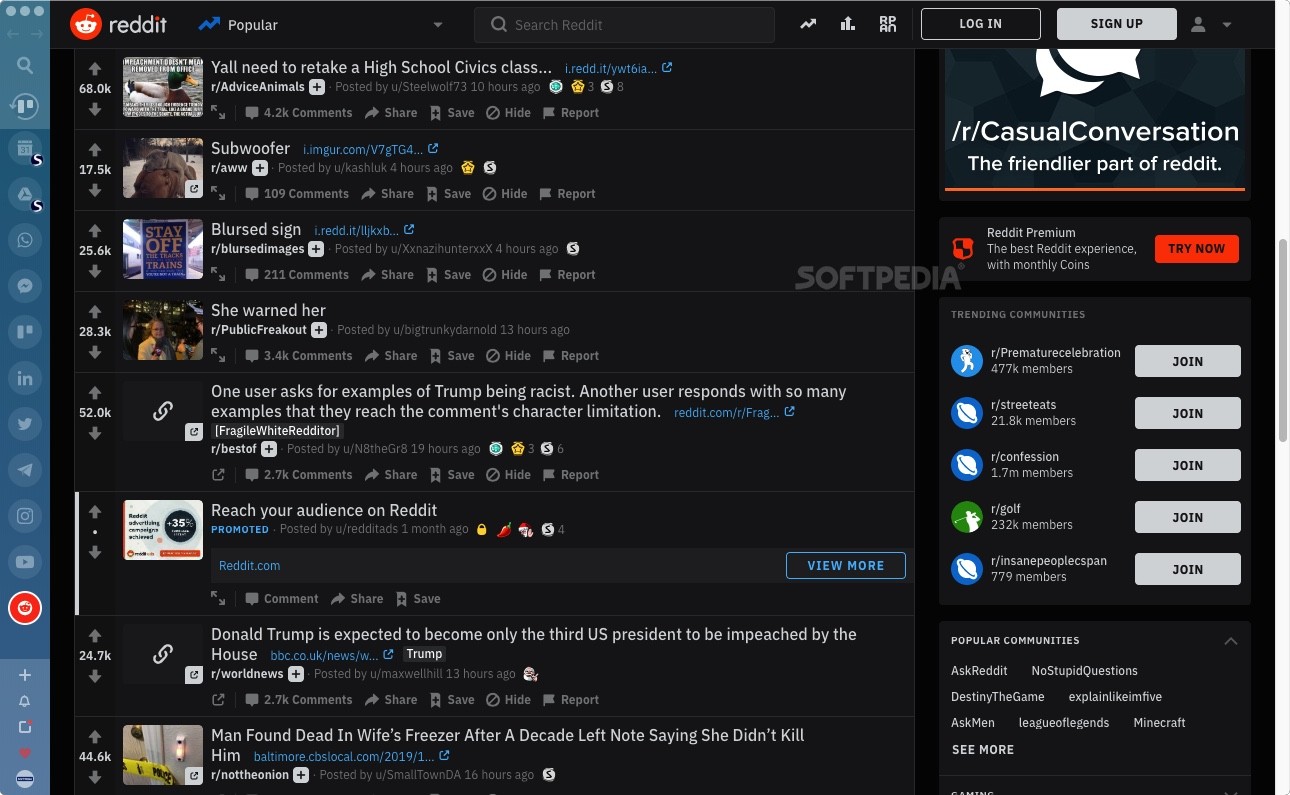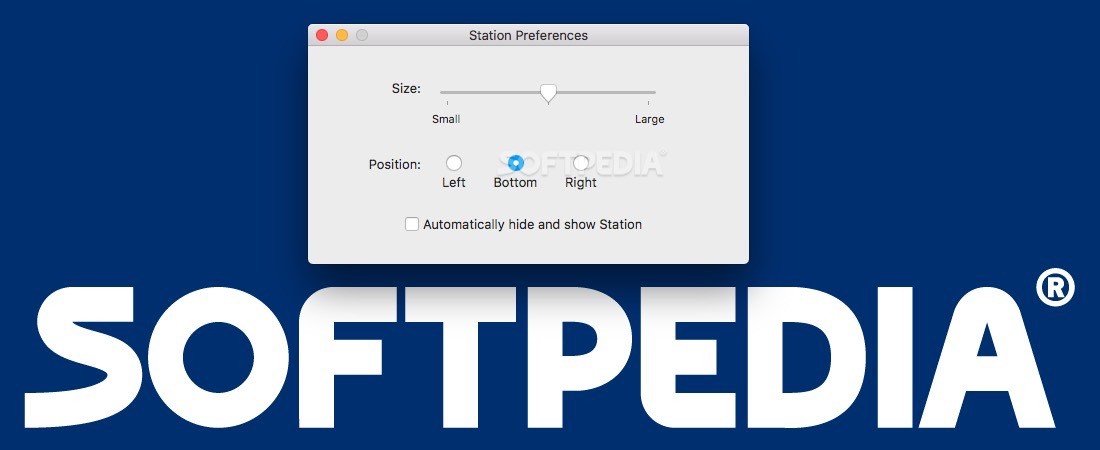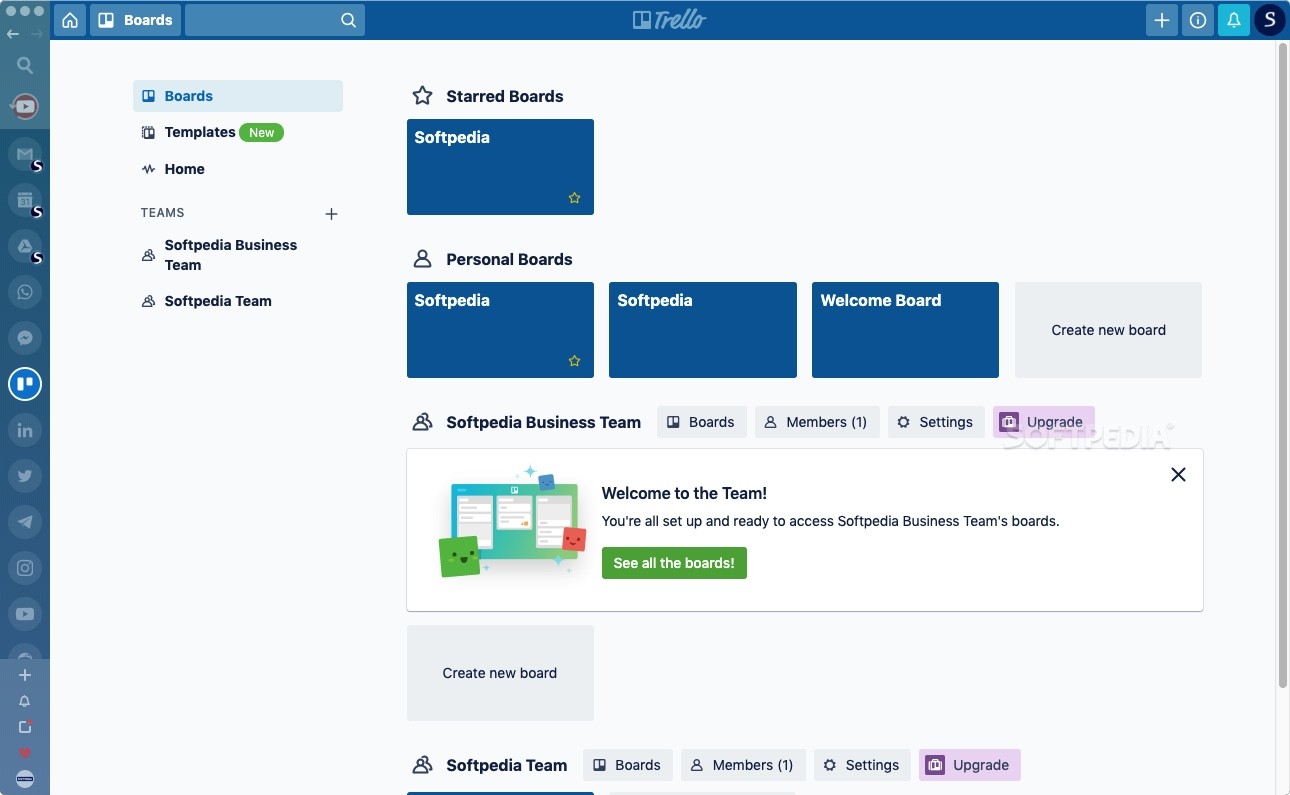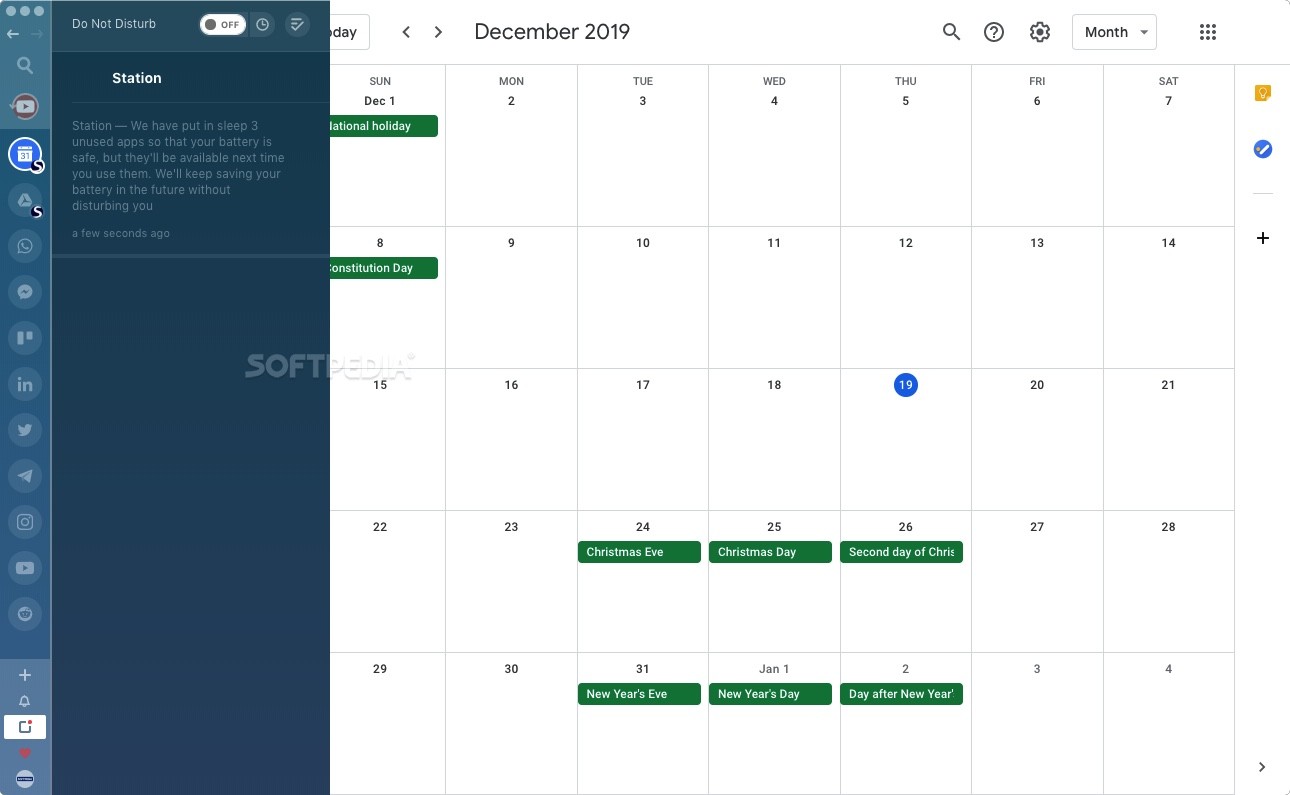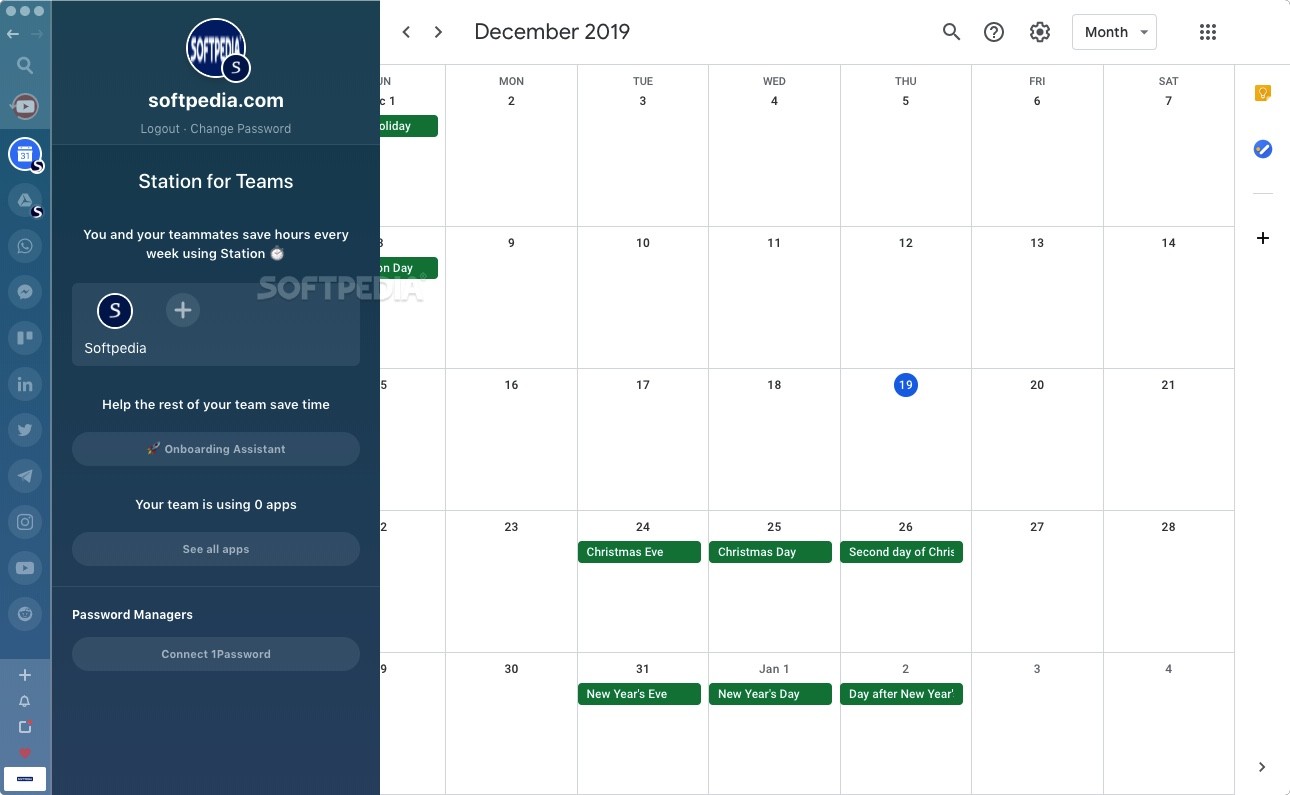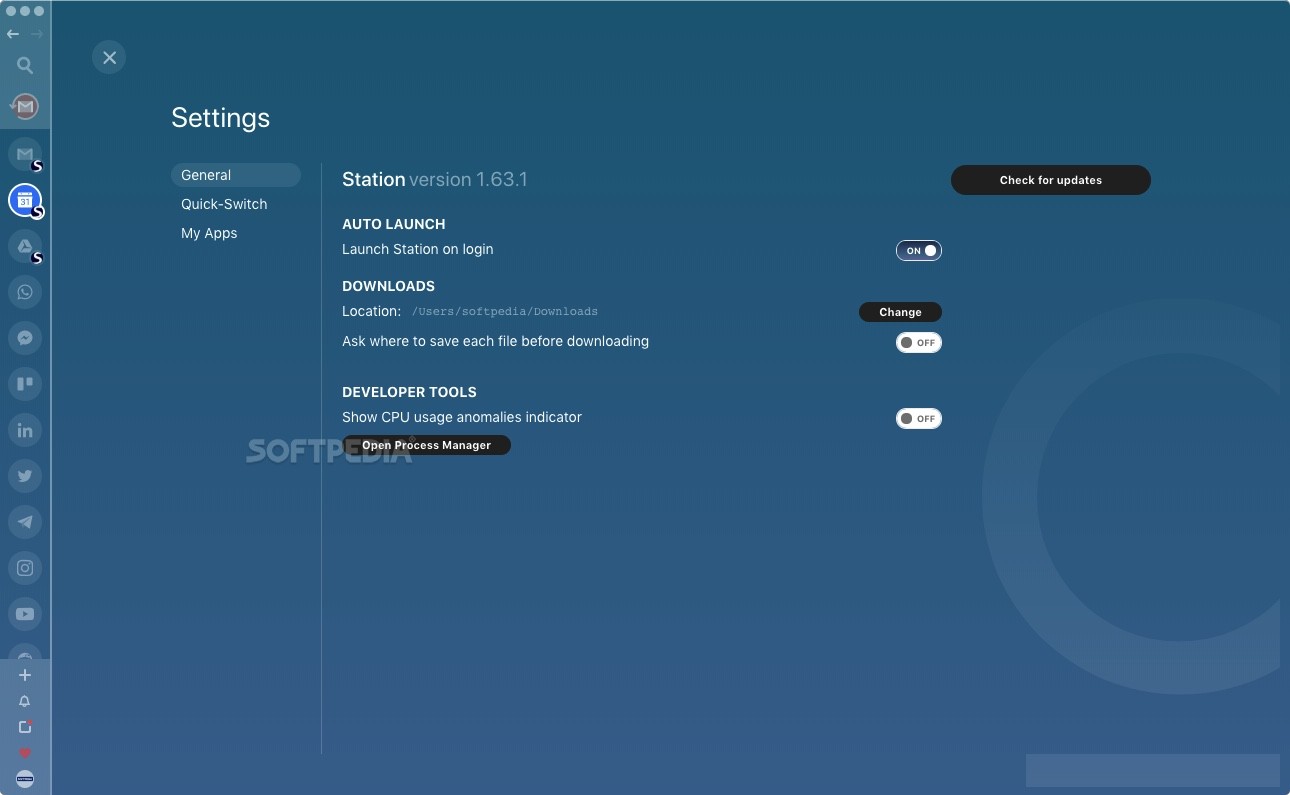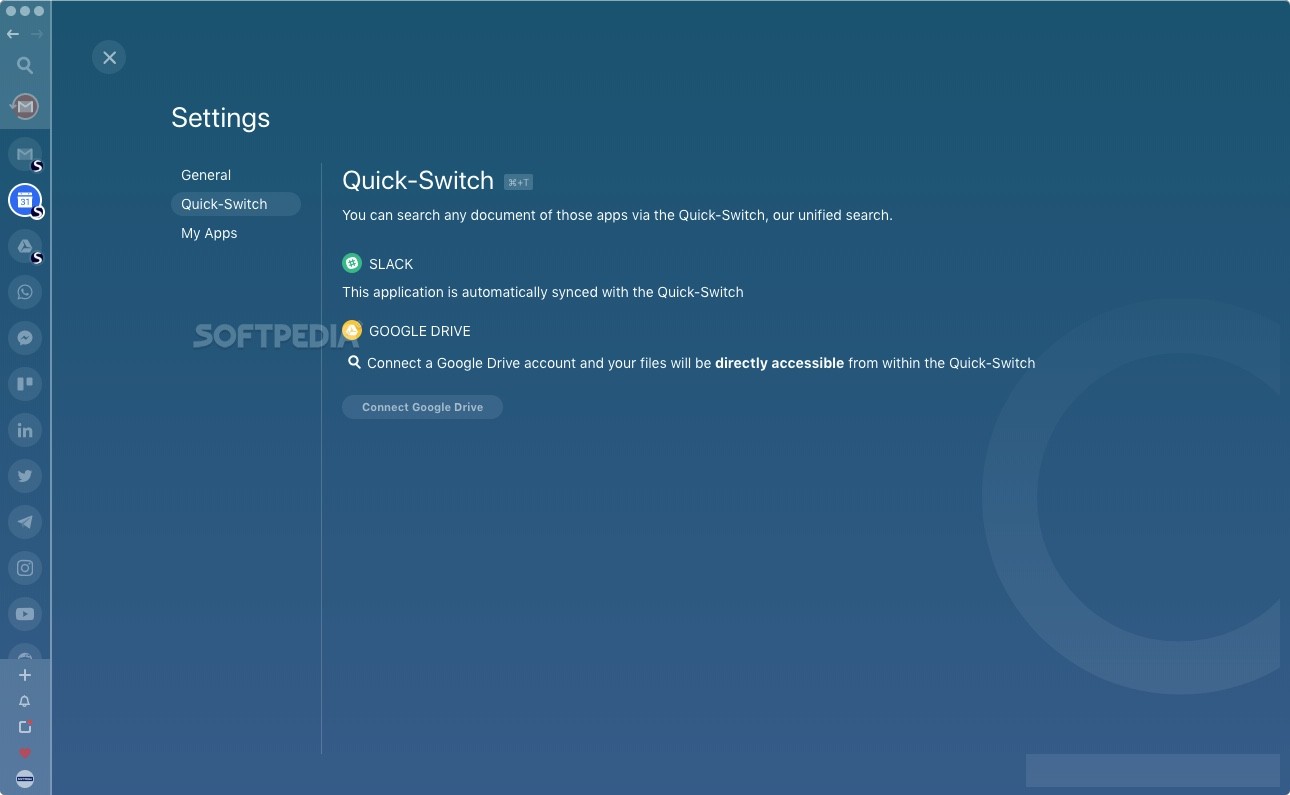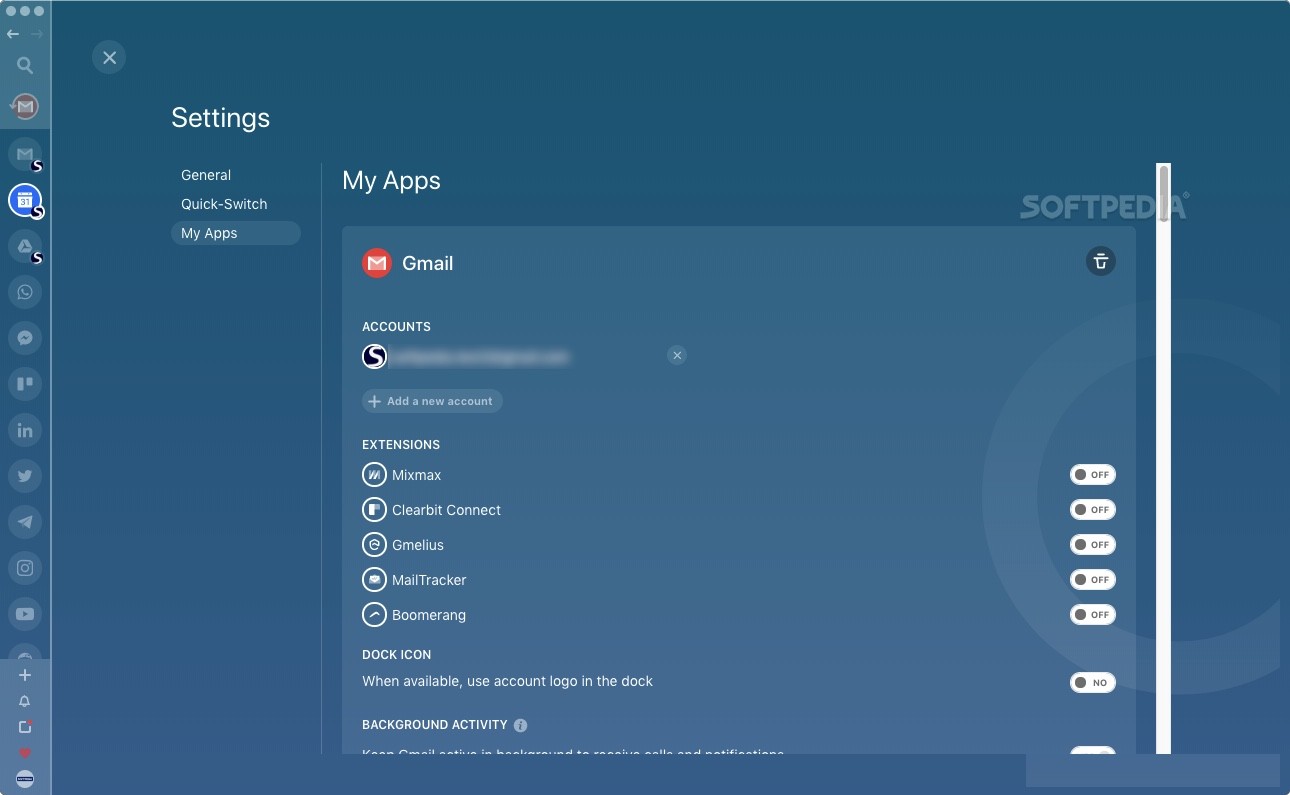Description
Station
Station is a super handy application and document launcher that helps you keep everything organized. You can create folders to group your apps and files, making it easy to find what you need.
Organize Your Items with Ease
The coolest part? Station lets you work with both apps and individual files. Imagine launching everything in a folder at once! This feature is perfect for getting all your resources ready for a project in no time.
Dock Icon and Customization
You’ll notice the Station dock icon right at the bottom of your screen. If you want to change things up, go into the app’s Preferences. You can move the dock to the left or right side of your screen, depending on what you like.
Managing Launch Panels
Keep in mind that the launch panels from Station will always stay on top of other windows. If you're using the OS X Dock, it might be a good idea to switch its default spot. Plus, you can adjust icon sizes or even choose to hide the Station bar automatically!
Getting Started with Station
Ready to dive in? Just drag and drop your favorite apps onto Station's panel or create a new folder using the contextual menu. You can add as many folders as you want and give them custom names that make sense for their content.
Create Recognizable Folders
You can even use an app's icon as your folder icon for easy recognition! When you're navigating through folders, they open up in order, so it's super simple to find what you're looking for.
Navigating Through Nested Folders
Station allows nesting up to ten levels deep! It also launches all items in a group simultaneously—whether they're apps or documents. And don't worry if things get crowded; it automatically adds a scrollbar when needed!
Your Alternative to macOS Dock
In short, Station is a great alternative to the macOS Dock because it works with hierarchical folders. Each time you open a new group, it places another panel on top of the previous one—making navigation really intuitive.
Switching Between Projects Made Easy
If you love switching between projects quickly, this tool has got your back! Since Station lets you launch all items in one click and adds items freely across different folders, managing tasks is a breeze!
Check out Station here!
User Reviews for Station FOR MAC 7
-
for Station FOR MAC
Station FOR MAC is a versatile app for organizing and launching apps and files in hierarchical folders. Its intuitive interface enhances productivity.
-
for Station FOR MAC
Station is a game changer! Organizing my apps and files into folders has never been easier.
-
for Station FOR MAC
I love how I can launch all my project resources at once. Station has streamlined my workflow perfectly!
-
for Station FOR MAC
This app is fantastic! The hierarchical organization makes it simple to find everything I need quickly.
-
for Station FOR MAC
Station is an amazing alternative to the Dock. It's intuitive and saves me so much time with my projects.
-
for Station FOR MAC
I can’t believe how much more organized I am thanks to Station. It’s a must-have for anyone managing multiple tasks!
-
for Station FOR MAC
Station has transformed the way I work on my Mac. The ability to open multiple items at once is a lifesaver!