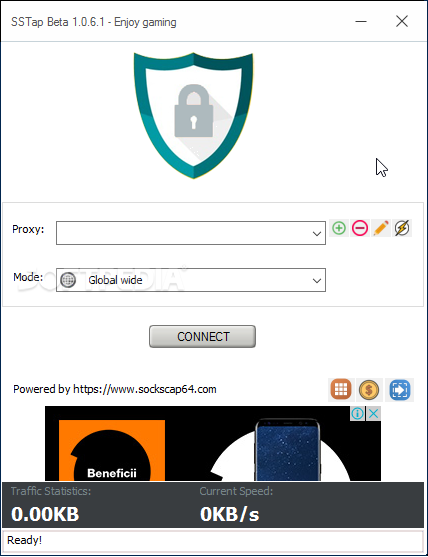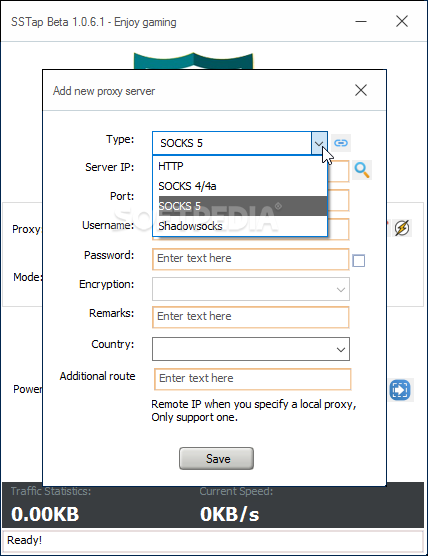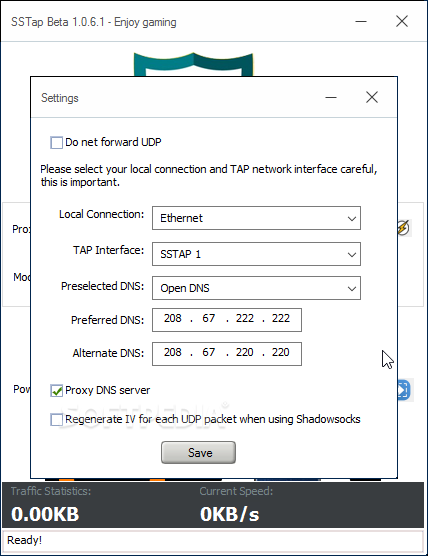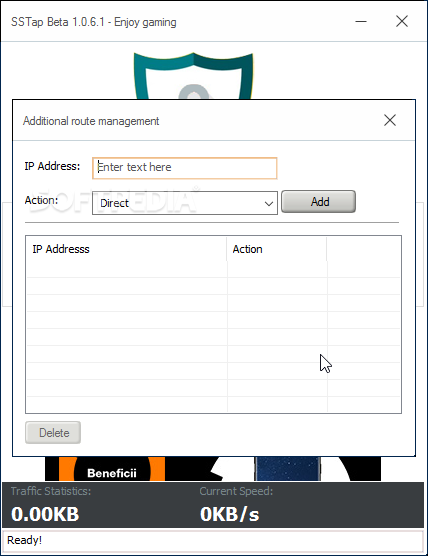Description
SSTap - Secure Your Connections with Multiple Proxy Servers
Connecting to the Internet doesn’t keep you invisible; on the contrary, you’re probably more exposed to danger than taking a walk down the street. Your computer address can easily be identified, but it’s possible to connect through multiple servers in an attempt to hide your IP, and one way to do this is with SSTap.
Features:
- Modern interface with an intuitive layout
- Easy setup process
- Support for SOCKS 5, SOCKS 4/4a, Shadowsocks, or HTTP proxy server types
- Ability to add proxy from a link, with SS link support
- Configuration of custom IP addresses
Connection Settings:
- Choose proxy server type
- Add multiple servers to the list
- Global-wide or skip all China IP addresses connection mode
- Manage general settings such as local connection mode, TAP interface, DNS preferences
Testing and Management:
- Test connections before activation
- Set application window to the tray area when not in use
- Add a shortcut to the Startup folder for automatic startup with Windows
Overall, SSTap is a reliable application that you can use to secure your connections over the web. It allows you to configure and save multiple proxy connections with support for different protocols, making it a valuable tool for online security.
Publisher: Taro Lab
User Reviews for SSTap 1
-
for SSTap
SSTap provides a quick setup process and modern interface. It's user-friendly for all experience levels, allowing easy connection establishment.