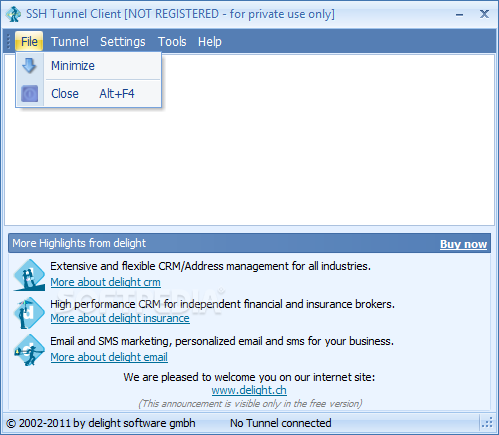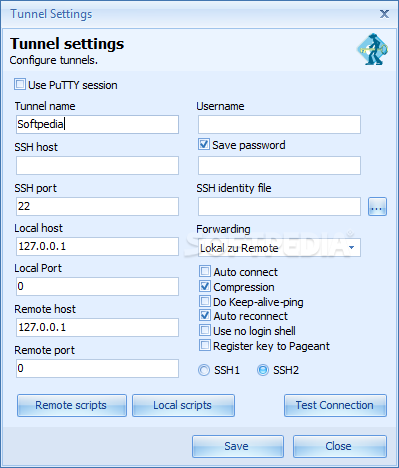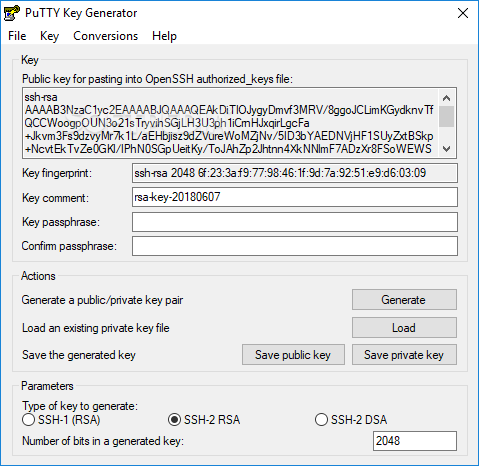Description
SSH Tunnel Client
A SSH tunnel allows users to transfer unencrypted traffic over a network using an encrypted channel.
As its name implies, SSH Tunnel Client enables you to add new SSH servers and create unique PuTTY login keys effortlessly.
SSH Tunnel Client is a comprehensive and practical application that comes in handy for users who need to configure SSH servers in order to forward a local port to another one on the remote machine.
The application comes with an intuitive and user-friendly interface that displays all the available SSH servers in the main window. If you want to add a new one, you can navigate to the Tunnel menu and select the Add option.
After that, you are required to set basic options such as the SSH port and the remote host, as well as choose the SSH identity file. Then, you can test the connection and save it for further use or modifications.
Since it comes with SSH1 and SSH2 options, the application supports local and remote forwarding as well.
When generating a new PuTTY login key, you are able to load an existing private key file, save the generated key, set the type of keys you want to generate and change the numbers of bits required each time you want to create a new one. The process does not take as long as we expected, however you need to move the mouse over the blank area, otherwise it won't work.
Overall, SSH Tunnel Client is a handy and effective application worth having when you need to create and manage as many SSH tunnels as you want and generate PuTTY login keys with ease.
Technical Specifications:
- Price: FREE
- Publisher: delight software gmbh
- Supports SSH1 and SSH2
- Allows local and remote forwarding
- Intuitive and user-friendly interface
Purchase or download the SSH Tunnel Client now and make managing SSH servers and creating PuTTY login keys a breeze!
User Reviews for SSH Tunnel Client 1
-
for SSH Tunnel Client
SSH Tunnel Client is a must-have for SSH server configuration. Effortlessly add servers and create PuTTY keys with its user-friendly interface.