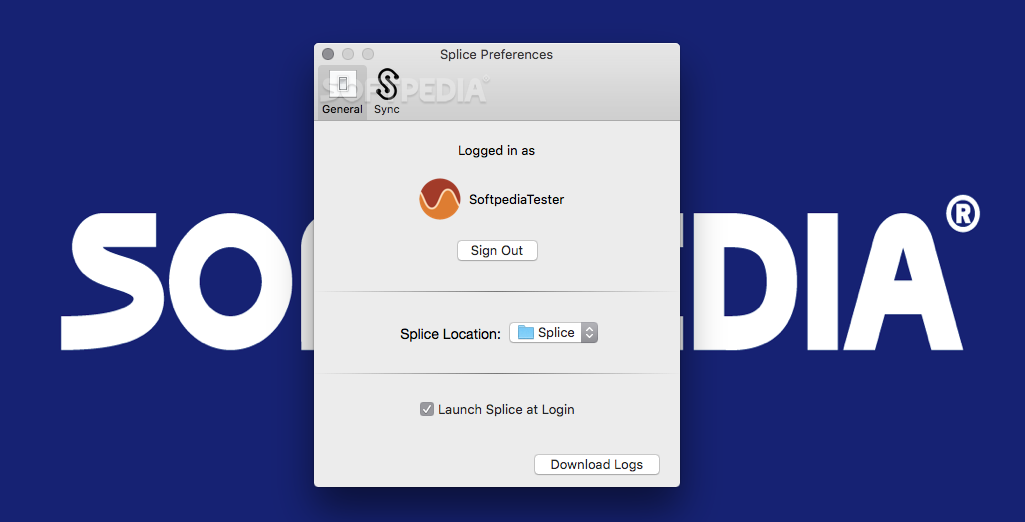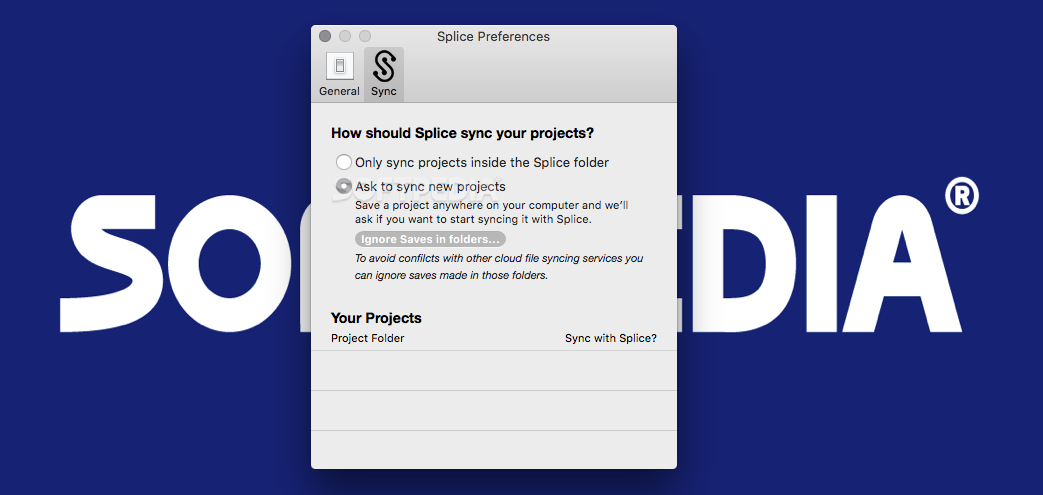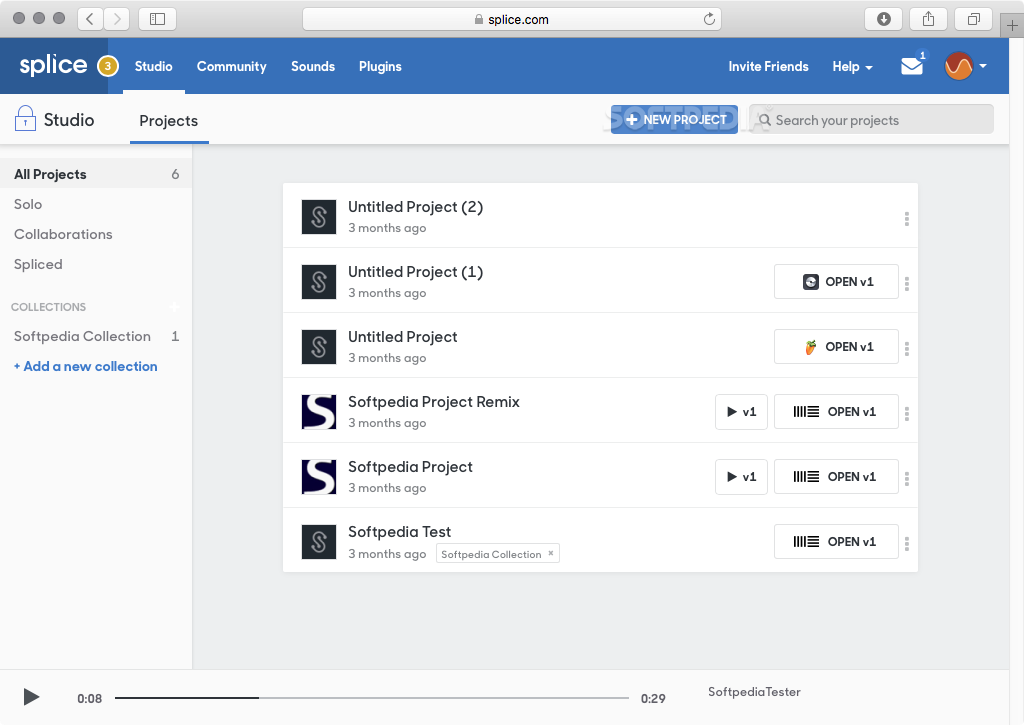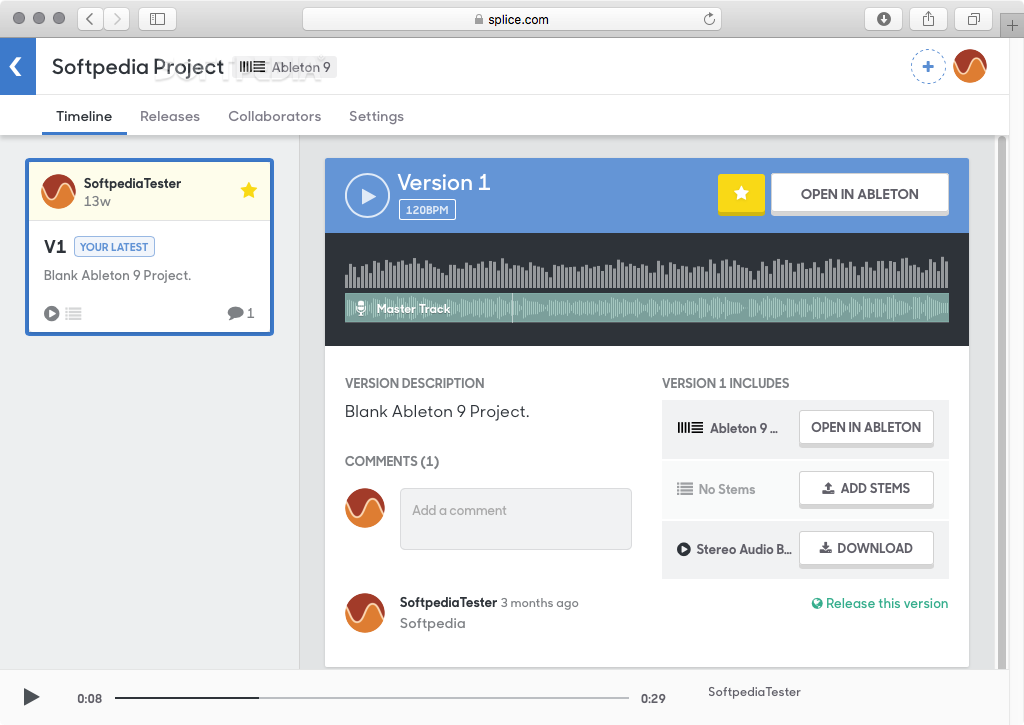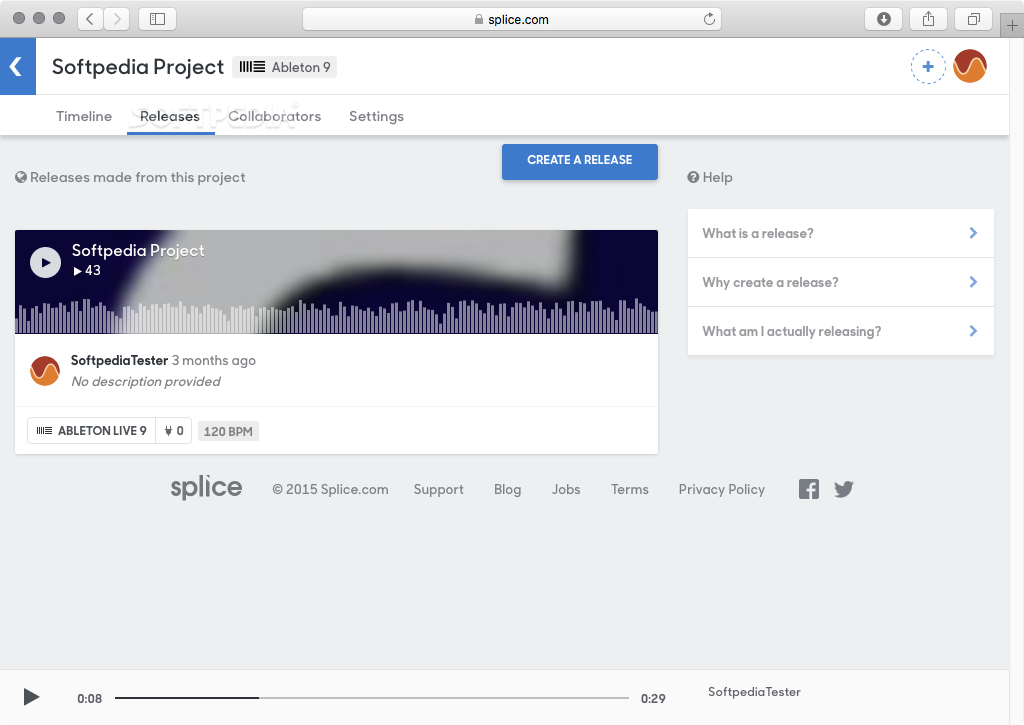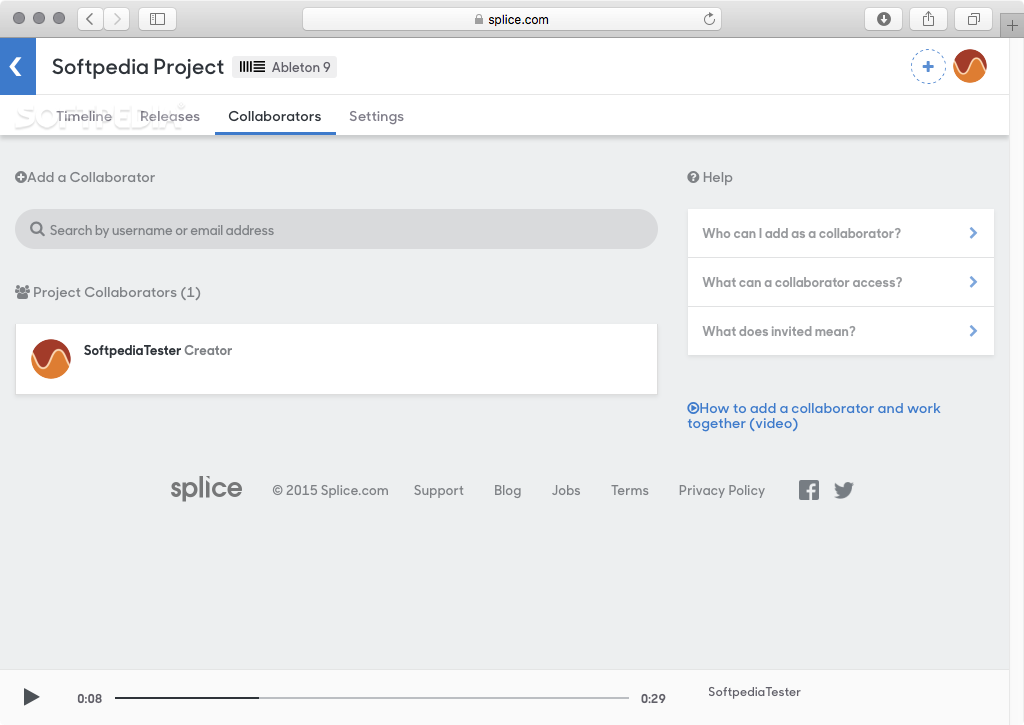Description
Splice
Splice is a cool online platform made for music producers. It helps you create, organize, and share your projects while allowing you to collaborate with others.
Create and Organize Your Music Projects
The Splice macOS app is like a helpful buddy to the web service. It lets you upload projects from different digital audio workstations (DAWs) and keeps you updated with recent notifications right in your menu bar.
Getting Started with Splice
First things first, you'll want to create a Splice account. Once you're signed in on the desktop app, it creates a special folder on your computer that constantly checks for project files ready to be uploaded.
Upload Your Projects Easily
Whenever you finish a new project in one of the supported DAWs, Splice will pop up and ask if you'd like to upload it, no matter where it's saved on your Mac. You can turn this feature off if you want, or even choose certain folders to exclude while still syncing files from other locations.
Supported DAWs
Splice works well with popular software like Ableton Live, Logic Pro X, GarageBand, and FL Studio. You can find the app in your menu bar where it shows all your local projects and recent notifications.
Your Online Dashboard Awaits!
If you click on any item in the menu bar, it opens up the online dashboard. This is where you can organize your projects, share music with friends or set up collaborations.
The Power of Cloud Storage
The cloud service saves multiple versions of each project. So if you need to go back to an earlier version, no worries! You don't have to keep every single file on your hard drive either.
Collaborate Like Never Before!
Your collaborators can use the project timeline too! They can leave notes, get notifications about updates, and see what everyone has contributed.
A Great Tool for Music Producers!
In summary, Splice is a fantastic tool for any music producer out there. It gives access to an awesome cloud platform and automatically uploads projects created using various DAWs. Check out Splice for more info! You can download it here.
User Reviews for Splice FOR MAC 7
-
for Splice FOR MAC
Splice FOR MAC is a powerful tool to create, organize, and share music projects effortlessly. A must-have for music producers.
-
for Splice FOR MAC
Splice is a game changer for music producers! Seamless integration with DAWs and easy collaboration.
-
for Splice FOR MAC
Absolutely love Splice! The cloud storage and versioning are fantastic for keeping my projects organized.
-
for Splice FOR MAC
Splice makes producing music so much easier. Uploading projects is a breeze, and the notifications are super helpful!
-
for Splice FOR MAC
This app is a must-have for any producer! Collaborating with others has never been smoother thanks to Splice.
-
for Splice FOR MAC
I'm impressed by how intuitive Splice is. The ability to track changes and collaborate in real-time is invaluable!
-
for Splice FOR MAC
Splice has transformed my workflow! The automatic uploads from my DAW save me so much time. Highly recommend it!