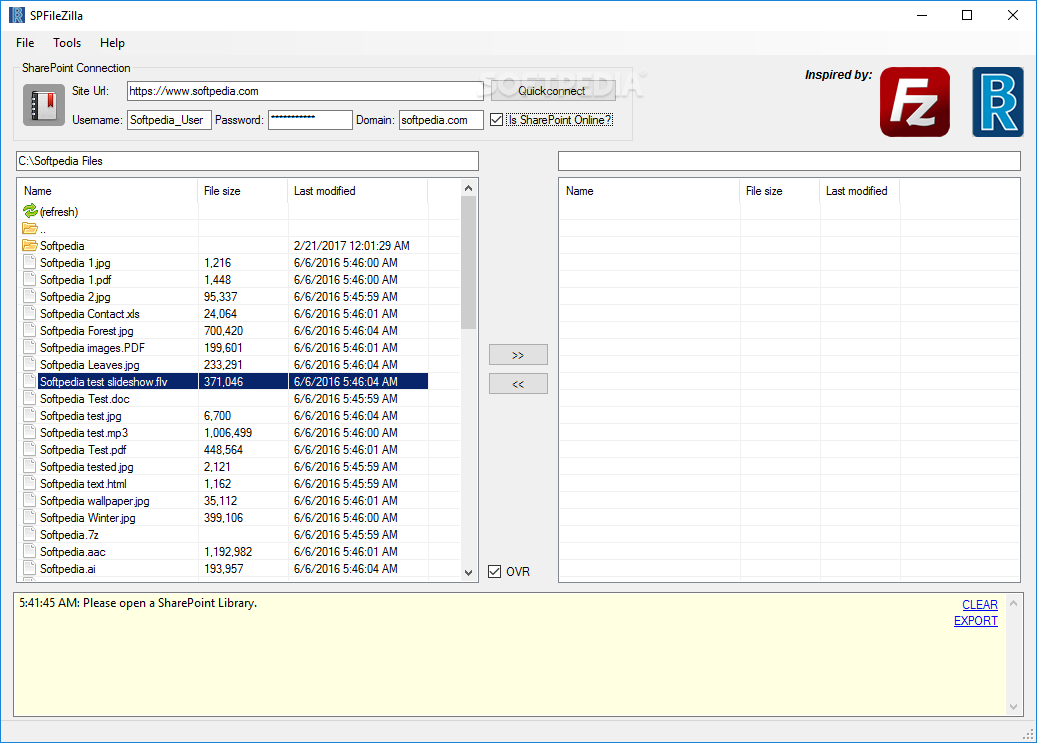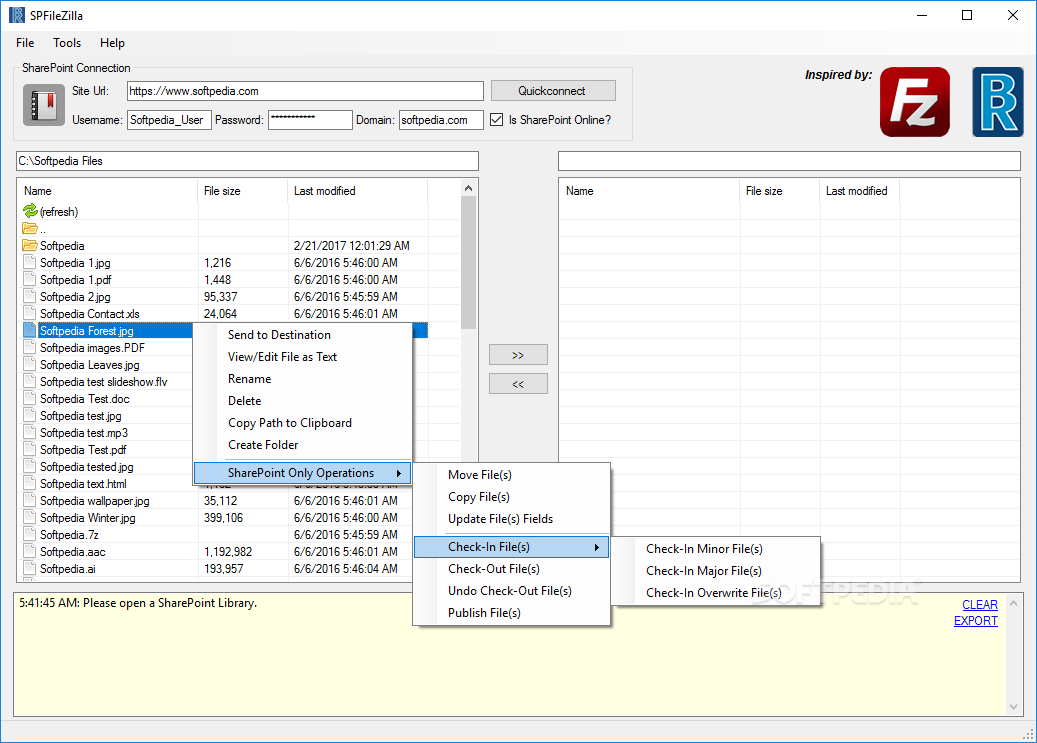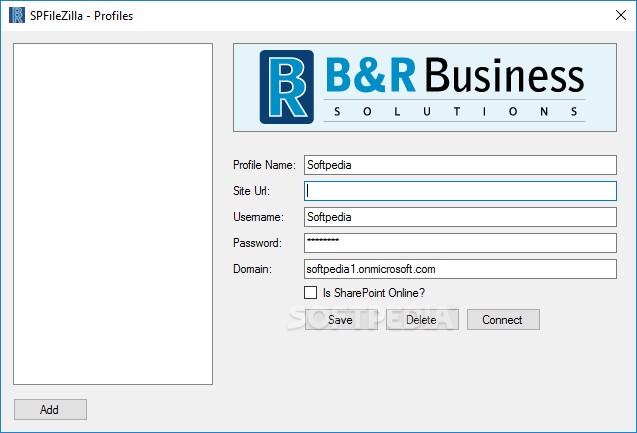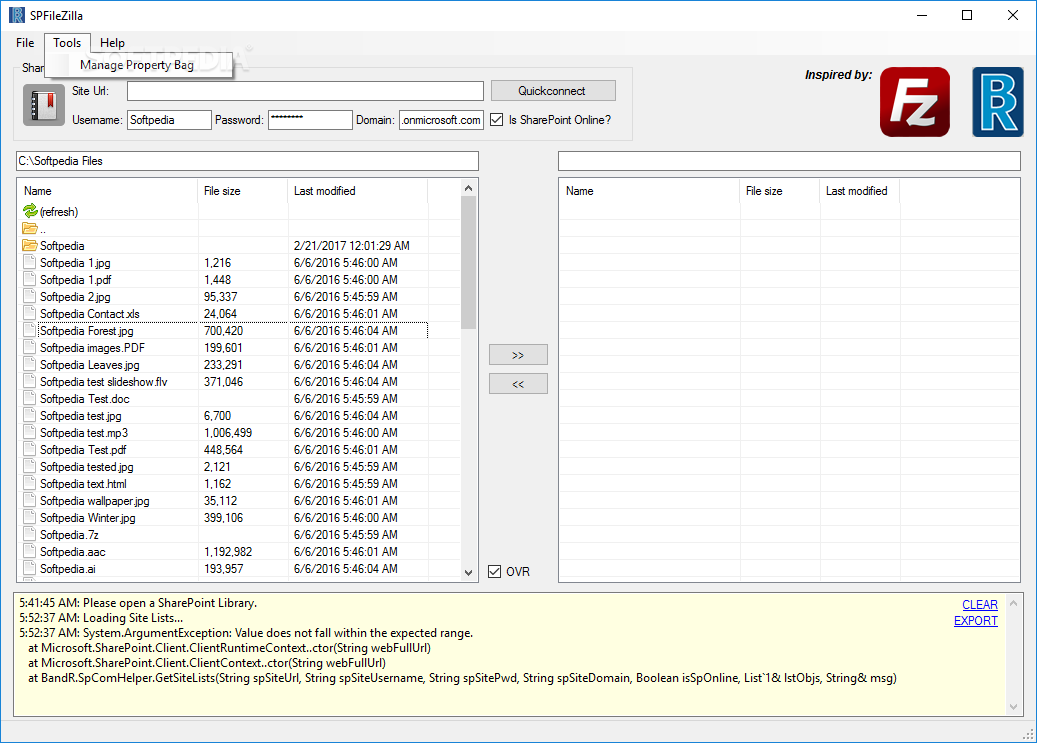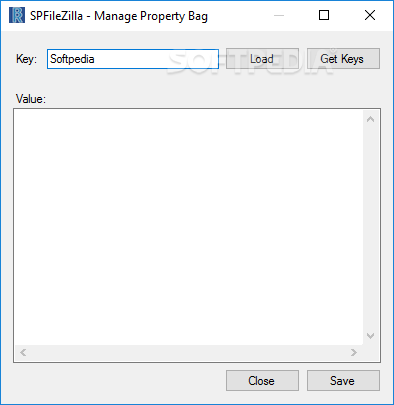Description
SPFileZilla - Efficient SharePoint Content Management
If you are looking for a lightweight and intuitive solution to manage your SharePoint sites and documents seamlessly, then SPFileZilla is the perfect tool for you. This software simplifies the process of handling SharePoint content, allowing you to perform various tasks with ease.
Key Features:
- Browse site lists and document libraries
- Upload and download files, folders, and documents
- Move, rename, and delete files effortlessly
- Tabbed UI for easy file navigation
- Support for drag and drop functionality
Efficient SharePoint Management:
SPFileZilla offers a user-friendly interface inspired by FileZilla, making it intuitive to use. You can create multiple profiles to save connection details, or use the quick connection box for instant access. The software is designed to streamline tasks such as moving, copying, and updating files, as well as publishing them with minimal effort.
Compatibility:
SPFileZilla is compatible with SharePoint 2010, 2013, and SharePoint Online (included in Microsoft's Office 365). Additionally, the software can seamlessly work with OneDrive for Business, providing users with versatile options for content management.
Overall, SPFileZilla is a powerful open-source tool that leverages the best features of FTP clients like FileZilla. With its innovative approach, users can enjoy a faster and more effective way of managing and transferring content to and from their SharePoint site.
User Reviews for SPFileZilla 1
-
for SPFileZilla
SPFileZilla offers a lightweight and intuitive solution for managing SharePoint sites. With features like drag and drop, it's a breeze to navigate and transfer files.