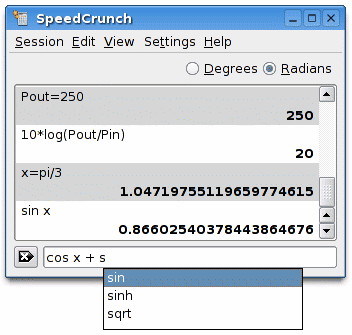Description
SpeedCrunch
SpeedCrunch is a super quick, compact calculator that works with high precision—up to 50 decimal digits! It's perfect for those who love crunching numbers. This handy tool is designed to be used mainly with your keyboard, making it easy and fun to work with.
Easy to Use Interface
The results pop up in a scrollable window, and you can check out the history of your calculations by using the up and down arrows. Just type in what you want to calculate and hit Enter. The answer shows up right there on the screen. Plus, if you need to copy your last result quickly, just press Ctrl+R!
Accessing Previous Calculations
If you want to reuse an expression you've typed earlier, just use those same arrow keys. SpeedCrunch makes it simple! It supports standard math operations like + (addition), - (subtraction), * (multiplication), / (division), as well as powers using ^ or **.
Built-in Functions at Your Fingertips
You don't have to memorize all those function names either—just hit Ctrl+F for a handy dialog where you can pick what you need! Or try out the auto-completion feature: type 's', and you'll get options like sin, sinh, or sqrt in less than a second!
Memory Features for Advanced Calculations
If you're diving into more complex calculations, SpeedCrunch lets you store results in variables. For example, if you set x=0.3, that means x now holds the value of 0.3 for later use—like calculating sin(x). And don't worry if you forget a variable name; just hit Ctrl+I for a list of them!
Your Calculation History is Saved!
Your expression history—up to the last 100 calculations—and any variables you've defined are saved between sessions. So whether you worked on something yesterday or last week, it's still there when you come back.
Simplified Expressions
SpeedCrunch is smart too! Sometimes it understands incomplete expressions. For instance, just typing sin followed by Enter will automatically mean taking the sine of the last result—it's like saying sin(ans). You can even skip parentheses in many cases; writing sin 0.1 works just as well as sin(0.1).
Customize Your Display
You can change how things look too! Customizing the font and color used for displays makes it even more user-friendly.
Key Features of SpeedCrunch:
- High precision up to 50 decimal digits.
- User-friendly keyboard design.
- Results displayed in a scrollable window.
- Easily access history with arrow keys.
- Built-in functions like abs, sqrt, pi, log, exp...
- Name auto-completion feature included.
- Create variables for calculations easily.
- The special variable ans holds your last calculation result.
- A percent operator lets you do quick percentage calculations.
- Select angle mode: Alt+D for degrees or Alt+R for radians!
Download SpeedCrunch now!
User Reviews for SpeedCrunch FOR LINUX 7
-
for SpeedCrunch FOR LINUX
SpeedCrunch for Linux is a powerful calculator loved by keyboard enthusiasts. It offers high precision up to 50 decimal digits.
-
for SpeedCrunch FOR LINUX
SpeedCrunch is an amazing calculator! The high precision and keyboard shortcuts make calculations so much faster. Love it!
-
for SpeedCrunch FOR LINUX
This app is a game changer for anyone who needs a powerful calculator. The history feature is super useful!
-
for SpeedCrunch FOR LINUX
Five stars for SpeedCrunch! It's fast, accurate, and the interface is user-friendly. Highly recommend it!
-
for SpeedCrunch FOR LINUX
I'm really impressed with SpeedCrunch! The variable support and auto-complete are fantastic for complex calculations.
-
for SpeedCrunch FOR LINUX
SpeedCrunch has become my go-to calculator. Its high precision and ease of use make it stand out from the rest!
-
for SpeedCrunch FOR LINUX
Absolutely love SpeedCrunch! The customizable display and easy access to past calculations are incredibly helpful.