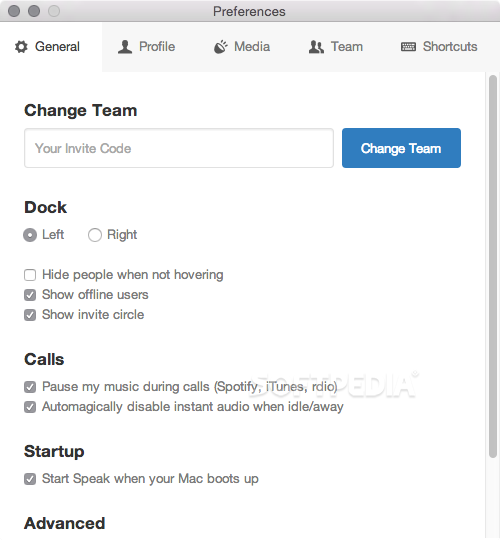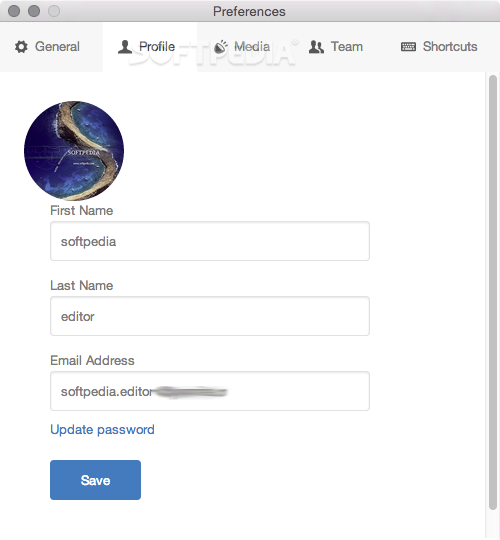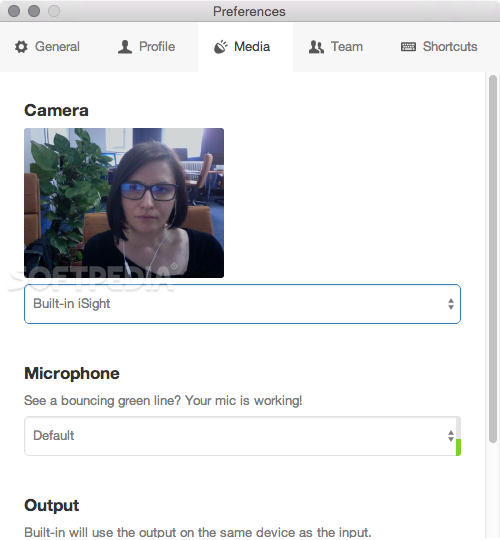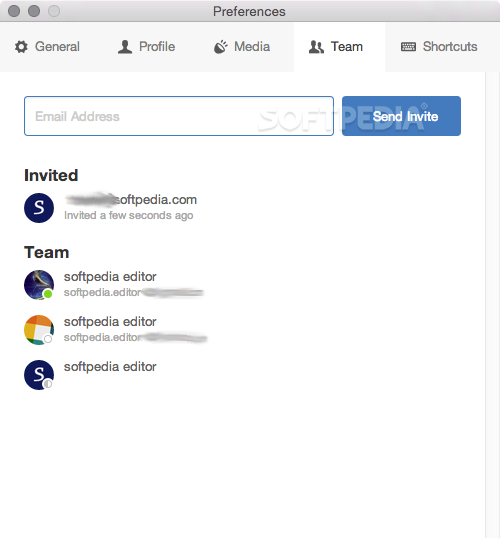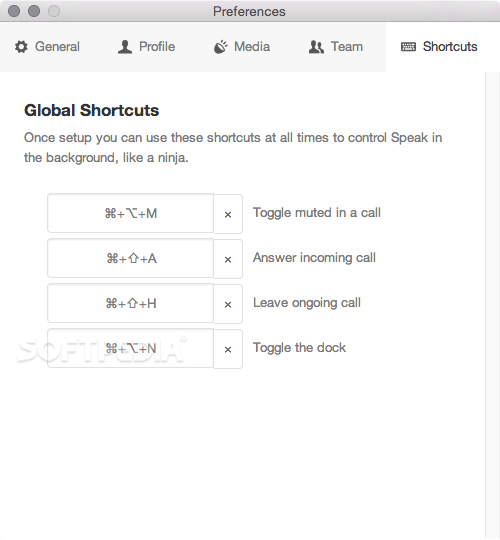Description
Speak
Speak is a neat tool that helps you and your team communicate better! This OS X application lets you set up audio, video, and screen sharing sessions with anyone on your team in no time.
Getting Started with Speak
To kick things off with Speak, you just need to sign up for a free account using your email. If you're already using Slack, you can connect that too! After that, invite your coworkers to join your Speak team.
Inviting Your Team
Just a heads up—when you send out those invites, the notifications will only go out via email. So, don’t expect an alert in the Speak app itself. To join the team, folks need to enter the code they get in their email into the Speak Preferences. It’s super simple!
Check Team Status Easily
Once you're all set up, you'll love how easy it is to see who’s online and ready to chat. There’s a handy sidebar on the left side of your screen where you can start communication sessions with just a click.
Simplified Communication Options
Using Speak is straightforward! Just click on a teammate's icon to view all the ways you can connect with them. The screen-sharing feature starts off small but don't worry—you can switch it to full-screen mode easily.
Limitations of Speak
But keep in mind that Speak doesn’t handle text chats or file sharing directly. If you want to record conversations or share files during meetings, you'll need some extra tools for that.
The Easy Workflow for Meetings
This app makes it quick and easy to set up audio and video calls with multiple members of your team. However, recording those important meetings isn’t an option unless you bring in third-party apps.
Presentations Made Simple
You can also use Speak for presentations by sharing your screen! Your teammates will be able to see what’s on your desktop but won’t be able to interact with it directly.
If file sharing becomes necessary during meetings, remember you’ll need another solution since Speak doesn’t support that feature directly.
User Reviews for Speak FOR MAC 7
-
for Speak FOR MAC
Speak FOR MAC is efficient for team communication, offering audio, video, and screen sharing. Easy to use but lacks text communication, file sharing, and recording.
-
for Speak FOR MAC
Speak has transformed our team communication! It's easy to use and perfect for quick audio and video calls.
-
for Speak FOR MAC
Absolutely love Speak! The minimalist design makes it a breeze to connect with my colleagues seamlessly.
-
for Speak FOR MAC
Highly recommend Speak! Setting up calls and screen sharing is incredibly efficient. A must-have for teams!
-
for Speak FOR MAC
Speak is fantastic for team collaboration. Quick setup and straightforward interface make it super user-friendly!
-
for Speak FOR MAC
This app is exactly what we needed! Fast communication options and easy to manage team status. Five stars!
-
for Speak FOR MAC
I’m impressed with Speak! It simplifies meetings with its intuitive design. Perfect for remote teams like ours!