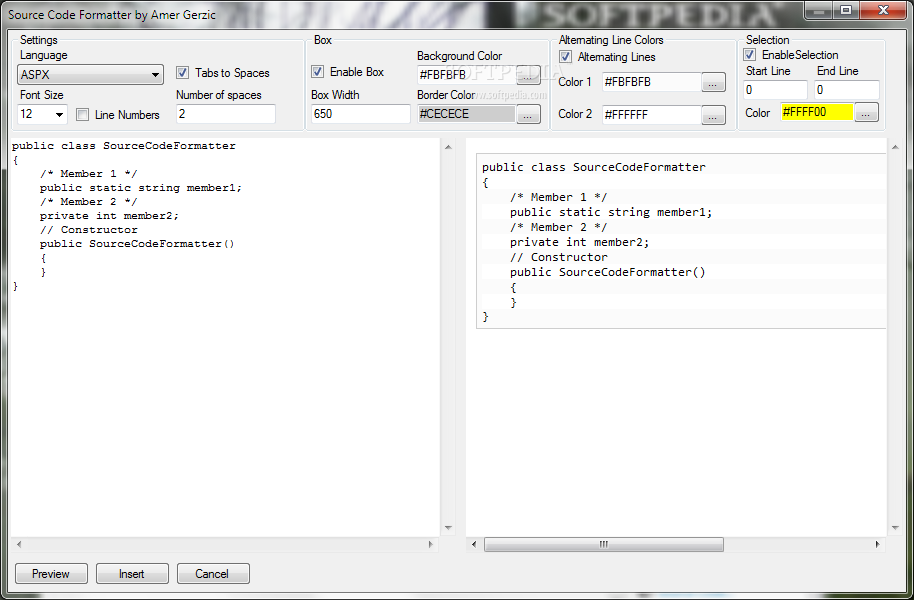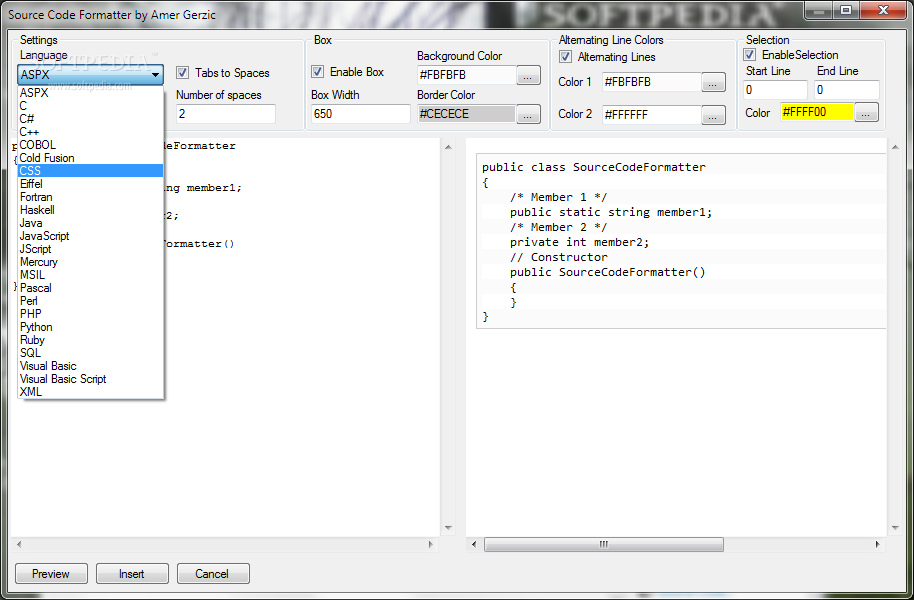Description
Source Code Formatter
Are you tired of dealing with messy and unorganized source code? Look no further! Introducing Source Code Formatter - the perfect solution to streamline your coding experience.
Key Features:
- Support for various programming languages such as ASPX, C, C#, C++, and more
- Efficient memory usage during code rendering
- Integration with Windows Live Writer plugin
Technical Specifications:
- Developer: Amer Gerzic
- Price: FREE
- Supported Languages: ASPX, C, C#, C++, COBOL, and more
- Control: Wilco.SyntaxHighlighting.dll
Enhance Your Coding Experience
With Source Code Formatter, you can say goodbye to the hassle of manually formatting your code. Let our innovative tool do the work for you, allowing you to focus on what truly matters - writing great code.
Efficient Memory Management
By rendering code during post editing, rather than page loading, Source Code Formatter optimizes memory usage, ensuring smooth performance even with large code snippets.
Seamless Integration
Integrate Source Code Formatter effortlessly with Windows Live Writer plugin, making it easier than ever to format and display code within your posts.
Download Source Code Formatter now and take your coding projects to the next level!
User Reviews for Source Code Formatter 1
-
for Source Code Formatter
Source Code Formatter is a lifesaver for bloggers and developers. The Windows Live Writer plugin makes code formatting easy and efficient.