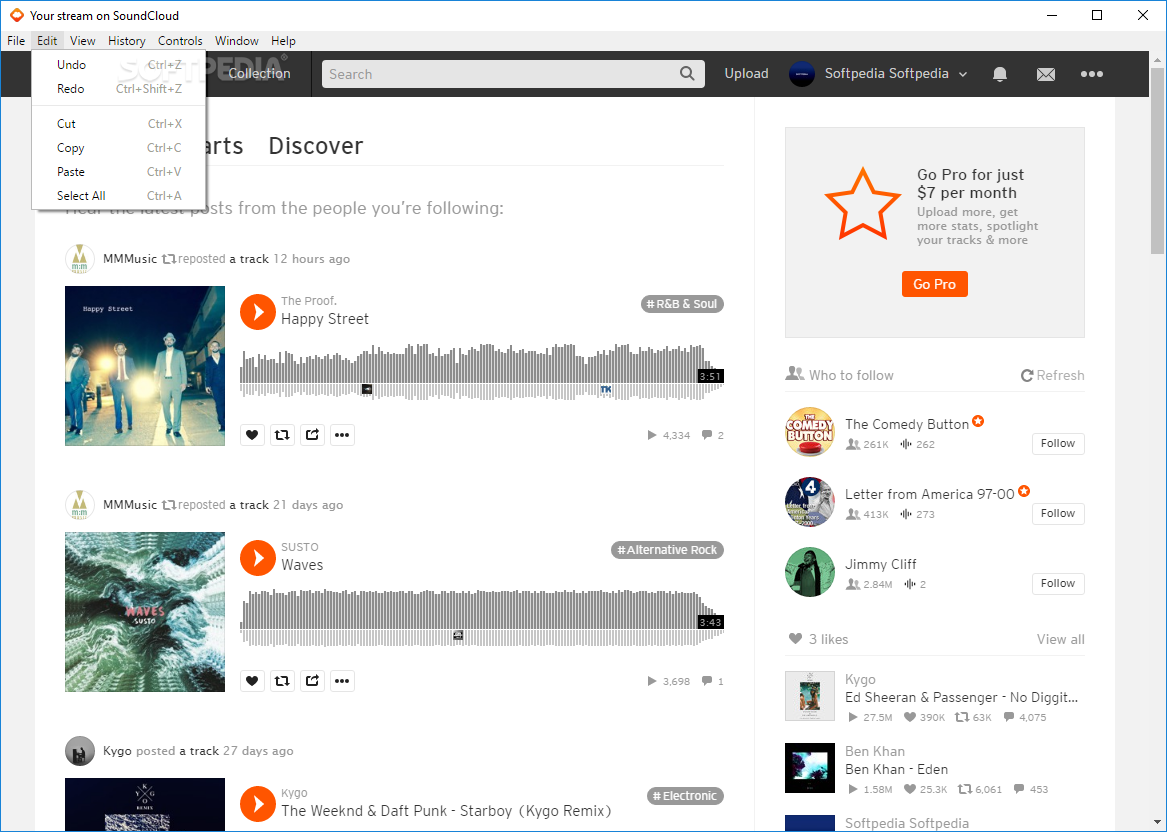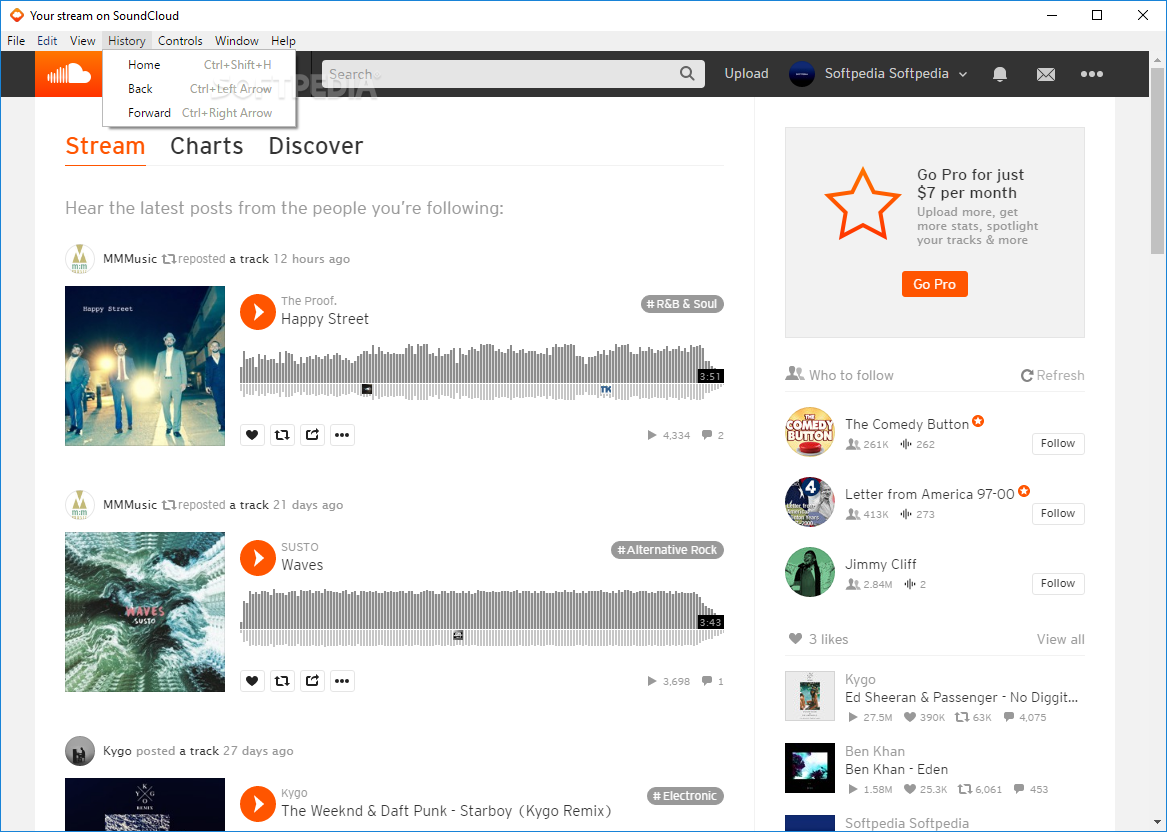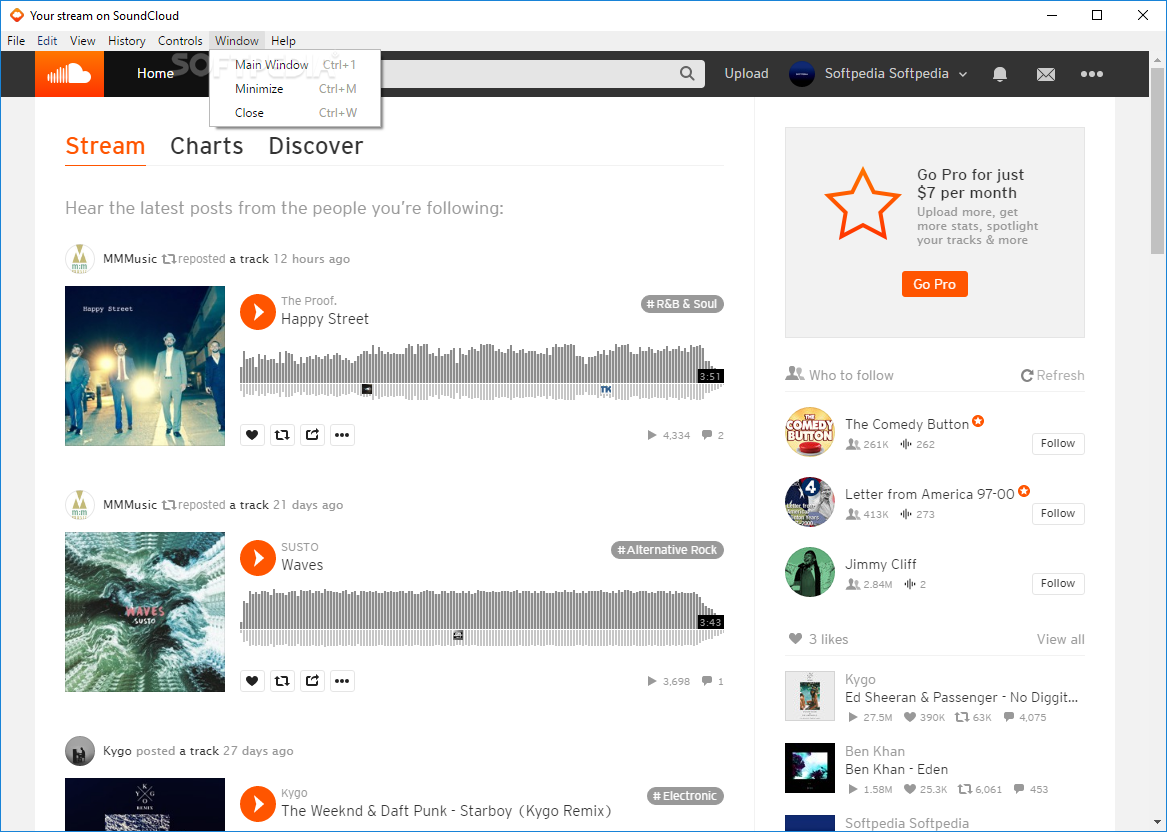Description
Introducing SoundCleod: The Ultimate SoundCloud Client
Overview
If you are a music aficionado who enjoys expanding your general music knowledge and discovering new types of music, then SoundCloud is likely a familiar platform for you. While SoundCloud can be accessed via any modern web browser, using a dedicated client can provide a less distracting environment for your music listening experience. This is where SoundCleod comes into play.
Main Features
- Act as an unofficial SoundCloud client
- Access SoundCloud directly from your computer's desktop
- Streamlined installer for easy deployment
- Support for keyboard shortcuts
- Toggle between songs and control playback
- Works seamlessly on both Windows and macOS
Interface
SoundCleod serves as a wrapper for the SoundCloud web app, offering an interface that is almost identical to the original. While the application sports a minimalistic design, it provides essential features for navigating and controlling your music playback.
Accessibility
With support for media keys and an intuitive control menu, SoundCleod makes it easy to manage your SoundCloud listening experience. The application ensures that you can enjoy all the functionality of SoundCloud right from your computer's desktop.
Conclusion
SoundCleod is a cross-platform application that simplifies accessing SoundCloud without the need for a web browser. While the app may lack some advanced features, its focus on providing a seamless SoundCloud experience on your desktop is commendable.
User Reviews for SoundCleod 1
-
for SoundCleod
SoundCleod is a straightforward unofficial SoundCloud client. It offers easy access to SoundCloud directly from your desktop. Simple and efficient.