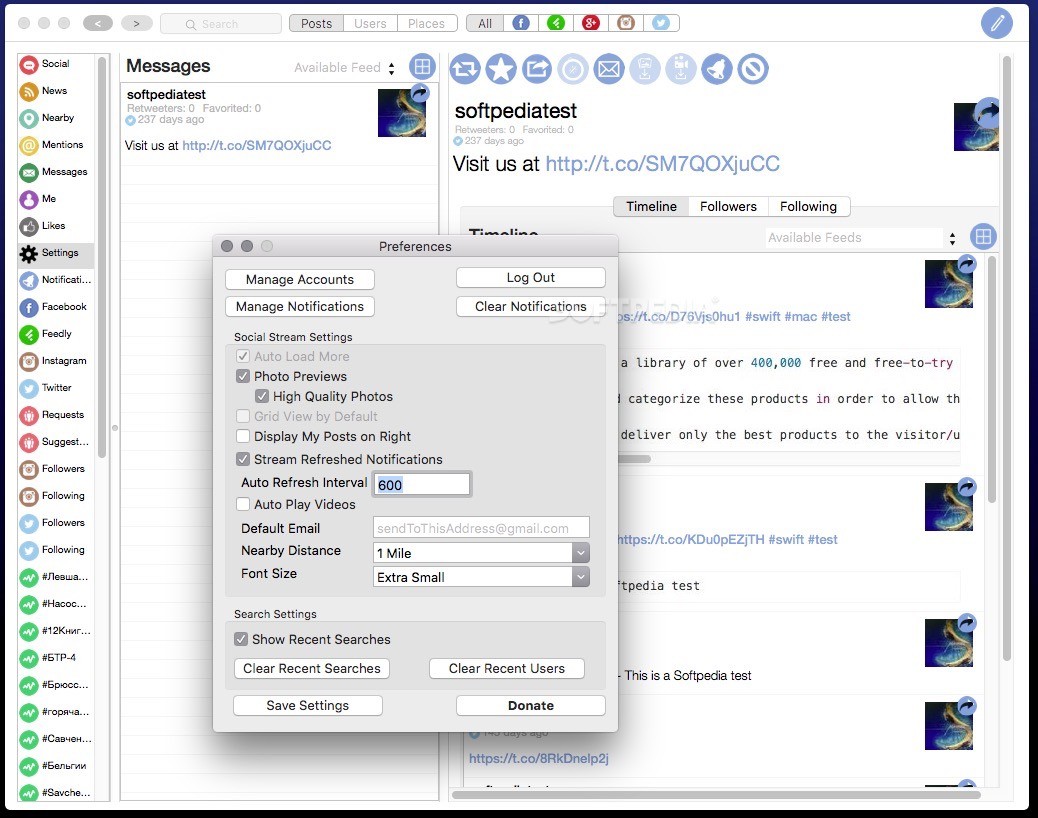Description
Social Butter+
Social Butter+ is a handy tool that lets you keep an eye on multiple social media accounts right from your desktop. With this cool app, you can connect to Facebook, Feedly, Google+, Instagram, and Twitter. It makes interacting with posts super easy!
Setting Up Social Butter+
When you first get started with Social Butter+, you'll need to set up an account manager. This means entering your login details for each service you want to use and giving Social Butter+ permission to manage them. It's pretty straightforward!
Limitations of Social Butter+
A little downside is that you can't link multiple accounts from the same service together. So if you've got more than one Twitter or Facebook account, you'll have to pick just one.
Your Organized Feed
Once you're all set up, Social Butter+ will gather posts from each of your linked services in one main window. Everything gets organized by different categories like news, nearby posts, mentions, likes, requests, followers, and who you're following. It’s like having a personal news feed!
Diving Into Posts
If you click on any of the feeds in the main window, you'll see all the related posts pop up. You can even check out more details right inside the app! Depending on where the post came from or what type it is, you can comment on it, like it, share it on Twitter or Facebook, or even send it via email. Plus, if there's a photo or video you love, you can save it directly to your computer.
Posting and Managing
Social Butter+ also lets you post new messages directly to your Twitter and Facebook accounts! Need to block someone? No problem; it's all manageable here.
A Well-Organized Space
The goal of Social Butter+ is to give you a neat space where you can track all sorts of posts and messages without getting lost among different platforms. You won’t have to clutter your web browser or juggle multiple apps anymore.
The Confusion Factor
However, keep in mind that Social Butter+ doesn’t clearly separate feeds from different services which might confuse some users.
If you're ready to get organized with your social media management and enjoy a clean interface for all your posts without hassle, check out Social Butter+ today!
User Reviews for Social Butter+ FOR MAC 7
-
for Social Butter+ FOR MAC
Social Butter+ is a convenient tool for managing multiple social accounts from a single app. It simplifies interaction and content organization.
-
for Social Butter+ FOR MAC
Social Butter+ has been a game changer for managing my social media! Easy to use and super efficient!
-
for Social Butter+ FOR MAC
Absolutely love this app! It keeps all my social accounts organized in one place. Highly recommend!
-
for Social Butter+ FOR MAC
Best social media management tool I've found! User-friendly and helps me engage effortlessly with posts.
-
for Social Butter+ FOR MAC
Social Butter+ is fantastic! I can manage multiple accounts seamlessly. A must-have for any social media user!
-
for Social Butter+ FOR MAC
This app is brilliant! It simplifies my social media experience by consolidating everything in one window.
-
for Social Butter+ FOR MAC
Five stars for Social Butter+! It's sleek, effective, and makes interacting with my social feeds so much easier.