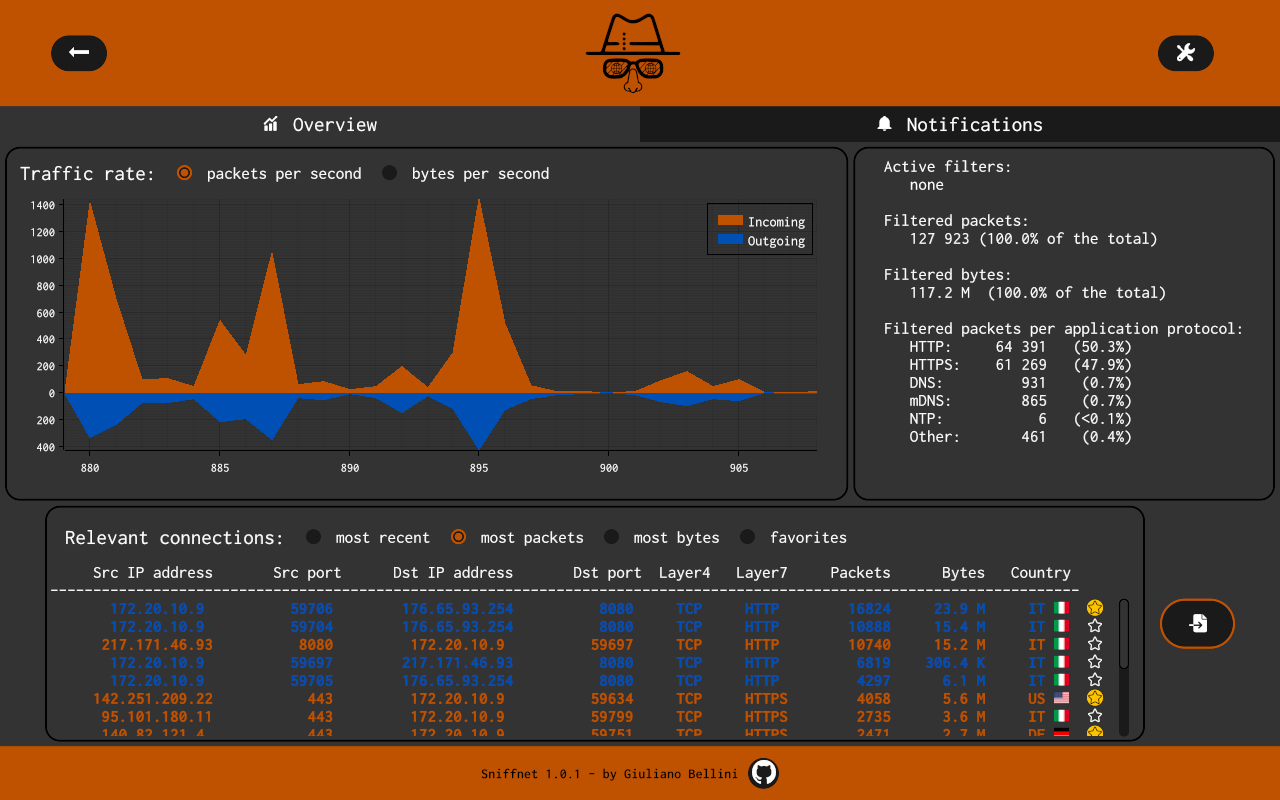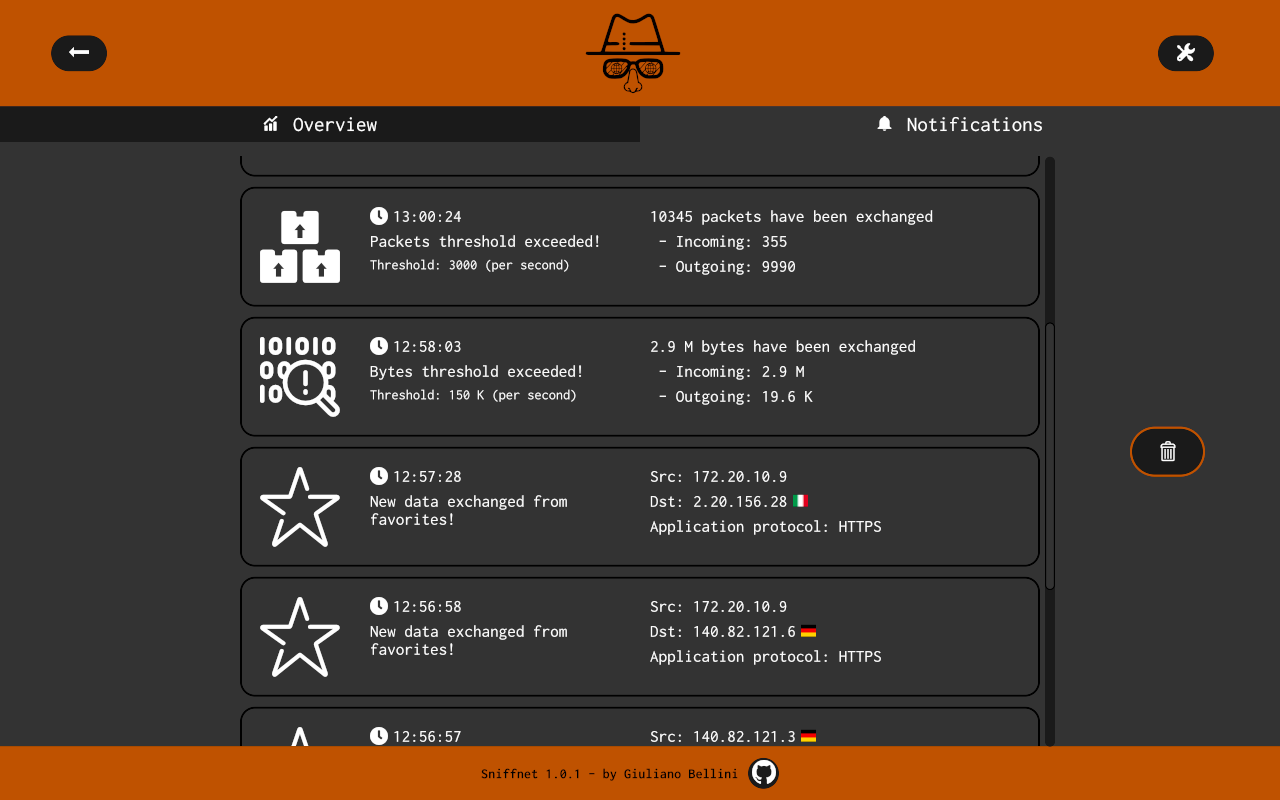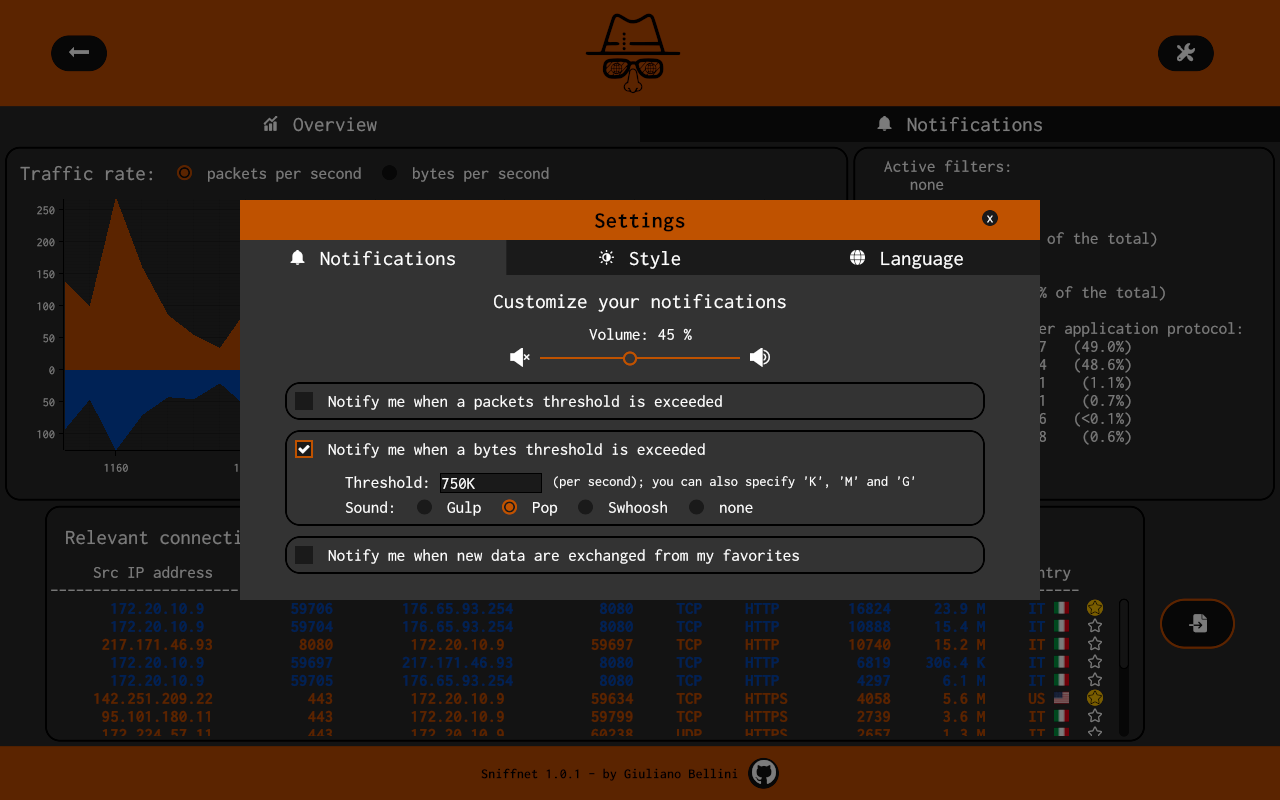Description
Sniffnet
Sniffnet is a pretty cool network traffic monitor that’s perfect for everyday users. If you're on the lookout for reliable network monitor apps, you'll find plenty of options out there, from simple ones for casual users to more complex tools for system admins.
Simple and User-Friendly Interface
This app has a straightforward GUI that makes it super easy to keep an eye on your network traffic. You can quickly analyze the type of traffic and switch between different network adapters that you want to check out.
More Than Just Basic Features
Don't let the simple interface fool you—Sniffnet packs some impressive features! When you first launch the app, you'll see a typical option section where you can select which network adapter to monitor.
Filter and Analyze Your Traffic
Once you've picked your adapter, you can apply various filters to the traffic you're observing. You can even set custom notifications for specific events, like when data rates exceed a certain threshold. Plus, real-time charts will pop up to show you how intense your traffic is—this big feature really grabs your attention!
Dive into Details
You can also get info about where remote IP addresses are located (thanks to IP geolocation) and see which connections are most active in real time. And if you're into details, Sniffnet lets you save complete reports with all sorts of info on each connection: source and destination IPs, ports, protocols used, exchanged packets, bytes transferred, and timestamps.
Customize Your Experience
The customization options are surprisingly good too! You can choose from several GUI themes—four were available when we tested it—and who knows? More might come in the future!
Installation Made Easy
If you're worried about installing Sniffnet, don't be! It's not hard at all. It might be a bit tricky if you're new to Linux though. The best first step is checking out the installation instructions on the app's GitHub page.
Just grab the DEB package and make sure you've got all the required dependencies installed so everything runs smoothly. You'll need these: libpcap (for capturing data), libasound2-dev (for alert sounds), and libfontconfig & libfontconfig1-dev (for fonts).
Step-by-Step Installation Commands
You’ll start by installing those dependencies using these commands:
"sudo apt install libpcap-dev"
then "sudo apt install libasound2-dev"
and finish with "sudo apt install libfontconfig libfontconfig1-dev."
After that’s done, just run "sudo apt install ./Sniffnet_Linux.deb," and you’re ready to launch it with "sudo sniffnet."
A Lightweight Solution for Everyone
In short, Sniffnet is an awesome tool for anyone looking to capture and analyze network traffic without all the bloat. It’s lightweight and fully open-source! Just keep in mind—it’s designed only for Debian-based distros like Ubuntu.
User Reviews for Sniffnet FOR LINUX 7
-
for Sniffnet FOR LINUX
Sniffnet FOR LINUX offers a straightforward GUI for monitoring network traffic, filters, real-time charts, geolocation info, and detailed reports. Ideal for day-to-day users.
-
for Sniffnet FOR LINUX
Sniffnet is a fantastic network monitor! Its user-friendly interface makes tracking traffic easy and insightful.
-
for Sniffnet FOR LINUX
I love Sniffnet! The real-time charts and detailed reports help me understand my network like never before.
-
for Sniffnet FOR LINUX
This app is perfect for everyday users! Sniffnet's simplicity combined with powerful features is a winner.
-
for Sniffnet FOR LINUX
Sniffnet exceeded my expectations! I appreciate the customization options and the ease of monitoring traffic.
-
for Sniffnet FOR LINUX
Highly recommend Sniffnet! It's open-source, lightweight, and provides all the tools I need for network analysis.
-
for Sniffnet FOR LINUX
Sniffnet is an incredible tool for anyone wanting to monitor their network. Intuitive design and great functionality!