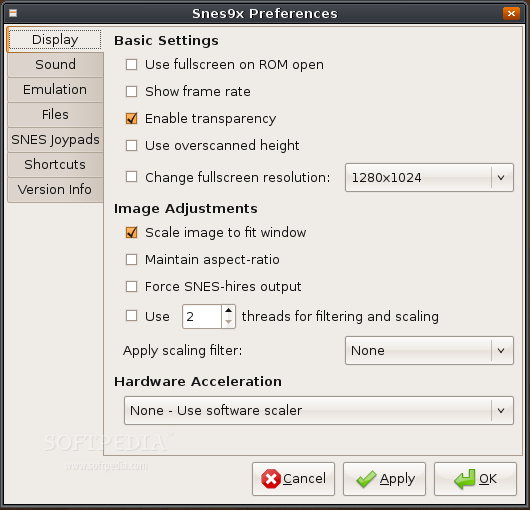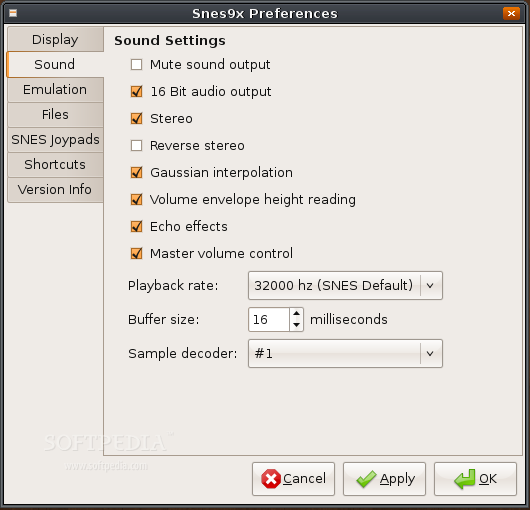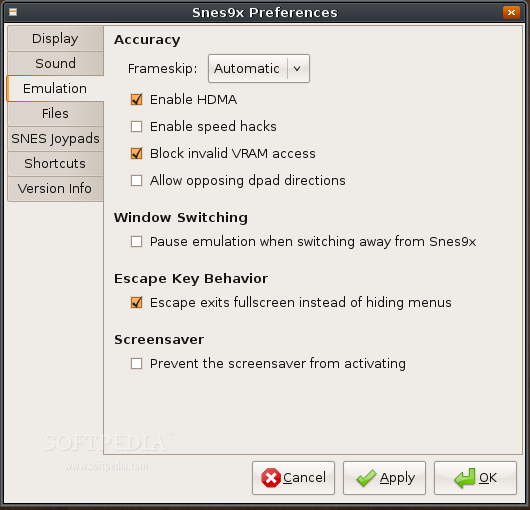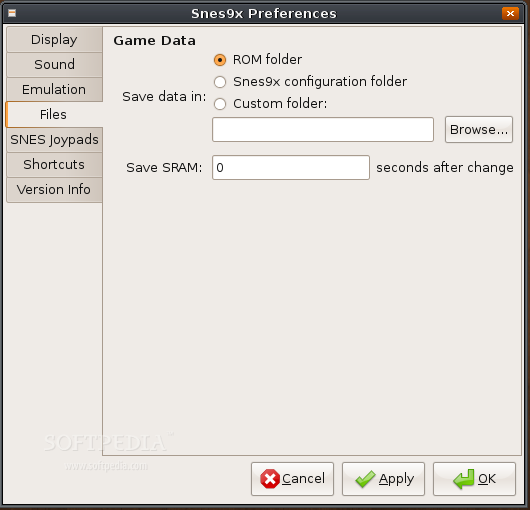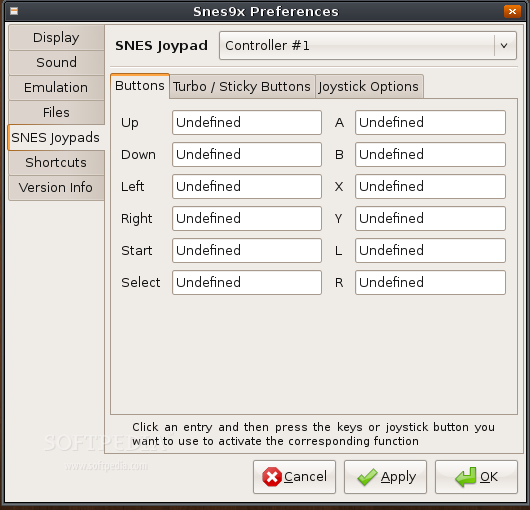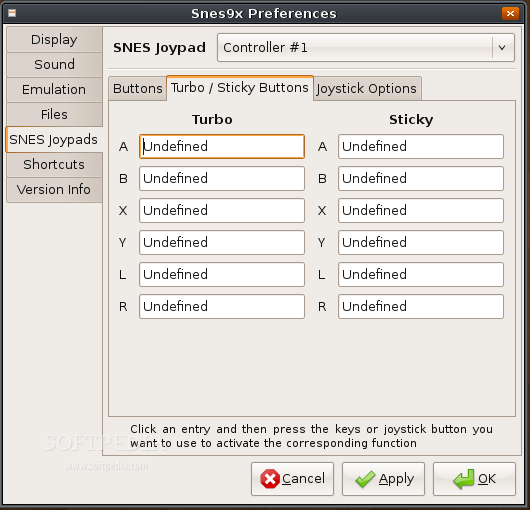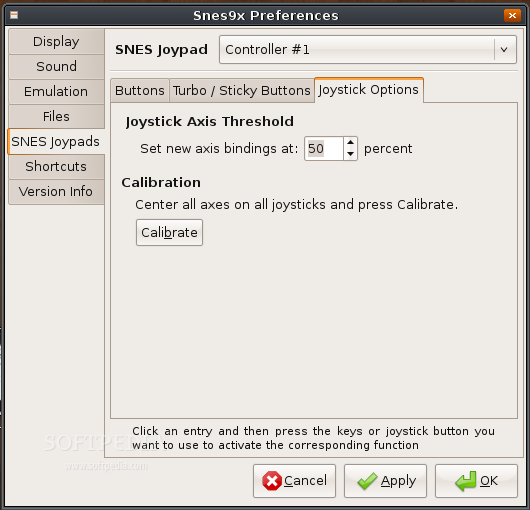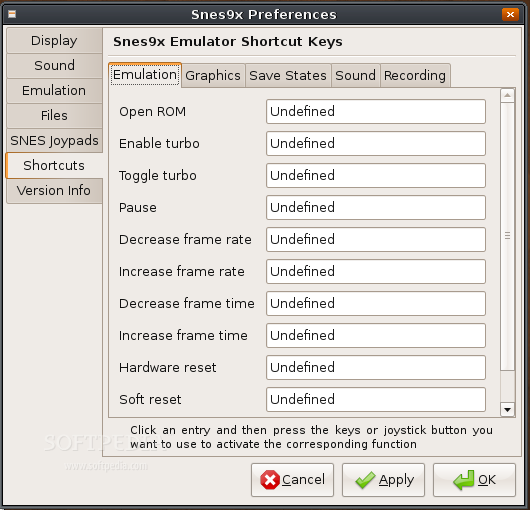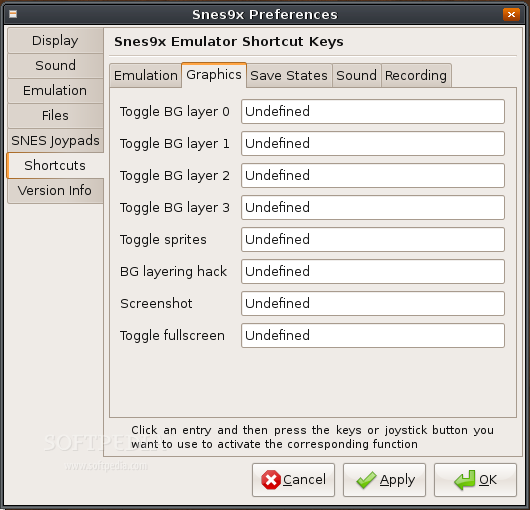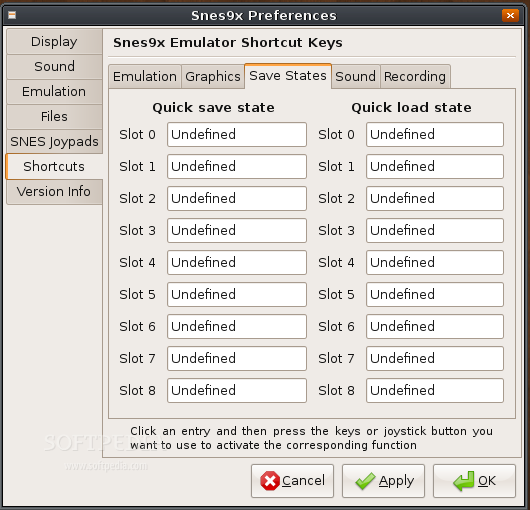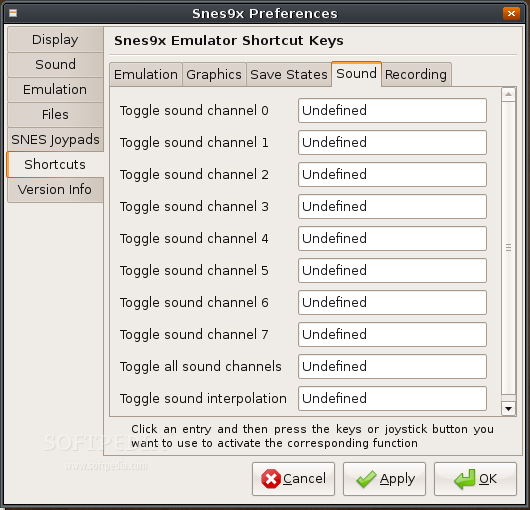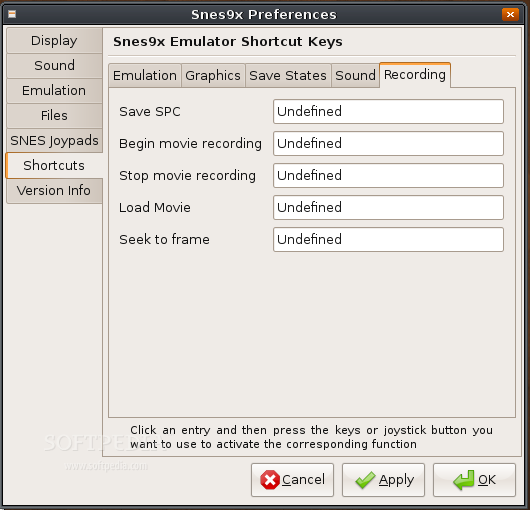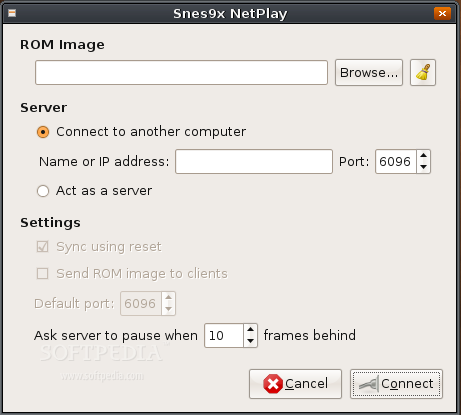Description
snes9x-gtk
snes9x-gtk is a super cool GTK version of the Super Nintendo Emulator, Snes9x. It comes packed with a full-featured GUI, netplay that actually works, controller support, and you can choose between OpenGL or Xvideo rendering. Plus, there’s so much more to explore!
Building from Patch
If you want to build it from a patch, first extract the patch tarball over your extracted copy of the Snes9x source. Then hop into your source directory and run this command:
snes9x-1.51-src$ patch -p1 < snes9x-gtk.diff\nsnes9x-1.51-src$ autoconf
After that, keep building from the source!
Building from Source
To build it from scratch, just run the configure script in the source directory using the --with-gtk flag. If you're into OpenGL support too, add --with-opengl. Here’s an example:
snes9x-1.51-src$ ./configure --prefix=/usr --with-gtk --with-opengl
You can throw in other flags if you want to customize it further.
Tackling Errors
If your OS has some quirks or you've built some dependencies yourself, you might need to set some pkg-config paths. In case of any errors, try this command instead:
snes9x-1.51-src$ PKG_CONFIG_PATH="/usr/lib/pkgconfig:/usr/local/lib/pkgconfig" ./configure --with-gtk --with-opengl
Final Steps: Make and Install
Next up is running 'make':
snes9x-1.51-src$ make
This will create a snes9x-gtk executable file. You can copy it or run it right away! If you're looking to install everything properly, use this command with super-user privileges:
snes9x-1.51-src# make install
Notes on Usage
The software generally operates just like Snes9x does. If you can't find an option in the user-friendly GUI, don't worry! You can still use command-line arguments like you'd do with other Unix ports.
Troubleshooting Audio Issues
If PortAudio is built with ALSA support, be sure ALSA is installed for everything to work smoothly. If you're only using OSS and have removed some ALSA packages from your system, check that PortAudio isn’t compiled with ALSA support.
Joystick Support Update
This port used to rely on libjsw for joystick support but switched to SDL since libjsw supports very few operating systems. Keep in mind that if you've calibrated your joystick on Linux before restarting could mess things up.
User Reviews for snes9x-gtk FOR LINUX 7
-
for snes9x-gtk FOR LINUX
snes9x-gtk FOR LINUX provides a full-featured GUI, controller support, and more. Easy to build with detailed instructions. Great for SNES emulation.
-
for snes9x-gtk FOR LINUX
Snes9x-gtk is an amazing emulator! The GUI is user-friendly, and the netplay feature works flawlessly. Highly recommended!
-
for snes9x-gtk FOR LINUX
Absolutely love this app! The controller support and OpenGL rendering make gaming so much better. Five stars!
-
for snes9x-gtk FOR LINUX
This emulator brings back so many memories! Easy to set up with great performance. Definitely a must-have for retro gamers!
-
for snes9x-gtk FOR LINUX
Fantastic emulator! The GTK interface is smooth, and I appreciate the joystick support. It feels just like playing on a console.
-
for snes9x-gtk FOR LINUX
Snes9x-gtk is top-notch! I love the features it offers, especially netplay. It's perfect for reliving classic games with friends.
-
for snes9x-gtk FOR LINUX
Best SNES emulator out there! The rendering options are excellent, and it runs perfectly on my system. Five stars without a doubt!