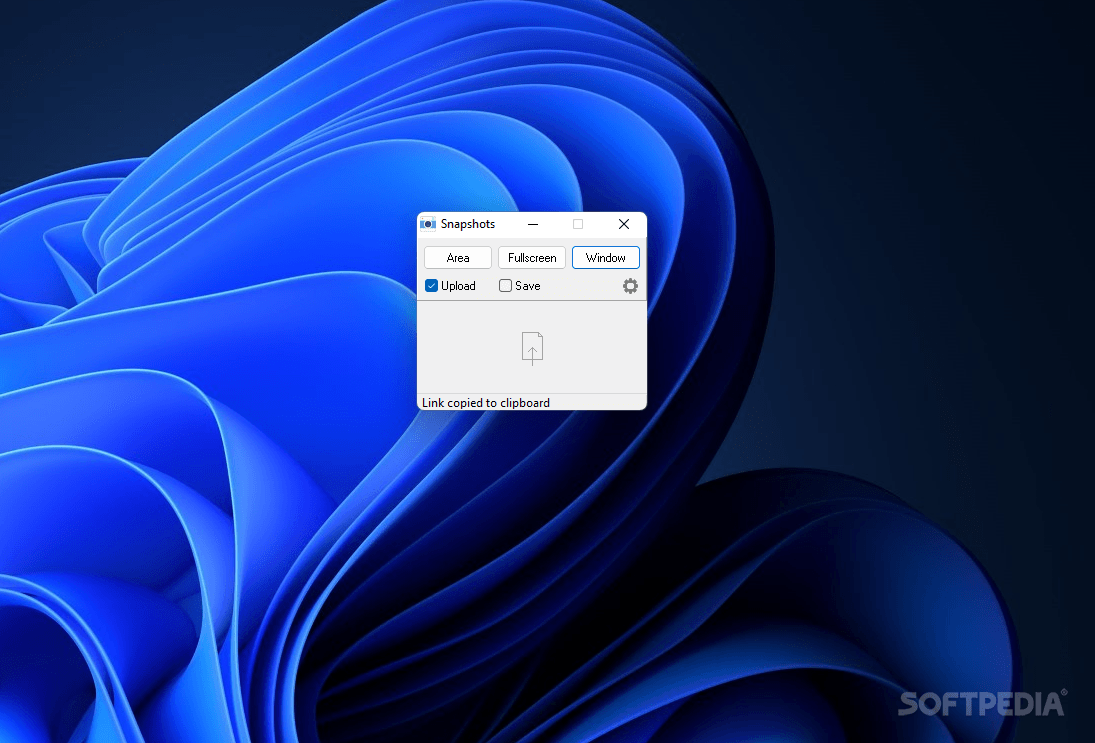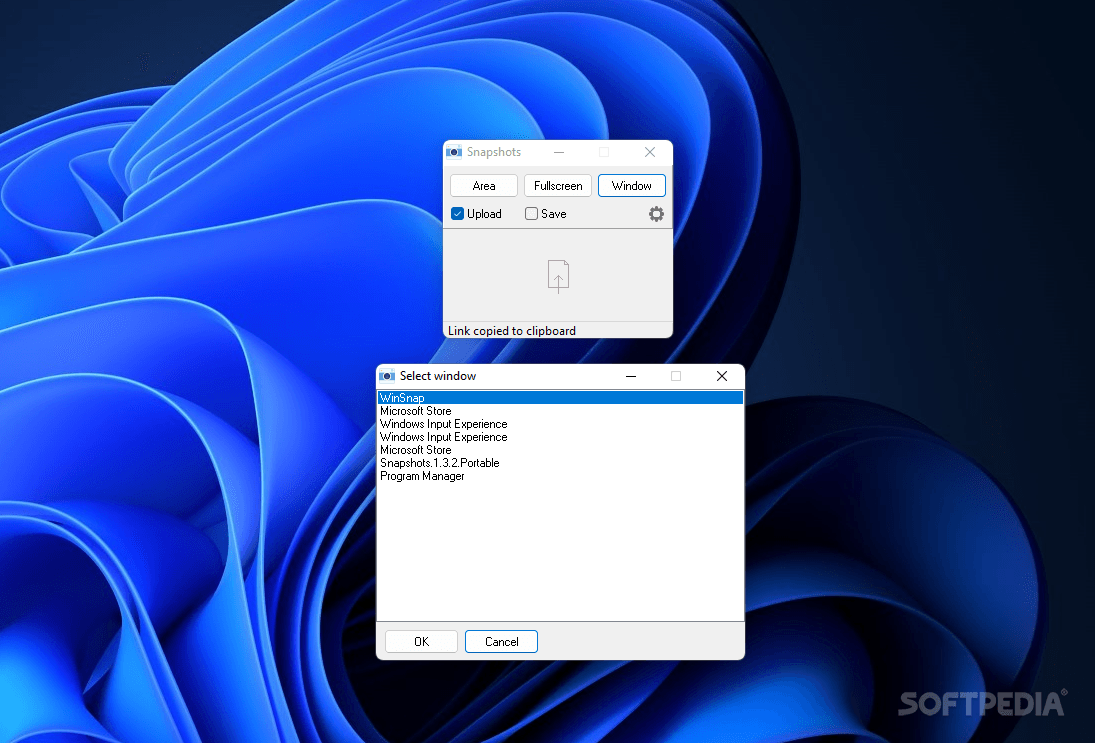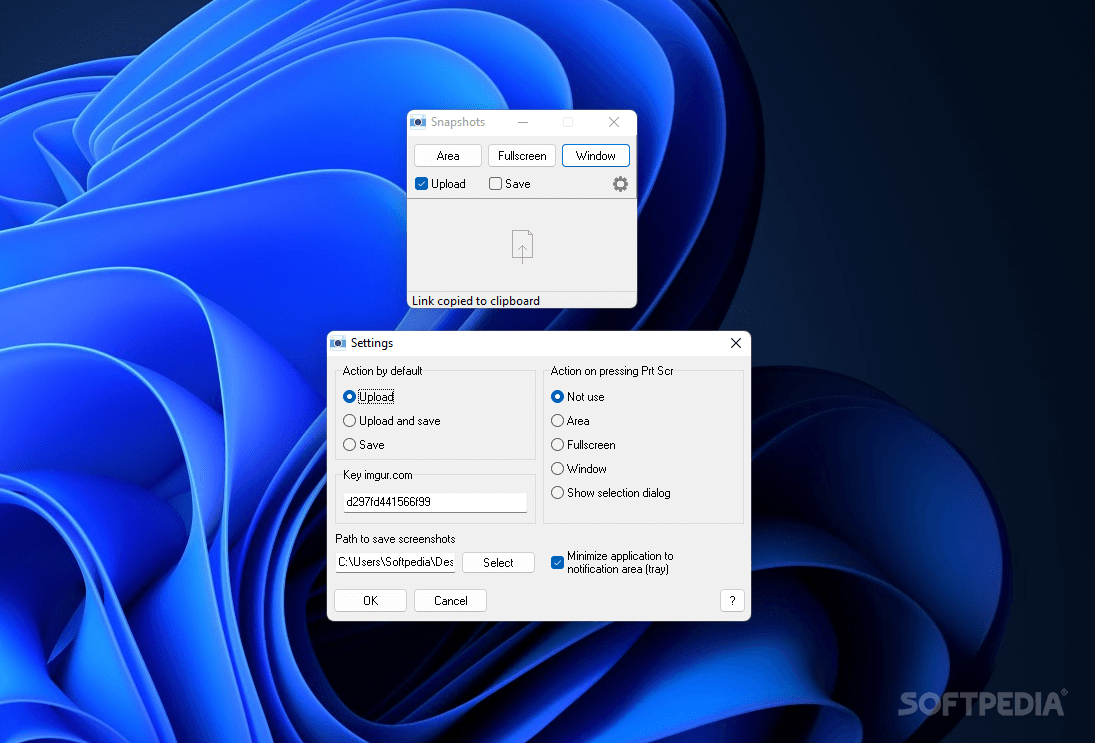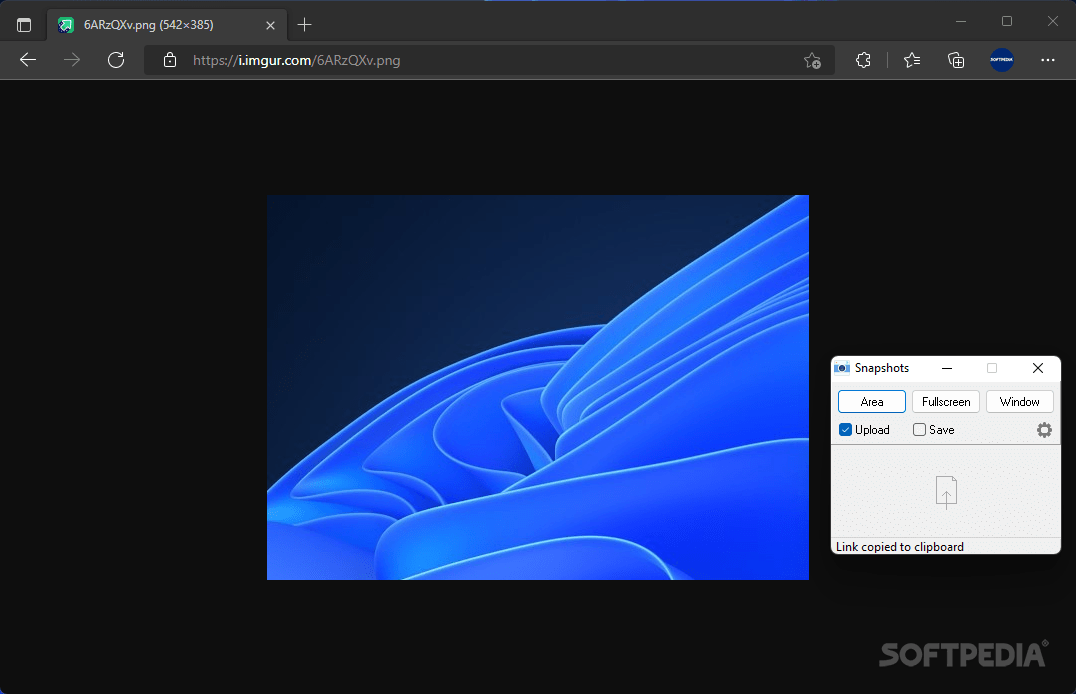Description
Snapshots - Capture, Upload, Share
Overview
In a world where convenience is key, Snapshots offers a simple solution for instant screen capturing and sharing. Whether you need to share information quickly or save screenshots for later, Snapshots has you covered.
Key Features
- Effortless screen capturing
- Instant upload to Imgur
- Simple and intuitive interface
- Customizable screenshot saving options
- Portable format for on-the-go use
- Quick access via system tray
- Offline usage for local storage
- Drag and drop upload functionality
Technical Specifications
- Compatibility: Windows operating system
- File Size: Lightweight and efficient
- Price: FREE
- Publisher: r57zone
- Download Link: Download Snapshots
How It Works
With Snapshots, you can capture your screen with just a few clicks and instantly upload the image to Imgur for easy sharing. Whether you're working on a project or simply want to save a piece of information, Snapshots streamlines the process.
Conclusion
If you're looking for a quick and efficient tool for capturing and sharing screenshots, Snapshots is the perfect solution. Download it for FREE and simplify your screen capturing experience today.
User Reviews for Snapshots 1
-
for Snapshots
Snapshots offers a minimalist layout and easy uploading to Imgur, perfect for quick screen captures and sharing. Great tool!