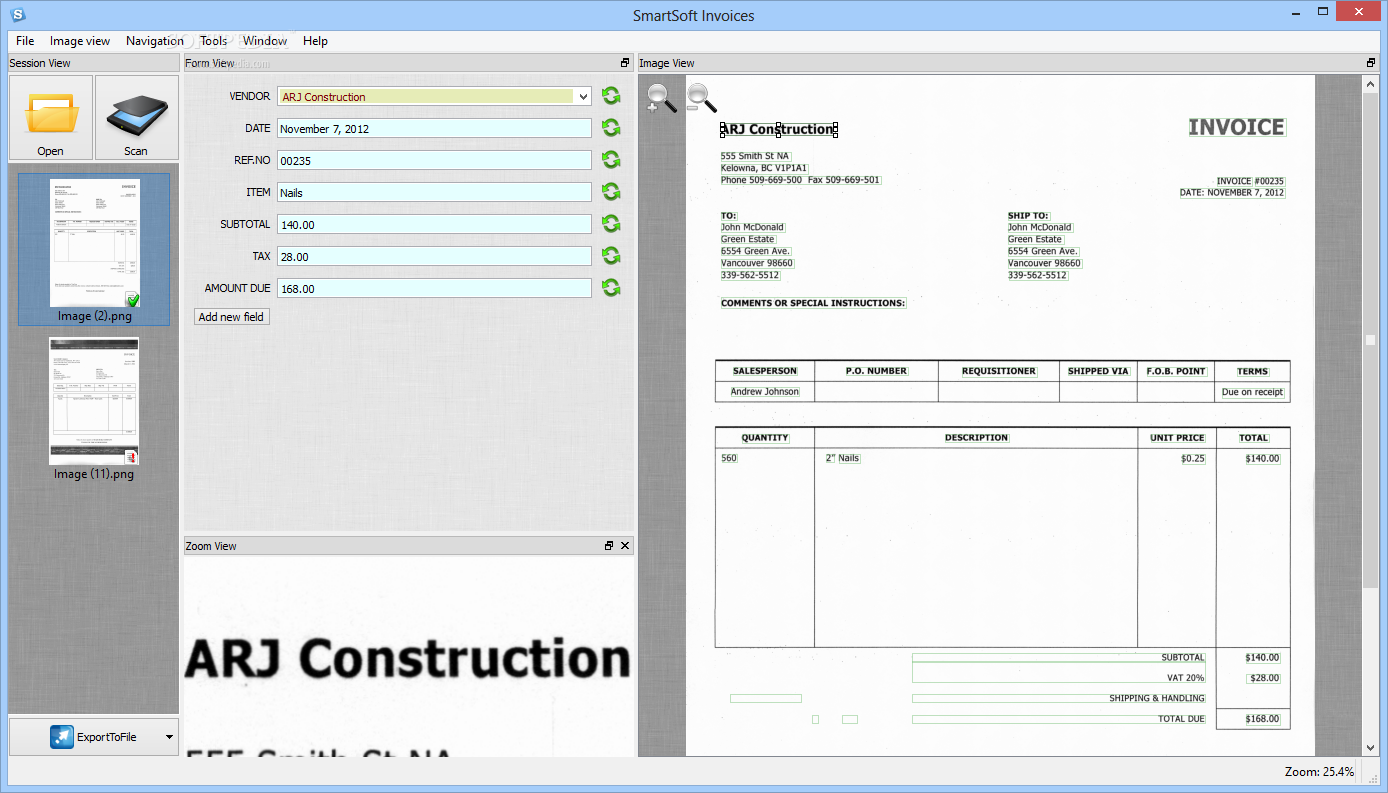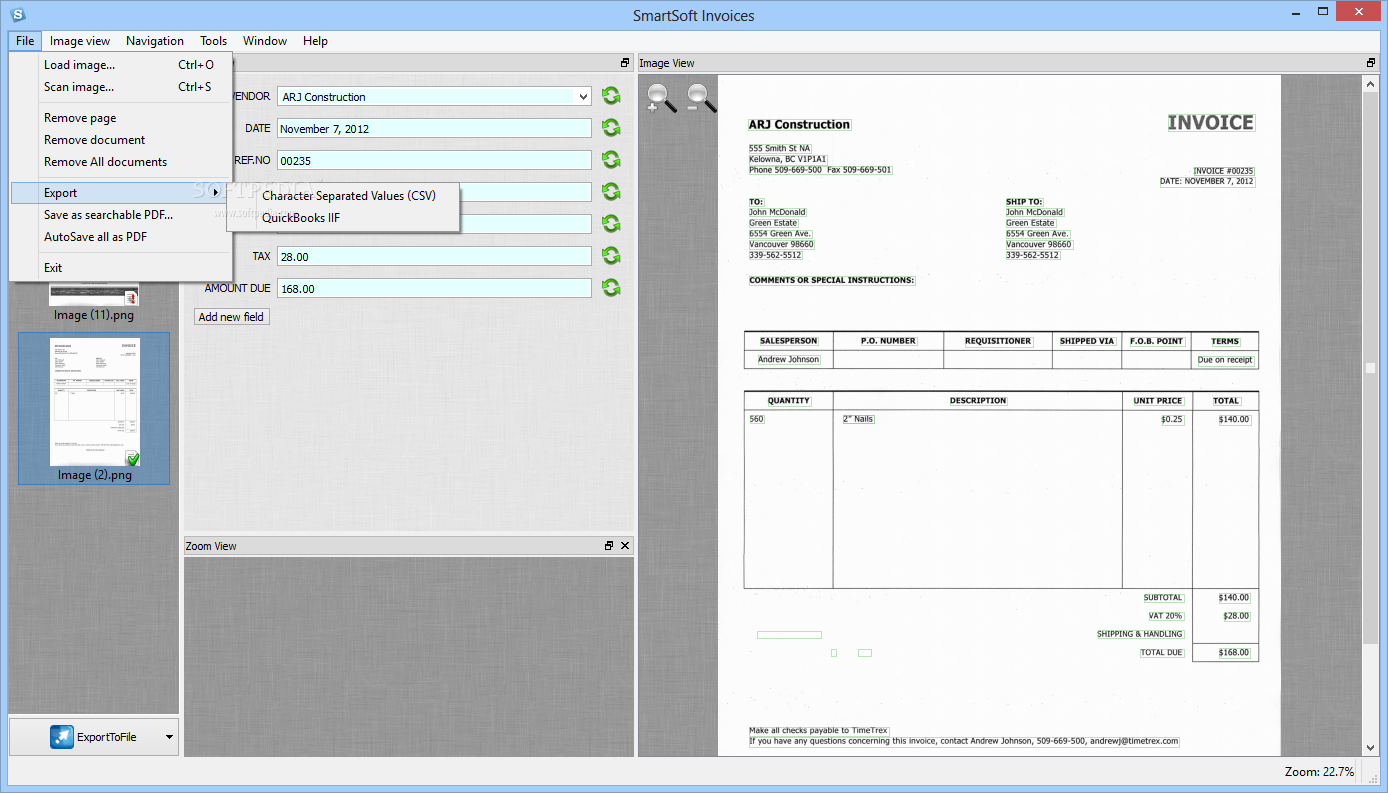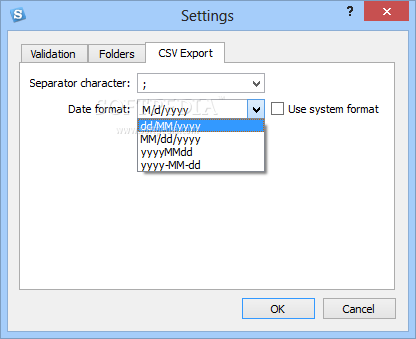Description
SmartSoft Invoices
SmartSoft Invoices is a super handy app that makes it easy to scan records and load data straight into the software. With its cool OCR technology, it grabs details from scanned papers and even PDF documents. Plus, it sorts everything out based on your specific needs!
User-Friendly Layout
The layout is pretty user-friendly, but I have to say it can feel a bit cluttered at first. You might need some basic computer skills to get the hang of its features. The main window shows a page thumbnail view, an editing area, and you can preview one sheet at a time. All the important functions are just a click away in the context menu.
Scanning Made Easy
If you’re using the built-in scanner rather than an external one, SmartSoft automatically picks the best settings for you. To add an existing file from your computer, just browse to where it’s saved and wait for it to load. If your document has lots of pages, loading might take a minute or two.
Learning New Vendors
When you want SmartSoft to learn how to recognize invoices from a new vendor, just click on a field in the form and match it with text in the image view. You'll need to do this for every required field initially, but don’t worry! Once you set it up, the program remembers your choices and will auto-fill similar info next time.
Data Validation
This app also checks if the extracted data is correct. Any mistakes will show up highlighted in red so you can spot them easily and fix them up. When you're importing or scanning multiple documents, SmartSoft does a great job of figuring out which page goes with which item.
Extra Features
You can rotate sheets at different angles or move them around to arrange them just right. You can even append pages to different records! Plus, there are options to tweak general and advanced settings so you get top-notch results.
Final Thoughts
In short, SmartSoft Invoices is an intuitive app designed to help you scan and manage multiple documents easily. It helps fill in missing data while pulling out only what’s important across various file formats.
Tags:
User Reviews for SmartSoft Invoices 7
-
for SmartSoft Invoices
SmartSoft Invoices offers a user-friendly layout for scanning and processing documents. It efficiently extracts data and validates information.
-
for SmartSoft Invoices
SmartSoft Invoices has completely transformed how I handle paperwork! The OCR technology is impressive, making scanning and organizing invoices a breeze. Highly recommend!
-
for SmartSoft Invoices
Absolutely love SmartSoft Invoices! The user-friendly interface makes it easy to navigate, and the automatic data extraction saves me so much time. Five stars!
-
for SmartSoft Invoices
This app is a game changer for managing invoices! The sorting features are excellent, and it learns quickly from your inputs. Definitely worth the investment!
-
for SmartSoft Invoices
SmartSoft Invoices is fantastic! It accurately extracts data from scanned documents and helps me stay organized effortlessly. A must-have tool for anyone dealing with invoices.
-
for SmartSoft Invoices
I can't believe how easy SmartSoft Invoices makes managing my finances! The ability to scan and sort documents seamlessly is incredible. Highly recommend this app!
-
for SmartSoft Invoices
An outstanding app for invoice management! SmartSoft Invoices' intuitive design and powerful OCR capabilities have saved me countless hours of work. Truly five-star worthy!