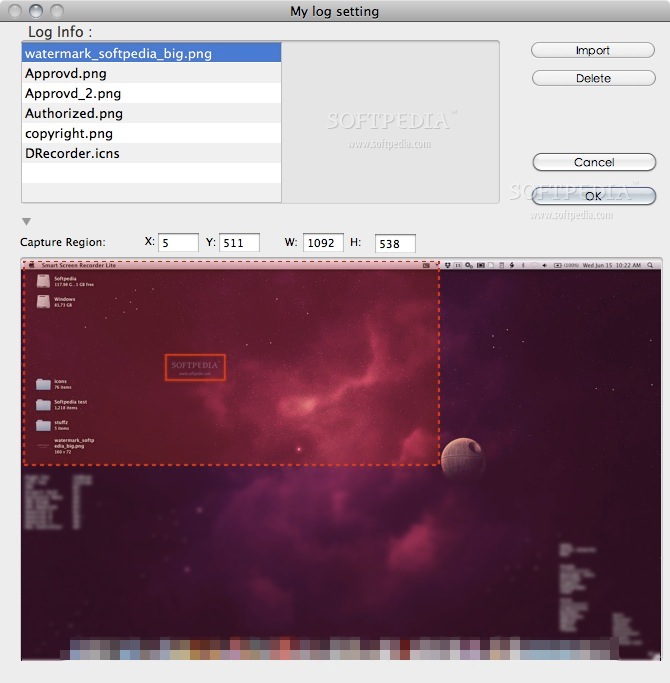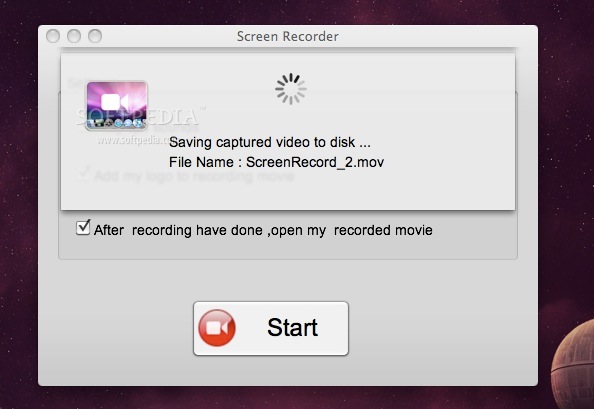Description
Smart Screen Recorder FOR MAC
Screen recording is very useful if you need to record all the actions you perform on your desktop for creating a screen-cast or a video demo. Smart Screen Recorder is a screen recording utility that you can use to capture your workflow from the comfort of your Mac's desktop.
Key Features:
- Record a video of rectangular position on your screen
- Add your own signature and logo to any area of the captured screen
- Record computer audio for immersive videos
- Select a region of your desktop to record
- Capture iPhone simulator, presentations, slideshows, and game screens
- Insert logo watermark in recorded videos
- Built-in sharing features to easily share created videos
- Simple to use and highly intuitive interface
Technical Specifications:
- Platform: Mac OS
- Price: FREE
- Publisher: YuChen Studios
- File Format: .dmg
- Version: Updated in 2025
To conclude, Smart Screen Recorder is a very interesting app that will help you greatly simplify the creation of video tutorials with its simple to use and highly intuitive interface.
Tags:
User Reviews for Smart Screen Recorder FOR MAC 7
-
for Smart Screen Recorder FOR MAC
Smart Screen Recorder is a powerful tool for creating video tutorials on Mac. Its easy-to-use interface makes screen recording a breeze.
-
for Smart Screen Recorder FOR MAC
Smart Screen Recorder is fantastic! Easy to use and perfect for creating tutorials. Highly recommend!
-
for Smart Screen Recorder FOR MAC
I love this app! The ability to record specific areas and add logos makes my videos look professional.
-
for Smart Screen Recorder FOR MAC
This app has made screen recording so simple! The audio feature is a game changer for my demos.
-
for Smart Screen Recorder FOR MAC
Smart Screen Recorder is a lifesaver! Intuitive interface and great features for video creation.
-
for Smart Screen Recorder FOR MAC
Excellent app for recording my screen! The watermark feature ensures my content remains protected.
-
for Smart Screen Recorder FOR MAC
Absolutely love using Smart Screen Recorder. It's perfect for capturing presentations and tutorials effortlessly!