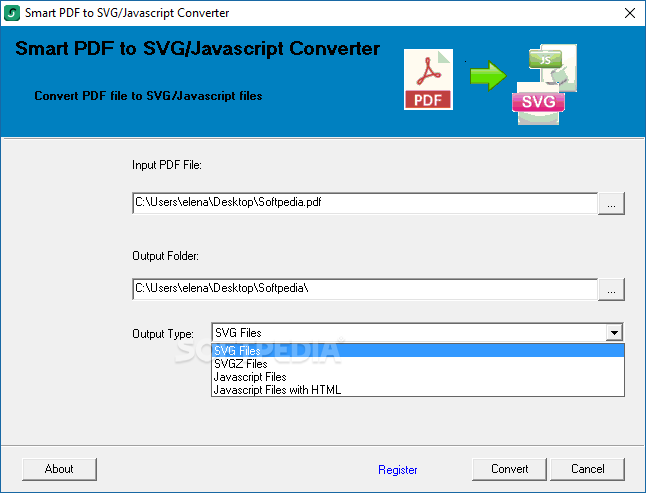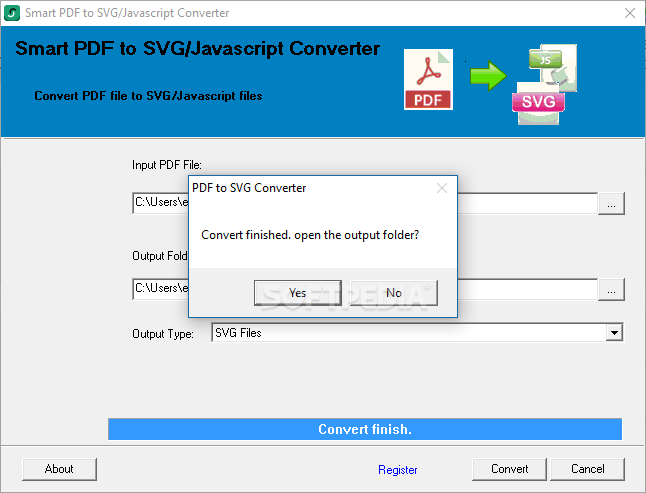Description
Smart PDF to SVG/Javascript Converter
Smart PDF to SVG/Javascript Converter is a super handy tool for turning your PDF documents into SVG, SVGZ, or even JavaScript files. The best part? You don't need to deal with any complicated settings! This software is designed just for Windows users.
Simple and User-Friendly Interface
The interface is pretty straightforward. It's all packed into one window, so you can see everything at a glance. No need to click around looking for options. Once you pick the PDF you want to convert, you can easily choose where to save the new file and what to name it.
File Format Choices
When you're ready to convert, just open up a drop-down menu. You've got options like SVG, SVGZ, JavaScript (without HTML), and JavaScript with HTML. But keep in mind that there's no preview feature available here. So, unfortunately, you can't see the new file before it gets converted.
Limitations of the Converter
Another thing to note is that this converter can only handle one file at a time. If you've got a big batch of PDFs waiting around, it might take some time as you'll need to go through each one individually.
Saving Your Files
Once the conversion is done, Smart PDF to SVG/Javascript Converter will offer to open up the folder where your new files are saved. Each page from your original PDF ends up as its own file in separate folders based on format. Just remember that if there are any existing files with the same names, they'll be overwritten automatically without asking you first!
Smooth Performance on Windows 10
In our tests on Windows 10, we didn't run into any conversion errors—everything ran smoothly! While it doesn't have a ton of extra features, Smart PDF to SVG/Javascript Converter provides an easy solution for anyone needing to create SVG or JavaScript files from PDFs.
User Reviews for Smart PDF to SVG/Javascript Converter 0
No reviews found