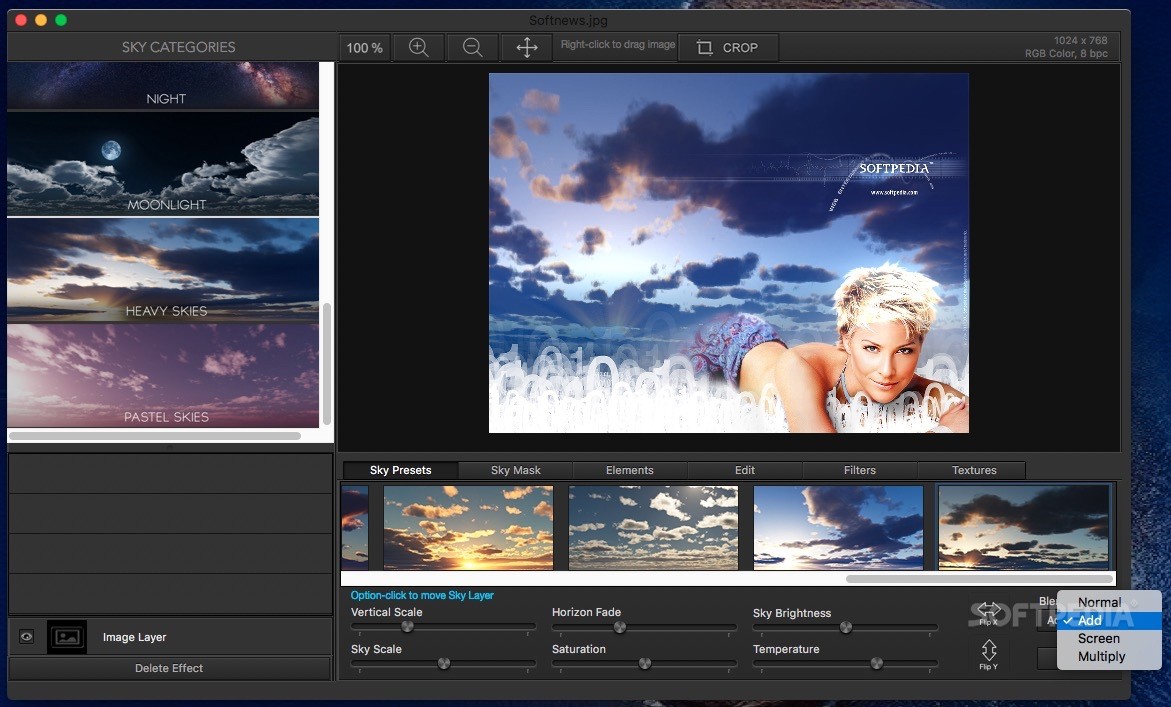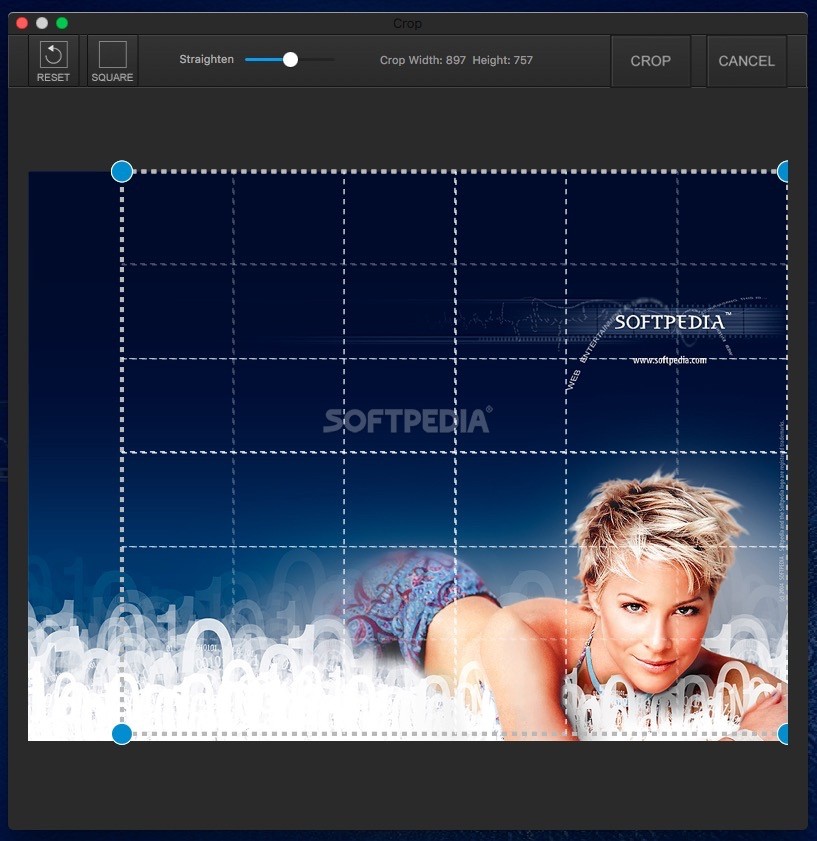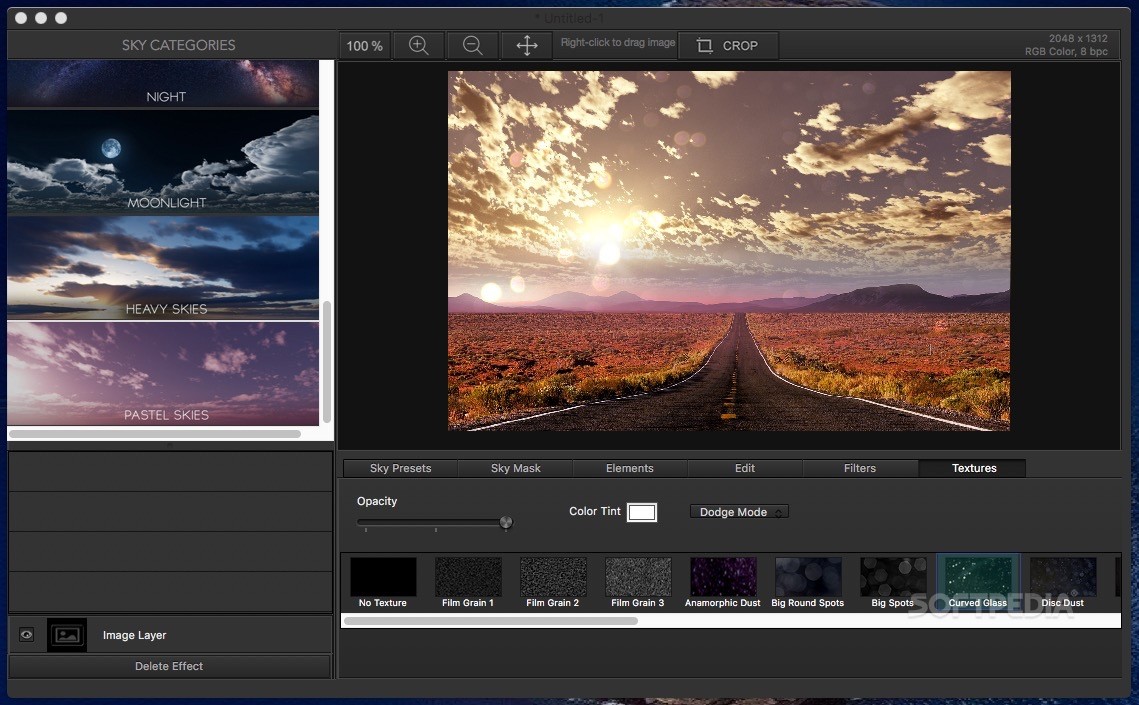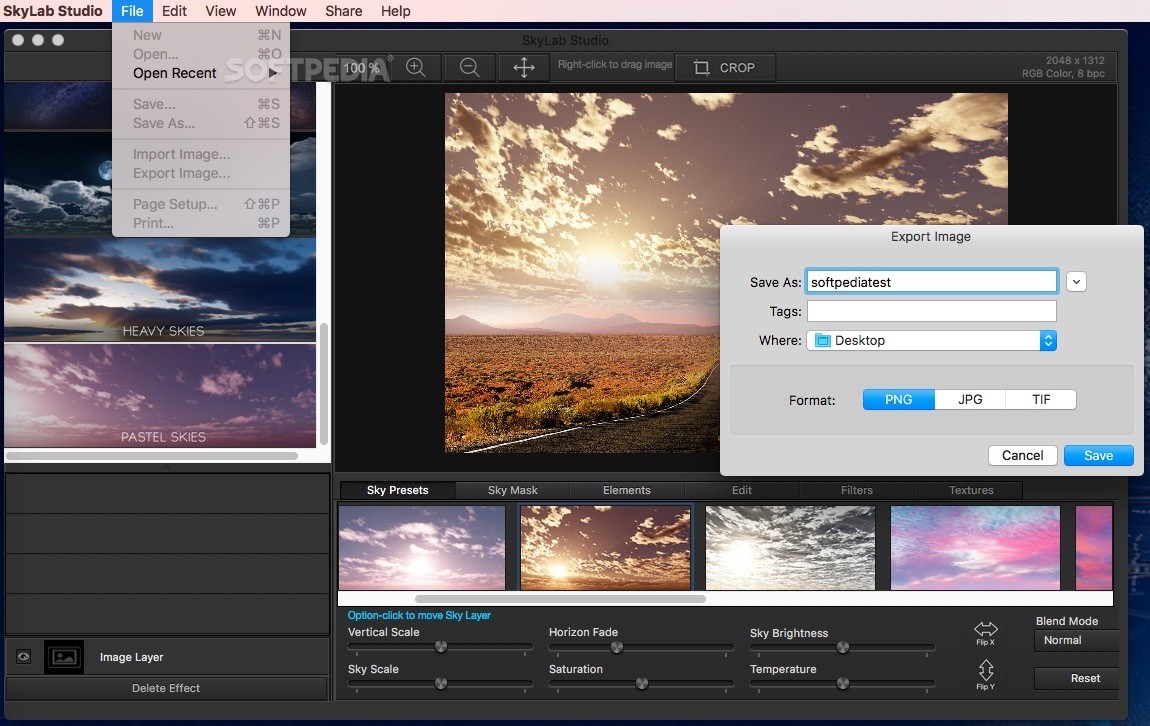Description
SkyLab Studio
SkyLab Studio is all about making your photos look amazing by swapping out the sky with some stunning presets. Whether you want a sunny day or a moody stormy look, this software has got you covered.
Easy Cropping and Blending Tools
This tool comes with handy cropping features and a mask tool that helps you blend everything together nicely. Plus, there’s a whole collection of custom elements you can add to your images to really make them pop!
Diverse Sky Presets
The best part? SkyLab Studio organizes its beautiful sky presets into categories like clear, cloudy, sunset, stormy, vortex, night, moonlight, and even pastel skies. Each category offers tons of options! You can pick any preset with just a click of your mouse.
Customizable Features
You’re in control here! You can adjust the vertical scale and horizon fade for that perfect look. Want to tweak the brightness or saturation? No problem! You can even flip the sky around on both axes.
Blend Like a Pro
The built-in brush tool is super handy for making sure everything blends perfectly with your new sky design. Adjust brush size and opacity as needed—you can even choose to see or clear the mask whenever you want!
Add Custom Graphic Elements
But it doesn’t stop at just skies! SkyLab Studio also gives you cool graphic elements like trees, birds, clouds, moons, and suns. Just browse through the collections and double-click to add any item you fancy!
Move It Around!
You can easily drag and drop these elements where you want them in your photo. Keep in mind each new element will be added as a layer so you can decide if it should be visible or not.
Filters for Extra Effects
The software also includes filters that are super easy to apply. You can adjust brightness, gamma, saturation, or top fade while previewing changes in real-time.
Create Your Perfect Image
You also get to customize image textures further! Once you're happy with your masterpiece, export it as PNG, JPG, or TIFF—whatever works best for you! Or save it using SkyLab Studio's own file format.
Your Go-To Tool for Sky Replacement
In summary,SkyLab Studio is an awesome image processing tool specifically designed for one task: replacing the sky in your photos with gorgeous presets. With blending tools and custom graphics at your fingertips, this software makes sure everything looks just right!
Tags:
User Reviews for SkyLab Studio FOR MAC 1
-
for SkyLab Studio FOR MAC
SkyLab Studio provides an easy way to replace the sky in photos with beautiful presets. The mask tool and custom elements are impressive.