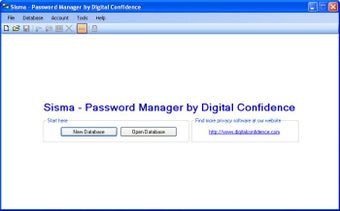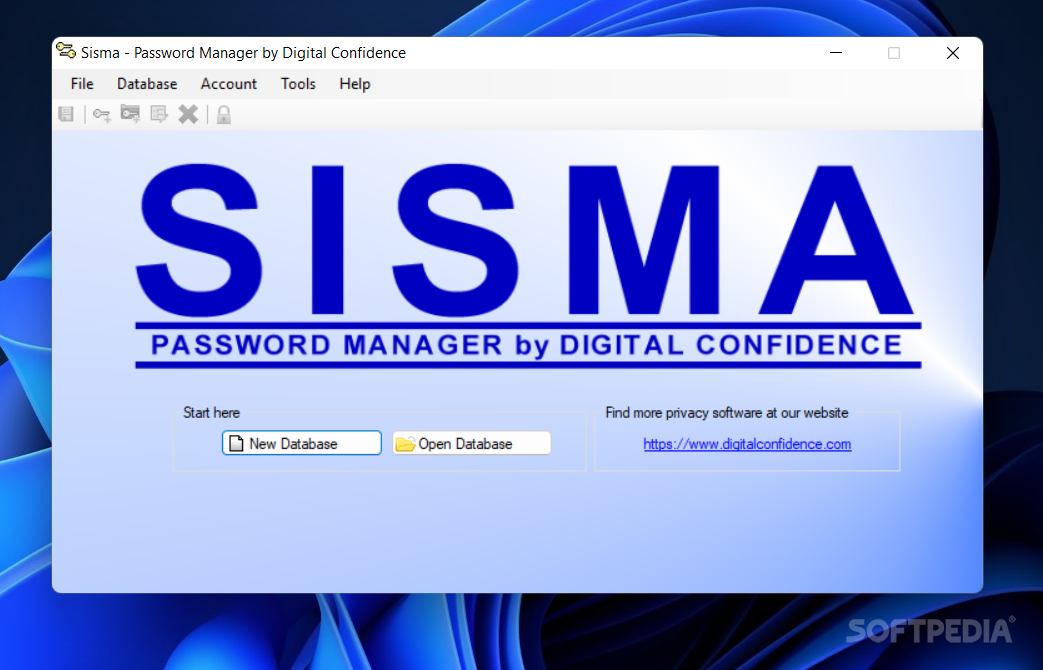Description
Sisma is a seemingly complex, yet intuitive application that provides you with a user-friendly environment for generating multipurpose passwords and keeping them safe from unauthorized users. It features several handy options.
The installation procedure is a fast and easy task that shouldn't impose any difficulties. You can get started by creating a new database protected by a password, after which you can fill it with various accounts organized into different groups, depending on their purpose.
Accounts can be filled with titles, user names, passwords, password expiration times, Internet addresses and notes, along with custom properties. What's more, you can generate a random and secure password after defining rules in regard to the password length, lowercase and uppercase letters, numbers and symbols to take into account.
Account properties can be edited at any time, as well as printed or exported to file. You can save the database to file, change the master password, use a search function when dealing with large amounts of data, ask the tool to automatically run at every Windows startup until further notice and to minimize to the system tray area, and more.
We haven't come across any problems throughout our evaluation, as Sisma did not freeze, crash or display error dialogs. It worked well using low CPU and RAM, so it didn't hamper system resources. Thanks to its simple interface and advanced settings, you can definitely take Sisma for a spin if you're looking for a reliable method to store and generate passwords.
User Reviews for Sisma FOR WINDOWS 1
-
for Sisma FOR WINDOWS
Sisma FOR WINDOWS provides a user-friendly environment for generating passwords. The app is stable, efficient, and doesn't use many resources.