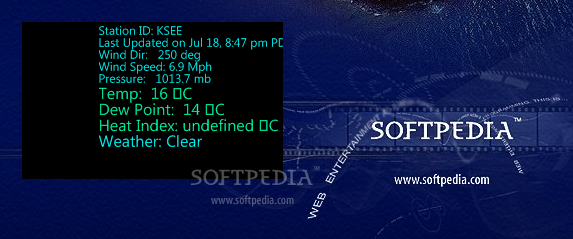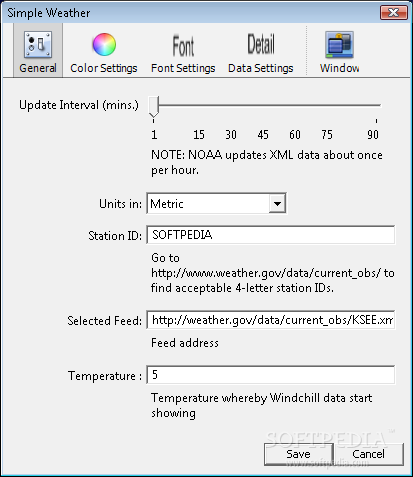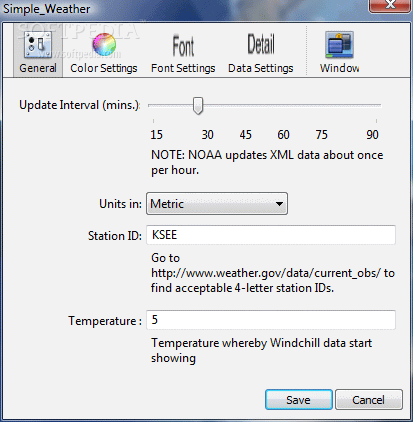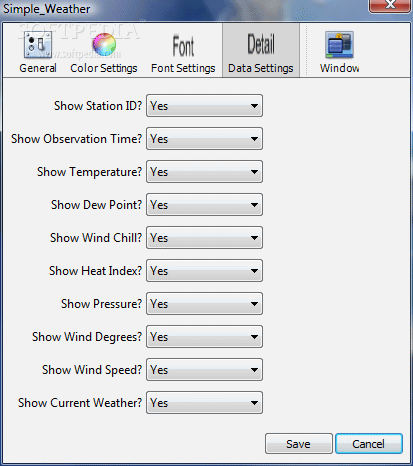Description
The Internet allows anyone to almost instantly have access to any kind of info of interest. Weather forecasts are also delivered this way. What’s more, computer gadgets such as Simple Weather provide the necessary means to have a set of details regarding meteorological conditions directly on the desktop.
Before the gadget can be put to the test, it’s best to make sure that Yahoo! Widget Engine is installed on the target computer, since it was specially built to run on that particular platform. Once launched, the desktop object reveals a default set of info fields, which can be customized from the corresponding properties panel.
With a successful connection to a target weather station, relevant info like station ID, observation time, temperature, dew point, wind chill, heat index, pressure, wind degrees, wind speed, and current weather are shown in the desktop object.
Location is not specified, but there’s the possibility to go online and grab a suitable weather station ID, with a helpful link available in the configuration panel. Measurement units can be set to either Imperial, or Metric, with an update interval slider configurable from 15 to 90 minutes.
Visuals are also up for customization. On the one hand, several element color options can be changed, such as text, temperature, and background, with corresponding text, and widget opacity sliders. On the other hand, text itself benefits from enhancement options related to size, highlighted text, font, and temperature font.
User Reviews for Simple Weather FOR WINDOWS 1
-
for Simple Weather FOR WINDOWS
Simple Weather FOR WINDOWS is a handy app for instant weather updates on the desktop. Customizable visuals and measurement units make it user-friendly.