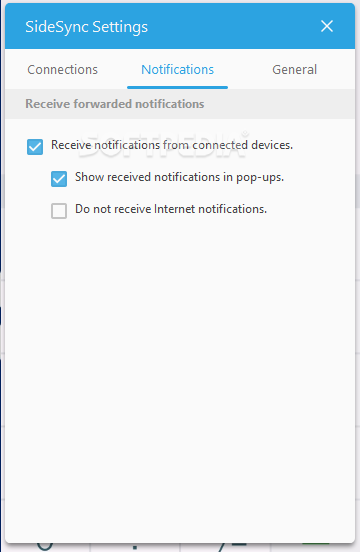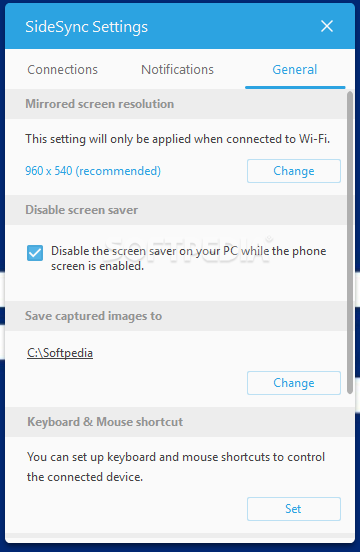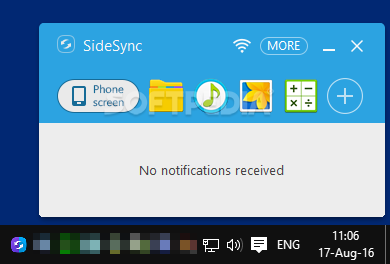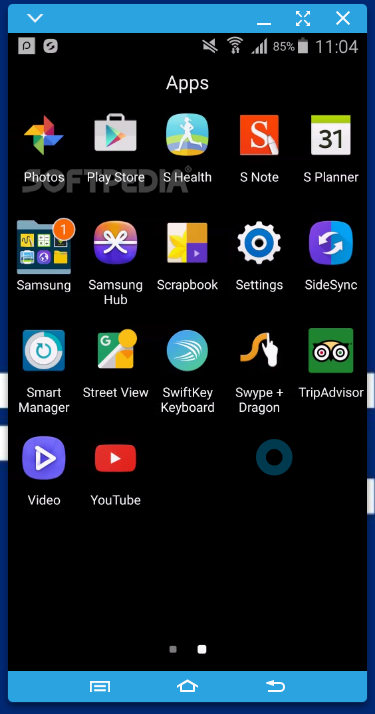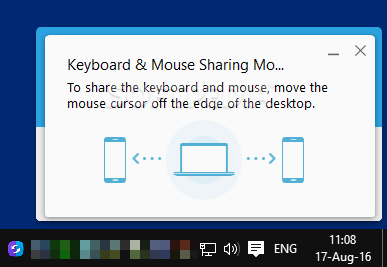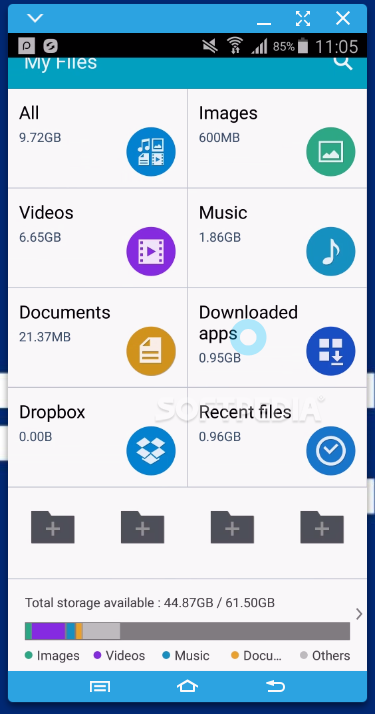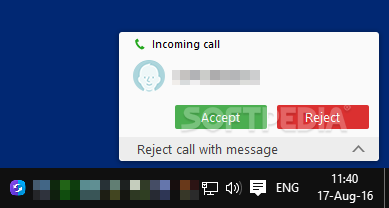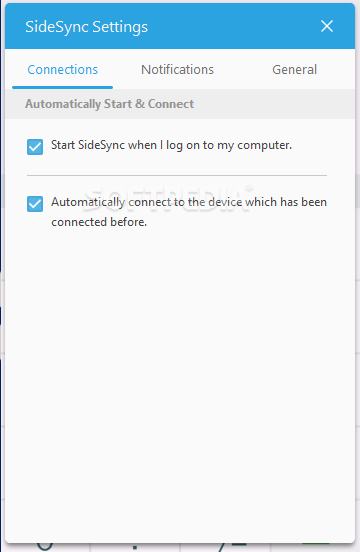Description
Samsung SideSync is a handy piece of software that allows you to mirror your Samsung Galaxy tablet or smartphone screens on a computer and access applications or manage your files using your mouse and keyboard.
First off, you need to establish a connection between your mobile device and your computer, so make sure that you have the application installed on your smartphone and tablet as well. The app supports USB and WiFi connections, the difference being that the first one allows you to connect automatically without further verification.
Once you establish the connection, you can access and use your application as you would normally do on your mobile device. Moreover, as long as the tool is active, you are going to receive notifications whenever you receive a phone call and exchange text messages. The only difference is that you can manage everything more conveniently via your mouse and keyboard.
In addition to managing files and applications smoother, you can also share texts and files between your PC and your Samsung device. You can select the files that you want to transfer by holding for a couple of seconds and then dragging them to your computer desktop. In case you want to transfer several files at the same time, then you can select them all by repeating the hold operation.
A further noteworthy feature is that you can add attachments to emails or texts that you are composing or replying to from your PC. Last, but not least important, thanks to the utility you can access various applications that are exclusive for mobile, including various games that are not available for PC yet.
If you are using a Samsung tablet or smartphone and would like to manage messages, data, and files more conveniently on the larger screen of your computer, then perhaps you should consider giving SideSync a try.
User Reviews for SideSync FOR WINDOWS 1
-
for SideSync FOR WINDOWS
SideSync FOR WINDOWS is a convenient tool for Samsung users to mirror their device screens on a computer. Great for managing files and applications smoothly.