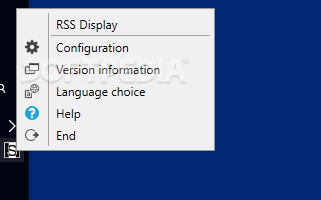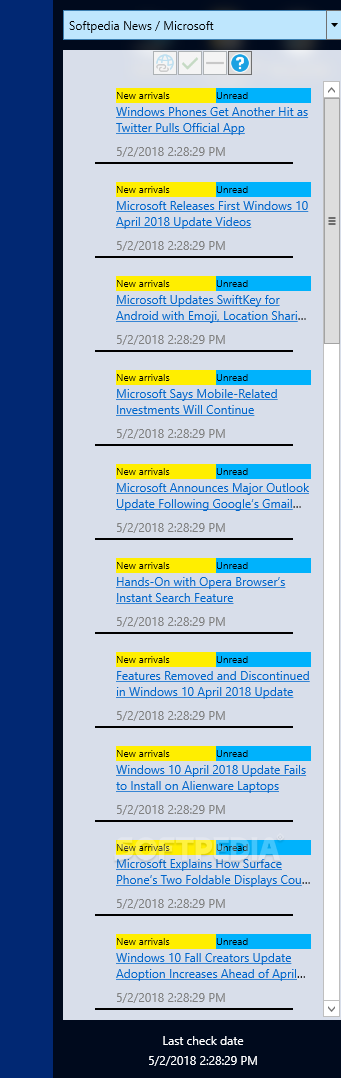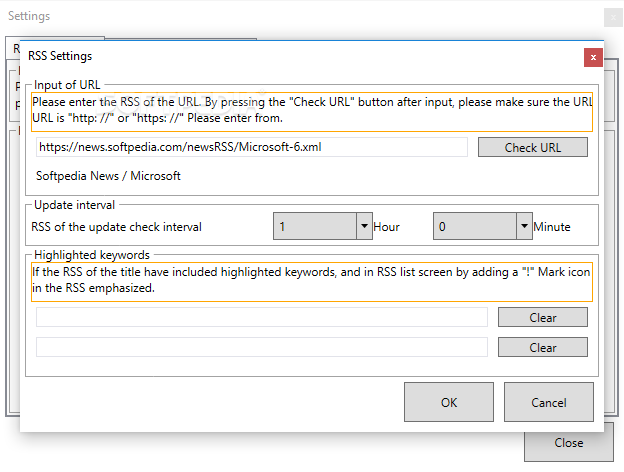Description
SideBarType RSS - Stay Updated with Ease
With the overwhelming amount of content on the internet, it's essential to have a filtering system in place to receive and read information that matters to you. SideBarType RSS offers a simple solution to keep track of desired content by curating news automatically.
Key Features:
- Receive the latest updates and news directly on your desktop.
- Enable and disable the sidebar with a double-click.
- Access the application from the System Tray following installation.
- Add and manage links you want to follow in the Configuration window.
- Configure notifications to stop displaying when certain programs are running.
- Switch between different links effortlessly from the sidebar window.
- Mark links as read or unread based on your access.
- Stay informed on multiple feeds without hassle.
Technical Specifications:
- Publisher: Eiki
- Price: Free
- Category: Utility
- Platform: Windows
Whether you're keeping track of news updates or staying informed on various topics, SideBarType RSS ensures you receive the latest information without any inconvenience.
User Reviews for SideBarType RSS 1
-
for SideBarType RSS
SideBarType RSS is a convenient tool for gathering and organizing news feeds directly on your desktop. Its sidebar feature is user-friendly.