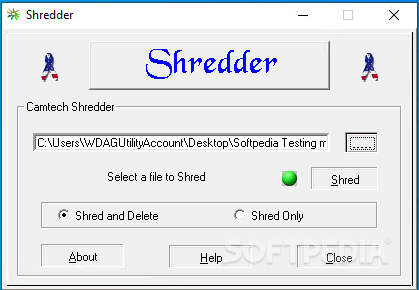Description
File shredders are strong software tools designed to help individuals securely discard their data. The way storage drive work allows for file recovery even if a user deletes it the proper way. If you are the only operator of your computer, such an application won't be of much help, yet, if you decide to sell or donate your machine, you'd better start shredding whatever sensitive data you might have on that drive, or the new owner could stumble upon it.
Shredders come in different shapes and sizes, some made for professional or industrial use, others created for simple home tasks. Shredder is a program that falls in the latter category, as it's dedicated to not-so-worried individuals who prefer to do a clean sweep before handing out their rigs.
Shredder is very basic in its construction. A small panel is all you've got to work with after launch. The UI lets you load an individual's file, shred, or shred and dispose of it. The green light lets you know when you can click the shred button, two checkboxes allow you to decide what happens with the processed item.
Anyone with any level of experience with a shredder can notice something is missing. The program has no algorithm selection or at least a memo on what the basic operation is based on. This aspect could put off a part of the audience, but there is nothing to do about it.
Given these points, Shredder is a rudimentary tool designed to scramble up and erase data you'd like to keep deleted. The program might be a tad old, but it is still capable of doing its job. The major downside here would be the lack of information regarding what algorithm it uses, but if that is not of importance to you, feel free to give the app a try.
User Reviews for Shredder FOR WINDOWS 1
-
for Shredder FOR WINDOWS
Shredder FOR WINDOWS is a basic tool for securely discarding data. Lacks algorithm selection info but gets the job done efficiently.