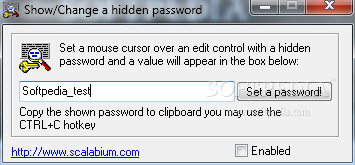Description
ShowPassword is a small-sized and portable tool that you can use to reveal passwords hidden behind asterisks, as long as they are saved in the Windows files. It works with programs, email accounts, instant messengers, and other web-related services.
As there is no setup pack involved, you can drop the executable file somewhere on the hard disk and run it directly. Alternatively, you can save ShowPassword to a USB flash disk or other removable device, so you can run it on any workstation with minimum effort.
What's more, the Windows registry does not get new entries, and files are not left behind on the hard disk after removing the program, which tyically happens with installers.
The interface is based on a small, regular window with a plain and simple layout that has limited options. It stays on top of other windows and you cannot change this setting.
Once ShowPassword is enabled, all you have to do is move the mouse cursor over a password dialog with an asterisk password, as it will be revealed in the main frame. Plus, you can copy it to the Clipboard via the global keyboard shortcut.
The lightweight application is low-demanding when it comes to CPU and RAM, so it doesn't affect the computer's overall performance. It has a good response time and doesn't cause Windows to hang, crash or pop up error dialogs. Thanks to its intuitive layout and overall simplicity, even novice users can figure out how to work with ShowPassword.
User Reviews for ShowPassword FOR WINDOWS 1
-
for ShowPassword FOR WINDOWS
ShowPassword FOR WINDOWS is a handy tool for revealing hidden passwords without installation hassle. Its simple interface and efficiency make it user-friendly.