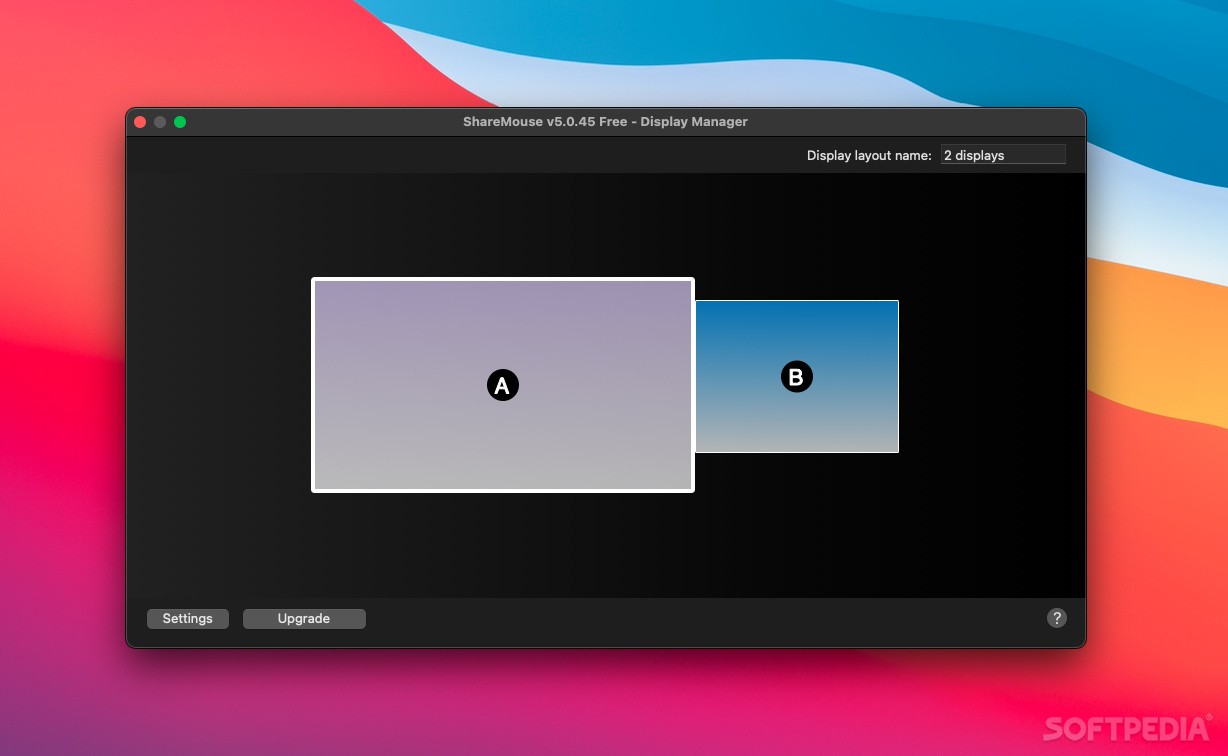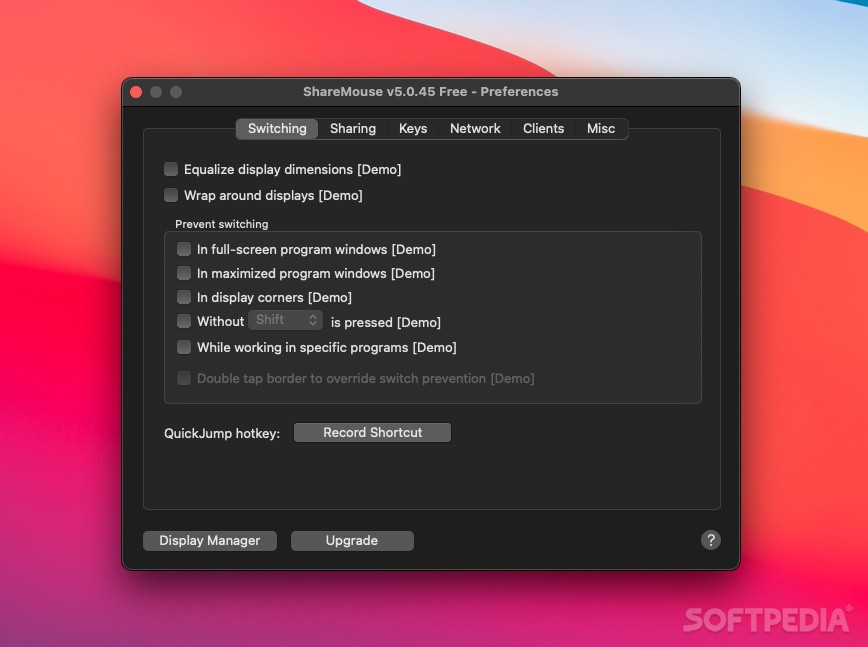Description
ShareMouse
ShareMouse is a super handy and easy-to-use macOS app that lets you control multiple computers all connected to the same network. It’s pretty cool because you can share your mouse and keyboard between Mac and Windows systems, allowing you to remotely control another computer using just your Mac.
Easy Access from Your Status Bar
This nifty app hangs out in your Mac's status bar. From there, you can easily open the Monitor Manager or dive into the Settings window whenever you need to tweak things.
No Need for Extra Keys
The best part? You don’t have to press any special keys to take control of a shared computer. Just move your mouse over, and you're in!
Organize Your Computers with Monitor Manager
The Monitor Manager window helps you set up where other connected computers are located compared to your Mac’s desktop. So, picture this: You can arrange multiple machines around your Mac, and when you want to switch control, just slide your mouse over to that computer!
File Transfers Made Simple
With ShareMouse, transferring files is as easy as drag and drop! Just grab files from one desktop and drop them onto another. Plus, it lets you share the clipboard between all your computers with a single key press.
Cross-Platform Control
This app works across platforms too! You can control a Windows-based PC using your Mac and vice versa. Super versatile!
Tweak Preferences Easily
You can customize everything through its Preferences window. Want to enable or disable file sharing? Or change the default hotkey for sharing clipboard contents? It’s all right there for you.
Customize Key Mapping
ShareMouse even lets you map keys differently based on which operating system you're using. So whether it's Command, Option, or Control keys, you've got options!
Secure Your Connections
The Network tab in ShareMouse makes it easy to protect your computers with encryption using a custom password.
If you're ready to make controlling multiple computers easier than ever before, check out ShareMouse. It's truly a game changer for anyone juggling different systems!
Tags:
User Reviews for ShareMouse FOR MAC 7
-
for ShareMouse FOR MAC
ShareMouse FOR MAC is a game-changer! Seamless control over multiple computers with ease. Effortlessly share mouse, keyboard, and transfer files.
-
for ShareMouse FOR MAC
ShareMouse is a game-changer! Seamlessly control my Mac and Windows machines. Highly recommended!
-
for ShareMouse FOR MAC
Absolutely love ShareMouse! The ability to share my mouse and keyboard effortlessly is fantastic!
-
for ShareMouse FOR MAC
ShareMouse has made my workflow so much smoother. File transfers and clipboard sharing are super easy!
-
for ShareMouse FOR MAC
This app is brilliant! I can manage multiple computers with ease. It's user-friendly and efficient.
-
for ShareMouse FOR MAC
I can't believe how simple it is to switch between my devices using ShareMouse. A must-have for multitaskers!
-
for ShareMouse FOR MAC
ShareMouse exceeded my expectations! The setup was quick, and the functionality is top-notch. Five stars!