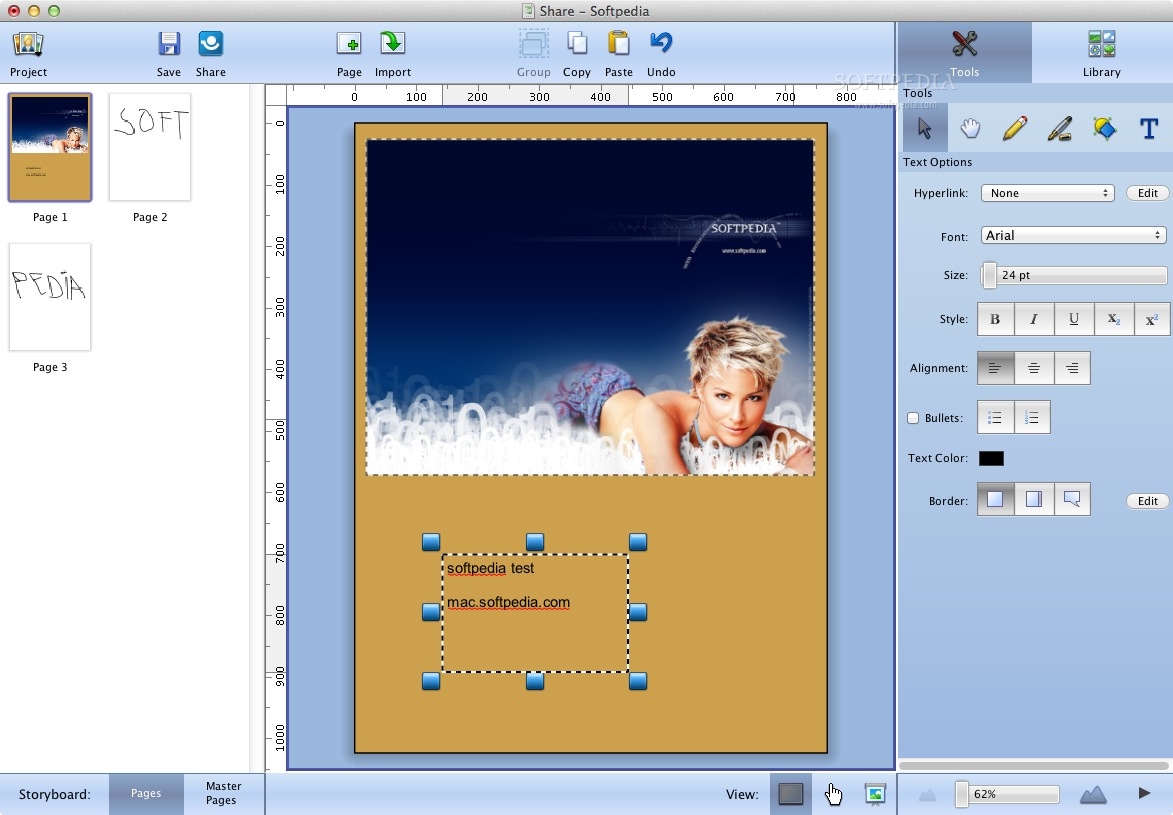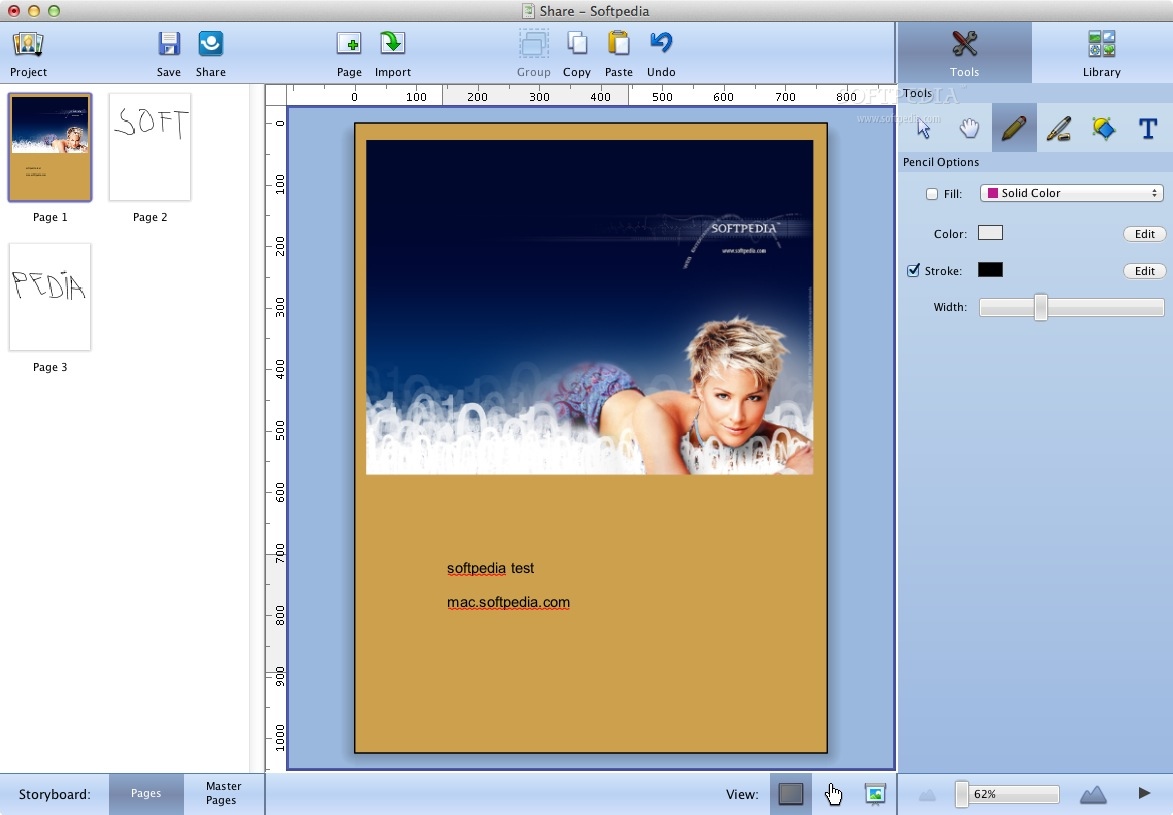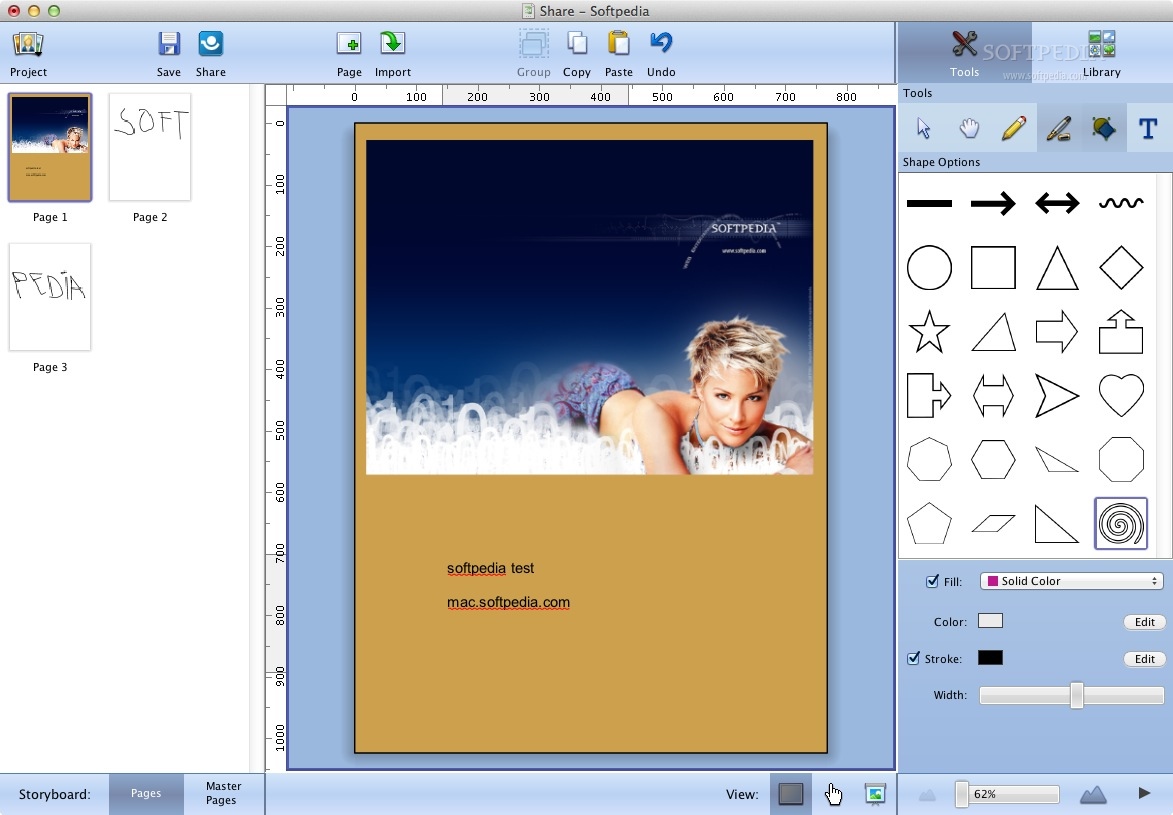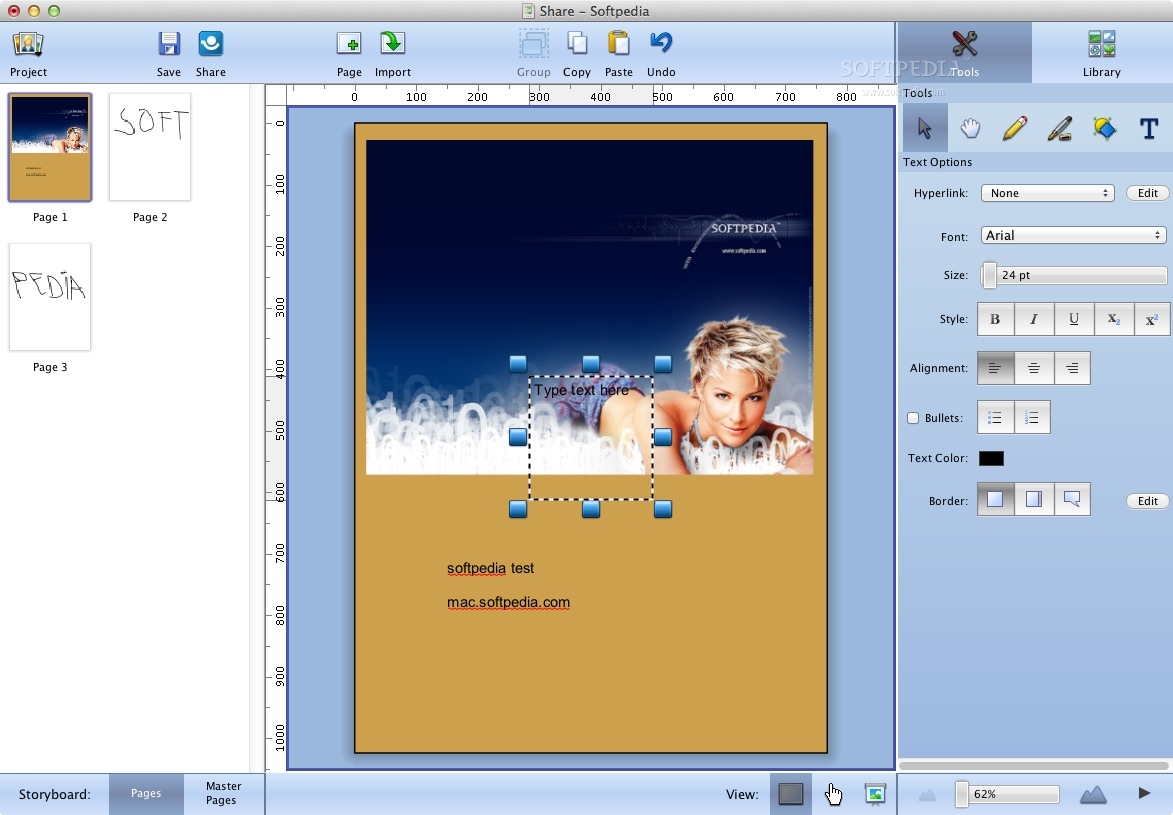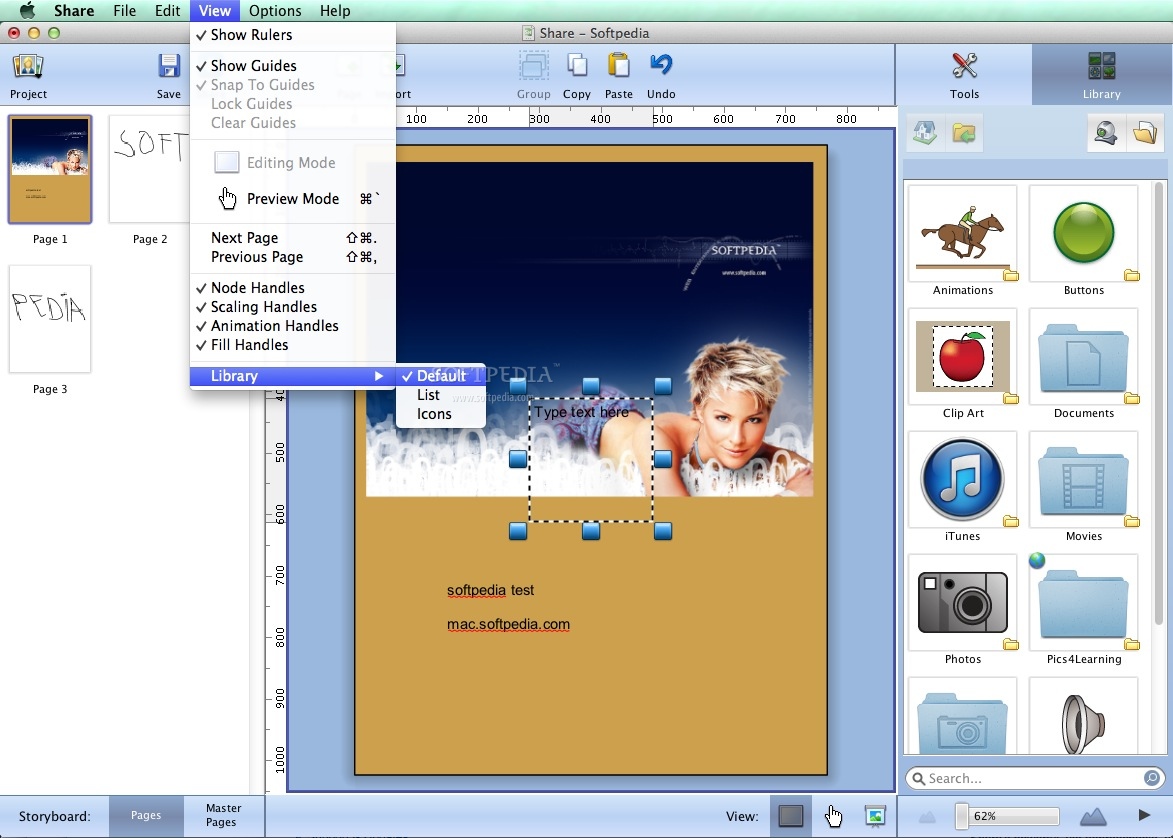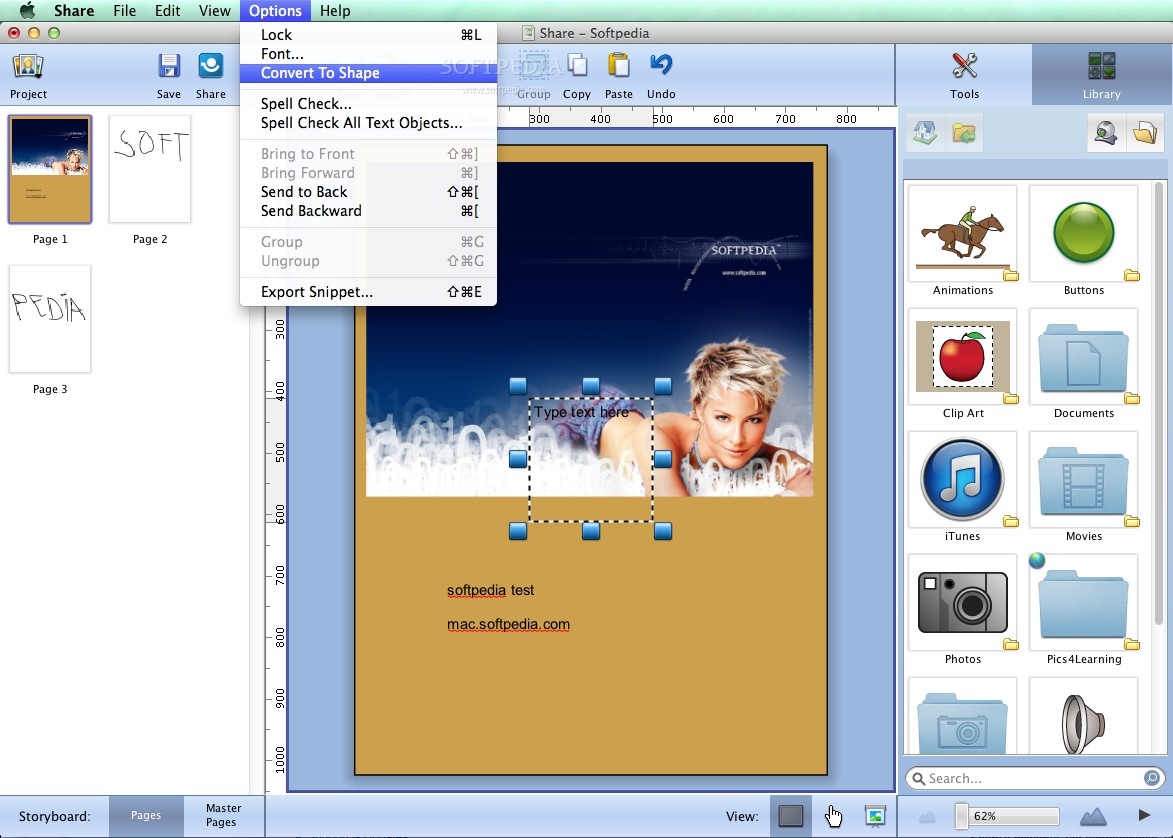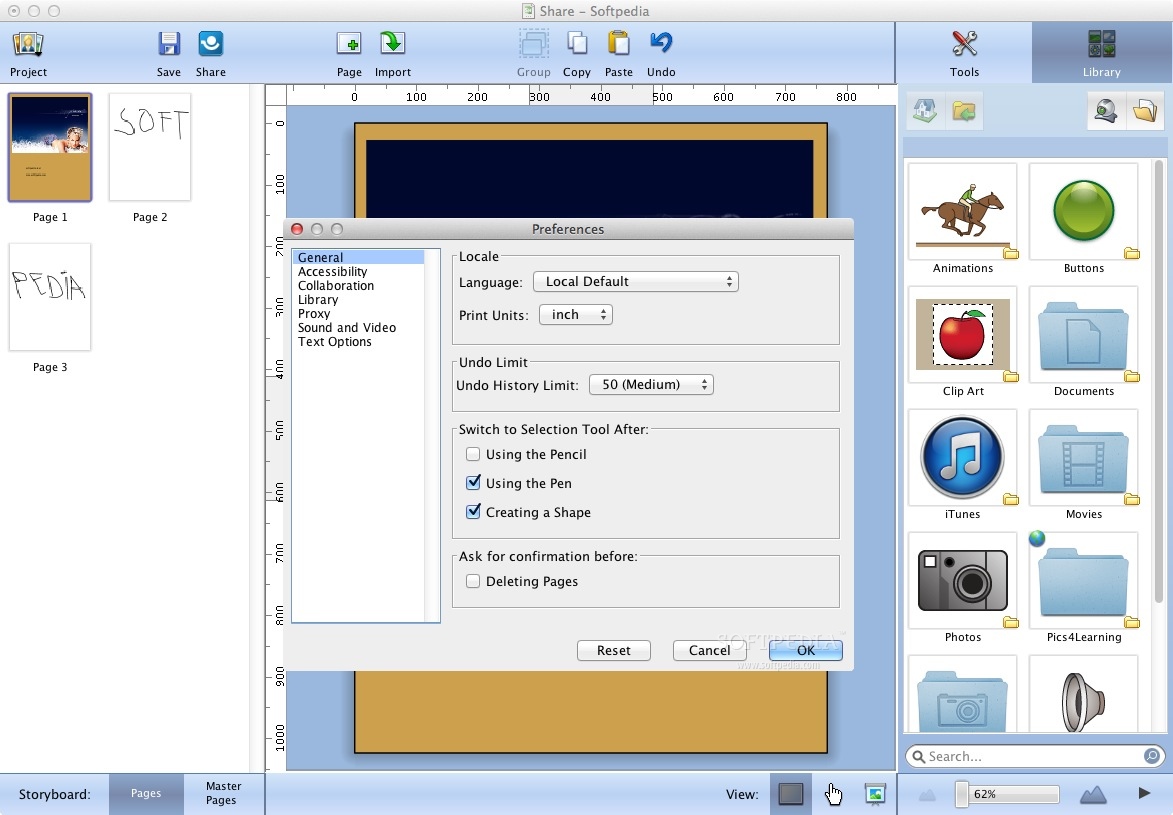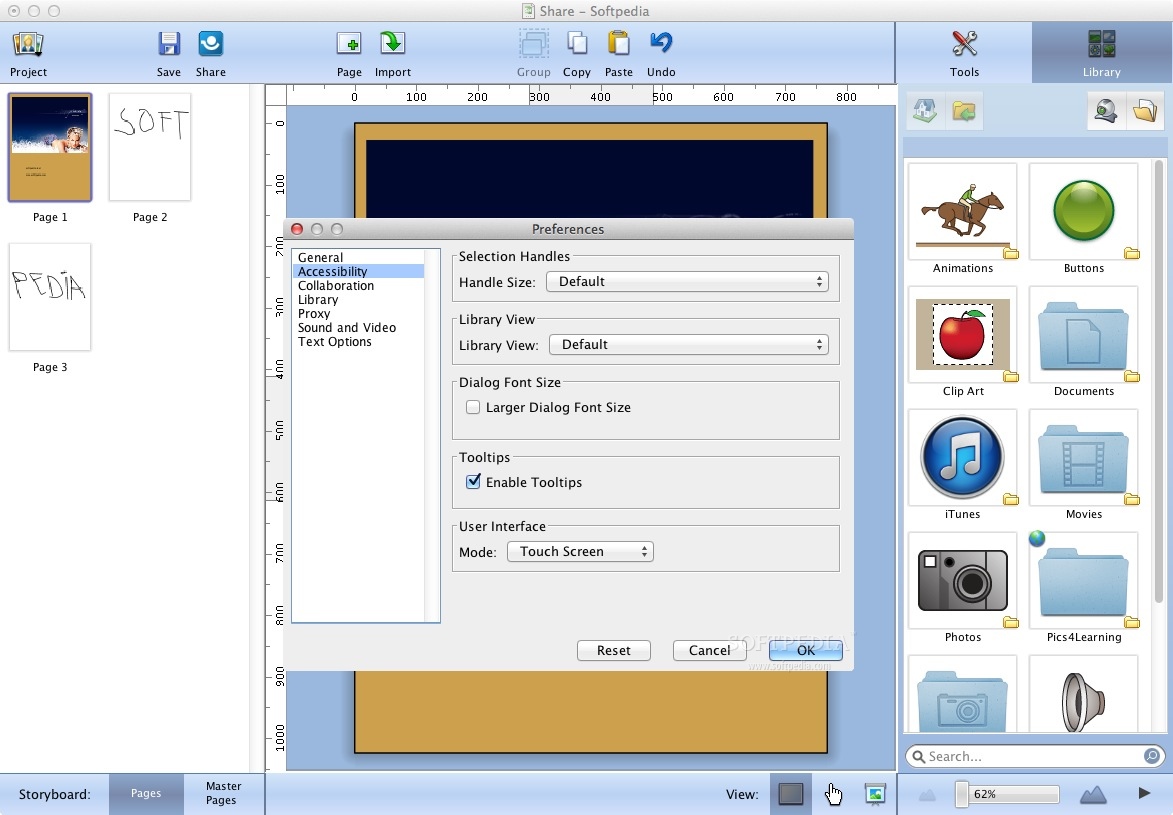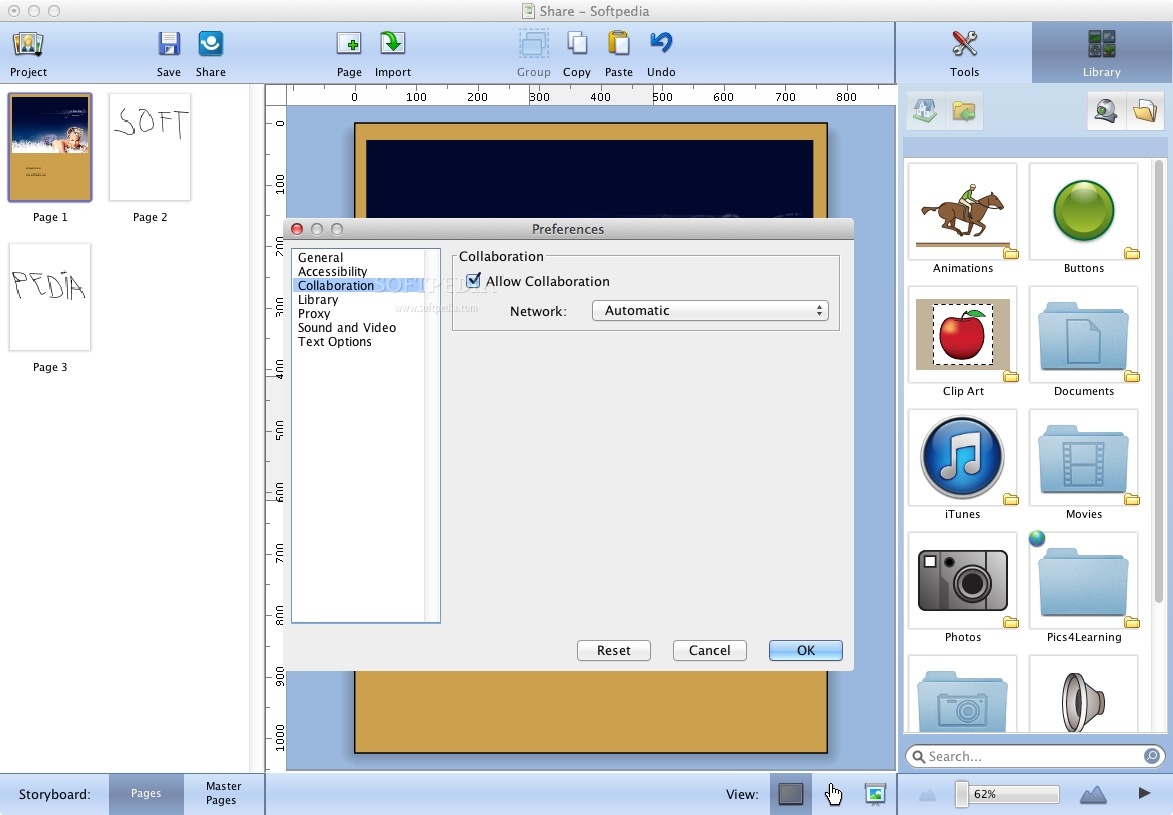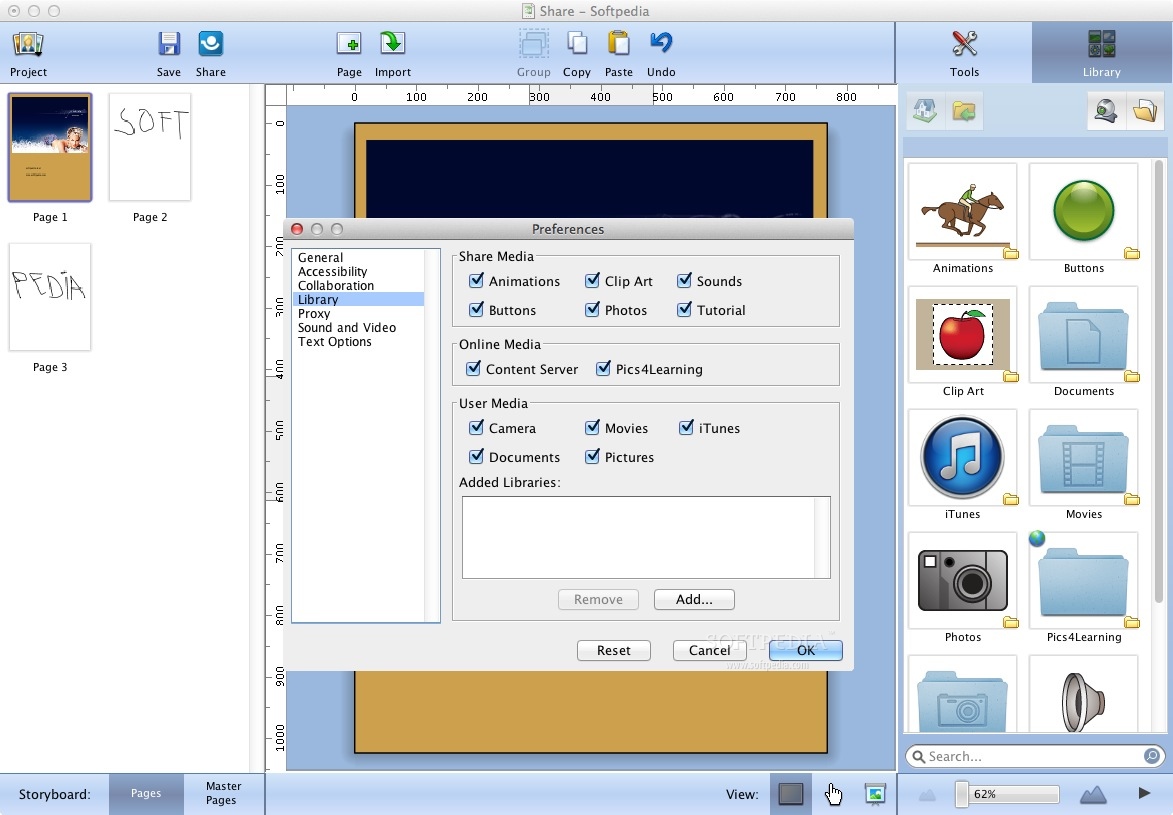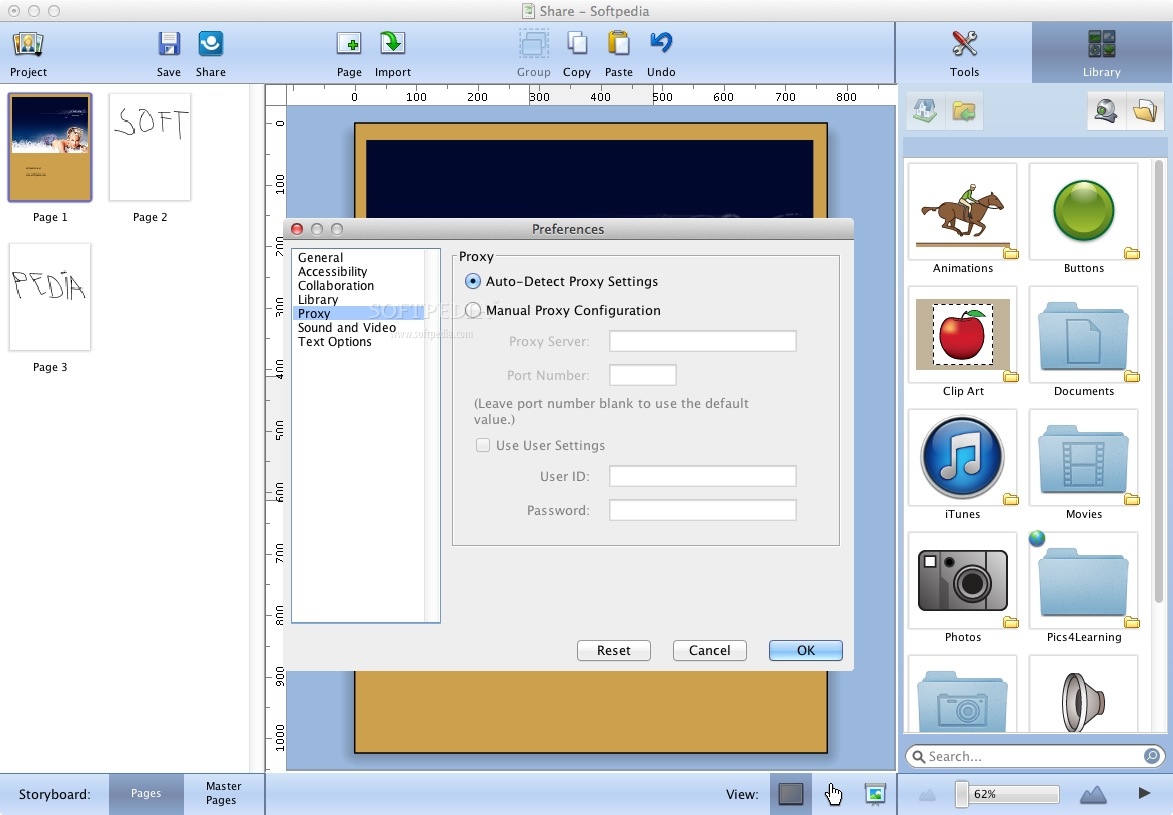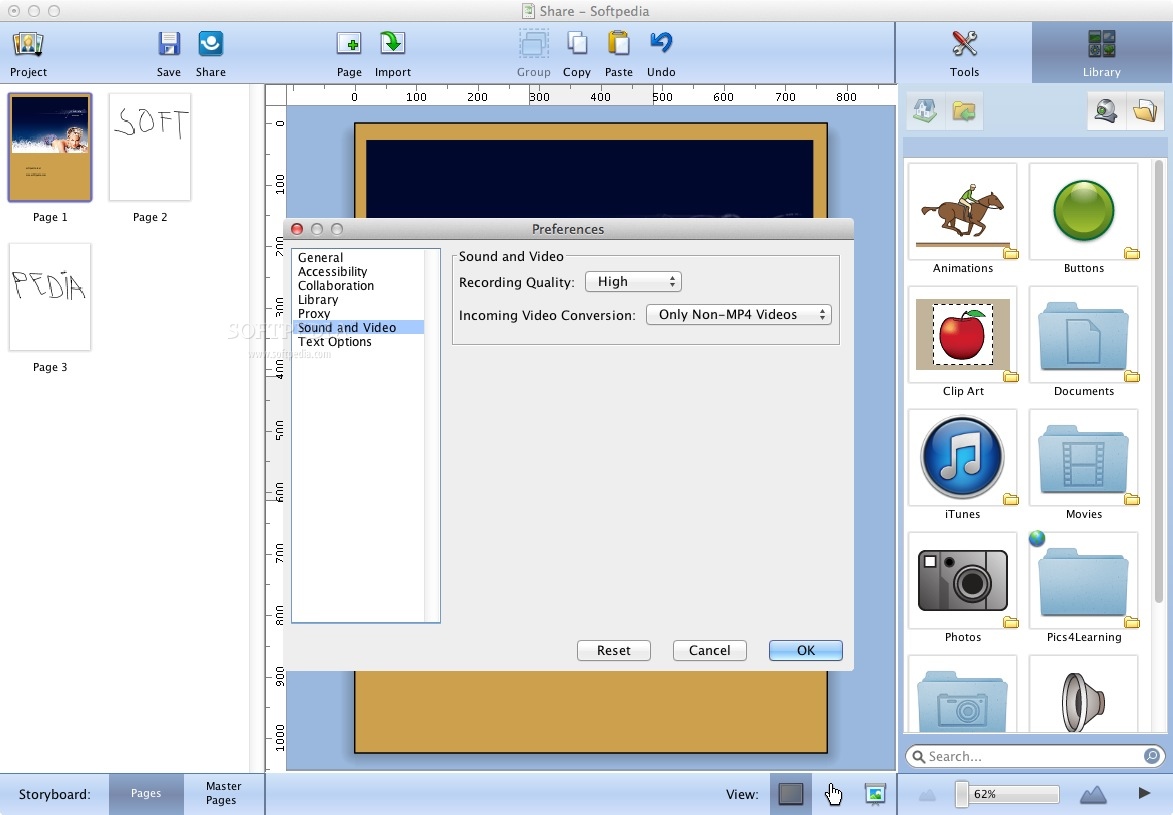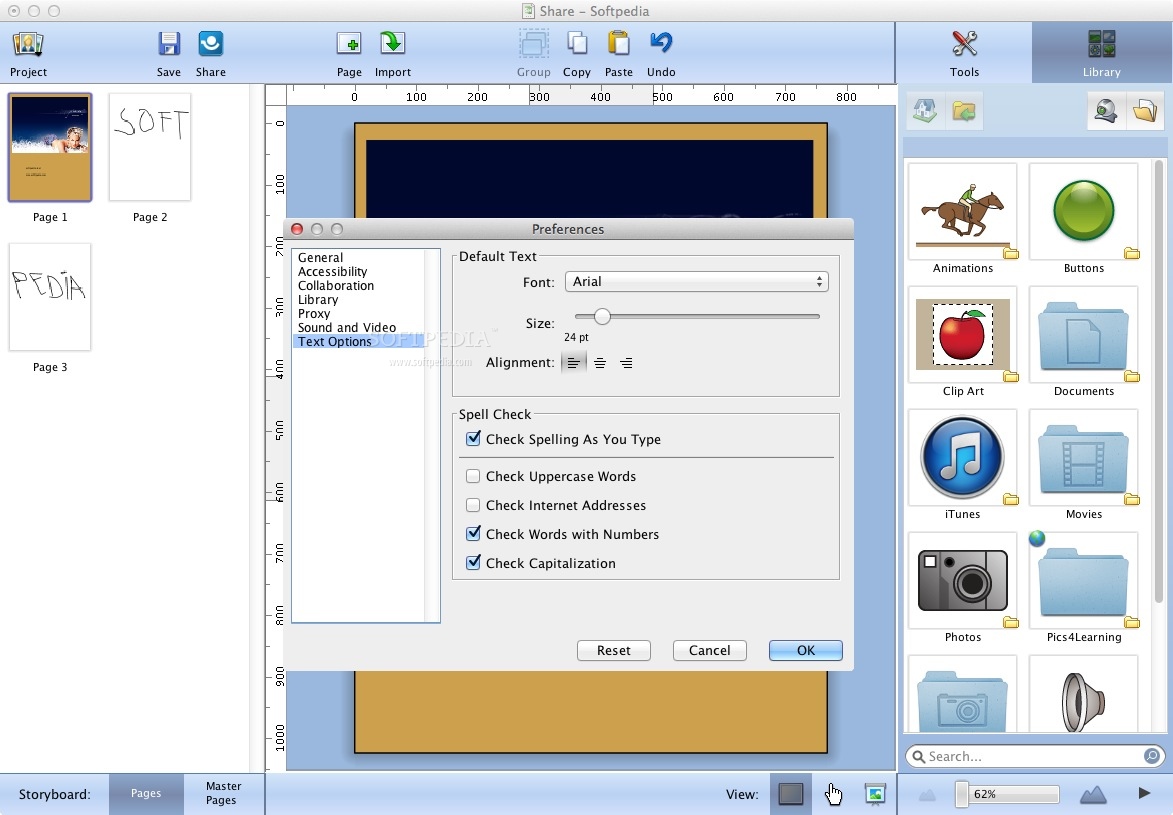Description
Share
Share is a handy cross-platform app that helps you create interactive presentations, digital portfolios, and share your ideas at school or home. It's perfect for students who want to mix media like images, videos, and text to make their points clear.
Making Your Ideas Shine
With Share, you can easily create slides filled with images, text, animations, or videos and turn them into cool interactive slideshows. Imagine making a project that really pops!
User-Friendly Interface
The main window of Share has everything you need. There’s a toolbar for quick access to common actions, a slide browser to see all your slides at once, and an editor where the magic happens. Plus, there’s a pane that holds all the tools and a built-in library.
Personalize Your Slides
You can get creative in the Tools tab! Here you’ll find lots of utilities to personalize each slide. Want to fill your page with colors or add some funky transitions? You got it! You can even customize sounds or draw shapes right on your slides.
A Library Full of Resources
The Library is packed with icons, artwork, and illustrations that can really bring your presentations to life. It’s super easy to express your ideas in a convincing way!
Design Websites Easily
Share isn’t just for presentations; it’s also great for designing websites! Before you export your site as HTML or PDF, you can check out how it looks right in the middle pane of the main interface.
A Tool for Teachers Too!
This application is not only for students but also works wonders for teachers and tutors. With Share, you can whip up engaging classroom projects that are easy for students to follow along with.
If you're excited to start creating with Share, dive in today!
Tags:
User Reviews for Share FOR MAC 1
-
for Share FOR MAC
Share FOR MAC is a versatile tool for students to create engaging presentations with multimedia elements, making learning interactive and fun.