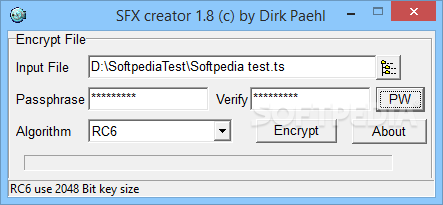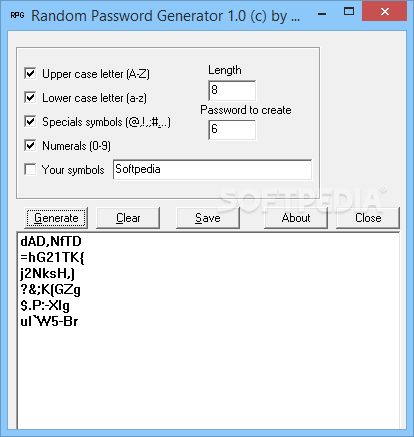Description
SFX Creator
SFX Creator is a handy tool that helps you keep your files safe when sharing online. It adds a layer of protection by letting you encrypt files with a password. So, if you're worried about someone messing with your stuff, this app has got your back!
Why Use SFX Creator?
When you're sending files over the web, it's smart to protect them. You might want to password-protect them or at least archive them. That's where SFX Creator steps in as a powerful yet simple utility that allows you to safeguard your files using popular encryption algorithms.
How It Works
Once you run the app, you'll see a neat little window. It has all the features laid out with clear descriptions, so you know exactly what to do in each input field. You can target any file format except for directories, which shouldn’t be too much trouble.
File Selection Made Easy
You’ll pick files through the built-in explorer. A bit of a bummer is that you can’t drag and drop directly into the main window, and there’s no option to add it to your context menu either.
Encrypt Like a Pro
Now for the cool part! SFX Creator lets you choose from various encryption algorithms like Blowfish, Mars, RC6, Rijndael AES, Serpent, and TwoFish from a dropdown menu. Just remember your password because that's how you'll unlock your content later!
Your Files Stay Safe
The original file isn’t changed at all; instead, SFX Creator creates a secured version as either a ZIP archive, CAB or EXE right in the same folder. Extraction is super easy—you don’t even need SFX Creator installed; just enter the right password.
Password Generator Included!
A fun bonus feature? The app comes with a Random Password Generator. Just hit the “PW” button in the main window or find it in your installation folder.
Create Strong Passwords Effortlessly
This generator pops up a new window where you can create tons of random passwords with just one click! You can adjust settings like length and how many passwords you want along with character options like uppercase letters and symbols.
Your Go-To for File Protection
In summary, SFX Creator does an awesome job of keeping your files safe from unwanted eyes and online threats. With multiple output formats available and its handy password generator feature, this tool makes protecting your data super easy!
Tags:
User Reviews for SFX Creator 1
-
for SFX Creator
SFX Creator provides a simple yet powerful way to protect files with encryption. Easy to use, with password options and various algorithms.