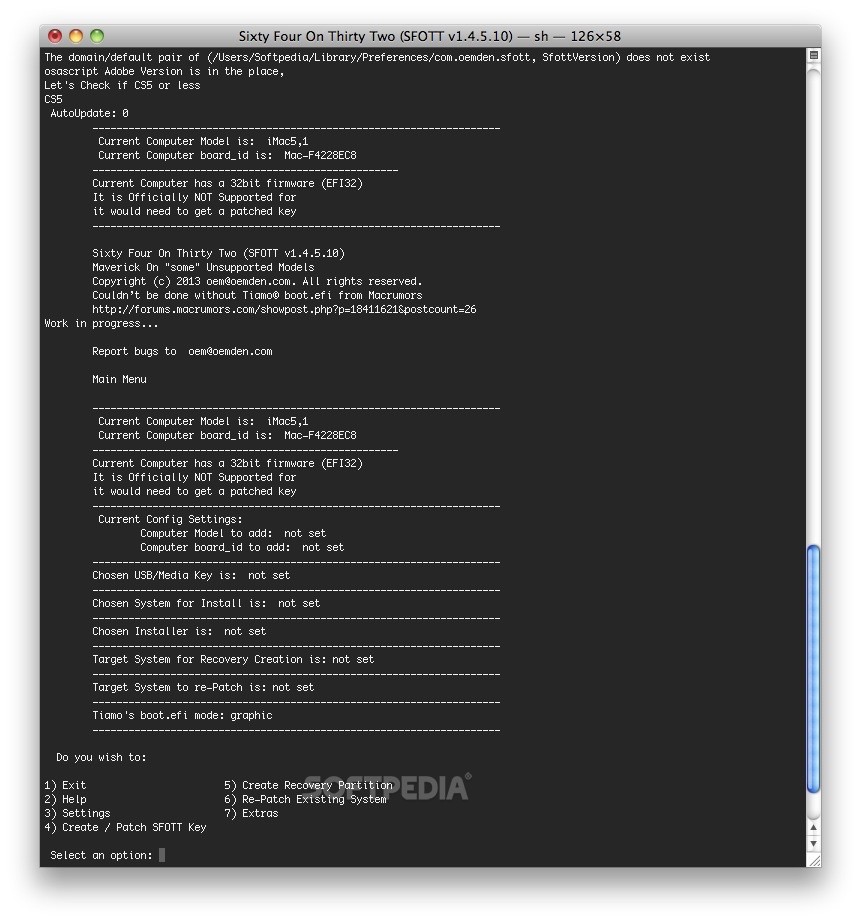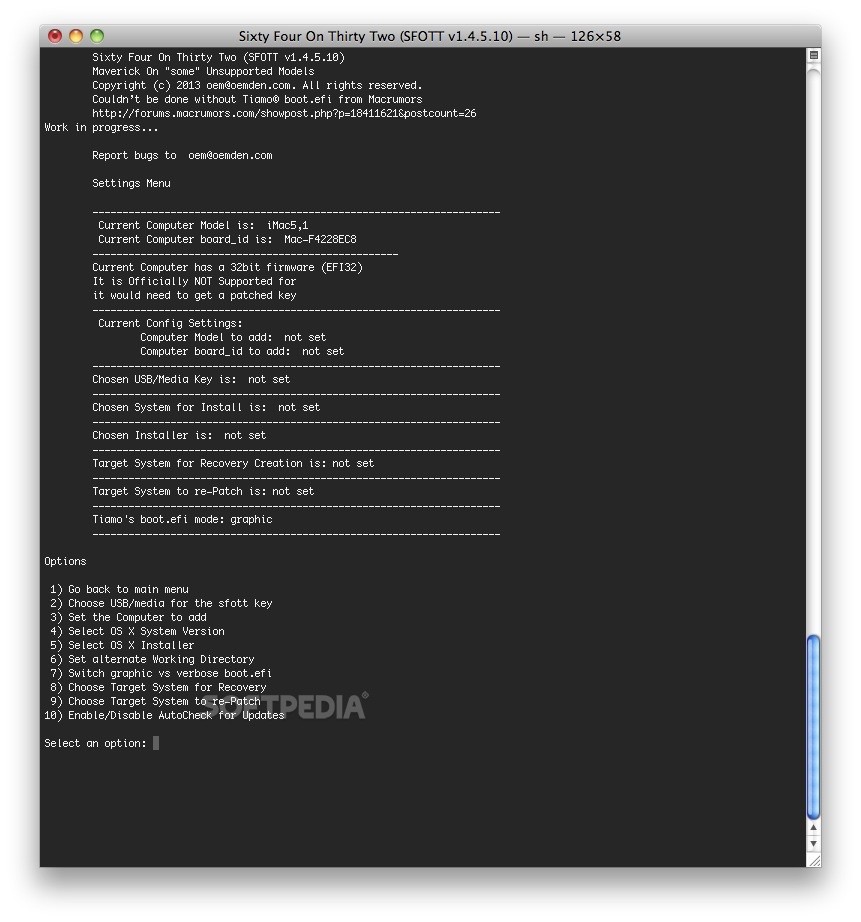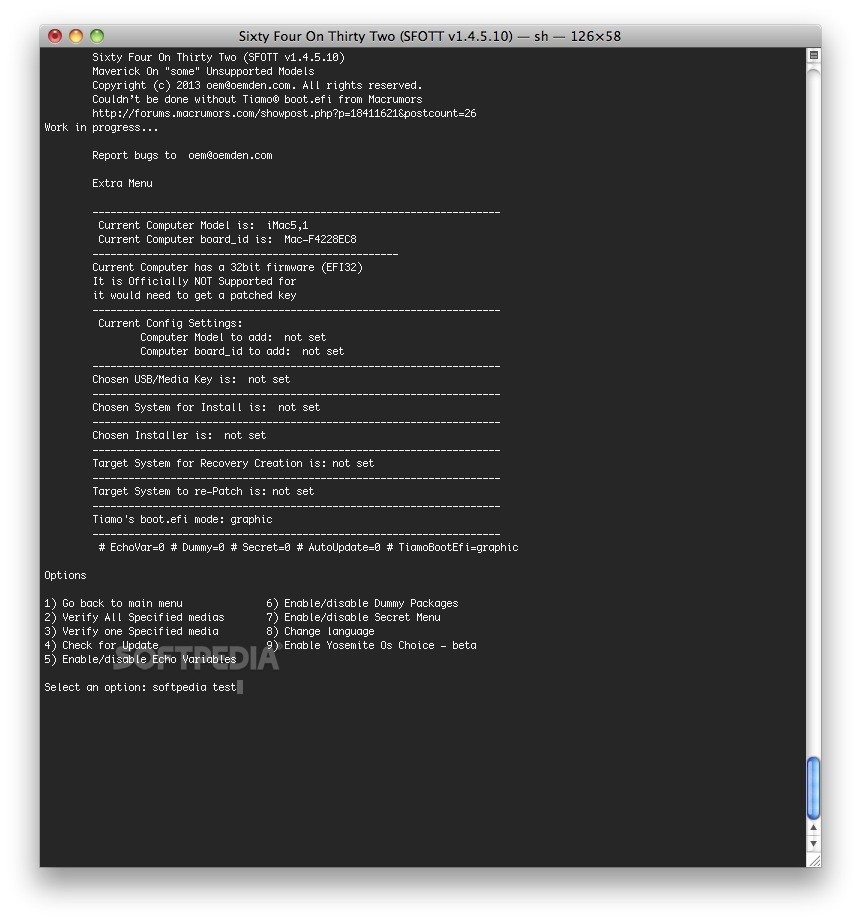Description
SFOTT
SFOTT is a handy AppleScript tool that makes it easier for you to install OS X Mountain Lion, Mavericks, or Yosemite on older Apple computers. If your Mac has a 64-bit processor, you're good to go! But if you have an older 32-bit model, you might think you're out of luck. That's where SFOTT comes in!
What Does SFOTT Do?
Basically, SFOTT helps you create a USB drive that can install these OS versions on unsupported Macs. It's built on some cool stuff called boot.efi, developed by Tiamo over at MacRumors, and it automates the whole key creation process for you.
Getting Started with SFOTT
Before diving in, make sure you've got the following: the SFOTT app installed on your Mac, the Yosemite installer downloaded, and a USB drive plugged in (an 8GB one should work just fine). It’s super important to check all this before starting!
Can Your Mac Handle It?
If you've done some upgrades like changing your graphics card or adding more RAM, there’s a chance your older Mac could run Yosemite even if it’s not officially supported. Just remember to make that call yourself—installing an unsupported OS might cause data loss or even mess up your Mac.
Using the SFOTT Script
Once everything's set up, you can find the SFOTT script in the Utilities folder under Applications. Open up a Terminal window to see details about your computer's settings and whether you're running 32-bit or 64-bit firmware. While it's possible to change some settings around, it's best to run SFOTT directly on the target computer.
Create Keys Easily
With SFOTT, you can generate new URB or media keys for installing Yosemite either step by step or automatically—whatever suits your style!
Need Help? Check Out the Docs!
If you're looking for more info on how to use it properly, don’t forget to check out the SFOTT documentation. It’s provided by the developer and includes all kinds of useful tips! Plus, there’s a Read Me file in the archive that can help too.
Wrapping Up
In short, SFOTT is a great way to prepare for installing OS X Mountain Lion, Mavericks, or Yosemite on those older Macs. The whole process is explained well by its developer; just remember that you'll need to decide if your Mac can handle this installation.
Tags:
User Reviews for SFOTT FOR MAC 7
-
for SFOTT FOR MAC
SFOTT FOR MAC is a lifesaver for older Mac users, allowing installation of newer OS versions. Detailed instructions provided for a smooth process.
-
for SFOTT FOR MAC
SFOTT is a game changer! It allowed me to install Yosemite on my old Mac effortlessly. Highly recommended!
-
for SFOTT FOR MAC
Absolutely love this app! It made installing Mavericks on my unsupported Mac smooth and easy. Five stars!
-
for SFOTT FOR MAC
SFOTT worked wonders for my 32-bit Mac! The step-by-step guide was clear, making the process straightforward.
-
for SFOTT FOR MAC
This app is fantastic! I never thought I could run Mountain Lion on my older Mac, but SFOTT made it possible!
-
for SFOTT FOR MAC
I was amazed by how easy SFOTT made the installation process for Yosemite. Truly a lifesaver for old Macs!
-
for SFOTT FOR MAC
SFOTT delivers exactly what it promises! I successfully installed Mavericks on my 32-bit machine. Highly effective!