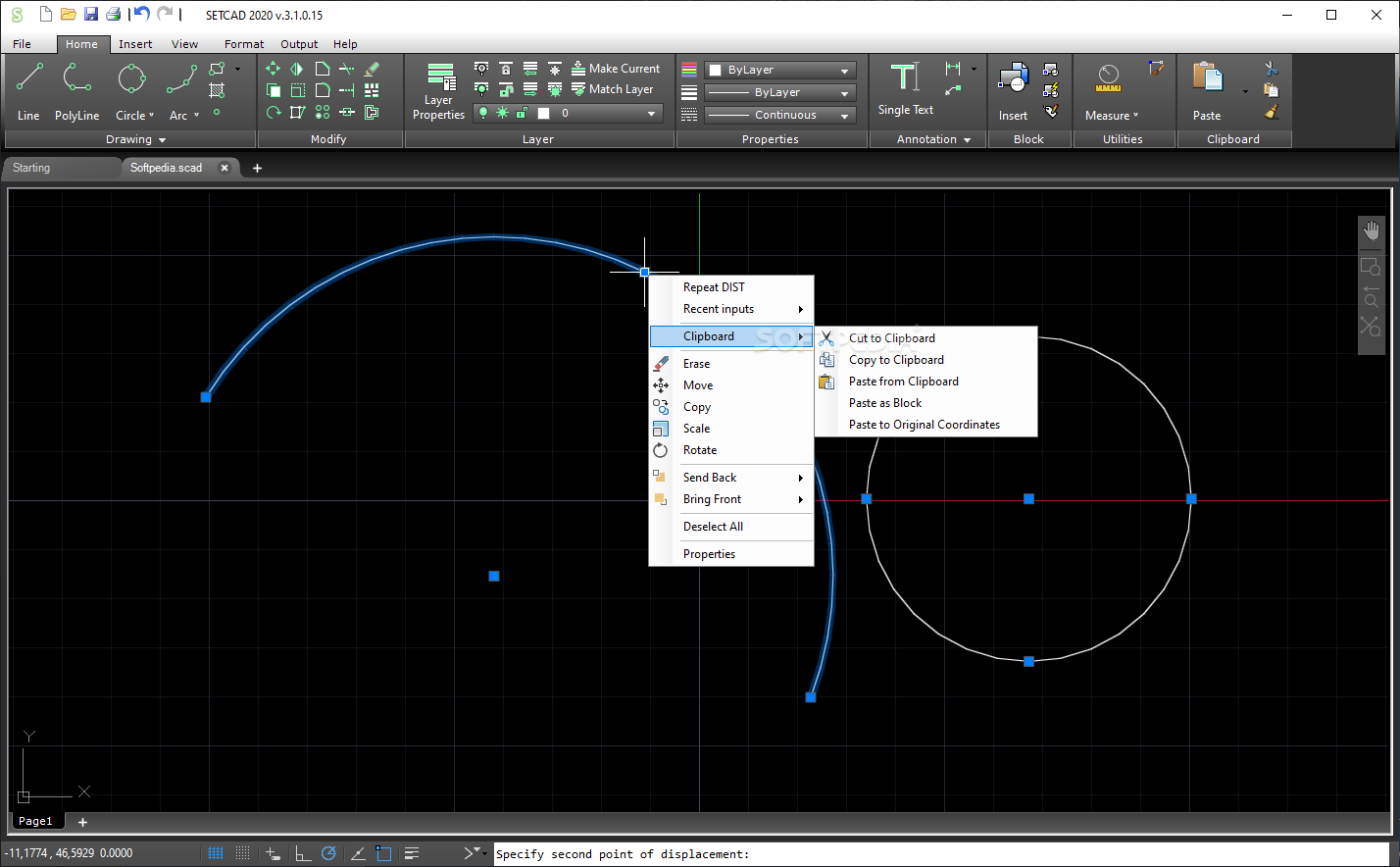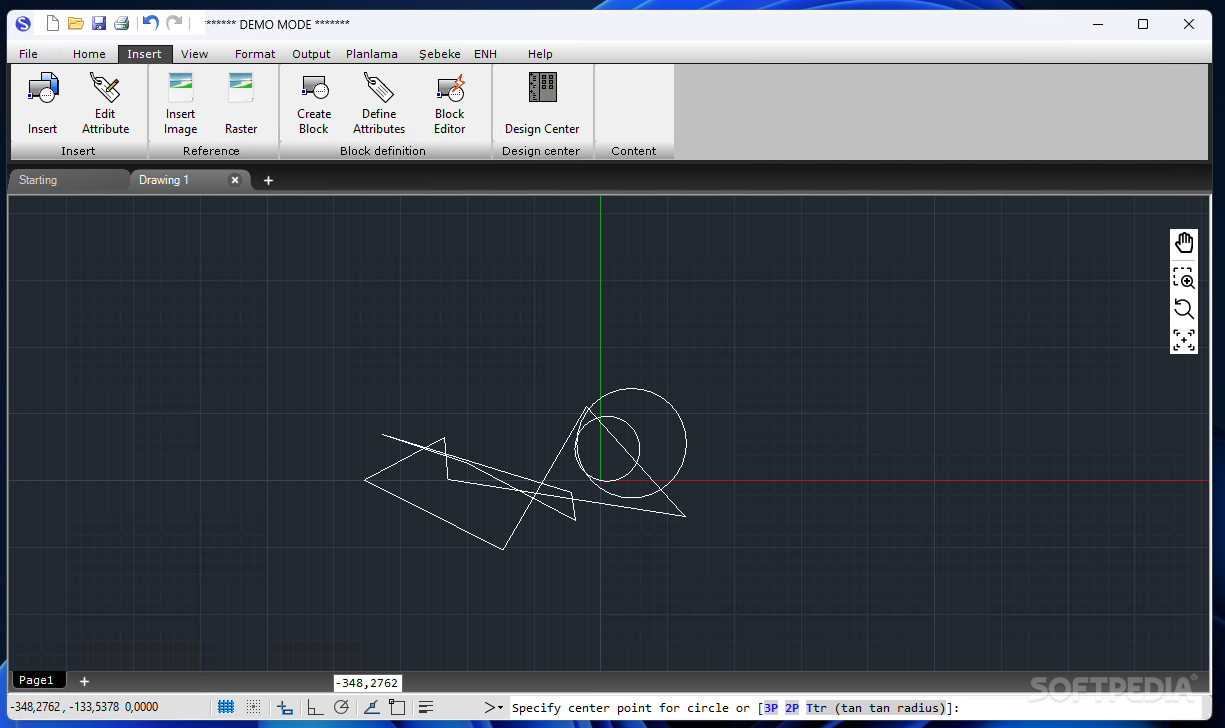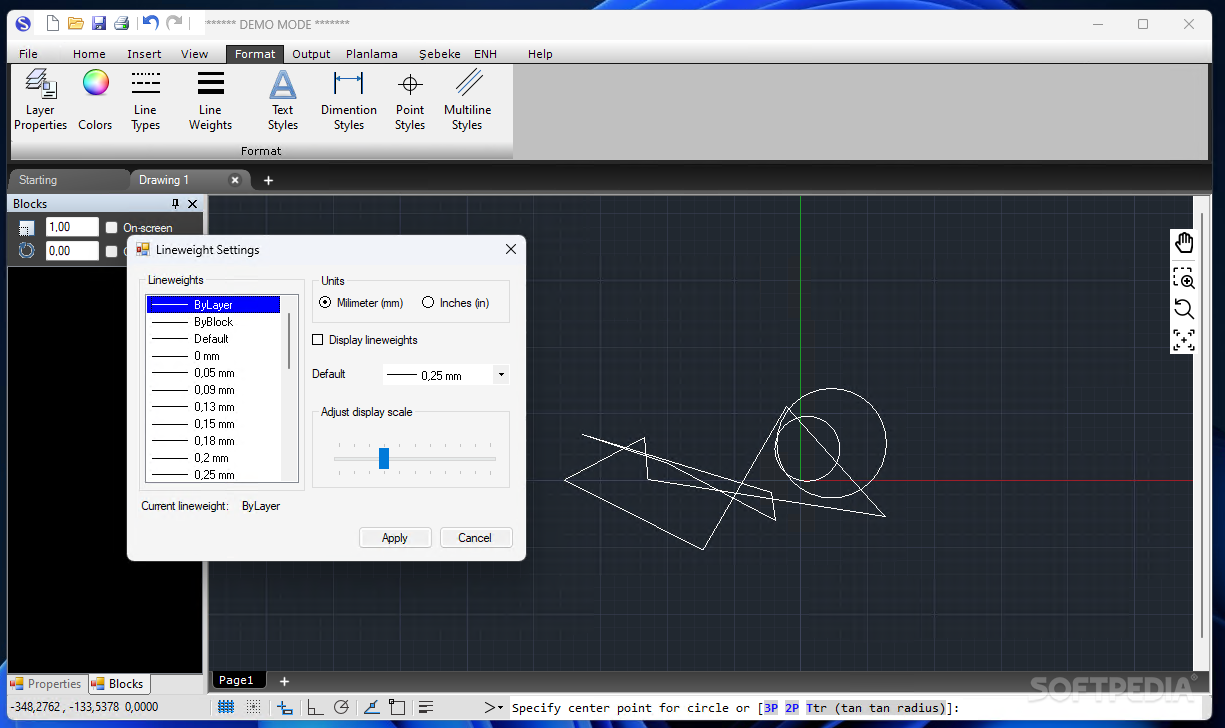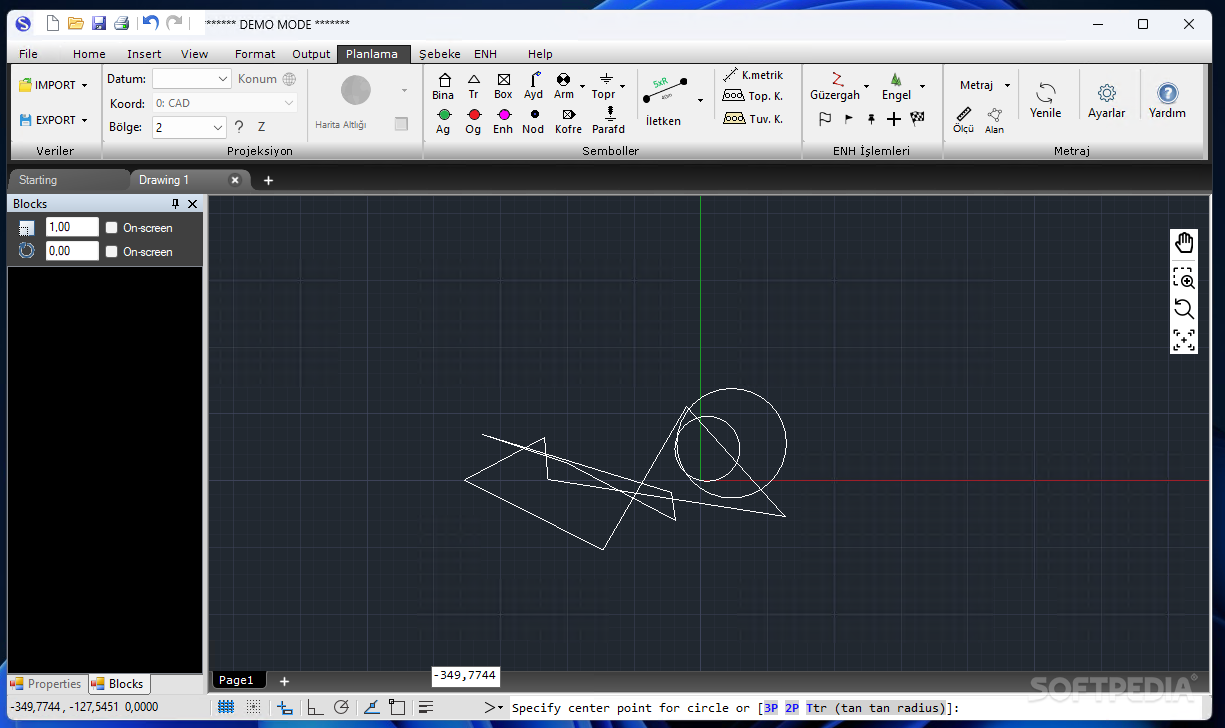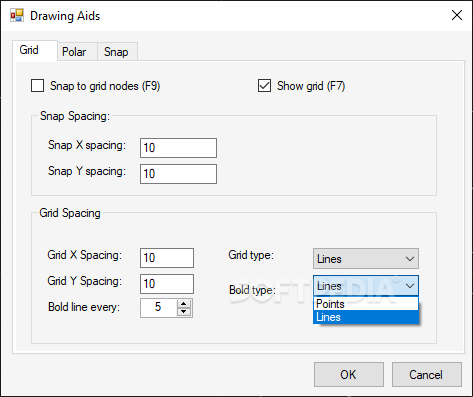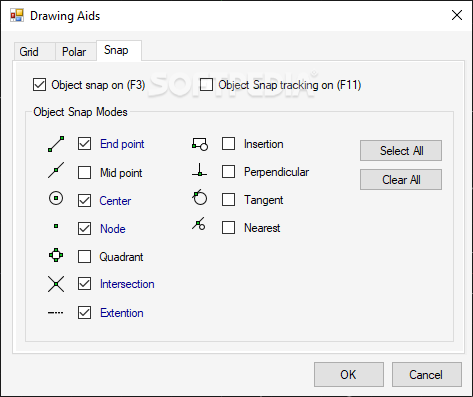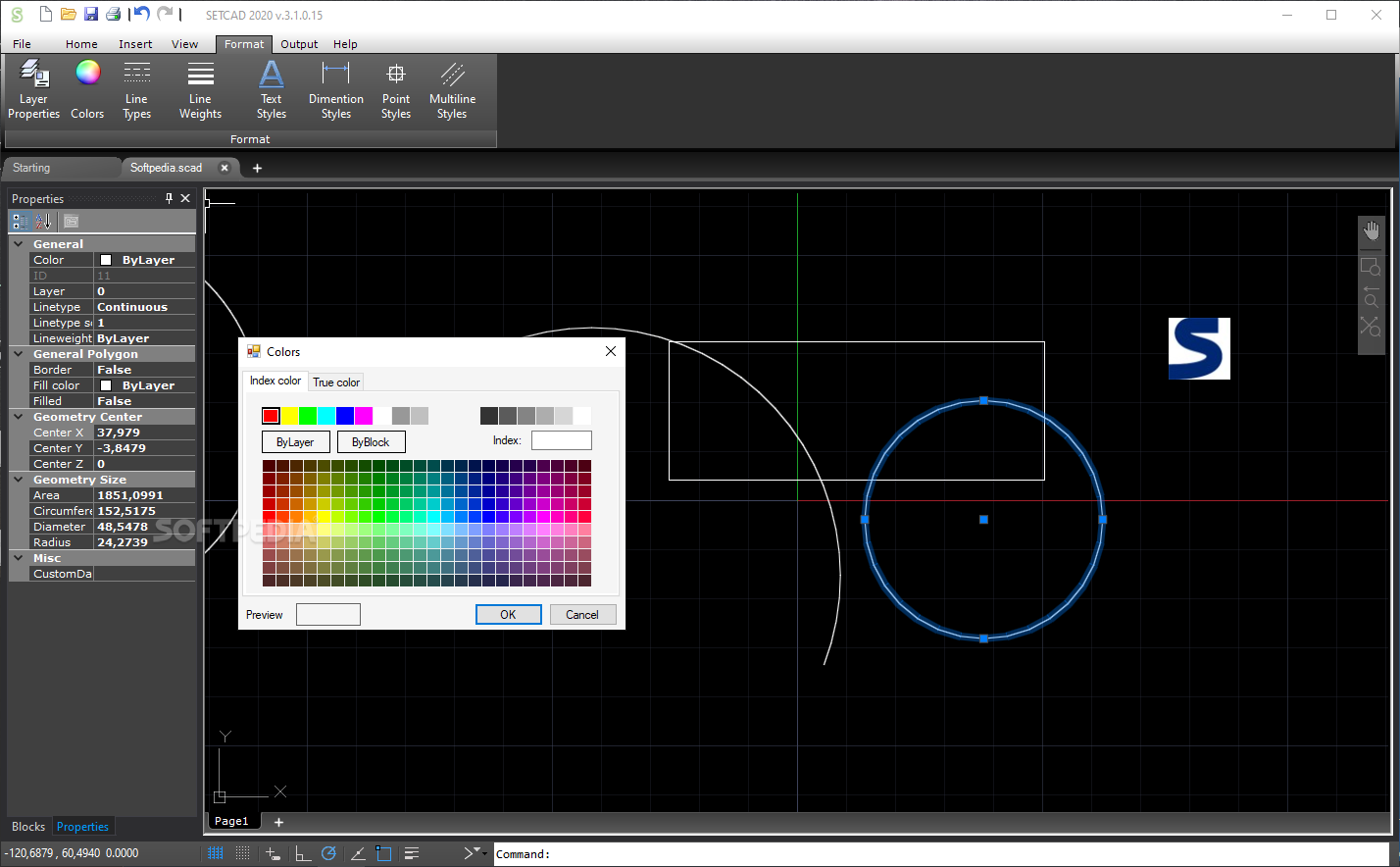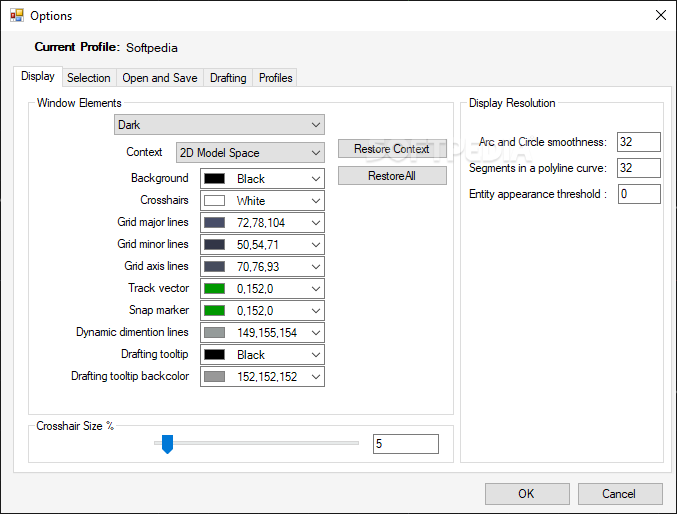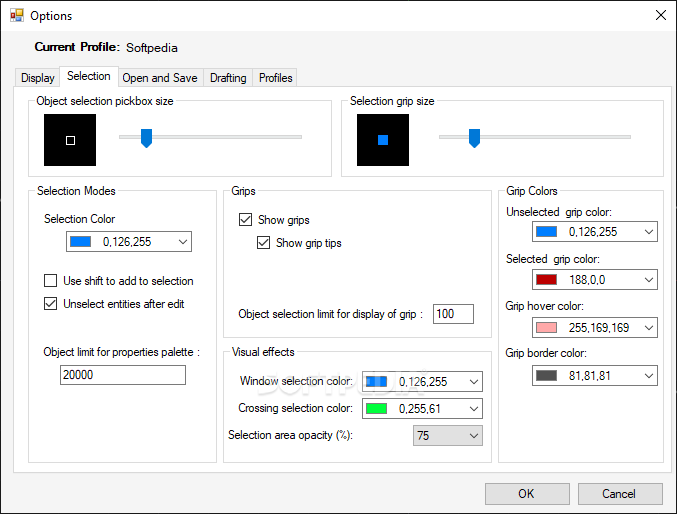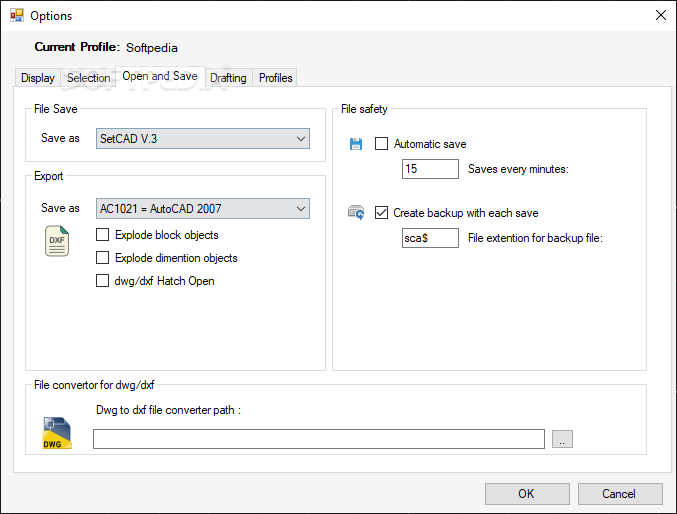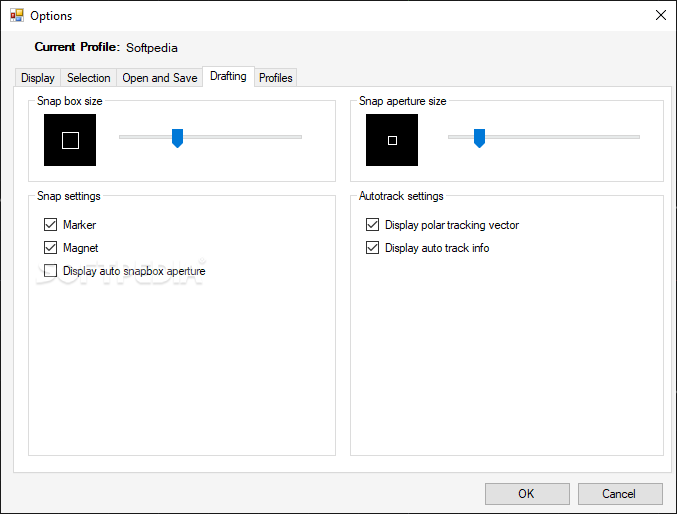Description
SETCAD
SETCAD is a user-friendly CAD software that makes it super easy to create your designs, even if you’re not a computer whiz. You just need to spend a little time looking at its menus and buttons to get the hang of its features. Then you can dive right into drawing whatever project you have in mind!
Starting Your Project
Once you’ve named your new project, it’s time to choose the elements you want. With SETCAD, you can easily add lines, polylines, circles, and arcs. Want to add a circle? No problem! Just pick from the available options like Center-Radius or Tan-Tan-Tan.
Adding Arcs with Ease
If arcs are what you're after, SETCAD has got several presets for that too! You can choose from options like 3-Point or Start-Center-End. It gives you plenty of choices to find just the right fit for your design.
Editing Your Elements
After placing all your elements on the canvas, it’s time for some editing! You can move things around, mirror them, copy them, or even erase if needed. Other cool edits include explode, extend, scale, rotate, stretch—basically everything you'd want to make your project perfect!
Customize Your Project
You can also adjust layer properties and add annotations to make everything clearer. Plus, feel free to insert blocks or PNG images into your design. Need measurements? You can measure distance, radius, area, or angle by simply defining the elements you're working with.
Add Some Flair!
A neat feature of SETCAD is that it lets you customize colors and line types. You can play around with text styles and even tweak how your lines and dimensions look. It’s all about making sure your project stands out!
Your Go-To CAD Solution
SETCAD is definitely a solid choice for anyone looking to create CAD projects efficiently. Plus, when you're done designing, exporting your work as DXF or PDF is a breeze! Ready to give it a try? Download SETCAD here!
User Reviews for SETCAD 2020 7
-
for SETCAD 2020
SETCAD 2020 simplifies CAD usage, offering intuitive menus and tools for drawing projects. Customization options and export features enhance user experience.
-
for SETCAD 2020
SETCAD is a game changer! Easy to use and intuitive, perfect for those new to CAD software.
-
for SETCAD 2020
I love how user-friendly SETCAD is! The range of tools available makes designing a breeze.
-
for SETCAD 2020
SETCAD simplifies CAD design like no other. Highly recommend for anyone looking to create projects!
-
for SETCAD 2020
Fantastic app! SETCAD offers all the features I need without overwhelming me with complexity.
-
for SETCAD 2020
Impressive functionality and ease of use. SETCAD has quickly become my favorite CAD tool!
-
for SETCAD 2020
SETCAD is perfect for beginners and pros alike. The editing features are incredibly versatile!