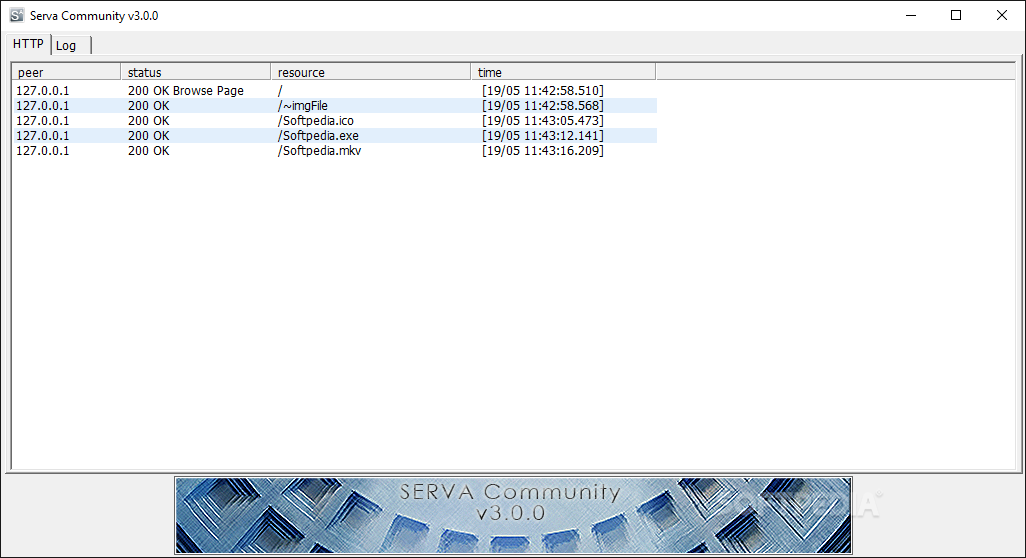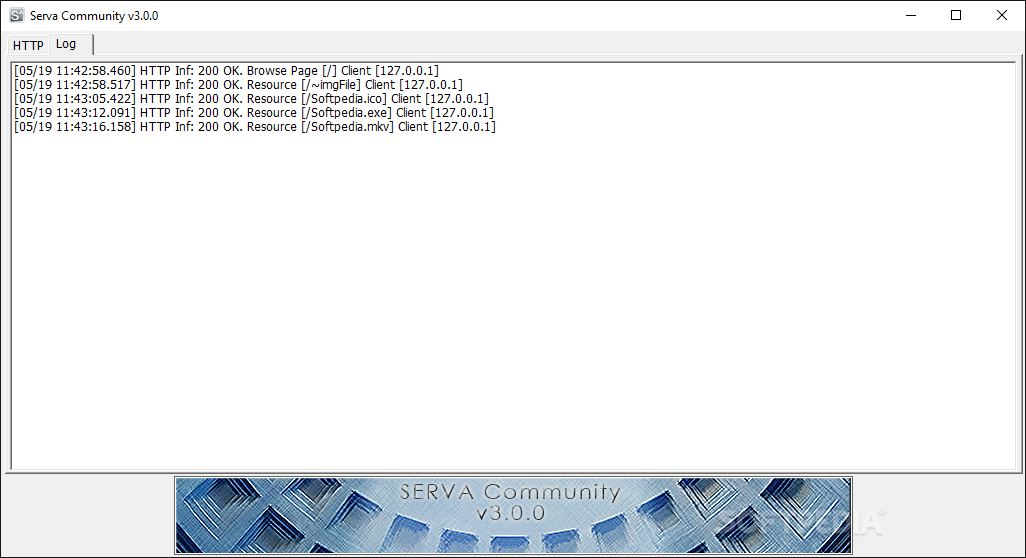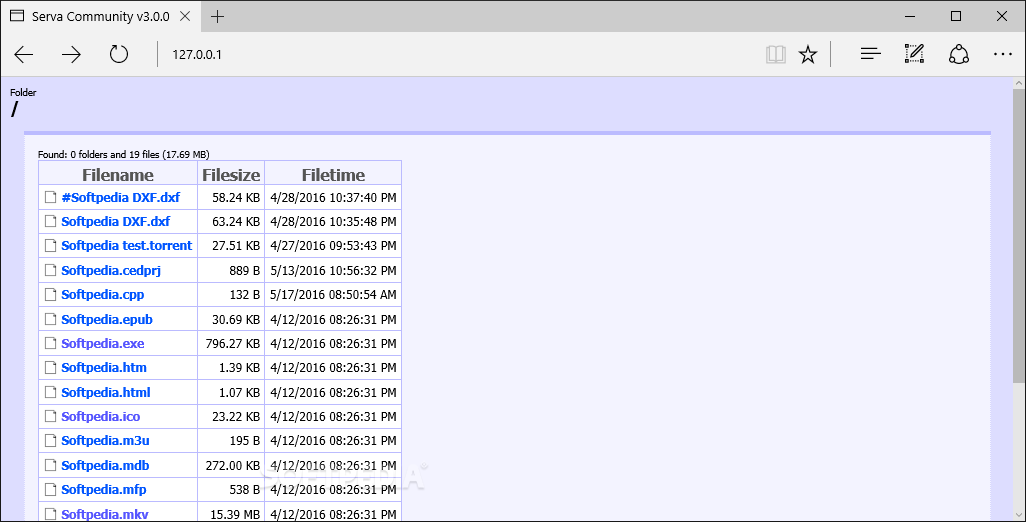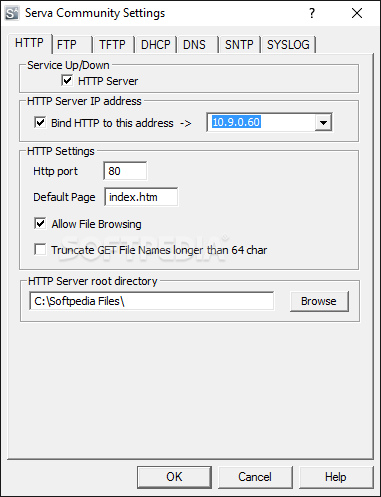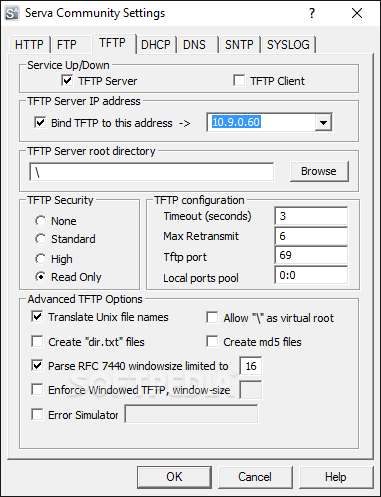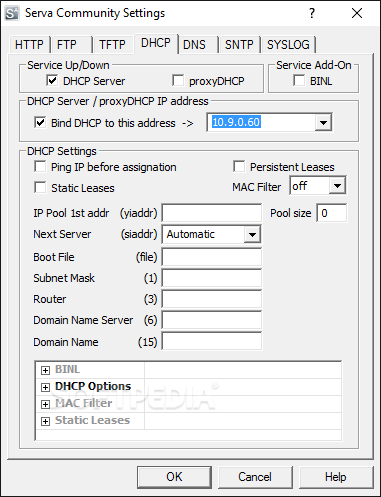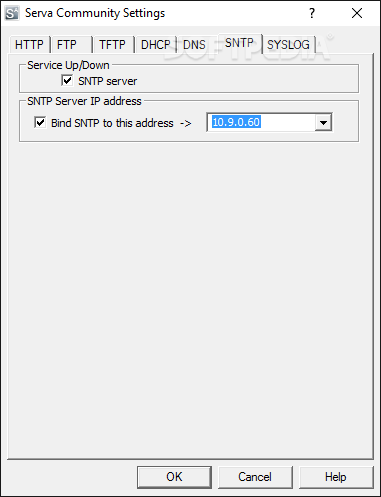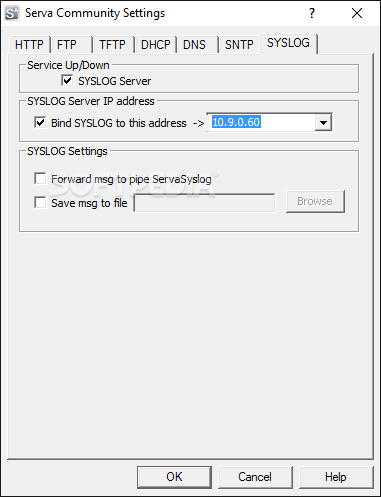Description
Serva - Lightweight Server Access and PEX Management
Serva is a reliable solution with a lightweight approach to server access and PEX management. It integrates all the essential protocols needed for PEX network boots or installations.
Key Features:
- Combines 32-bit and 64-bit program versions
- Community and professional build options
- Supports HTTP, FTP, TFTP, DHCP, DNS, SNTP, and SYSLOG servers
- Fast setup process with informative error notifications
- Task Sequence Manager for capturing and deploying Windows PC images
Characteristics:
- Stable, simple, and easy-to-use
- Single and multiple-protocol configuration options
- Integrates well with Windows OS
- No installation required
- Optimal performance
Experience the flexibility and accessibility of network booting with Serva. Perform complex tasks remotely with ease and efficiency. The Preboot eXecution Environment (PXE) creates a client-server ecosystem for seamless data retrieval and boot configurations.
Serva's setup process is quick, and the error notifications target specific issues for easier debugging. The Task Sequence Manager simplifies capturing and deploying Windows PC images, enhancing your workflow.
Get your hands on Serva today and enjoy its strong integration with Windows OS. It is the ideal solution for reliable server access and efficient device booting.
User Reviews for Serva 1
-
for Serva
Serva is a lightweight and reliable server access solution with seamless integration of important protocols. Ideal for remote tasks and multiple-protocol configurations.