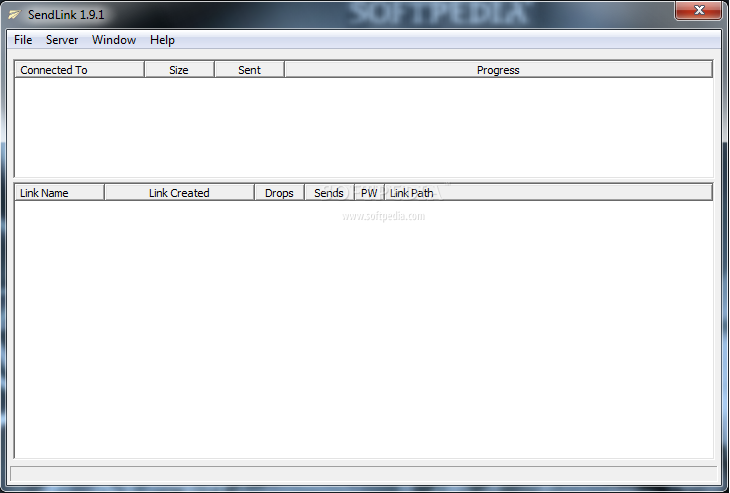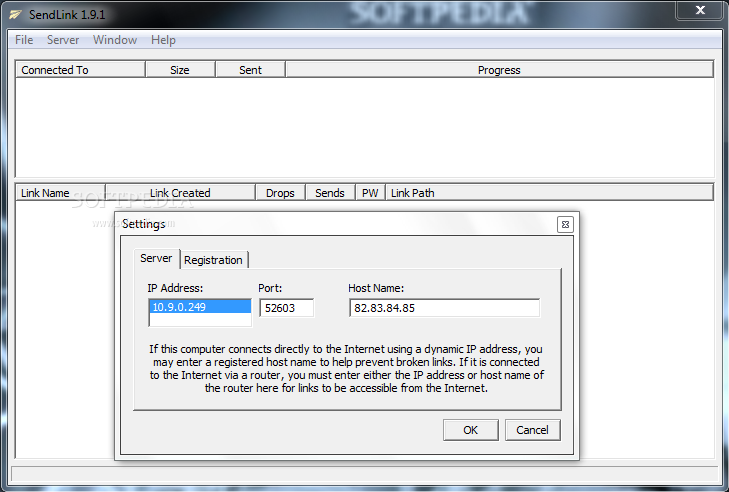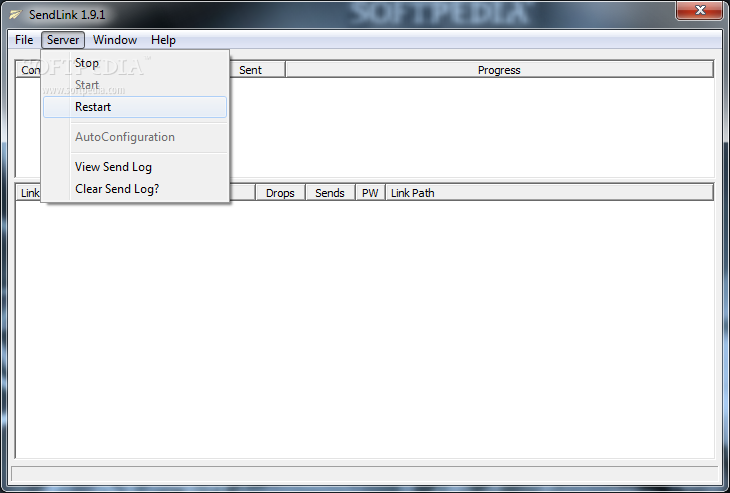Description
Introducing SendLink - Fast and Secure File Sharing
Share your files and folders effortlessly with SendLink, a powerful file sharing tool that simplifies sharing large documents, images, videos, and more with just a click.
Key Features:
- Send tiny 'links' to share files and folders
- Share individual files or entire folders
- Control access with password protection
- Bypass email system for added security
- Integrate with Windows Firewall for enhanced protection
Technical Specifications:
- File Size: Lightweight
- Compatibility: Windows
- Version: 1.9.1
- Publisher: Computer Knacks, Inc.
- Price: FREE
Effortless File Sharing
SendLink makes file sharing a breeze. Whether you need to send a single document or an entire folder, SendLink enables you to do so with ease.
Complete Control Over Your Files
With SendLink, you can choose who has access to your files and folders. Password protect your links for added security and revoke access at any time.
Enhanced Security Features
By bypassing the email system, SendLink ensures that your files reach the intended recipient securely, without privacy concerns or technical glitches.
Get SendLink for FREE Today!
Don't miss out on the opportunity to simplify your file sharing process. Download SendLink for free and start sharing your files and folders securely today.
User Reviews for SendLink 1
-
for SendLink
SendLink simplifies file sharing via tiny links, ensuring direct downloads from sender's PC to recipient's device. Easy, secure, and efficient.