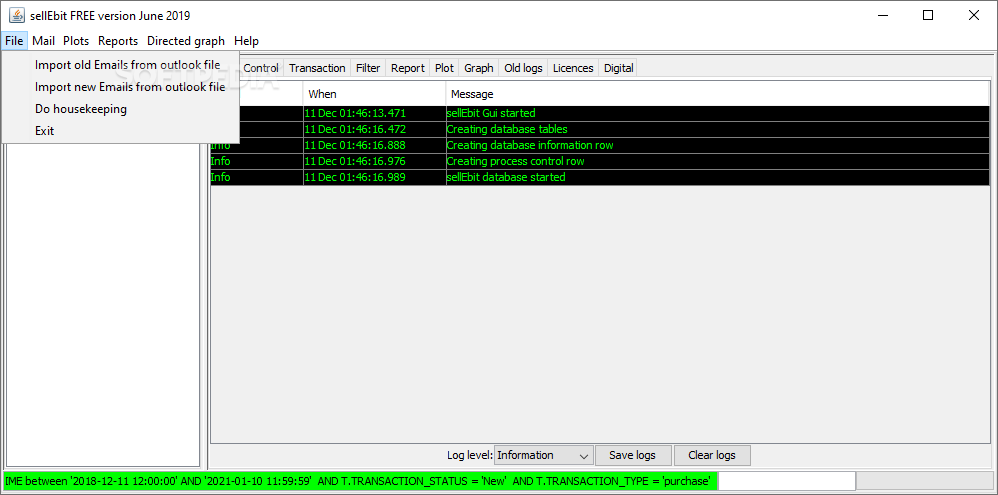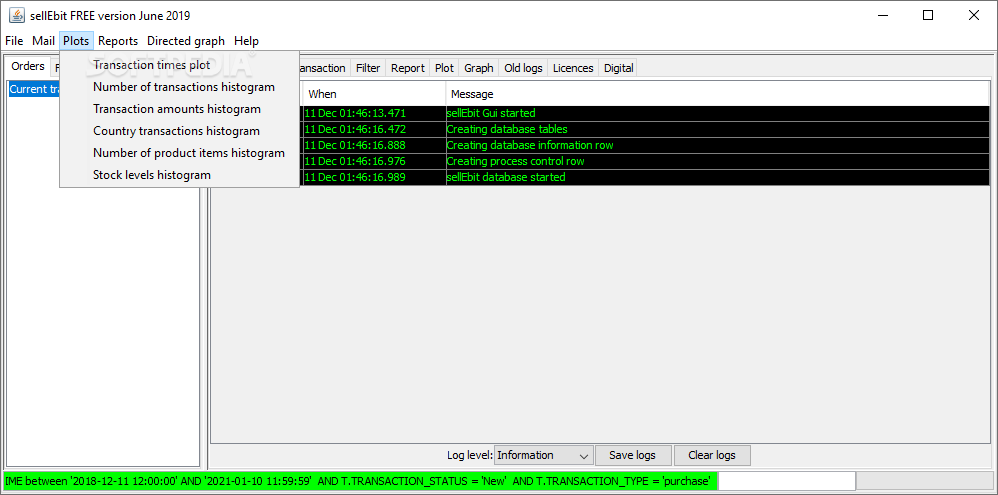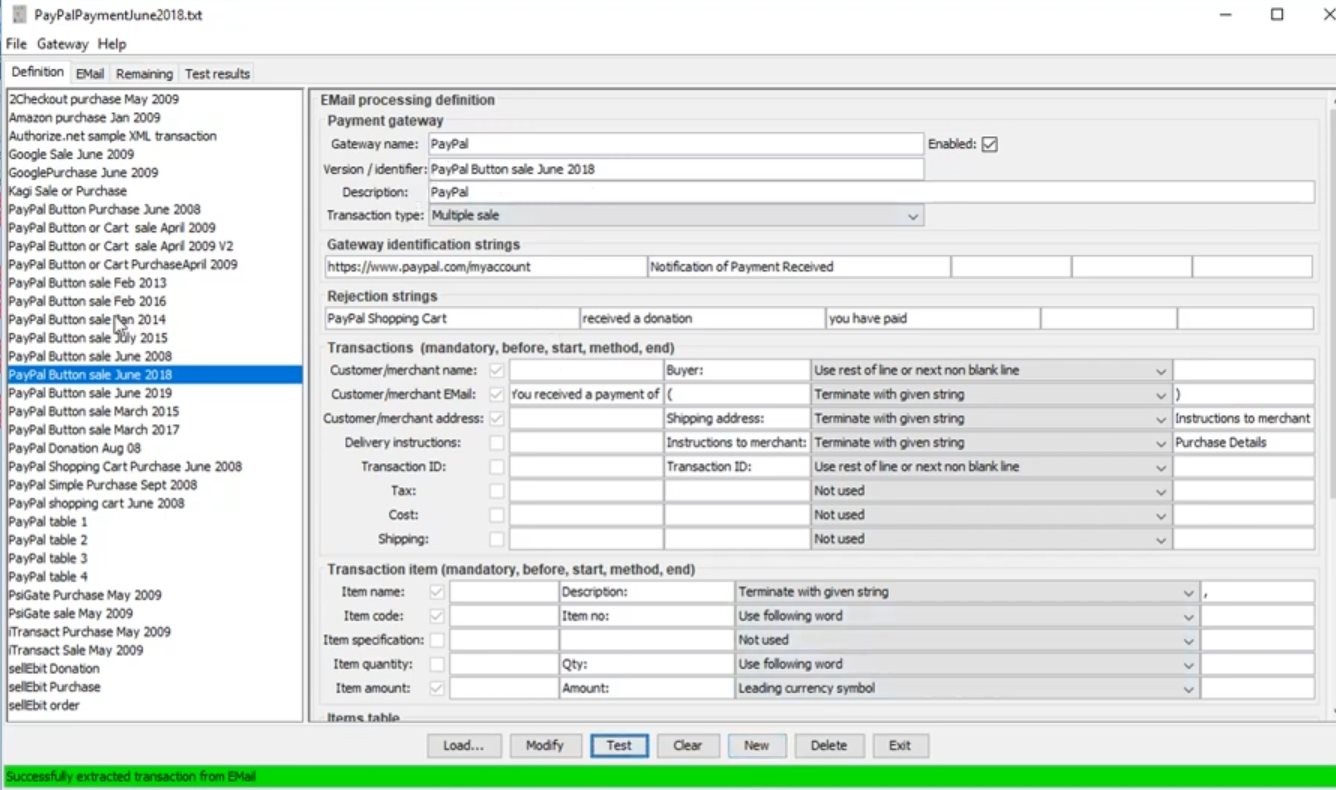Description
sellEbit
sellEbit is a handy app that helps small merchants and customers keep track of their sales and purchases. This open-source software is perfect for monitoring transactions made through payment gateways like PayPal, which many e-commerce sites use.
Easy Transaction Tracking
Whenever someone makes a purchase through a payment gateway, both the customer and seller usually get confirmation emails. Here’s where sellEbit shines! It processes the data from these emails and organizes the important details into a database that's super easy to manage through its user-friendly interface.
Stock Monitoring and Trend Analysis
But wait, there’s more! sellEbit doesn’t just store transactions; it also helps merchants keep an eye on stock levels. Plus, it can create plots to identify trends so you can make informed decisions quickly. You can even generate detailed reports on your sales, purchases, or donations!
Setup Made Simple
Now, while sellEbit has tons of features like stats on transactions and pretty graphs, getting started might take a bit of work. First off, you’ll need to go through a setup process where it’s best not to mess with the target installation folder. Also, don’t forget—you need Java installed on your computer for everything to run smoothly.
Importing Emails with Ease
Once you've got sellEbit up and running, importing your emails is super simple! Just copy all the content from your email into a text file and drop it in the INPUT folder within the sellEbit directory. You can also import old or new emails straight from an Outlook file!
Your Data at Your Fingertips
sellEbit takes all that info from your input files or emails and puts it right into its database. You’ll see all your orders listed neatly, along with details about each transaction—like delivery instructions and contact info.
Automatic Reporting Features
This software comes packed with automatic income reporting along with filtering options that make finding what you need quick and easy. Sure, there’s a little learning curve since it has lots of tabs and sections to explore—but once you get the hang of it, managing everything becomes a breeze!
If you're looking for an efficient way to track transactions via payment gateways, download sellEbit today!
Tags:
User Reviews for sellEbit 7
-
for sellEbit
sellEbit is a comprehensive tool for tracking sales and purchases, offering detailed reports and plot generation. Setup may be complex, requiring Java installation.
-
for sellEbit
sellEbit is a game-changer for managing my online sales! Easy to track transactions and stocks!
-
for sellEbit
Absolutely love sellEbit! It simplifies tracking purchases and provides great insights into my sales.
-
for sellEbit
This app has made my life so much easier. The reports and trends are invaluable for my small business!
-
for sellEbit
sellEbit is fantastic! Once you get the hang of it, it’s super efficient for managing transactions.
-
for sellEbit
Highly recommend sellEbit! It’s user-friendly after setup and helps keep track of everything effortlessly.
-
for sellEbit
SellEbit is a powerful tool. Love the detailed reports and ease of tracking sales from various platforms!