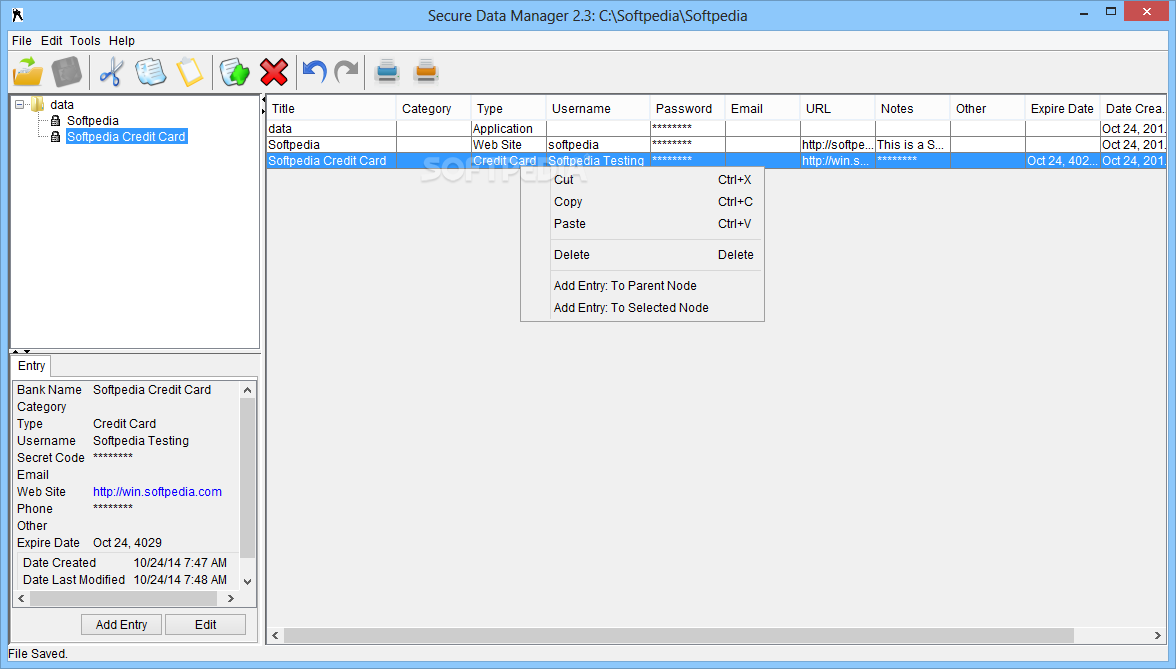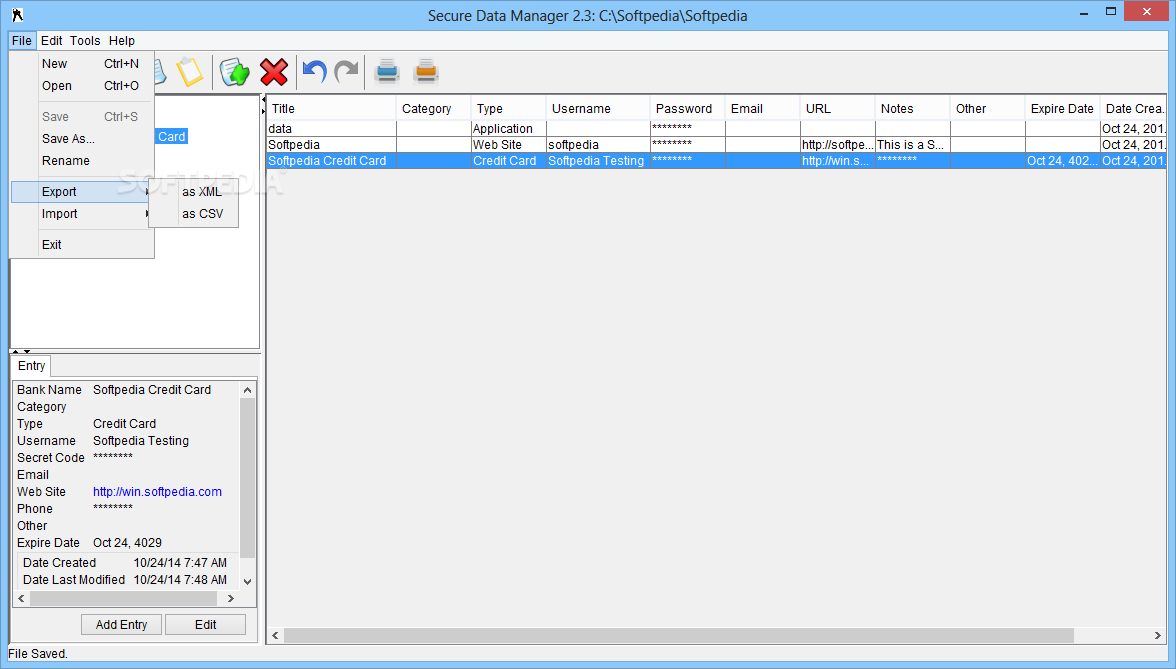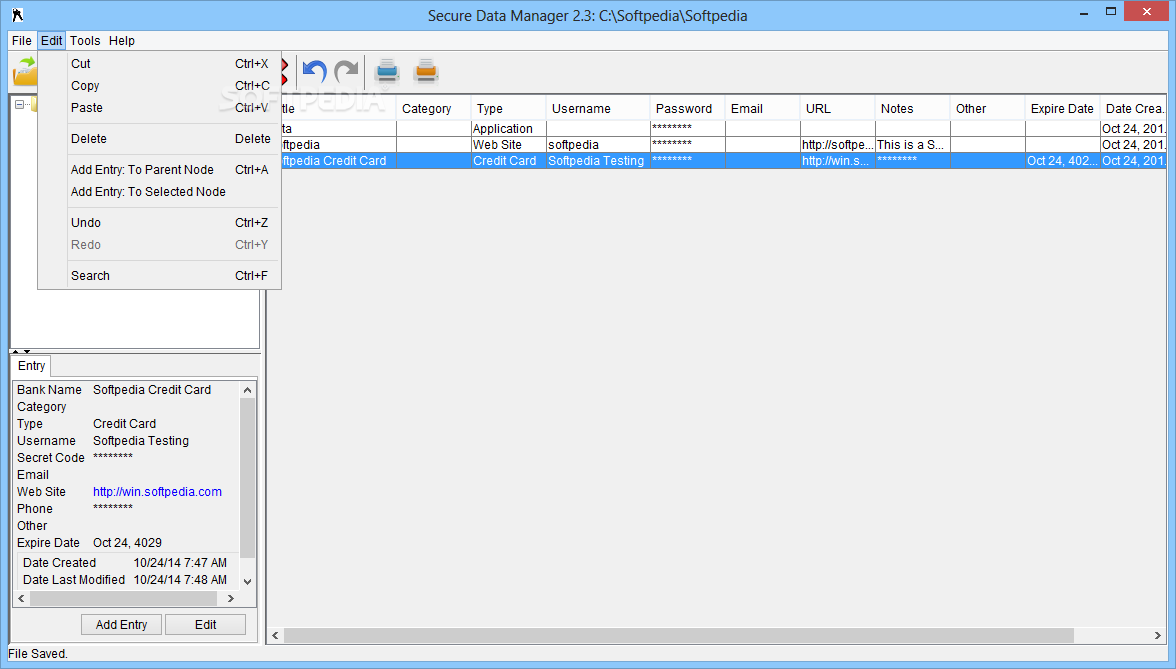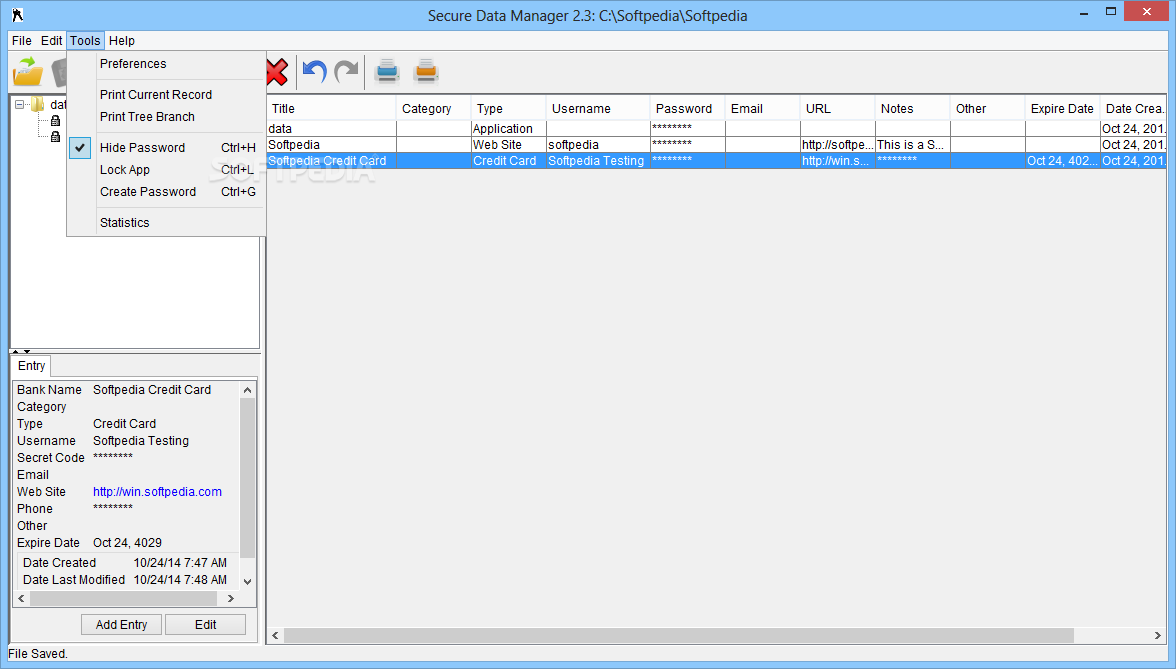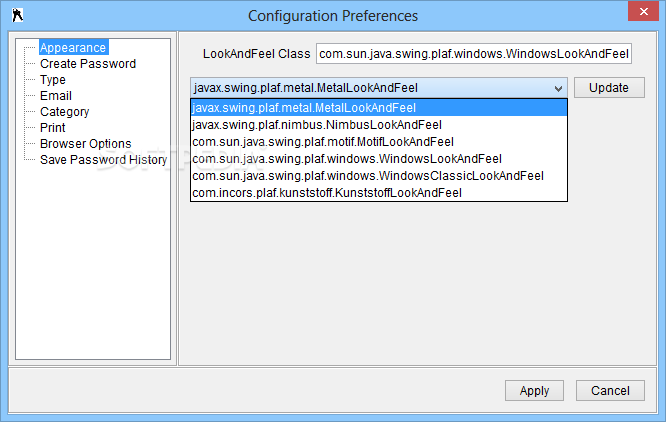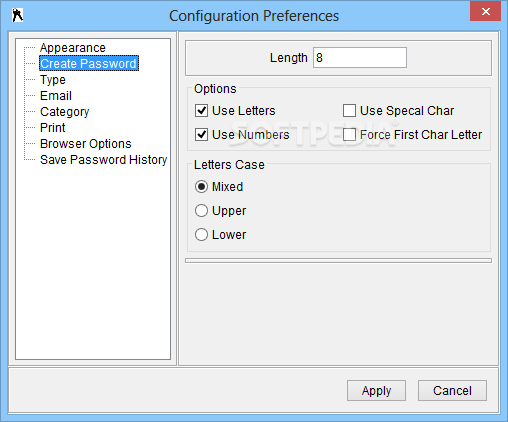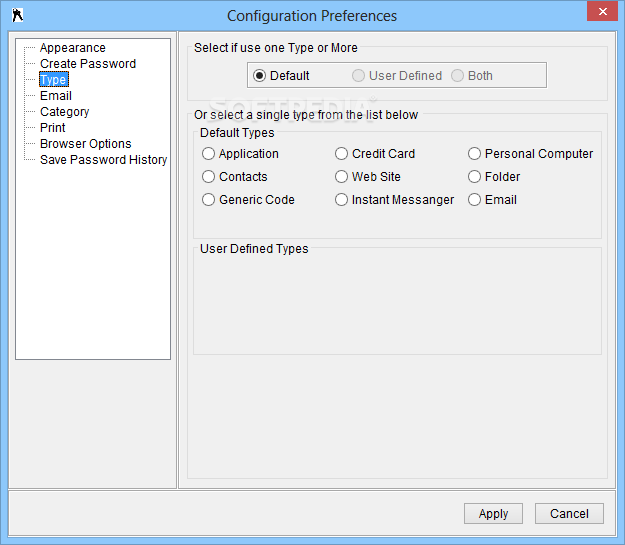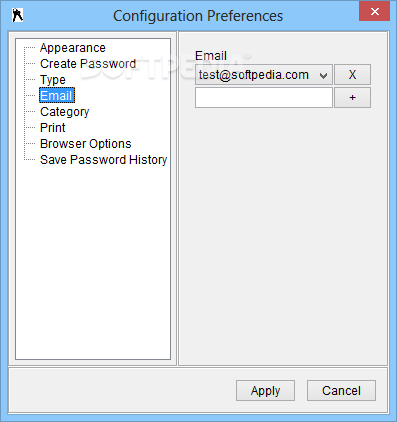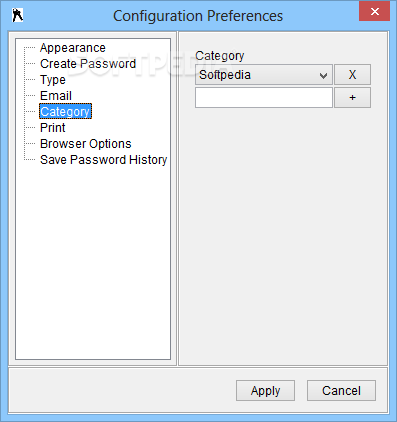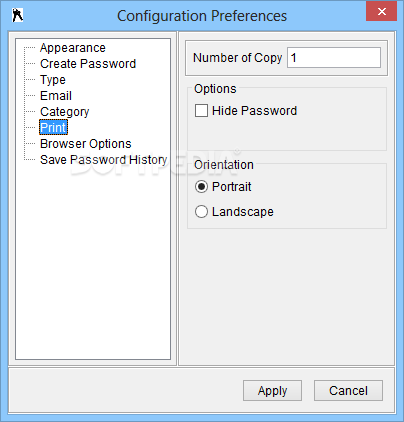Description
Secure Data Manager is a lightweight Java-based program whose purpose is to help you store passwords and other private details.
You can take advantage of the tool’s portability status and drop it on USB flash drives or other devices. There’s no setup included in the process, which means gaining access to its GUI requires only opening the executable file.
You can uninstall Secure Data Manager by deleting the package with files that you have downloaded from the Internet, as there are no entries left in your Windows registry.
Secure Data Manager sports a plain design that allows you to keep track of multiple entries with the aid of custom categories. You can browse throughout the content of your database via an Explorer-like layout.
The application offers you the possibility to store information about software programs, credit and debit cards, personal computers, contacts, websites, folders, generic codes, instant messengers, and email details.
Depending on the type of details that you want to save, the utility lets you fill in different parameters. For example, if you want to store details about the credit card, you can enter data about the name, username, card number, email address, secret code, phone number, personal comments, and expiration date.
You are given the freedom to generate random passwords, print the information, generate statistics about the total number of entries, email addresses, usernames, passwords and other details, hide or show the passwords, undo or redo your actions, and import/export data from/to XLS or CSV file format.
The final verdict is that Secure Data Manager provides some basic tools for managing your accounts and passwords in a single place. On the downside, there’s support for a single encryption algorithm (SunJCE crypto). The GUI could need some refinements here and there, as it looks a bit outdated. Also, improvements are needed for automatically filling in webpages.
User Reviews for Secure Data Manager FOR WINDOWS 1
-
for Secure Data Manager FOR WINDOWS
Secure Data Manager is a handy tool for securely storing passwords and private data with a simple interface. Needs GUI updates and better web auto-fill.