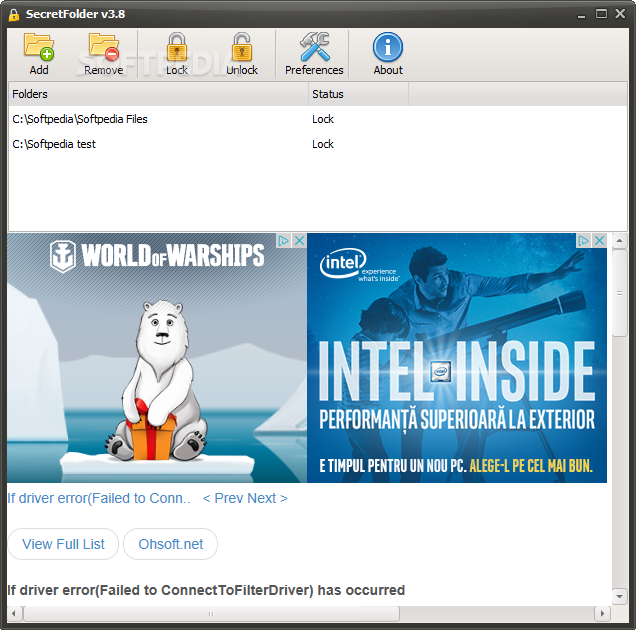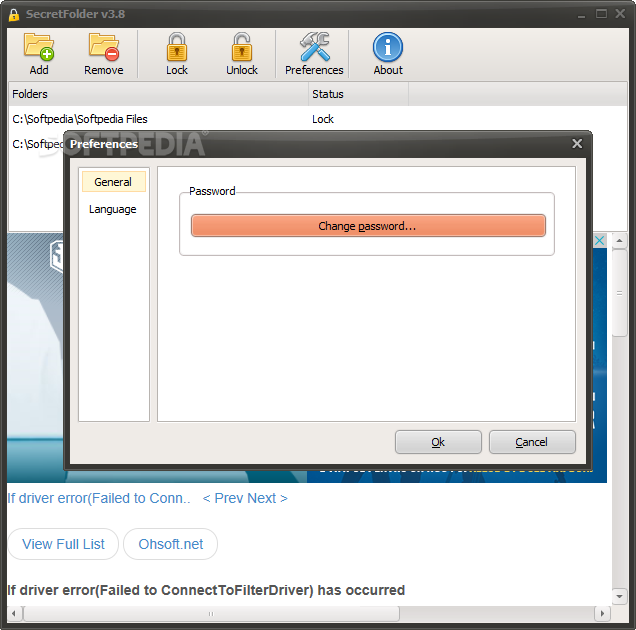Description
SecretFolder is a lightweight software application built specifically for helping you protect your sensitive information from being accessed by other users by setting up passwords.
It is able to protect your documents and hide them from prying eyes.
The layout is intuitive enough to be configured without having to consult a help manual or watch online tutorials.
As soon as you run the program, you are required to set up a password for making sure no one has access to your private data.
The files, documents, or directories that you want to encrypt can be uploaded into the working environment using the built-in browse function or “drag and drop” operations.
One of the best features bundled in this utility enables you to automatically hide items and directories from the location where they are stored. You simply need to add them in the main window of the application.
What’s more, SecretFolder gives you the possibility to unlock the selected item from the list with just one click, change the password, and make the tool run at Windows startup.
During our testing we have noticed that SecretFolder carries out a task very quickly and without errors. It doesn’t eat up a lot of CPU and memory, so the overall performance of the computer is not hampered.
To sum things up, SecretFolder seems to be the right choice in case you are looking for a simple-to-use yet efficient application that helps you encrypt your files and folders by setting up passwords. Although it doesn’t offer support for powerful encryption algorithms, its overall simplicity makes it an ideal tool for rookies.
User Reviews for SecretFolder FOR WINDOWS 1
-
for SecretFolder FOR WINDOWS
SecretFolder FOR WINDOWS is a user-friendly tool for encrypting files. It's easy to use, offers quick performance, and is ideal for beginners.