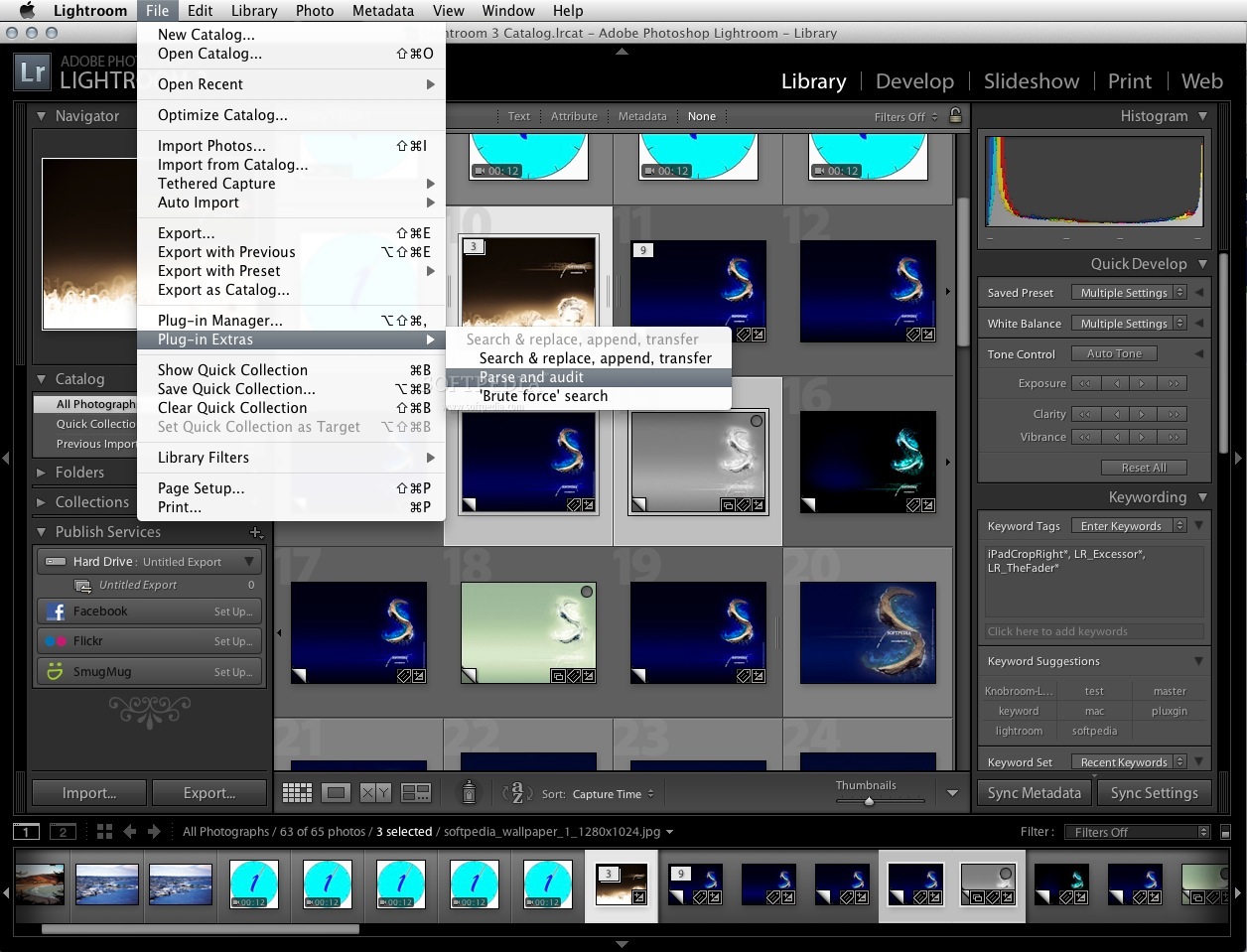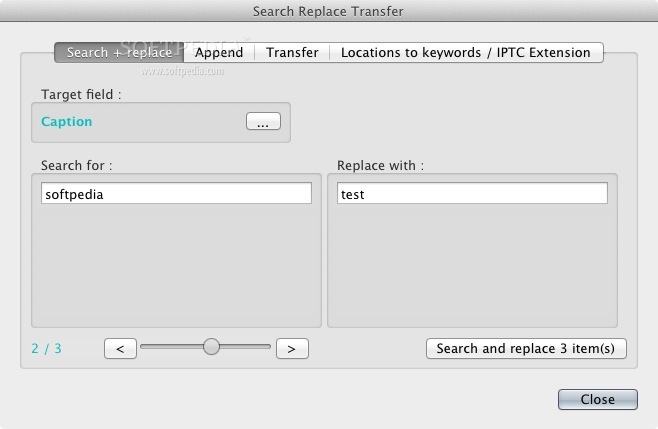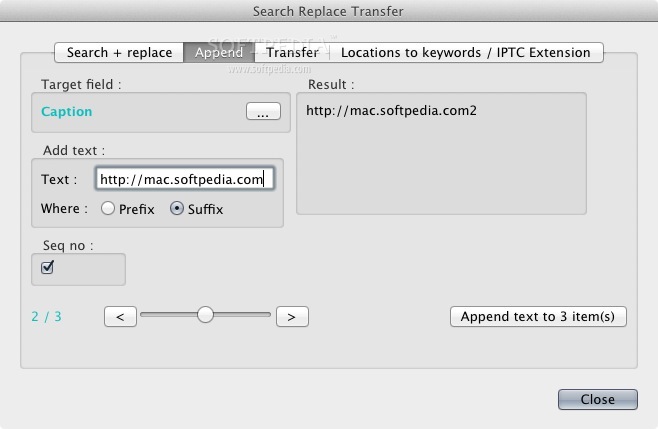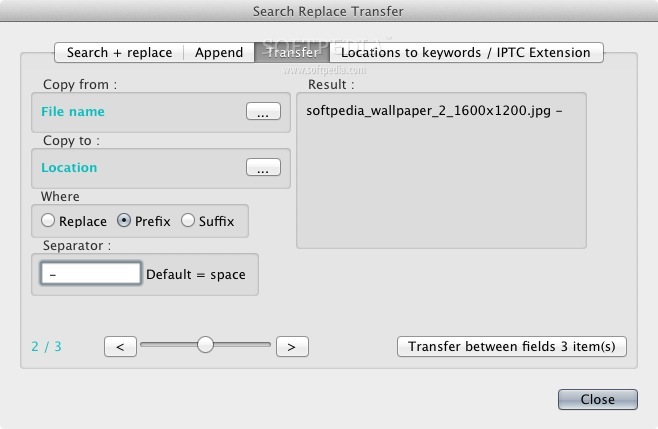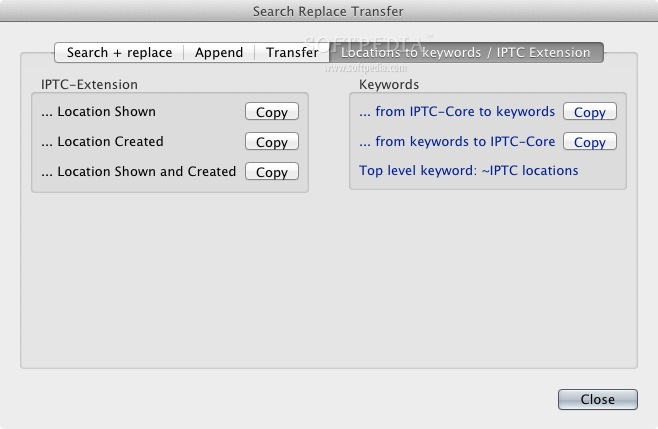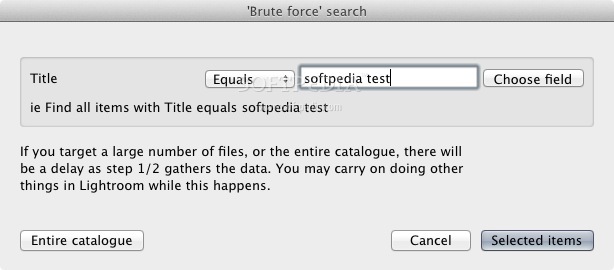Description
Search Replace Transfer
Search Replace Transfer is a super handy Lightroom plug-in that makes it easy to change text in the Metadata Panel. If you have a lot of photos and need to make bulk changes, this tool is pretty powerful!
How to Install Search Replace Transfer
Getting started with Search Replace Transfer is a breeze! Just open up Lightroom and head to the File menu. From there, click on Plugin Manager. Once you’re in Plugin Manager, hit the Add button. Now, find the folder where your BeardyReplace.lrplugin file is saved. Select it, and then click on Add Plug-in. Voila! You’re all set!
How to Use Search Replace Transfer
If you're wondering how to use Search Replace Transfer, don't worry! There are detailed instructions available for you to follow. Just check them out HERE. You'll get step-by-step guidance tailored for your own photos.
The Benefits of Using This Plug-in
This plug-in saves time and effort when managing your photo library. Instead of changing each text field one by one, you can do it all at once! It’s perfect for photographers who want a more efficient workflow without getting bogged down by repetitive tasks.
If You Need Help...
If you ever run into issues or have questions about using Search Replace Transfer, remember that help is just a click away! Check out forums or support pages for tips from other users who love this tool just as much as you will!
Tags:
User Reviews for Search Replace Transfer FOR MAC 1
-
for Search Replace Transfer FOR MAC
Search Replace Transfer FOR MAC is a game-changer for Lightroom users. Effortlessly make bulk changes to metadata fields. Highly recommended!