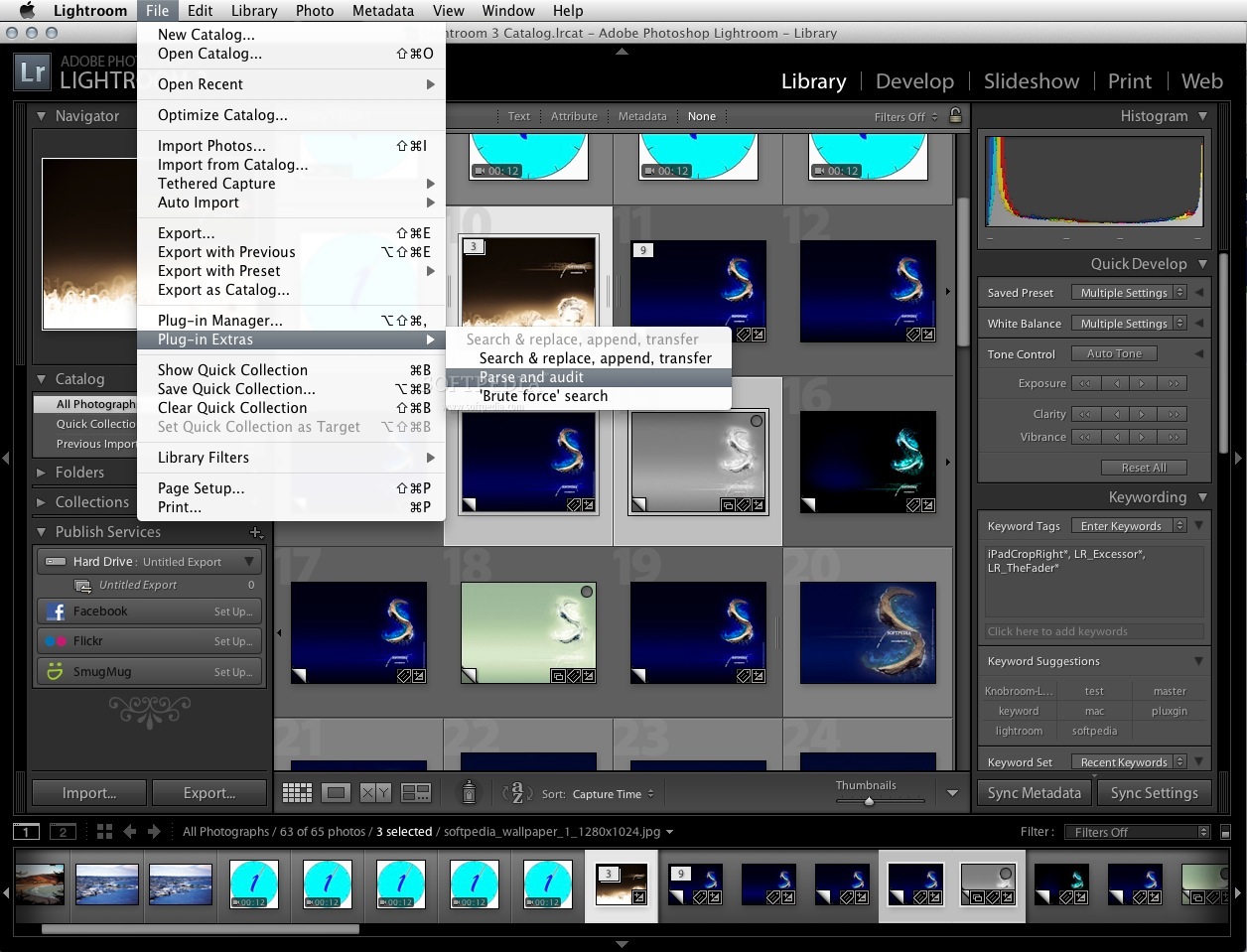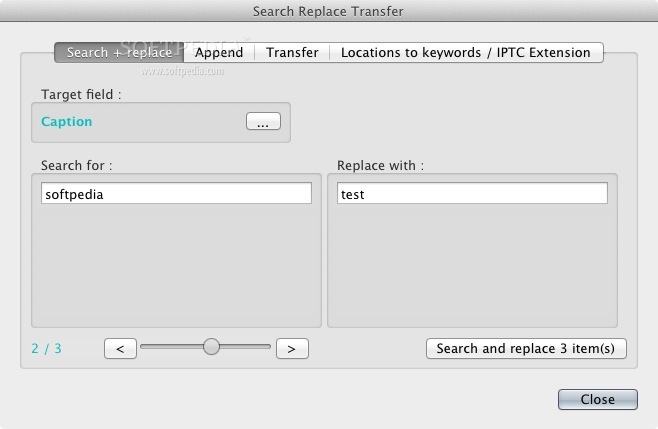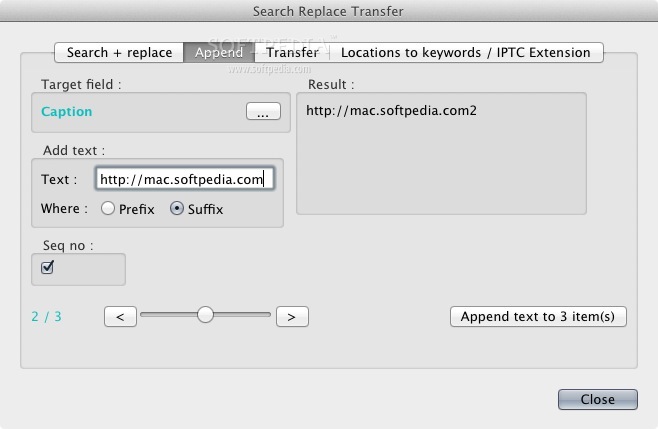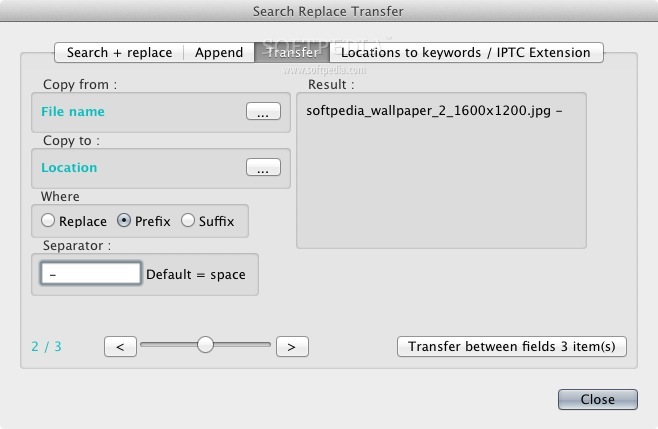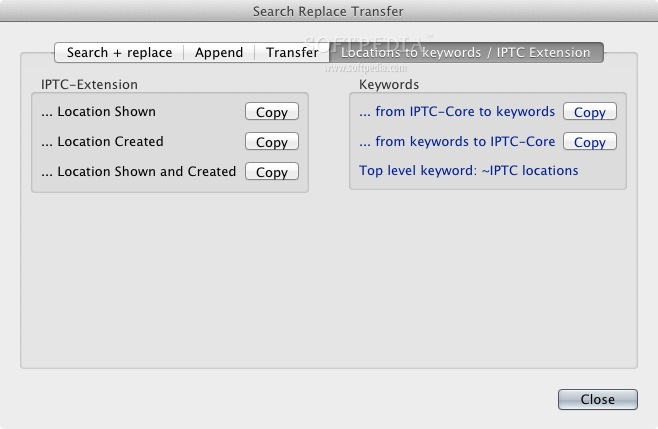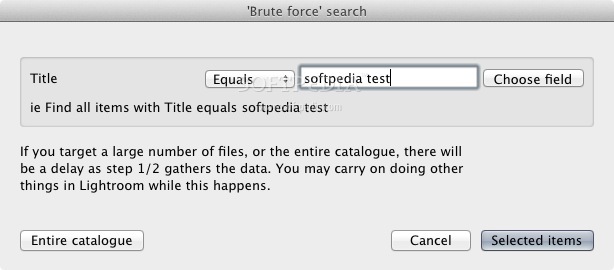Description
Search Replace Transfer
Search Replace Transfer is a super handy Lightroom plug-in that makes changing text in the Metadata Panel a breeze. If you need to make bulk changes to your photos, this tool has got your back!
Easy Installation Steps
Getting started with Search Replace Transfer is simple! First, open Lightroom. Then head over to the File menu and select the Plugin Manager. Click on "Add" and find the folder where you saved BeardyReplace.lrplugin. Select it and hit "Add Plug-in." That's it! You're all set up.
How to Use It
You might be wondering how to use Search Replace Transfer with your own photos. No worries! There are detailed instructions available that can guide you through the process. Just check them out HERE.
Why Choose This Plug-in?
This plug-in stands out because it saves you tons of time when editing metadata. Whether you're changing keywords or titles for multiple images, you'll appreciate how easy it makes things. Plus, it's designed specifically for Lightroom users, so you know it's going to fit right into your workflow.
A Final Note
If you're looking for a straightforward solution for managing your photo metadata, give Search Replace Transfer a try! With just a few clicks, you'll be able to streamline your editing process and focus more on what really matters—your creativity.
Tags:
User Reviews for Search Replace Transfer FOR MAC 1
-
for Search Replace Transfer FOR MAC
Search Replace Transfer is a game changer for Lightroom users needing quick and efficient text changes. Highly recommend for metadata editing.