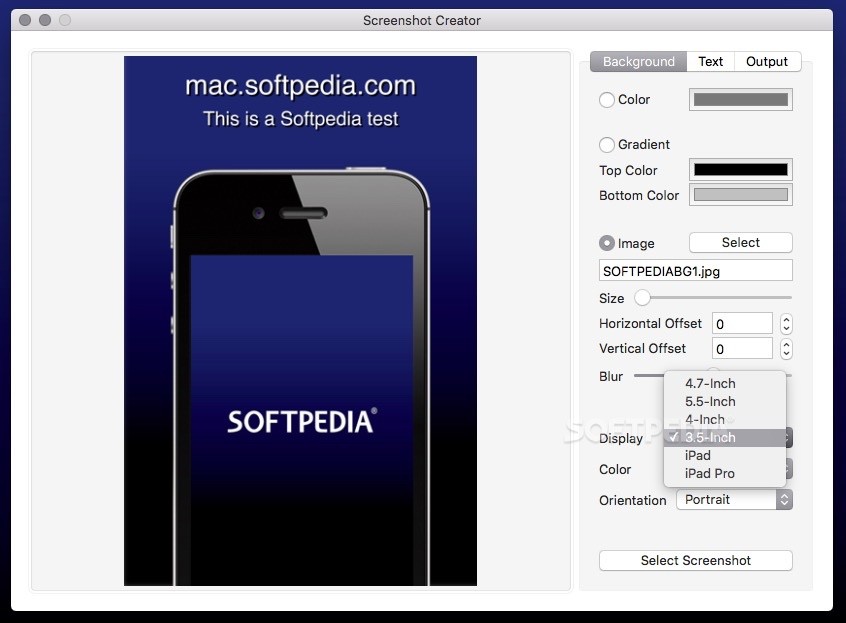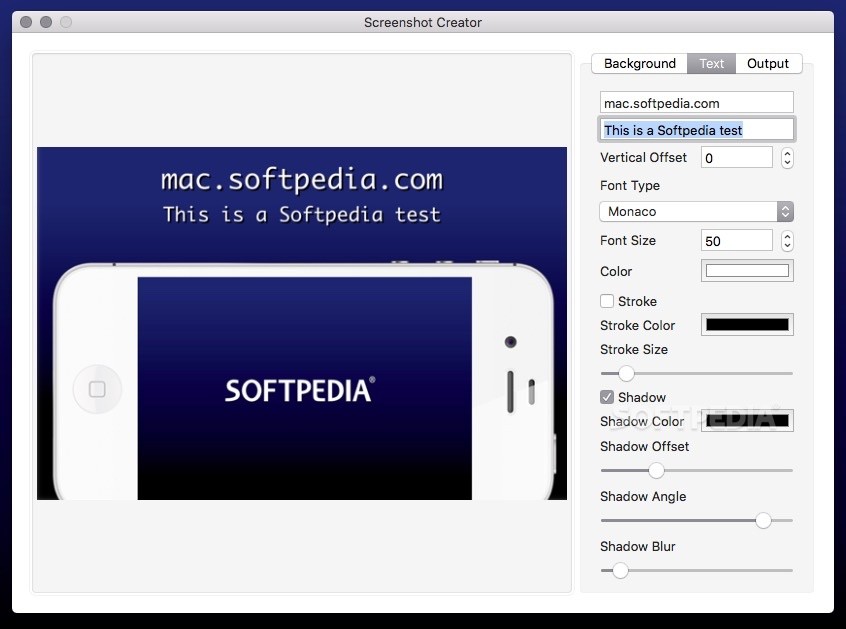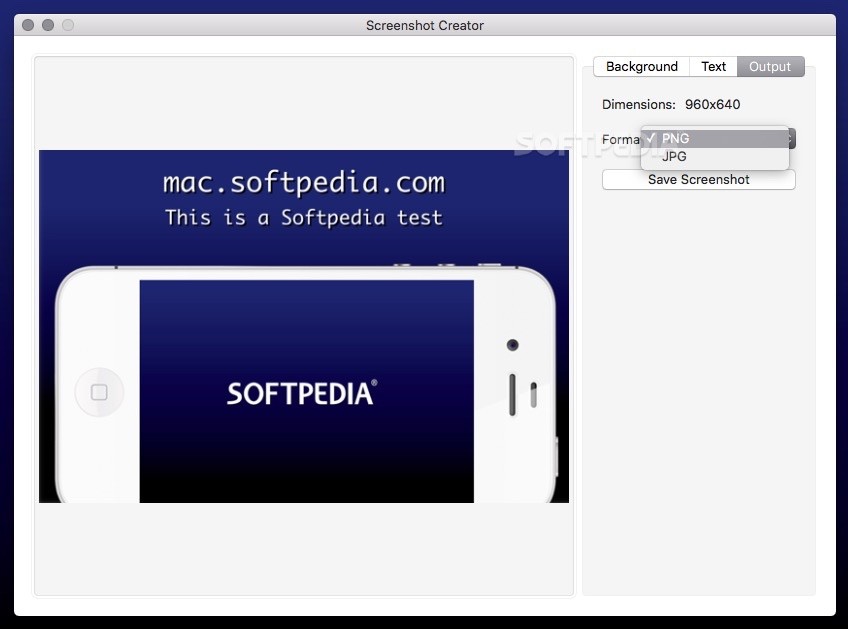Description
Screenshot Creator
Screenshot Creator is a handy tool that helps you polish the screenshots for your iOS apps without any hassle. You don’t need to wrestle with a complicated image editor! Once you’re done, you can easily upload your creations to the App Store or use them on your website.
Easy Setup for Your Screenshots
The images made with Screenshot Creator have a simple and uniform layout. You’ll see one or two lines of text at the top and your app screenshot framed inside a device image right below it. Plus, you can customize the frame’s model, color, and orientation to fit your style!
Consistent Look Across Screenshots
Even though Screenshot Creator offers some cool customization options, it keeps certain features fixed. This way, all your screenshots will have a consistent look. Just remember that you’ll be working on one image at a time.
Image Formats and Sizing
This tool supports both PNG and JPG files. However, make sure the screenshots you want to import match the size of the device you're using—whether it's 3.5 inches, 4 inches, 4.7 inches, 5.5 inches, iPad, or iPad Pro.
Background Options Galore!
You can choose different backgrounds for your screenshot right in the main window of Screenshot Creator! Whether it’s a solid color, a two-color gradient, or an image of your choice—you’ve got options! If you pick an image background, you'll be able to adjust its size and position while adding some blur effects if desired.
Custom Text Captions
The app also lets you tweak text captions easily. You can change the font type, size, color—whatever fits best! There are even options to add stroke or shadow effects for that extra flair.
Perfect for iOS Developers
This app is perfect for iOS developers who want to showcase their app's screenshots effectively. It allows you to frame images in device mockups and play around with text styling and backgrounds.
Exporting Made Simple
Your final images can be exported as PNG or JPG files without any fuss! While you do get to see the dimensions of your output images afterward, keep in mind that this info isn’t visible when picking out device frames—which might trip up those of us with less-than-perfect memory!
A Few Things to Note
You’ll only be able to work on one picture at a time with Screenshot Creator. And remember: this software won’t save your settings between sessions which means you'll need to reset things each time!
If you're ready to give it a shot and download Screenshot Creator, start creating stunning screenshots today!
Tags:
User Reviews for Screenshot Creator FOR MAC 1
-
for Screenshot Creator FOR MAC
Screenshot Creator FOR MAC offers easy iOS app screenshot refinement, providing a unified look. Lacks configuration save.