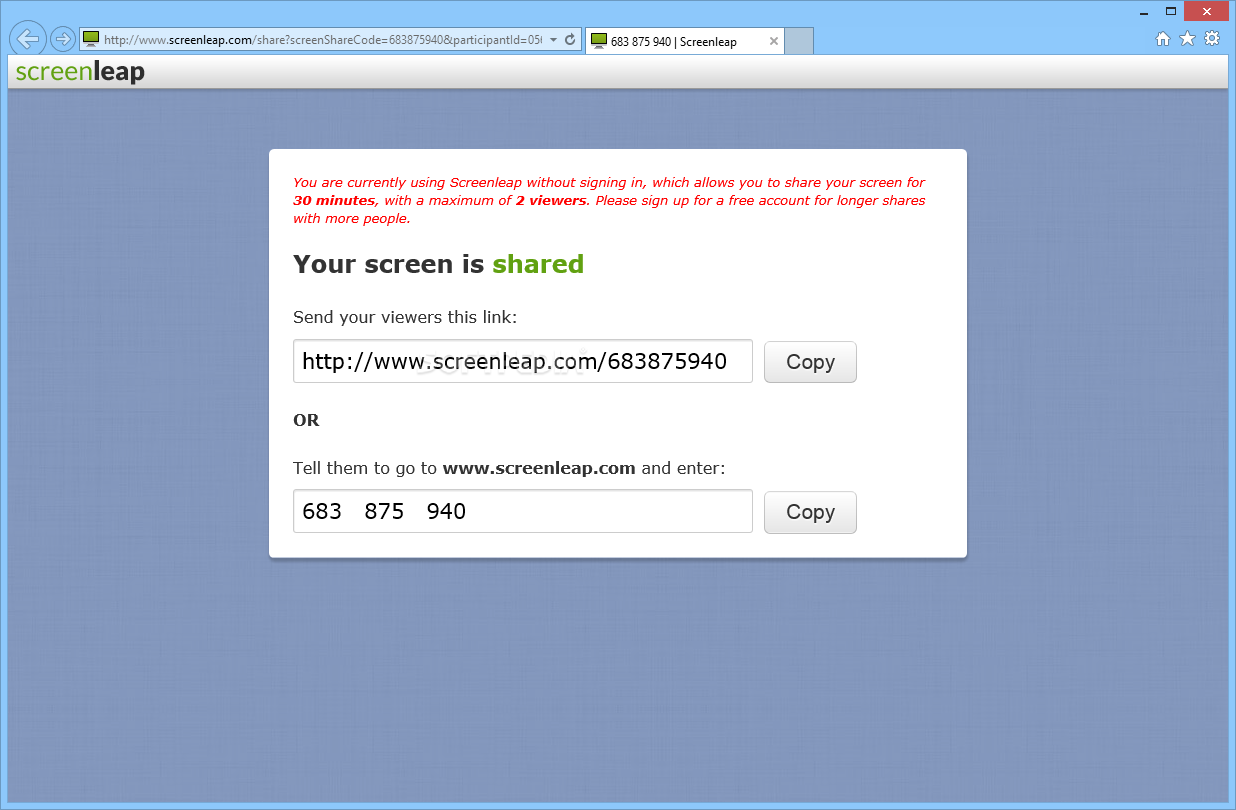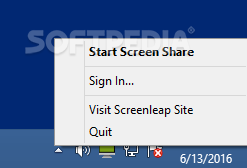Description
Introducing Screenleap
If you find yourself frequently on the move, working from various locations, and need a convenient way to share your screen with clients, colleagues, or family members, look no further than Screenleap. This application is designed to streamline the screen sharing process, making it effortless and efficient.
Key Features:
- Quick and easy installation
- No login required to start sharing your screen
- Minimalistic interface for seamless use
- Pause or stop screen sharing with a single click
- Share your entire desktop, active window, or a selected portion
- Generate direct links or codes for viewers to access your screen
- Viewers can instantly see your screen upon entering the provided link or code
Technical Specifications:
- File: ScreenleapInst.exe
- Publisher: Screenleap, Inc.
- Price: FREE
- Compatible with: Windows
Screenleap offers a versatile solution for sharing specific areas of your screen with anyone in need of your assistance, making the process quick and painless. Experience the convenience of sharing your screen seamlessly with Screenleap.
User Reviews for Screenleap 1
-
for Screenleap
Screenleap makes screen sharing effortless and efficient. The minimalistic interface and quick installation are a plus. Perfect for remote work.