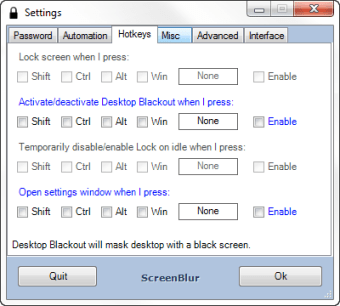Description
For many folks whose work revolves around the use of computers, getting a standing desk with motorized legs that let you tweak the height to avoid sitting in the same position for prolonged periods of time can be immensely beneficial to your health.
A more budget-friendly solution would be to take frequent breaks to grab a glass of water or do light exercises instead. In order to prevent unwanted actors from accessing your files while you happen to be away from your PC, ScreenBlur should come in handy.
When designing the functions of a program, developers have to keep in mind which activation shortcuts are system-bound and avoid clashes with native or third-party applications. While it may not always be feasible, the best choice would be to let users create their own variants.
Such is the case of ScreenBlur, which allows you to lock the machine and perform other pivotal shortcuts using custom hotkey combinations that mold to your workflow and may be less strenuous compared to the default, yet less accessible Windows key + L.
Those who like recording and posting troubleshooting or program usage tutorials can choose to hide both their wallpaper and desktop icons, in case they happen to have a family photo as a background or sporadically placed personal files in a disorganized fashion, respectively.
Whenever a phone call is received, users may automatically mute the sound alongside the locking mechanic to avoid disrupting the conversation with excessive background noise. The Microsoft Store version of the program lets you alter the transparency levels of the lock screen overlay.
Considering the ability to automatically lock the computer after a set number of minutes of use, parents seeking to set an appropriately healthy limit to their offspring’s gaming habits may find ScreenBlur to be a worthy addition to their software setups.
User Reviews for ScreenBlur FOR WINDOWS 1
-
for ScreenBlur FOR WINDOWS
ScreenBlur FOR WINDOWS offers customizable hotkey combinations for locking the screen and more, catering to individual workflow preferences. Useful for maintaining privacy and efficiency.