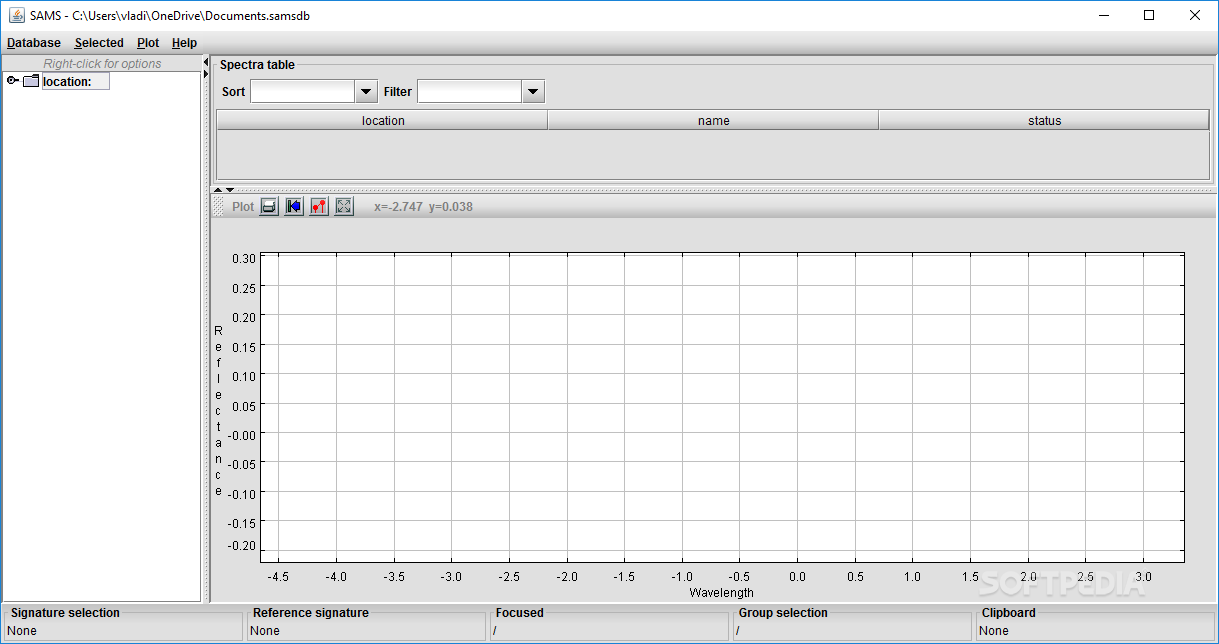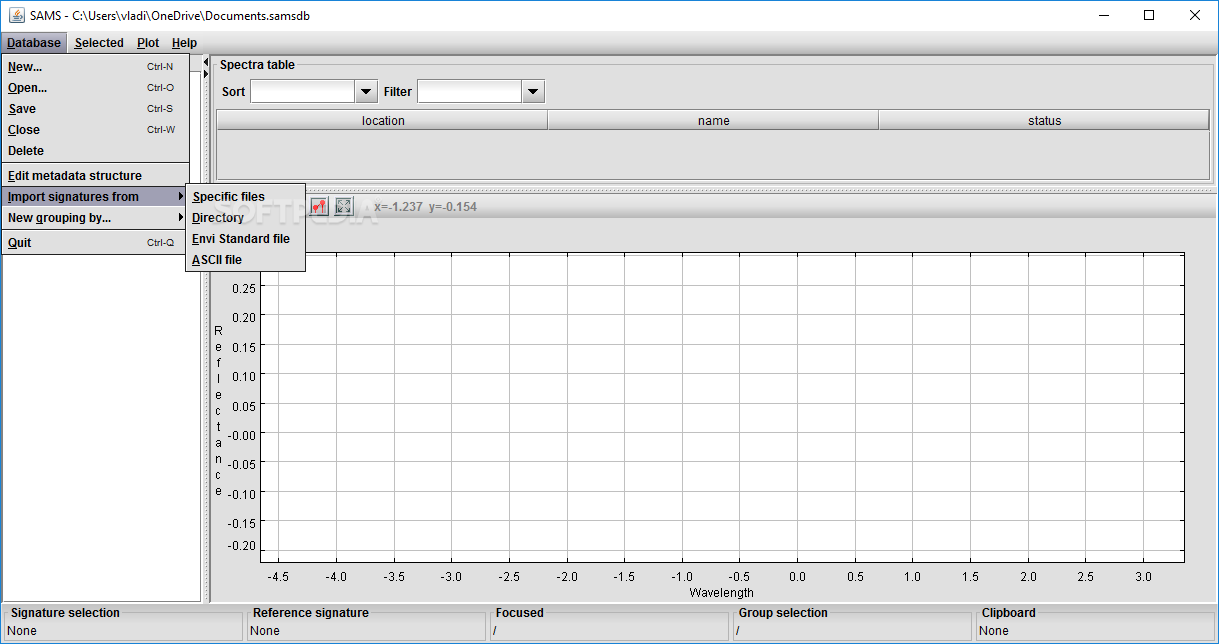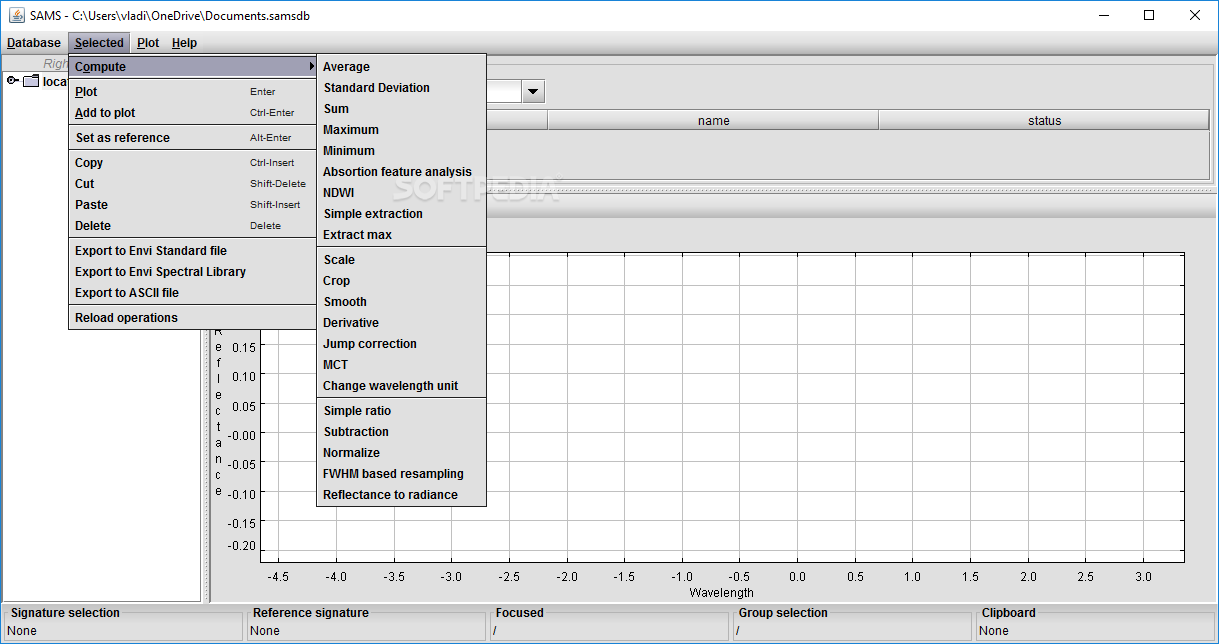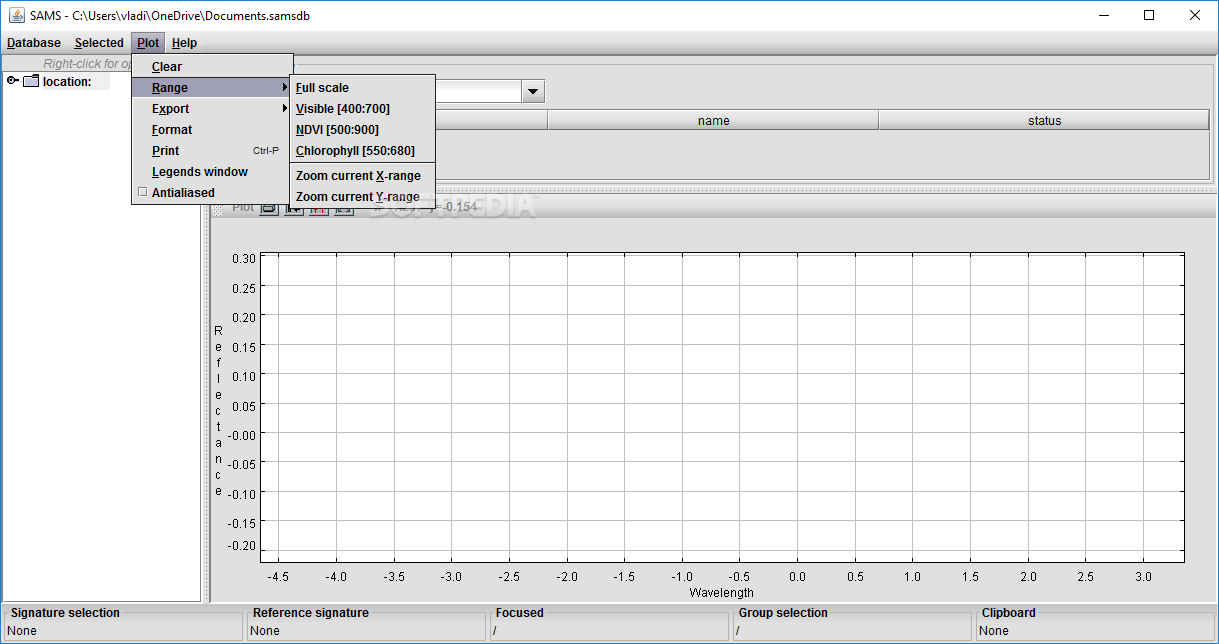Description
SAMS
SAMS (Spectral Analysis and Management System) is a cool software package that helps you manage spectra analyses and multiple databases. It's packed with a bunch of neat tools and adjustable options that make your job easier!
Intuitive User Interface
One of the best things about SAMS is its user-friendly graphical interface. You'll find plenty of handy tools and animations to help you work with spectral data smoothly. Plus, it can handle spectra processed by various software, including general data analysis programs and array-based programming languages.
Unique Features of SAMS
Now, here's where SAMS shines compared to other software out there. You can enter spectral data in its native formats or even import them as ASCII (plain text) files! The program tries to figure out how many header lines there are and how the data is set up.
Usually, it does a pretty good job at this, but it's always smart to double-check by viewing the data yourself. You can also organize your spectra into groups for easy access, saving everything in SAMS databases.
Linking Spectra to Metadata
Your spectral data isn't just floating around aimlessly; it's linked to metadata (that's basically data about your data). These extra fields let you store additional info about your target or measurement conditions, which is super helpful!
Organizing and Plotting Data
The program displays all your data in a handy directory tree listing, making it easy to pick what you need. You can plot your data just by clicking on the file! You can also adjust the axis range to fit what you're working on, change axis names, or even create subgroups if that's your thing.
Patience is Key!
A little patience goes a long way when using this application since calibrating information and applying changes might take some time. But once you're done working, you can easily connect to a printer and print out all your results.
Exporting Your Data
If you want to share or save your work elsewhere, there's also an option to export your data as an ASCII file. In short, SAMS is an excellent tool for managing spectral data while editing metadata effectively. So why not check it out? You can download SAMS here!
User Reviews for SAMS 7
-
for SAMS
SAMS offers a plethora of tools and an intuitive interface to handle spectral data efficiently. Ideal for editing metadata.
-
for SAMS
SAMS is an incredible tool for spectral analysis! The intuitive interface makes it easy to navigate and manage data.
-
for SAMS
I've been using SAMS for a few months now, and I love its unique features. Importing data is seamless and efficient!
-
for SAMS
This app has transformed the way I handle spectra data. The metadata fields add so much value to my analysis!
-
for SAMS
SAMS is fantastic! The graphical interface is user-friendly, and the ability to plot data with ease is a huge plus.
-
for SAMS
Absolutely impressed with SAMS! It allows me to organize my spectra effectively, making my research much easier.
-
for SAMS
SAMS has exceeded my expectations! Its calibration features take some time but yield excellent results in data handling.